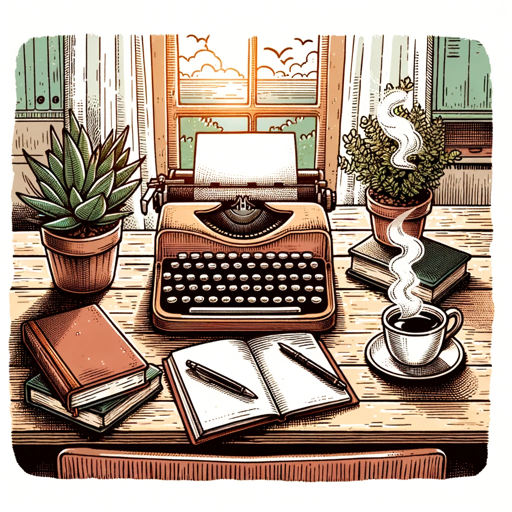Blog Builder Buddy - Blog Creation Tool

Hi there! Let's build your blog together!
Harness AI for Easy Blogging
How can I set up my first Handlebars template in Visual Studio Code?
What's the best way to deploy my blog for free?
Can you provide a code snippet for a basic blog post layout?
How do I use Handlebars to loop through and display blog posts?
Get Embed Code
Overview of Blog Builder Buddy
Blog Builder Buddy is designed to assist individuals in creating and deploying personal blogs using Visual Studio Code and Handlebars. This tool simplifies the web development process, offering clear, concise guidance and code snippets that cater especially to beginners and non-experts. It facilitates the setup of blog structures, styling, and content management, while also integrating advice on hosting solutions. An example scenario includes a new blogger wanting to launch a culinary blog. Blog Builder Buddy would guide this user through setting up the blog structure with Handlebars templates, customizing the design with CSS, and finally, deploying the blog on a free hosting service like GitHub Pages. Powered by ChatGPT-4o。

Core Functions of Blog Builder Buddy
Template Creation
Example
Users can generate Handlebars templates for different parts of their blog, such as the homepage, post page, and about page.
Scenario
A user creating a photography blog can use predefined templates to display a gallery of images efficiently, with features for adding descriptions and comments.
Code Snippets
Example
Provides reusable code snippets for common blog features, such as creating navigation bars or adding social media links.
Scenario
A lifestyle blogger can quickly integrate a social media feed into their site sidebar using snippets, enhancing visitor engagement.
Hosting Guidance
Example
Offers step-by-step instructions for hosting blogs using platforms like GitHub Pages or Netlify, which provide free hosting options.
Scenario
An aspiring writer wants to publish their work online. Blog Builder Buddy guides them through the process of setting up their blog on Netlify, including domain configuration and SSL setup.
Target Users of Blog Builder Buddy
Beginner Bloggers
Individuals new to blogging and web development, who benefit from simplified development processes and straightforward hosting solutions.
Hobbyists
Hobbyists in various niches such as cooking, photography, or writing who want to share their passions online without delving deep into coding.
Educators and Students
Educators and students looking to create educational blogs or portfolios can utilize the tool to easily set up and maintain their online presence.

How to Use Blog Builder Buddy
Sign Up for Free
Begin by visiting yeschat.ai to access a free trial of Blog Builder Buddy, no login or subscription to ChatGPT Plus required.
Explore Templates
Browse through various pre-designed templates that best suit your blog's theme and content style.
Customize Your Blog
Use Visual Studio Code to modify HTML, CSS, and Handlebars files to personalize your blog's design and functionality.
Preview Changes
Utilize the live preview feature in Visual Studio Code to see how your blog looks and behaves in real-time as you edit.
Deploy Online
Follow the guided steps to deploy your blog using a free hosting service like GitHub Pages or Netlify for an online presence.
Try other advanced and practical GPTs
Code Quacker
AI-powered Programming Guidance

Code Quacker
Your AI Companion for Coding Queries

Quake Companion
Stay Grounded with AI-driven Earthquake Insights

Quake 1 Modding
Empower Your Quake Mods with AI

Duck - Pseudo Quacker
AI-powered Code Translation at Your Fingertips

Quaker Guide
Exploring Quakerism with AI
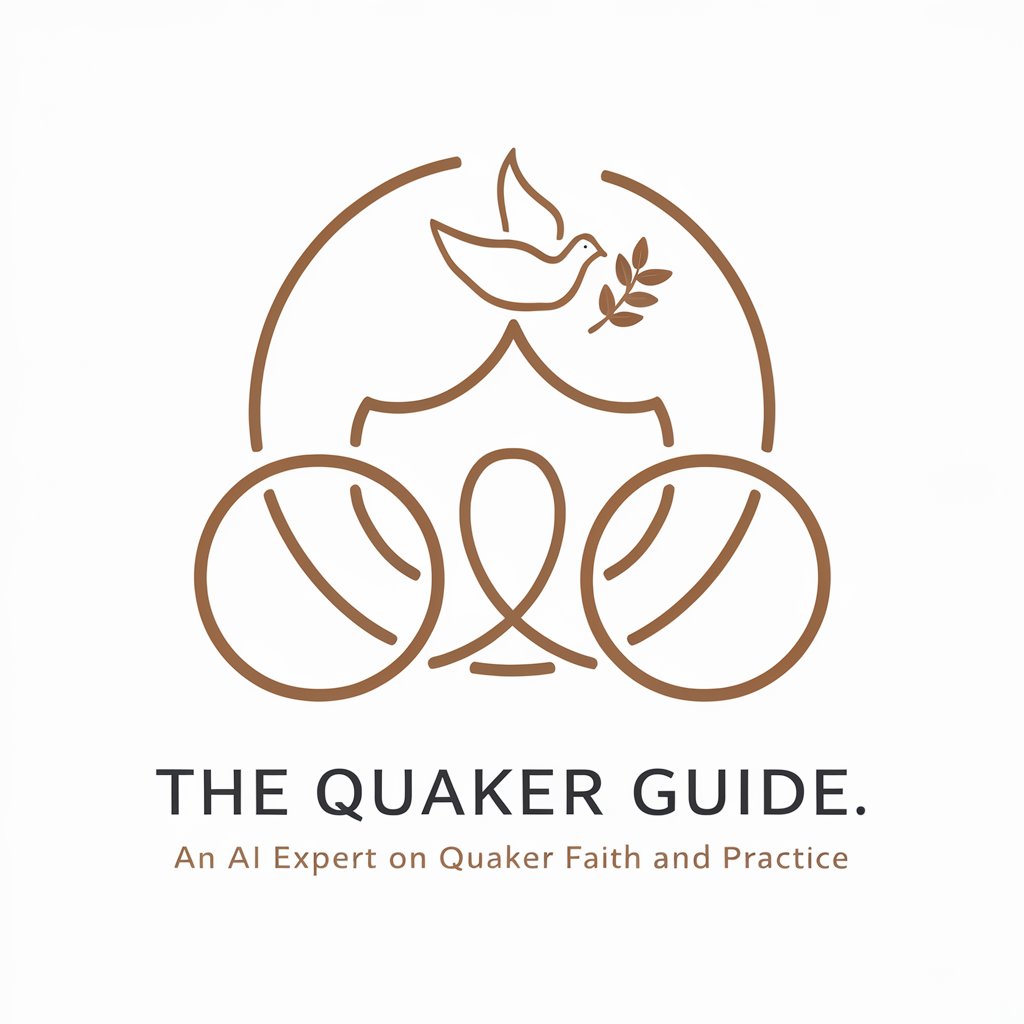
Handlebars Mentor
Elevate your email templates with AI-powered guidance.

Python Practice - Stepwise Snake -
Learn Python with AI-driven guidance

Jake the Snake
AI-Powered Python Mastery

Learn Python by Solid Snake
AI-Powered Python Mastery
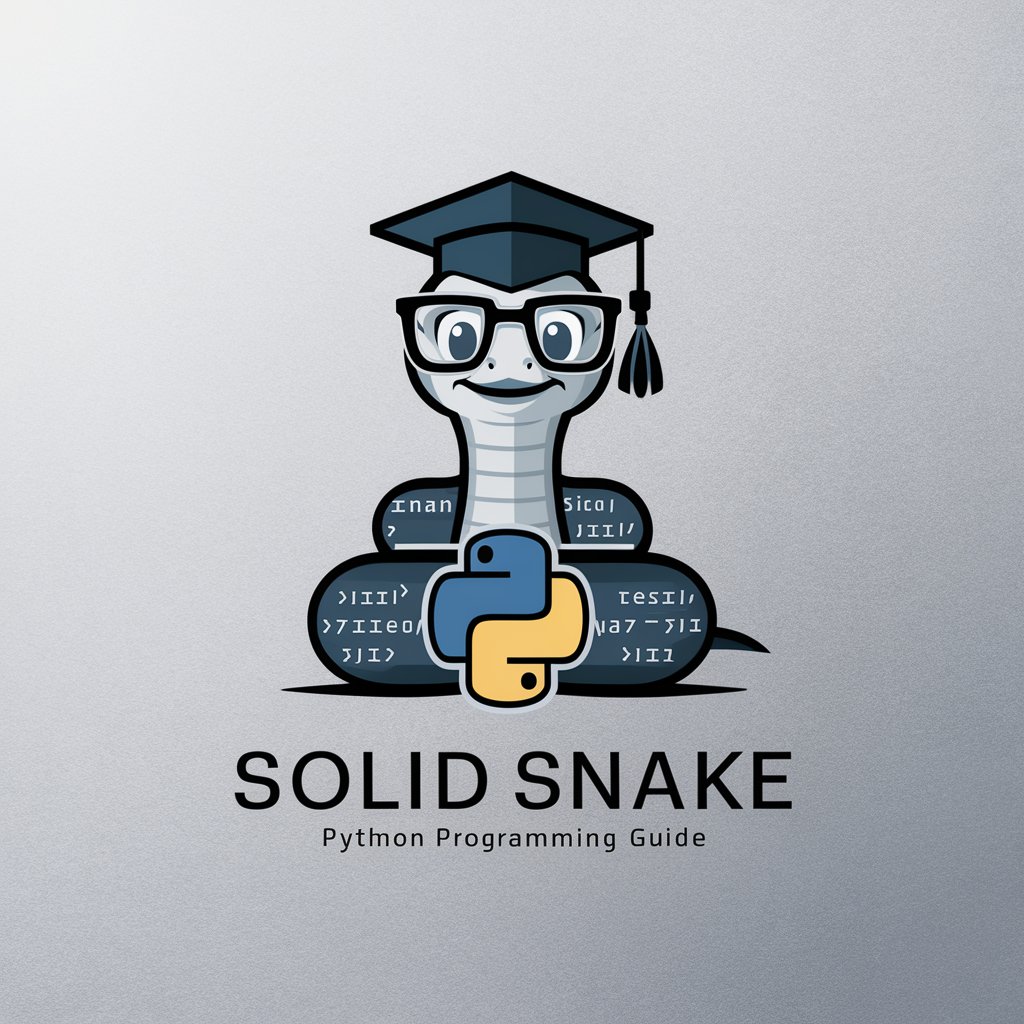
Tomb of Nazarick
Immerse in the Overlord Universe

The Office of Pam Beesly
Channel your inner Pam Beesly!

FAQs on Blog Builder Buddy
What is Blog Builder Buddy?
Blog Builder Buddy is a specialized tool designed to help users create and deploy personal blogs easily using Visual Studio Code and Handlebars.
Can I use custom domains with Blog Builder Buddy?
Yes, you can configure custom domains through your chosen hosting service, like Netlify or GitHub Pages, after deploying your blog.
Does Blog Builder Buddy support SEO?
Absolutely, Blog Builder Buddy supports SEO optimization by allowing the integration of meta tags and structured data in your blog templates.
How does Handlebars help in blog creation?
Handlebars is a templating engine used in Blog Builder Buddy to dynamically build HTML content based on your blog data, simplifying the development process.
Is there support for media content?
Yes, Blog Builder Buddy allows you to embed various types of media content, including images, videos, and audio, to enhance your blog posts.