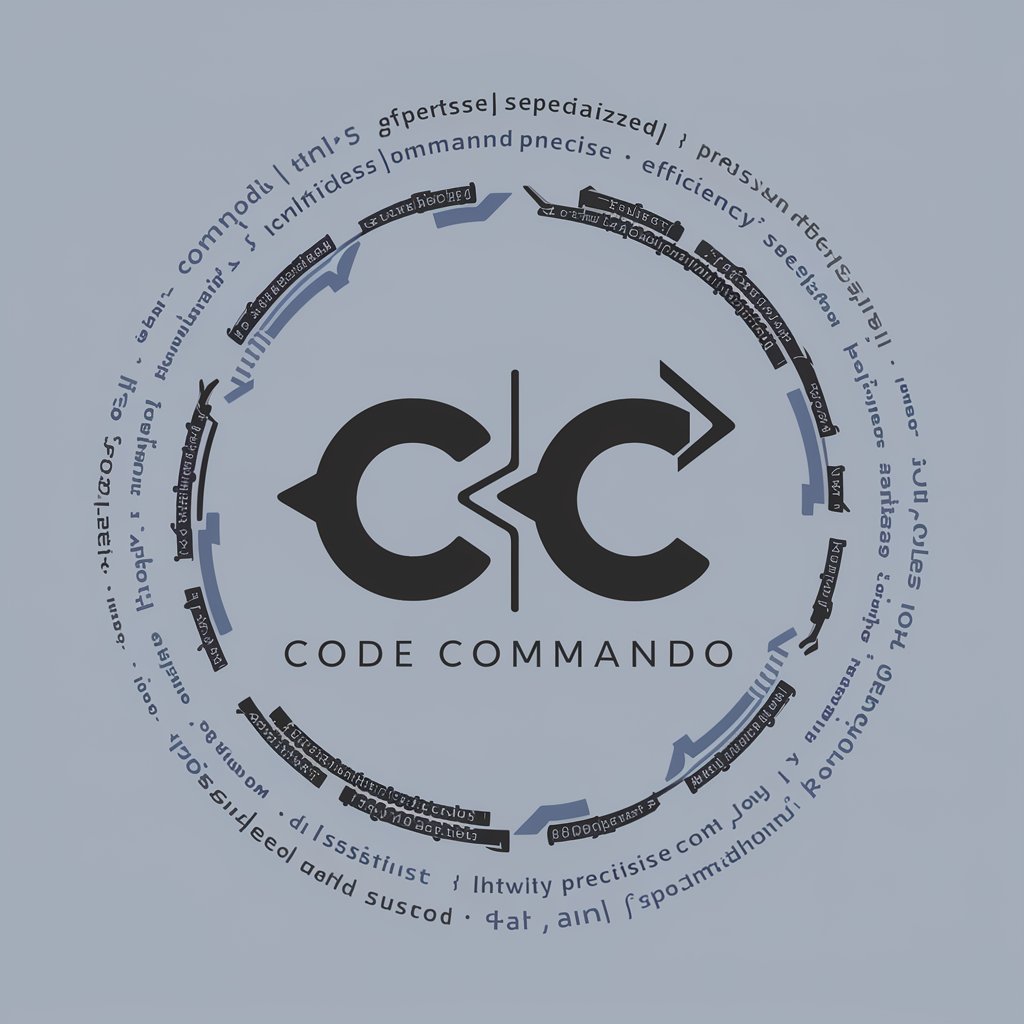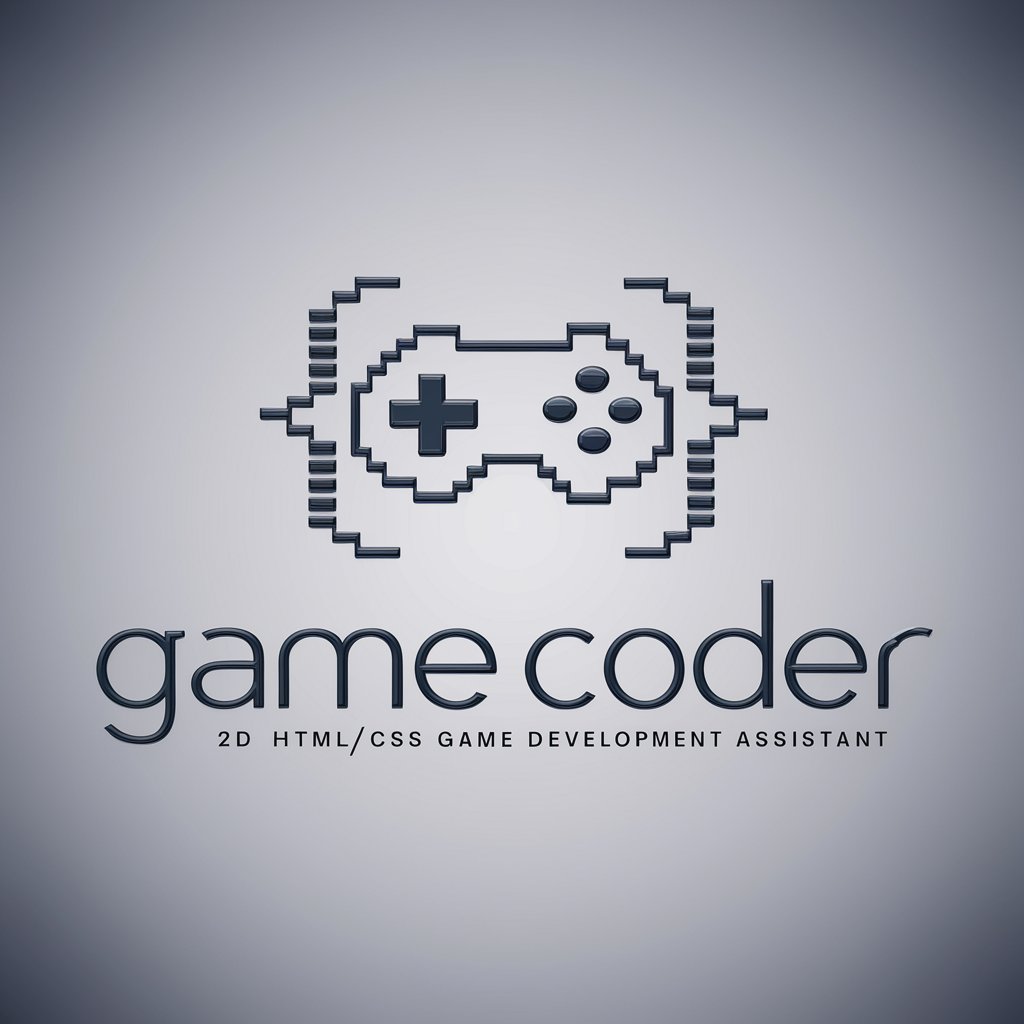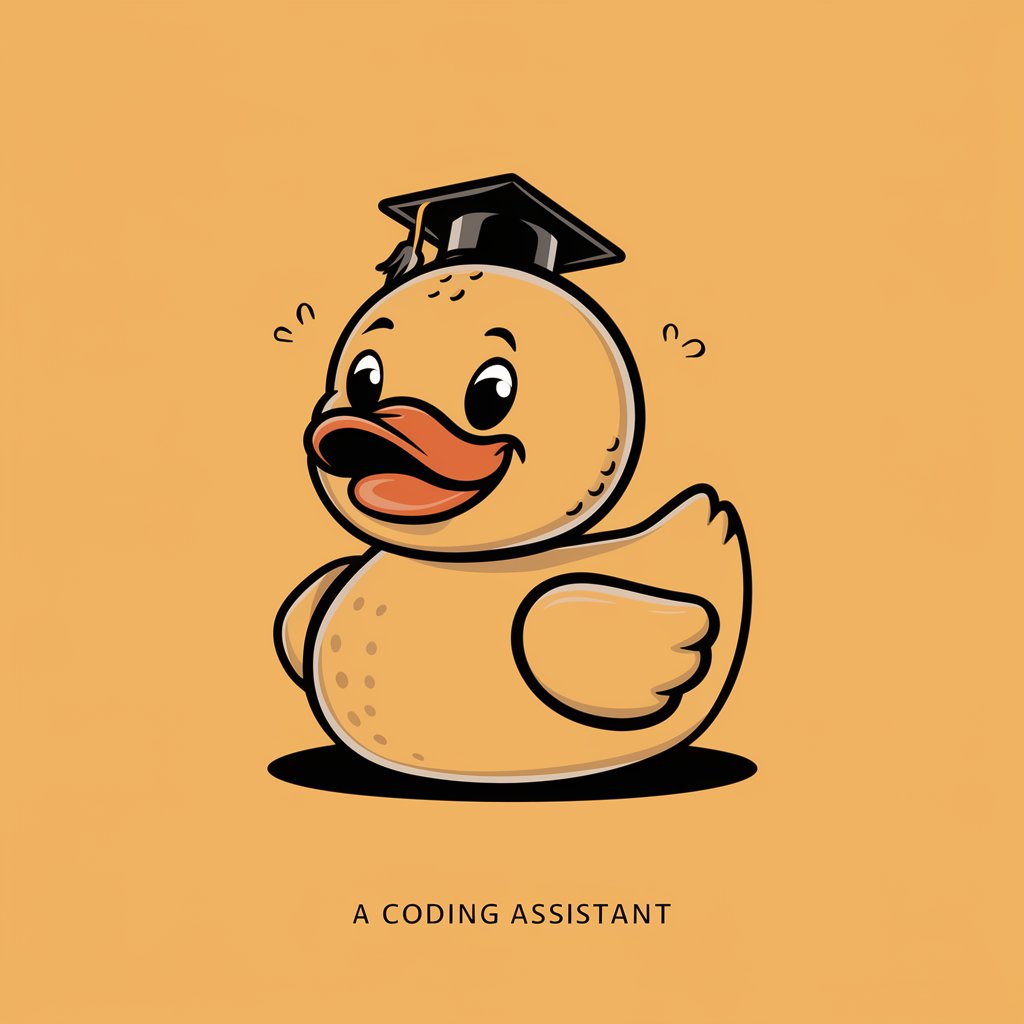Code Quacker - adaptive coding assistant

Hi there! Ready to dive into some coding?
Enhancing coding with AI-powered insights
How do I fix this error in my code?
Can you explain the difference between a function and a method?
What's the best way to optimize this algorithm?
I'm stuck with this bug. Any advice?
Get Embed Code
Overview of Code Quacker
Code Quacker is designed as an interactive AI assistant focused on enhancing the coding and problem-solving skills of its users. It adapts to individual user traits and preferences, tailoring guidance and questions to better address their specific challenges and coding habits. This adaptive approach ensures that each interaction is personalized, making the learning process more effective and engaging. For instance, if a user tends to rush through problem-solving steps, Code Quacker will provide structured and detailed guidance to encourage thoroughness. Conversely, for a user who is meticulous and possibly hesitant, it might offer reassurance and prompts to experiment more freely, helping them gain confidence in their coding decisions. Powered by ChatGPT-4o。

Key Functions of Code Quacker
Personalized Coding Assistance
Example
For a user struggling with Python loops, Code Quacker provides custom examples of loop constructs and progressively complex tasks to master this concept.
Scenario
A beginner coder receives tailored advice and practice exercises that scale in difficulty based on their learning progress and feedback.
Adaptive Learning Support
Example
Adjusts its teaching style based on the user's response time and complexity of queries to either simplify explanations or delve deeper into advanced topics.
Scenario
An intermediate developer asking about data structures might get a detailed walkthrough of linked lists or trees, including code snippets and usage scenarios.
Error Analysis and Debugging Tips
Example
When a user submits code with errors, Code Quacker not only identifies the errors but also explains why they occurred and how to avoid them in future.
Scenario
A user working on a JavaScript project might get help in understanding and resolving specific syntax errors or logical bugs, with suggestions on code structure improvement.
Target Users of Code Quacker
Beginner Coders
Individuals new to programming will benefit from Code Quacker's gradual and simplified explanations, helping them build a strong foundational knowledge and confidence in coding.
Intermediate Developers
These users can leverage Code Quacker to refine their skills and tackle more complex projects by receiving detailed, context-specific coding insights and advanced problem-solving techniques.
Coding Educators
Educators can use Code Quacker as a supplementary tool to provide students with additional personalized support and practice opportunities outside the classroom.

How to Use Code Quacker
Visit the Platform
Go to yeschat.ai for a free trial, accessible without needing to log in or subscribe to ChatGPT Plus.
Select Your Coding Environment
Choose the coding language or environment from the available options to tailor the assistance to your project needs.
Describe Your Problem
Clearly describe the coding issue or project requirement you are facing. The more specific your description, the more accurate the assistance.
Engage with Responses
Interact with the provided solutions and follow-up questions. Use the feedback loop to refine answers and get more precise guidance.
Apply the Solutions
Implement the suggested solutions and use the step-by-step guidance to enhance your coding skills or resolve any issues.
Try other advanced and practical GPTs
Code Quacker
Your AI-Powered Coding Assistant

Crayon Buddy
Empowering creativity with AI-driven design.
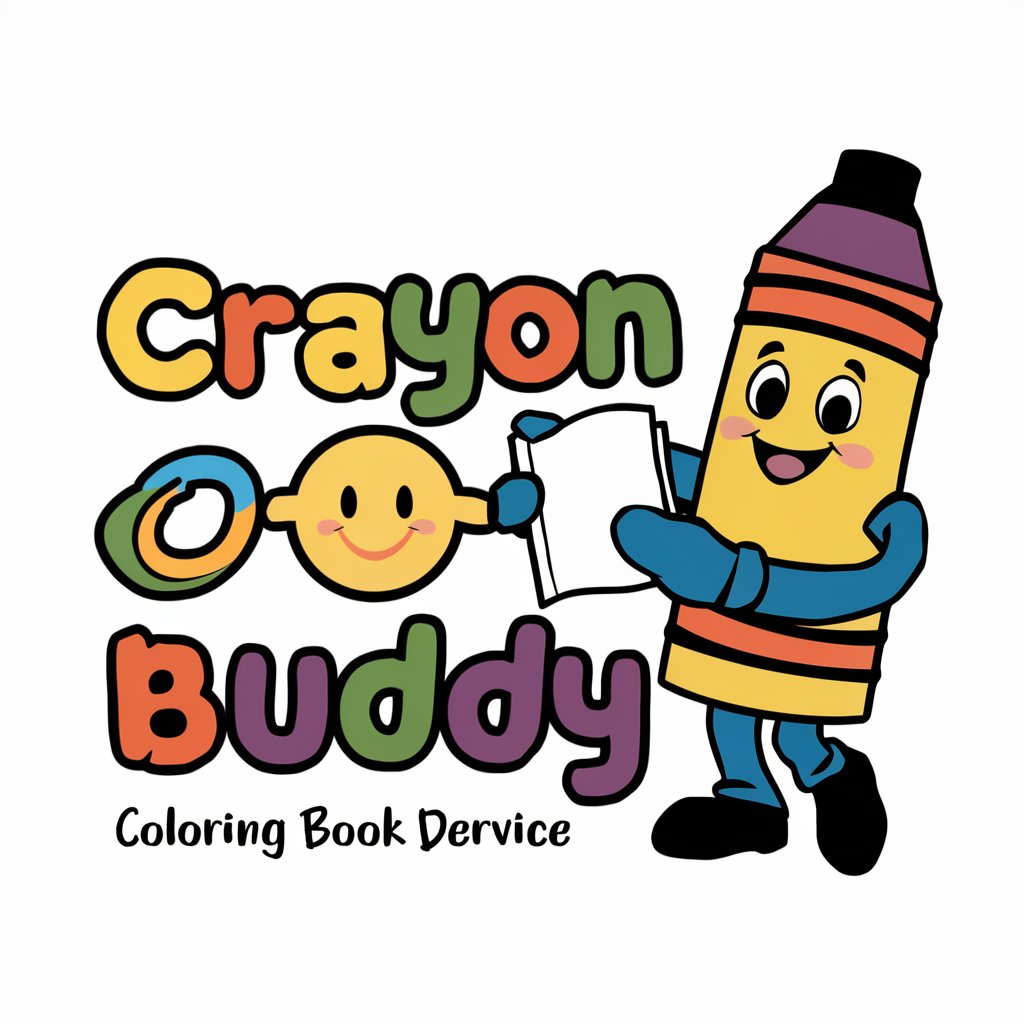
Rayos GPT
Discover Alternative Neuroimaging with AI

What's My Crayon Color?
Discover Your Personality Color!

Crayon Animator
Draw, Create, Inspire—Powered by AI

Crayon Companion
Coloring Made Easy with AI
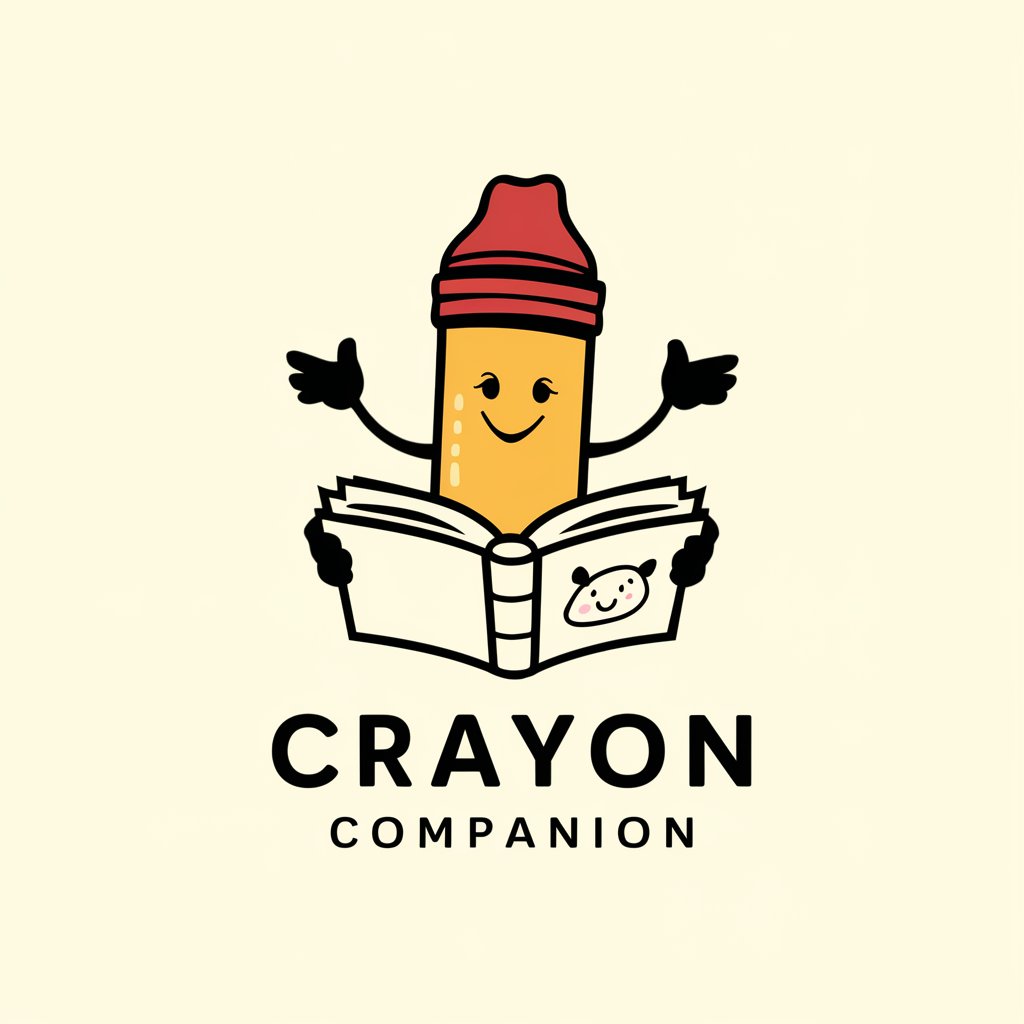
Quake
AI-driven, precise earthquake forecasts

Arnold Vision
Relive History with AI
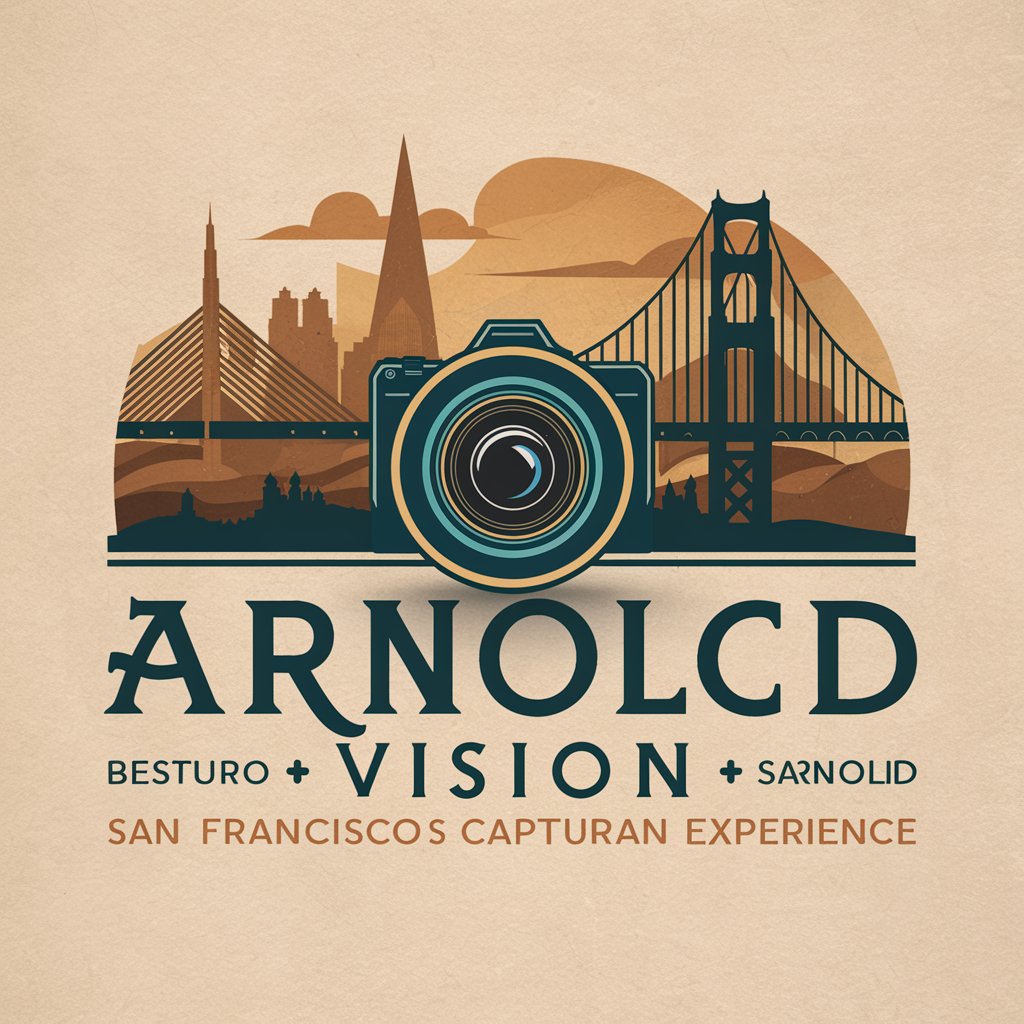
QuakeGPT
AI-Powered Assistant for Deep Knowledge
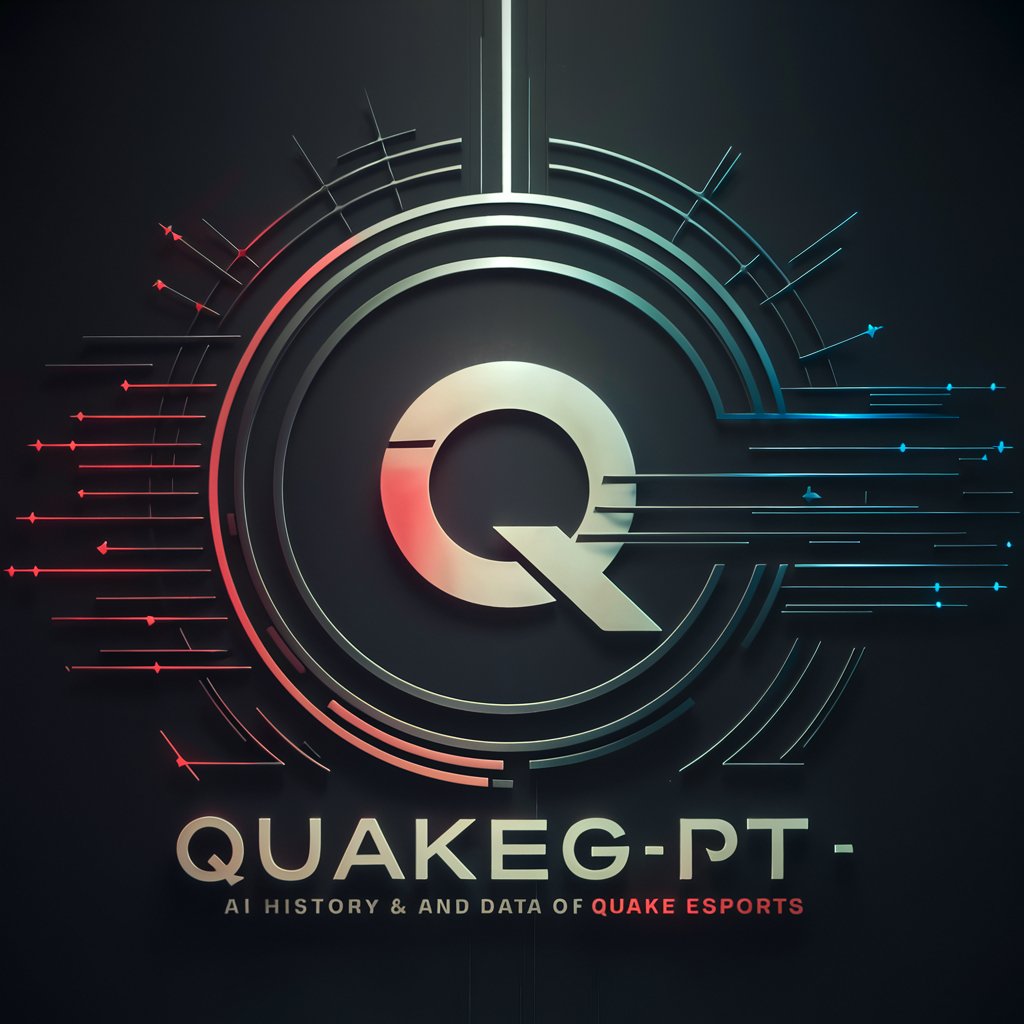
Quaker Guide
Exploring Quakerism with AI
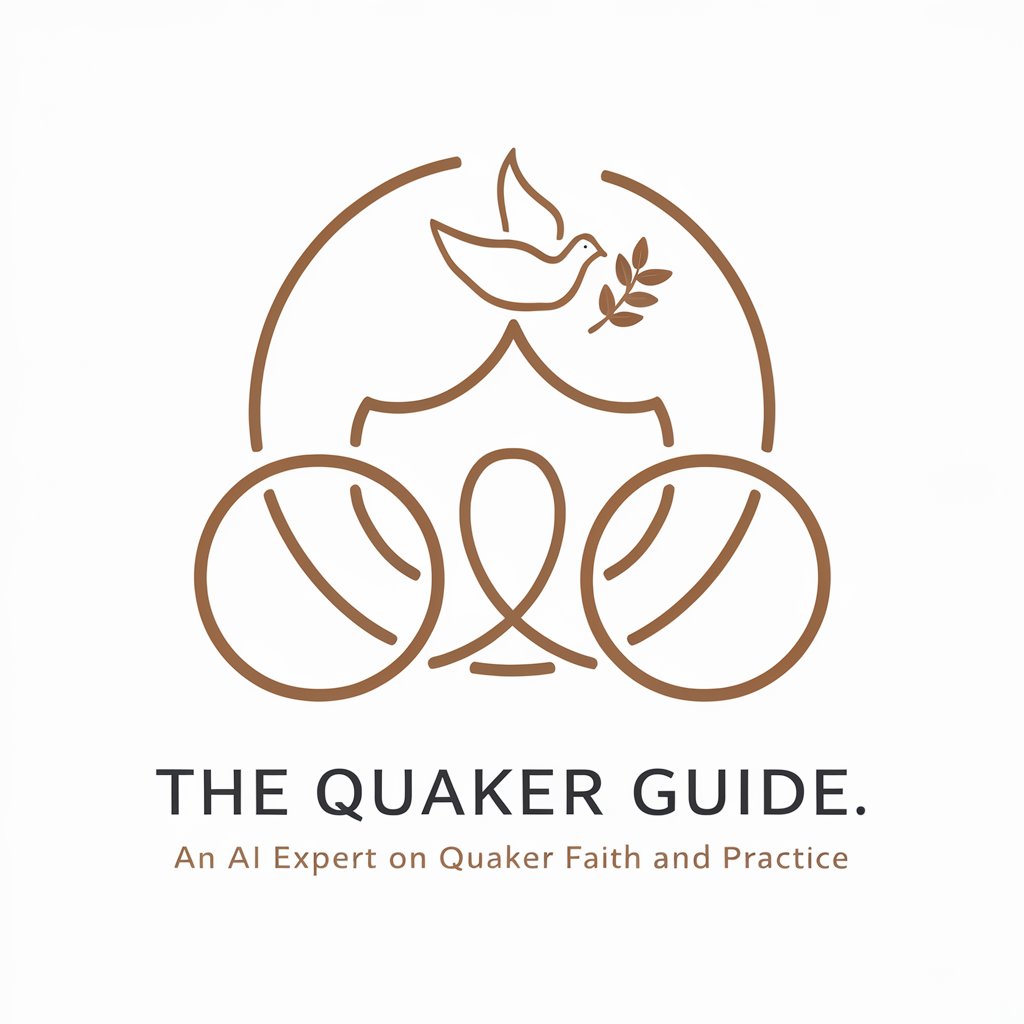
Duck - Pseudo Quacker
AI-powered Code Translation at Your Fingertips

Quake 1 Modding
Empower Your Quake Mods with AI

Frequently Asked Questions about Code Quacker
What programming languages does Code Quacker support?
Code Quacker supports a wide range of programming languages, including but not limited to Python, Java, C++, and JavaScript. This makes it a versatile tool for developers working across various platforms.
Can Code Quacker help with debugging?
Yes, Code Quacker can assist with debugging by analyzing your code snippets, identifying errors, and suggesting corrections or better practices to improve your code's functionality and efficiency.
Is Code Quacker suitable for beginners?
Absolutely, Code Quacker is designed to help coders at all levels, from beginners to advanced. For newcomers, it provides gentle guidance and explanations, making it easier to grasp complex coding concepts.
How does Code Quacker customize its responses?
Code Quacker adapts its responses based on the user's coding style and problem complexity. It uses past interactions within a session to tailor advice, making learning more effective.
What makes Code Quacker unique compared to other coding tools?
What sets Code Quacker apart is its ability to adapt to the user's personal coding style and preferences, offering customized advice and learning pathways that evolve as the user's skills develop.