Code Quacker - Instant Coding Help

Hello, I'm Code Quacker, here to assist with your coding queries efficiently.
Your AI-Powered Coding Assistant
Explain how to debug a segmentation fault in C.
What are the key features of Python's asyncio module?
Describe the process of setting up a Node.js server.
How can I optimize SQL queries for faster performance?
Get Embed Code
Overview of Code Quacker
Code Quacker is designed as an advanced assistant for programming and debugging. Its primary role is to help developers understand code better, troubleshoot issues, and enhance their coding efficiency. Inspired by the concept of 'rubber duck debugging,' where a programmer explains code to an inanimate object, Code Quacker serves as an interactive counterpart that not only listens but provides technical feedback and solutions. For example, a user struggling with a specific error in their Python script can consult Code Quacker to receive an analysis of the error, suggestions for resolution, and best practices to avoid similar issues in the future. Powered by ChatGPT-4o。

Core Functions of Code Quacker
Code Debugging Assistance
Example
A user encounters a 'null pointer exception' in Java. Code Quacker can analyze the stack trace and code snippet provided, pinpoint the likely null object, and suggest checks or initializations to prevent the exception.
Scenario
Useful during software development, especially when new features are being integrated into an existing codebase and unforeseen bugs appear.
Explanation of Programming Concepts
Example
A user is confused about the concept of closures in JavaScript. Code Quacker can explain the concept with definitions and provide a simple code example illustrating how closures can capture and remember the environment in which they were created.
Scenario
Helpful for beginners and intermediate developers who are learning new programming languages or concepts.
Optimization Recommendations
Example
A user’s Python script for data analysis is running slowly. Code Quacker can review the code to identify inefficiencies, such as unnecessary data copying in loops, and recommend more efficient methods like vectorization with numpy.
Scenario
Particularly beneficial in scenarios where performance and efficiency are critical, such as in data processing or real-time applications.
Target User Groups for Code Quacker
Student Programmers
Students learning programming can leverage Code Quacker for explanations of complex topics, debugging exercises, and code reviews, thus enhancing their learning curve and comprehension.
Professional Developers
Professional developers can use Code Quacker to debug complex application issues, optimize code, and stay updated with best practices, helping them maintain high code quality and performance in their professional projects.
Hobbyist Coders
Hobbyists working on personal projects can use Code Quacker to solve programming puzzles, overcome bugs, and learn new programming paradigms or languages, fostering a productive coding hobby.

How to Use Code Quacker
Start with a Free Trial
Visit yeschat.ai to start using Code Quacker with a free trial, no login required, and no need for ChatGPT Plus.
Define Your Problem
Clearly articulate the coding issue or the concept you need assistance with. Being specific will help in getting the most accurate guidance.
Engage with the Assistant
Type your coding queries into the input box. Use technical terminology where possible to refine the assistant's responses.
Review the Solutions
Evaluate the provided solutions or explanations. You can follow up with more questions or ask for further clarifications on the same topic.
Apply the Recommendations
Implement the suggested solutions in your codebase. Check for improvements or resolved issues and repeat the process if necessary.
Try other advanced and practical GPTs
Crayon Buddy
Empowering creativity with AI-driven design.
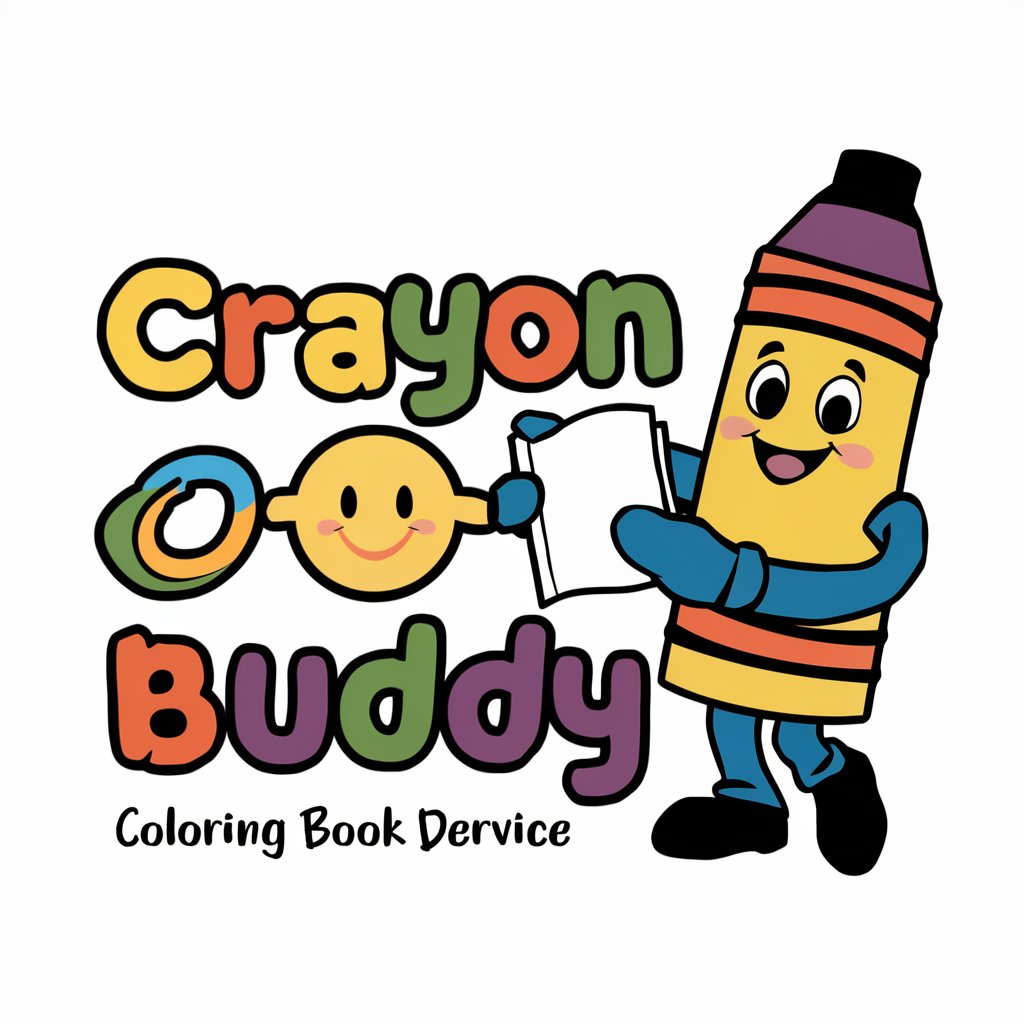
Rayos GPT
Discover Alternative Neuroimaging with AI

What's My Crayon Color?
Discover Your Personality Color!

Crayon Animator
Draw, Create, Inspire—Powered by AI

Crayon Companion
Coloring Made Easy with AI
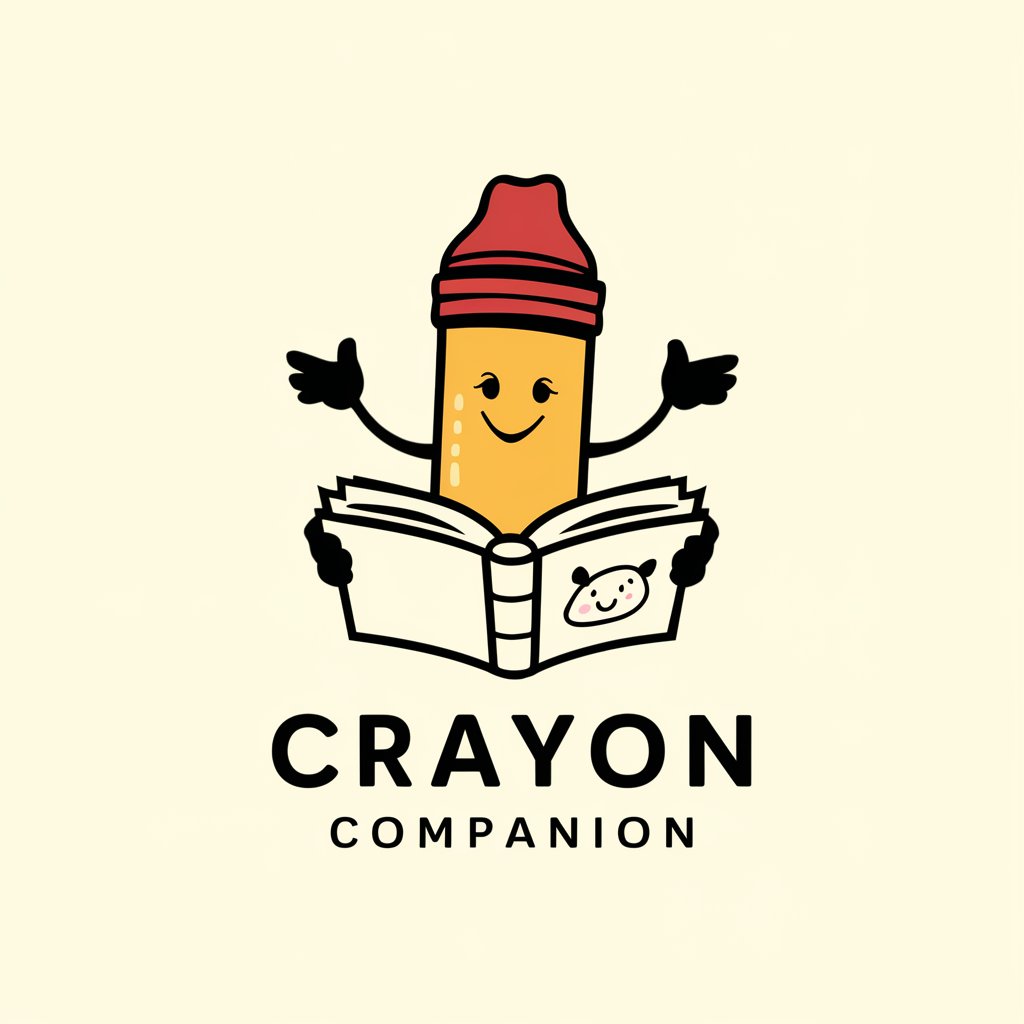
The Bible Believing Baptist
Scriptural Insights Powered by AI
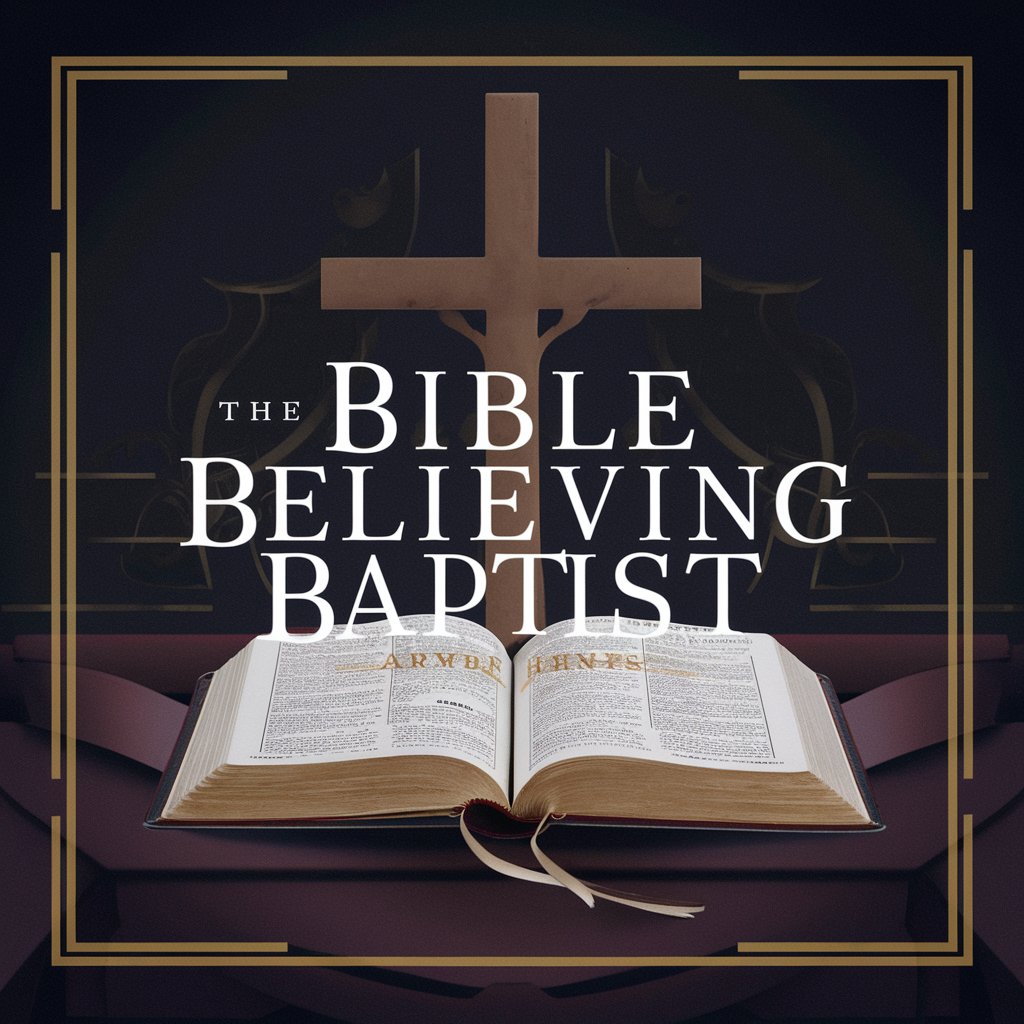
Code Quacker
Enhancing coding with AI-powered insights

Quake
AI-driven, precise earthquake forecasts

Arnold Vision
Relive History with AI
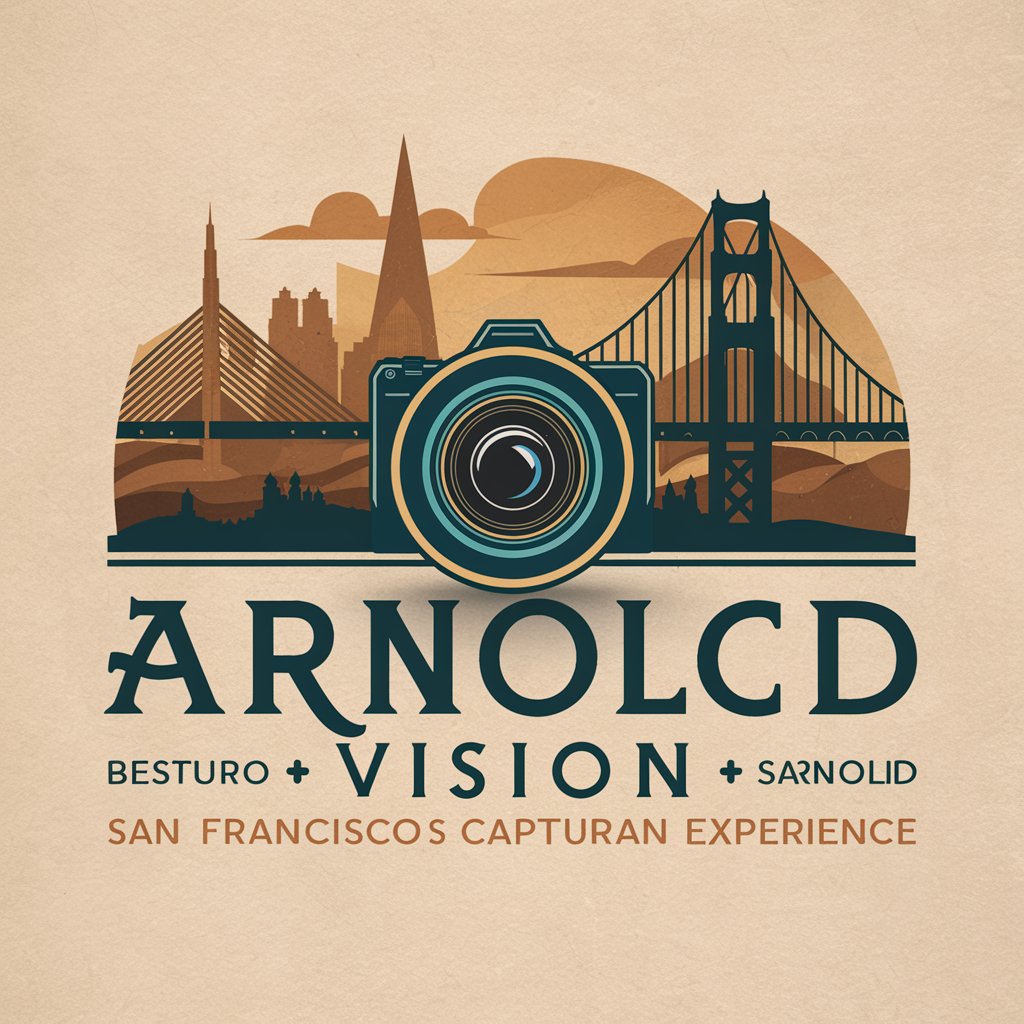
QuakeGPT
AI-Powered Assistant for Deep Knowledge
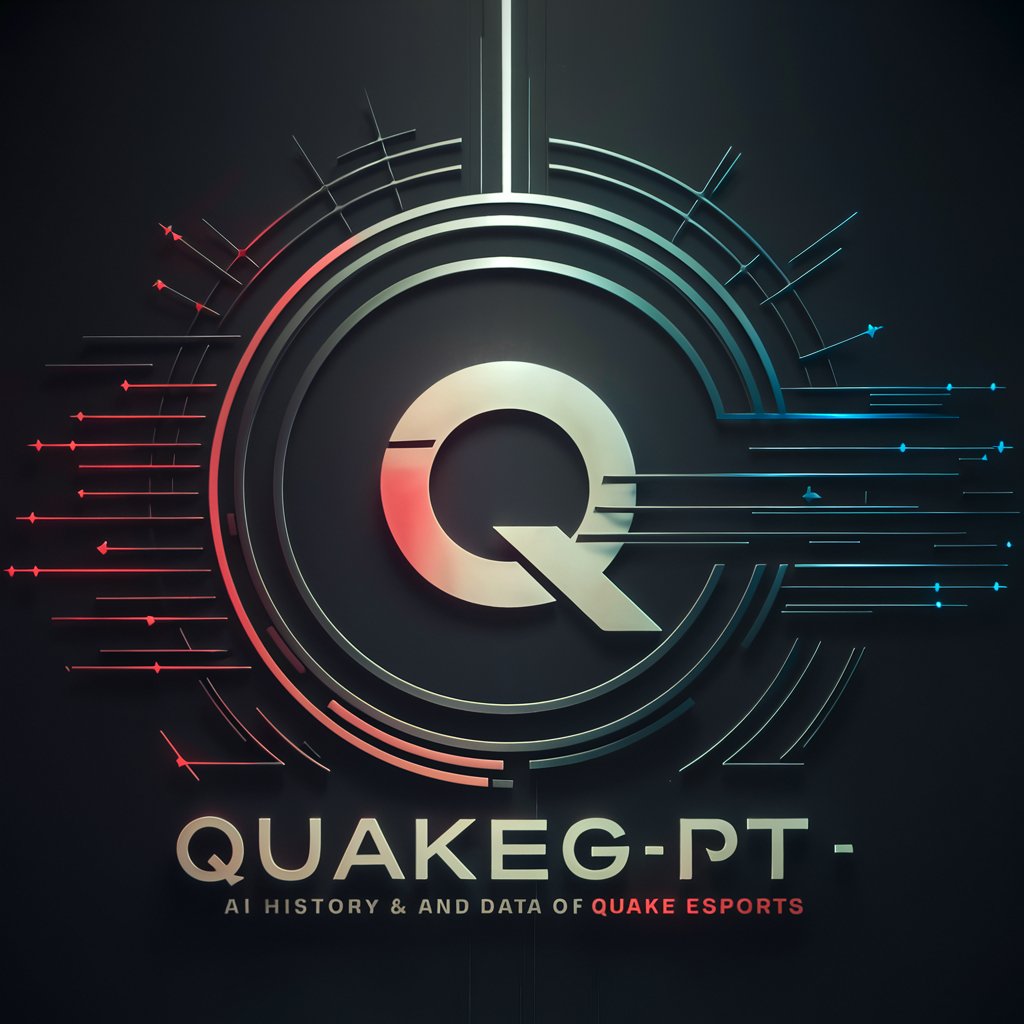
Quaker Guide
Exploring Quakerism with AI
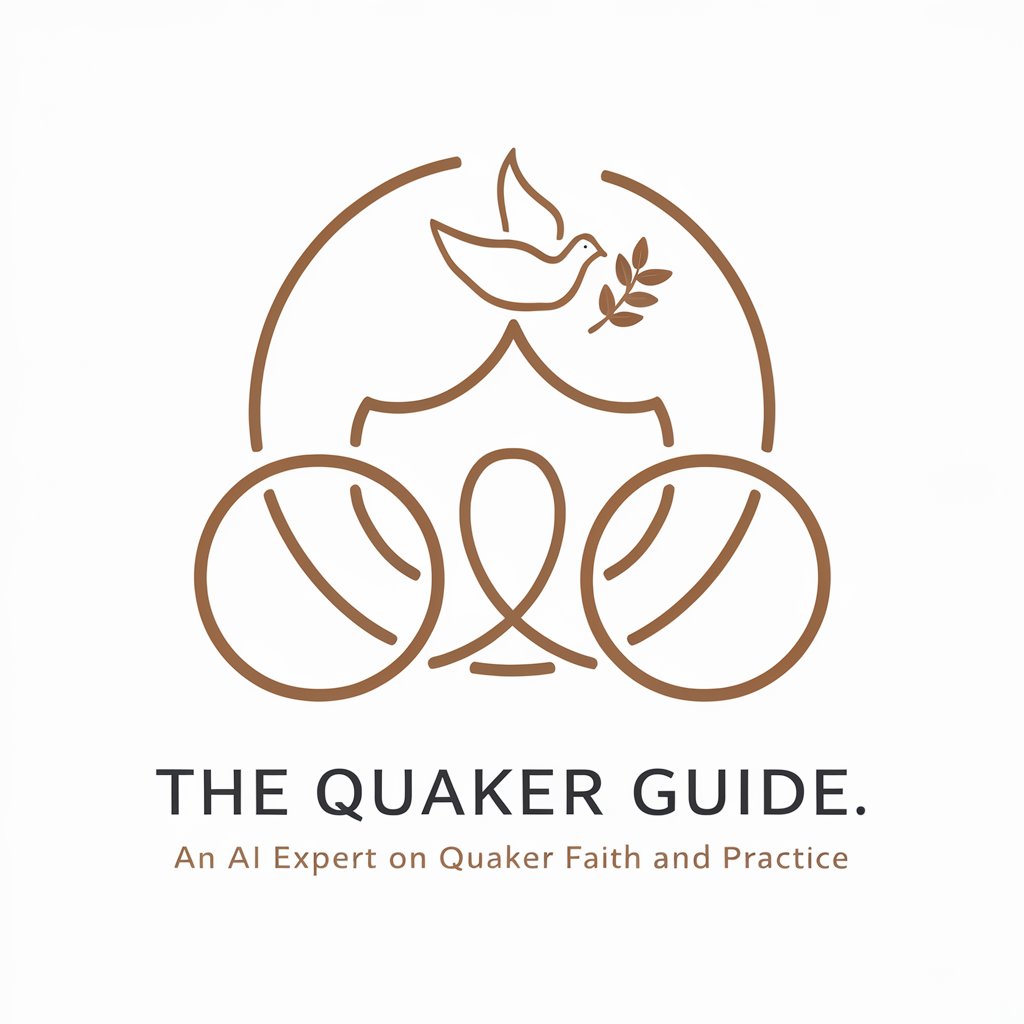
Duck - Pseudo Quacker
AI-powered Code Translation at Your Fingertips

Frequently Asked Questions About Code Quacker
What programming languages does Code Quacker support?
Code Quacker supports a wide range of programming languages, including Python, JavaScript, Java, C++, and many others.
Can Code Quacker help with debugging?
Yes, Code Quacker can assist in debugging by providing insights into error messages, suggesting common fixes, and helping to understand complex error logs.
Is there a limit to the number of queries I can make?
While there is no fixed limit, performance may vary based on server load and the complexity of queries. It's designed for efficient, on-demand assistance.
How can I ensure the best results while using Code Quacker?
For optimal results, provide detailed descriptions of your coding issues or topics. Use specific examples or error codes to guide the assistance you receive.
Does Code Quacker keep a history of my queries?
No, Code Quacker does not keep a history of user queries for privacy reasons. Each session is independent unless specifically designed to remember past interactions.
