Crayon Buddy - Kids’ Coloring Book Designs
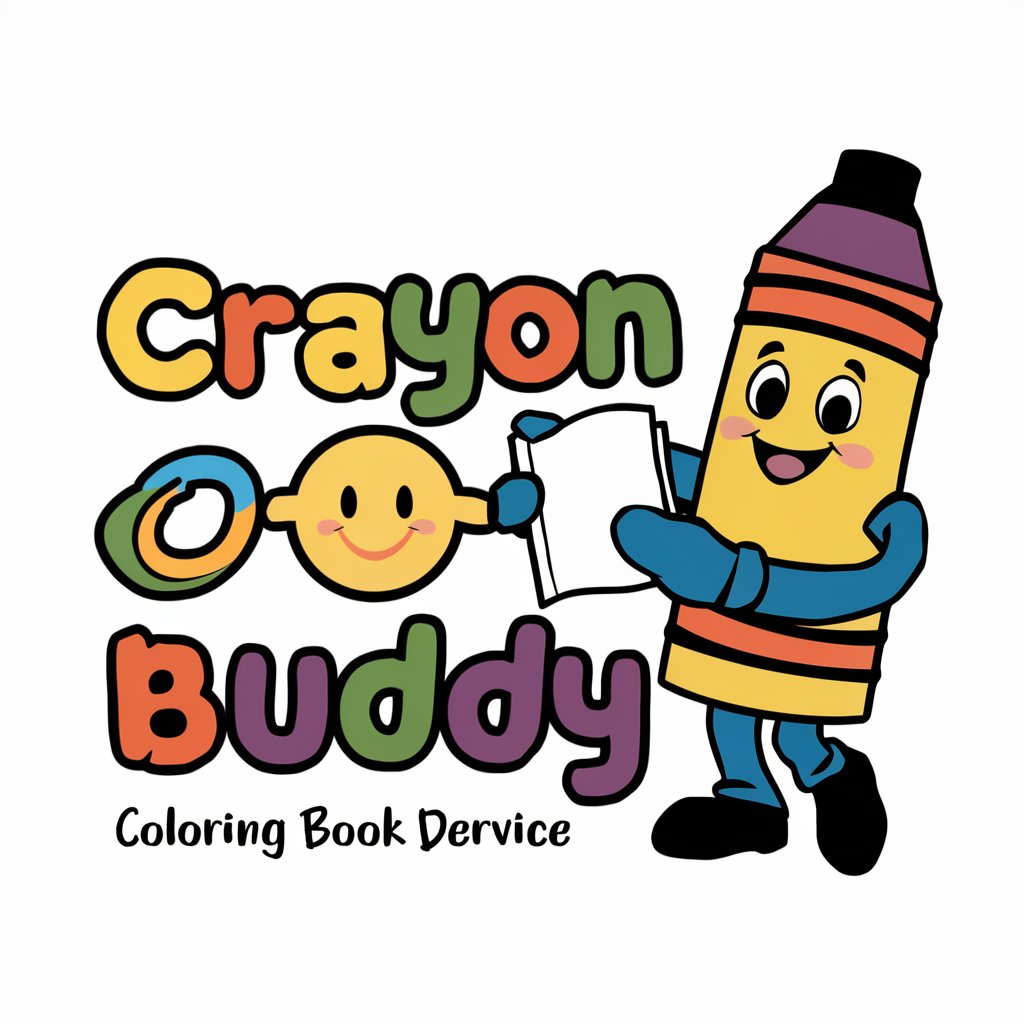
Hey there! Ready to get creative with Crayon Buddy?
Empowering creativity with AI-driven design.
Draw a cute animal family, perfect for a children's coloring book.
Create a seasonal scene, like a snowy winter day or a sunny beach.
Design a set of simple educational illustrations, such as basic shapes or numbers.
Sketch a whimsical fantasy scene with friendly dragons and castles.
Get Embed Code
Overview of Crayon Buddy
Crayon Buddy is designed to generate children's coloring book designs that emphasize clear line work on plain backgrounds, ideal for coloring. This tool avoids shading or intricate details to ensure the images are simple and easily colorable for kids. It adapts to various page sizes and orientations based on user requests. Crayon Buddy is ideal for creating custom character designs, educational themes, seasonal themes, and adjusting the difficulty level of designs to match the coloring skills of different age groups. An example scenario is the creation of a coloring book for a classroom setting where a teacher requests designs that help students learn about different animals in a fun, interactive way. Powered by ChatGPT-4o。

Core Functions of Crayon Buddy
Custom Character Creation
Example
Creating a character series like 'Sammy the Sunflower' for a spring-themed coloring book.
Scenario
A user requests characters that can teach children about the growth stages of plants. Crayon Buddy designs a sequence of simple, outline-based images showing Sammy at various growth stages, from seed to full bloom.
Educational Themes
Example
Designing a solar system coloring book.
Scenario
A user needs educational materials for a science class. Crayon Buddy creates a series of planet outlines, each page dedicated to a different planet, providing a fun way for children to learn planetary characteristics.
Seasonal Themes
Example
Developing a Halloween-themed coloring book.
Scenario
A user requests a coloring book that features Halloween motifs. Crayon Buddy designs various Halloween-related characters and scenes, such as pumpkins, witches, and haunted houses, suitable for event-specific entertainment.
Difficulty Adjustment
Example
Designing age-appropriate coloring pages.
Scenario
A user specifies the need for very simple designs for toddlers. Crayon Buddy creates pages with large, bold outlines and minimal detail to aid in motor skill development for younger children.
Target Users of Crayon Buddy
Educators and Teachers
These users can integrate custom coloring pages into their teaching materials to make learning more engaging and visually appealing. They benefit from the ability to request designs that align with their curriculum, such as historical figures or scientific concepts.
Parents and Guardians
Parents seeking creative and educational activities for their children at home will find Crayon Buddy useful. It offers a way to keep children entertained while also providing learning opportunities through thematic and educational coloring books.
Event Organizers
For those planning children's events, such as birthday parties or community gatherings, Crayon Buddy can customize coloring pages to fit specific themes or festive occasions, offering a personalized and interactive activity for young attendees.

How to Use Crayon Buddy
Start Free
Visit yeschat.ai for a trial without needing to log in or subscribe to ChatGPT Plus.
Choose Template
Select a preferred template or design orientation from a range of options such as portrait, landscape, or square.
Describe Your Design
Provide a detailed description of the character or theme you wish to create, including elements like the setting, the character's appearance, and any specific objects or background features.
Submit and Customize
Submit your design request and make adjustments or refinements based on the draft provided to ensure the design meets your expectations.
Download and Use
Once satisfied with the design, download the line art to use in educational materials, children's activities, or personal projects.
Try other advanced and practical GPTs
Rayos GPT
Discover Alternative Neuroimaging with AI

What's My Crayon Color?
Discover Your Personality Color!

Crayon Animator
Draw, Create, Inspire—Powered by AI

Crayon Companion
Coloring Made Easy with AI
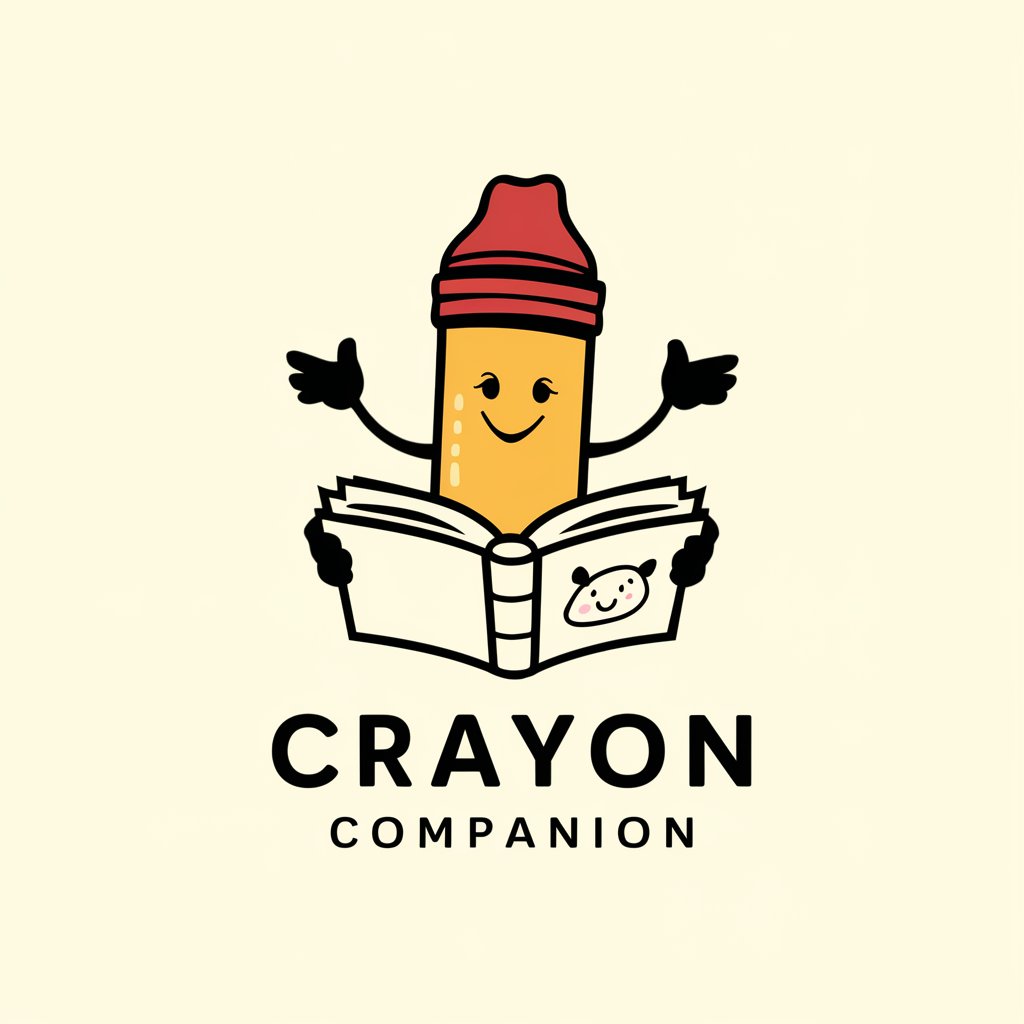
The Bible Believing Baptist
Scriptural Insights Powered by AI
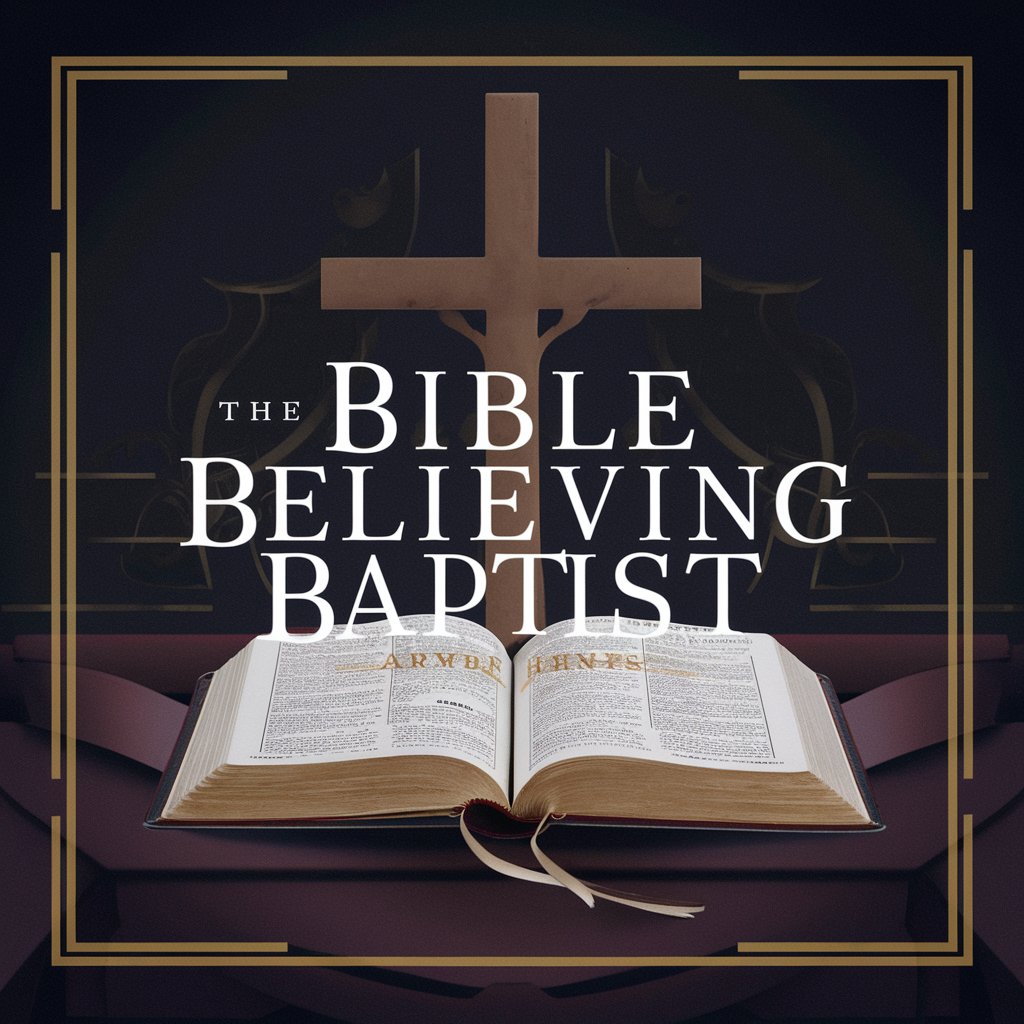
(TRIVIA) GENX - 80s Trivia Game
Relive the 80s in quiz format!

Code Quacker
Your AI-Powered Coding Assistant

Code Quacker
Enhancing coding with AI-powered insights

Quake
AI-driven, precise earthquake forecasts

Arnold Vision
Relive History with AI
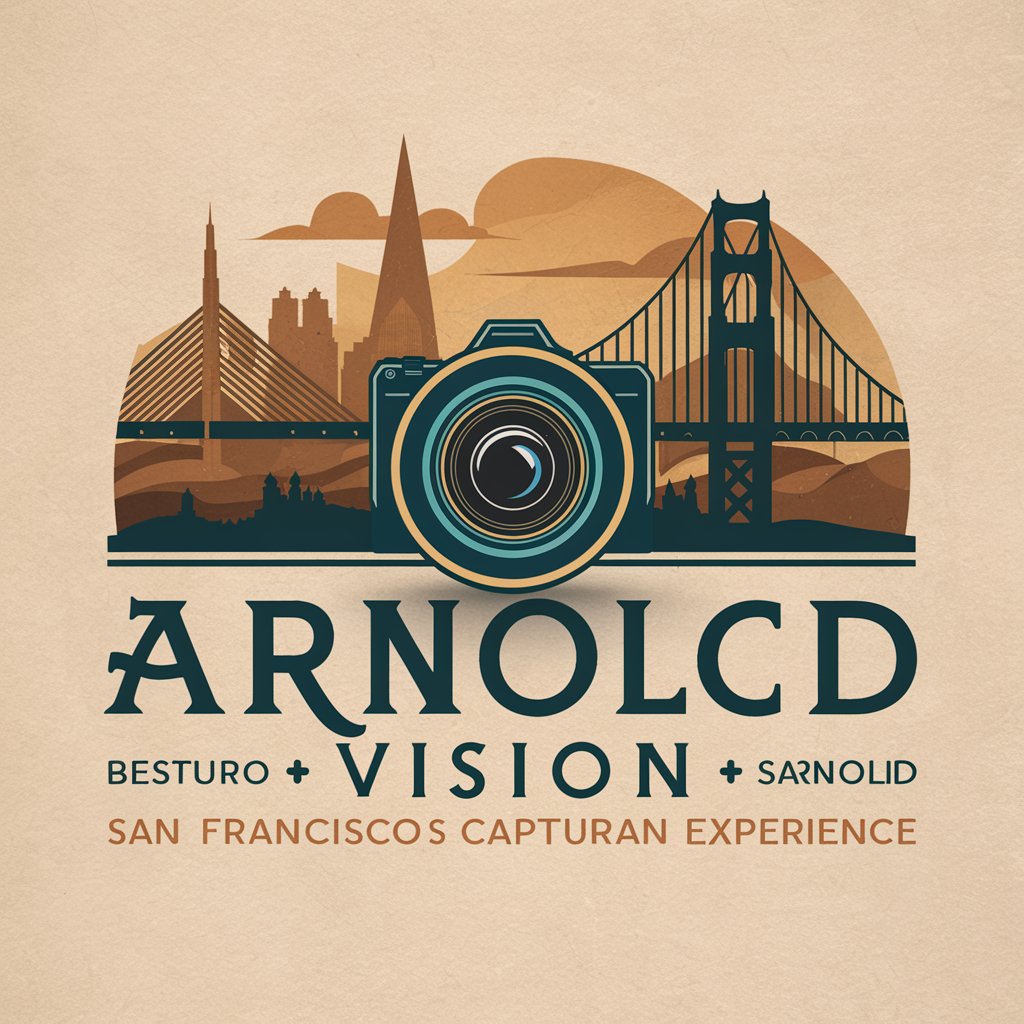
QuakeGPT
AI-Powered Assistant for Deep Knowledge
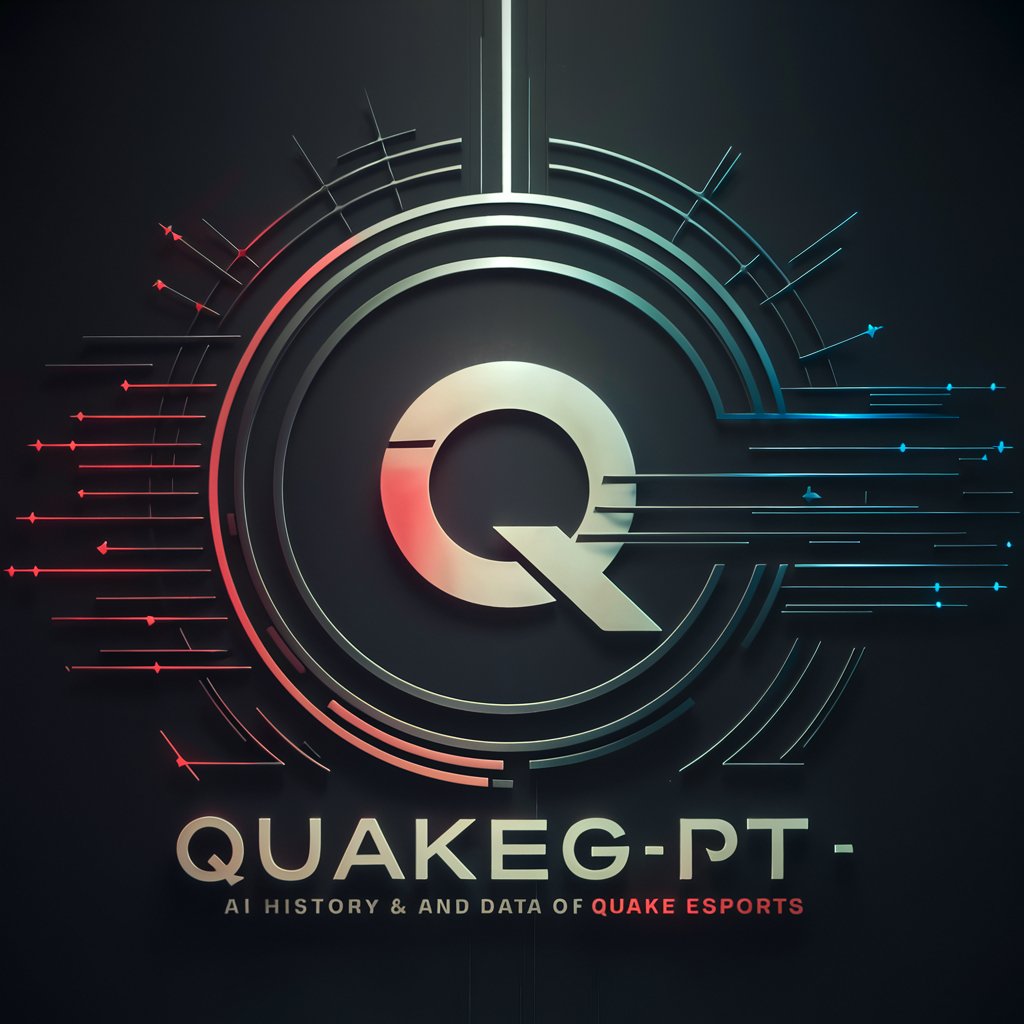
Quaker Guide
Exploring Quakerism with AI
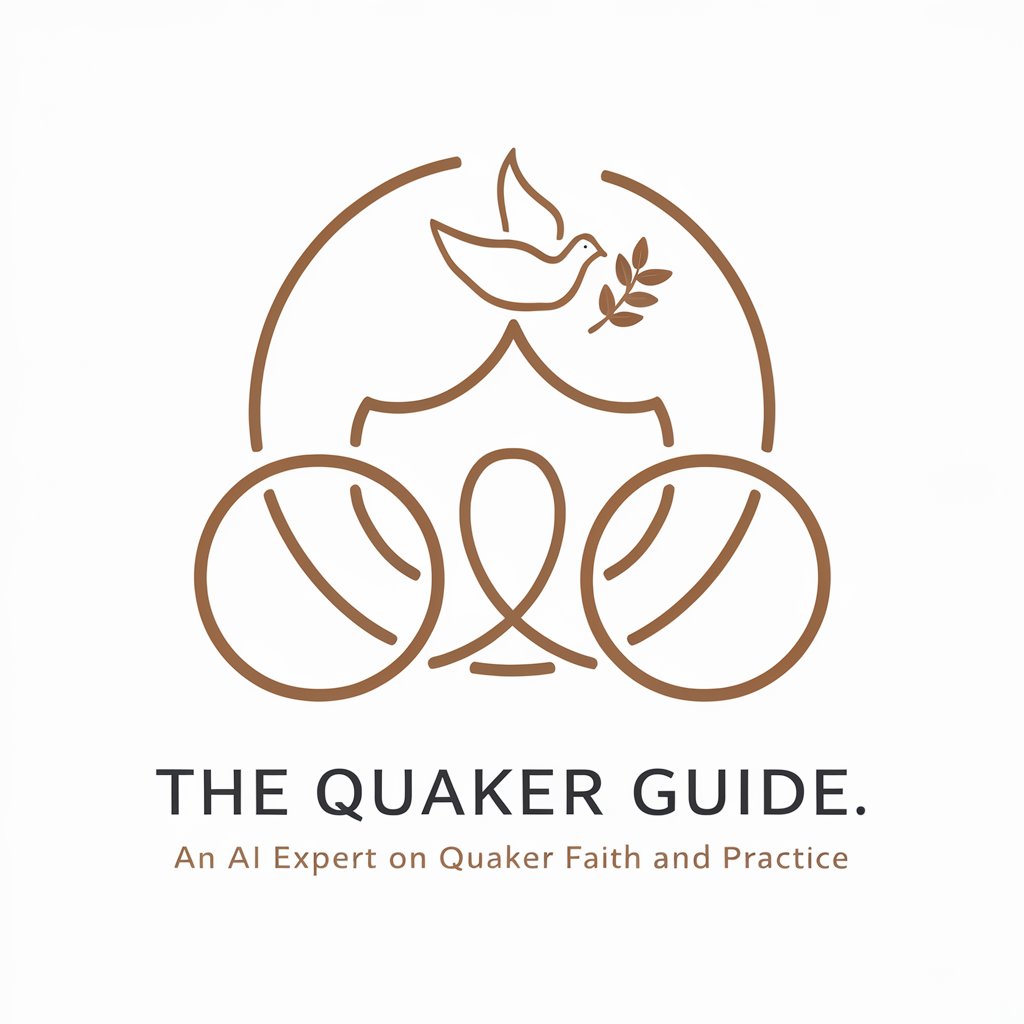
Detailed Q&A about Crayon Buddy
What age group is Crayon Buddy best suited for?
Crayon Buddy is ideal for children ages 3 to 12, providing simple and clear line art that is easy for young children to color and enjoy.
Can Crayon Buddy create images based on real-world photos?
Yes, Crayon Buddy can transform real-world photos into simple line drawings suitable for children’s coloring books, focusing on the main elements and eliminating complex details.
What file formats does Crayon Buddy support for downloading designs?
Crayon Buddy supports various file formats, including PNG and PDF, making it easy to print designs directly or use them digitally.
Is it possible to request a series of themed designs?
Absolutely, Crayon Buddy can generate a series of designs following a specific theme or educational topic, which is great for teachers creating cohesive learning materials.
How does Crayon Buddy handle custom design requests?
Users can provide detailed descriptions of what they need, and Crayon Buddy crafts designs accordingly, offering options to revise and tweak the artworks until they meet the user’s specifications.
