Crayon Animator - AI crayon drawing generator

Welcome! Let's draw some fun crayon art together.
Draw, Create, Inspire—Powered by AI
Draw a simple crayon drawing of a sunny day at the park.
Create a crayon image of a happy family at a picnic.
Sketch a crayon scene of a child playing with a dog in the yard.
Illustrate a crayon drawing of a cozy house with a garden.
Get Embed Code
Overview of Crayon Animator
Crayon Animator is designed to generate simple crayon-style images, reminiscent of children's drawings, with an emphasis on a very specific form of artistic replication. It creates sets of four images where each image appears nearly identical at a glance, but upon closer inspection, subtle differences in crayon strokes are discernible. This unique feature is intended for applications where slight variations in a repeated visual theme are desired, such as in studies of perception, artistic projects focused on minimalism, or educational tools that teach attention to detail. Powered by ChatGPT-4o。

Key Functions of Crayon Animator
Generation of Simple Crayon Images
Example
Creating a series of images depicting a basic house and tree scene, where each image subtly alters the position of the sun or the length of the tree's shadow.
Scenario
Used in an educational setting, where students are asked to spot the differences as a way to enhance their observational skills and attention to detail.
Replication with Minor Variations
Example
Producing a set of images for a psychological test where participants are required to identify minor differences between similar images, aiding in cognitive research.
Scenario
Applied in cognitive research studies, where researchers assess how quickly and accurately subjects can detect changes between similar images, helping to measure perceptual speed and accuracy.
Support for Artistic Projects
Example
Generating a sequence of subtly varying images to be used in a digital art installation, where viewers experience slight visual shifts as they move past the artwork.
Scenario
Used by digital artists to create an interactive exhibit that plays with the viewer’s perception and invites them to engage more deeply with the artwork.
Target Users of Crayon Animator
Educators and Trainers
Teachers and training professionals who wish to use simple, engaging visuals to teach young students or trainees about visual differences and details. The tool's ability to create minimally varying images can be used in lesson plans that focus on observation and detail recognition.
Cognitive Psychologists
Researchers in cognitive psychology can use the slight variations in the images for experiments related to visual perception, memory tests, or attention metrics. The subtle differences in the images serve as useful tools for experiments designed to gauge and analyze cognitive responses to nearly identical stimuli.
Digital Artists
Artists interested in creating installations or digital exhibitions that involve minimalistic designs or require the audience to notice subtle differences as part of the artistic experience. Crayon Animator’s unique functionality can enhance interactive art pieces that engage the viewers' perceptual skills.

How to Use Crayon Animator
Access the Tool
Visit yeschat.ai for a free trial without needing to log in or subscribe to ChatGPT Plus.
Explore Features
Familiarize yourself with the interface and available features such as simple crayon drawing generation and minor variation settings.
Configure Settings
Adjust settings to specify image aspect ratio, style, and the subtle variations between generated images.
Create Images
Use the tool to create sets of images based on your input, observing the minor differences in crayon strokes and colors.
Utilize Outputs
Download or integrate the generated images into your projects, educational materials, or digital content.
Try other advanced and practical GPTs
Crayon Companion
Coloring Made Easy with AI
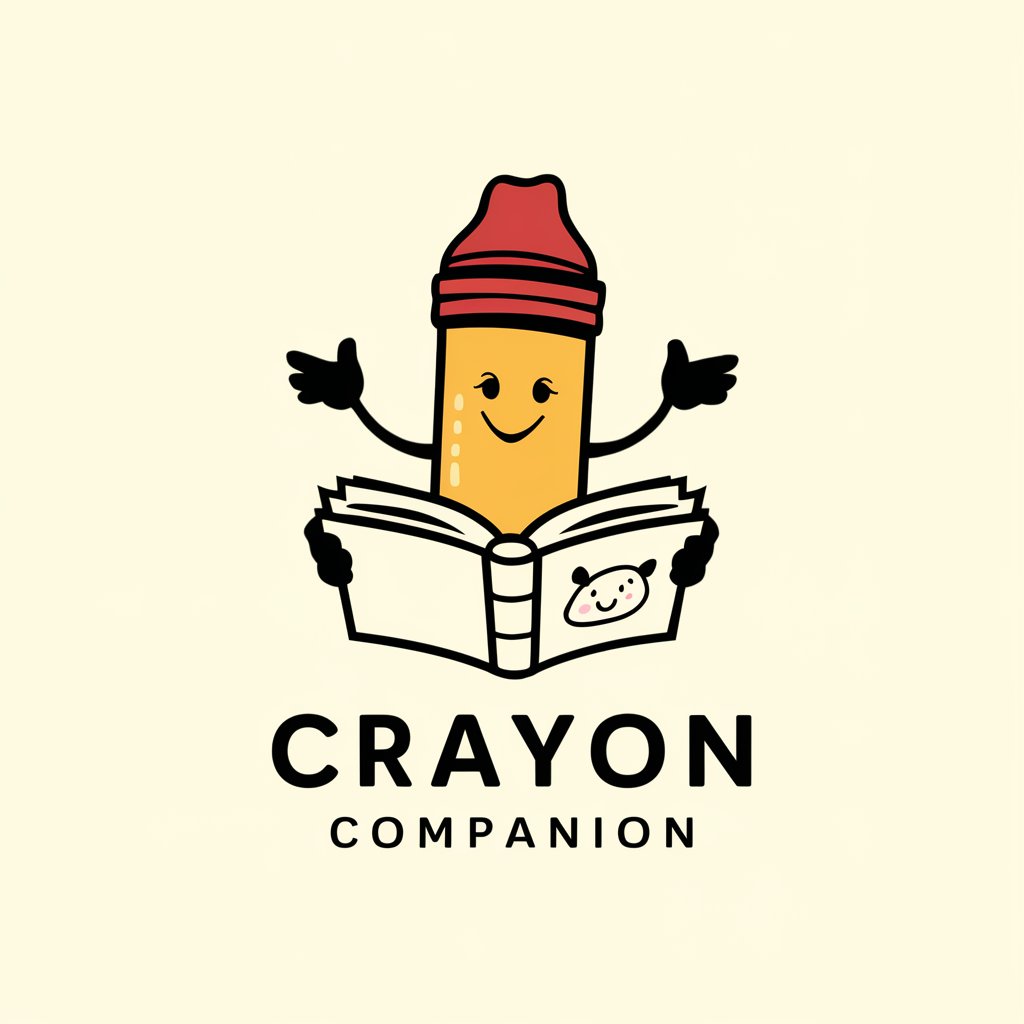
The Bible Believing Baptist
Scriptural Insights Powered by AI
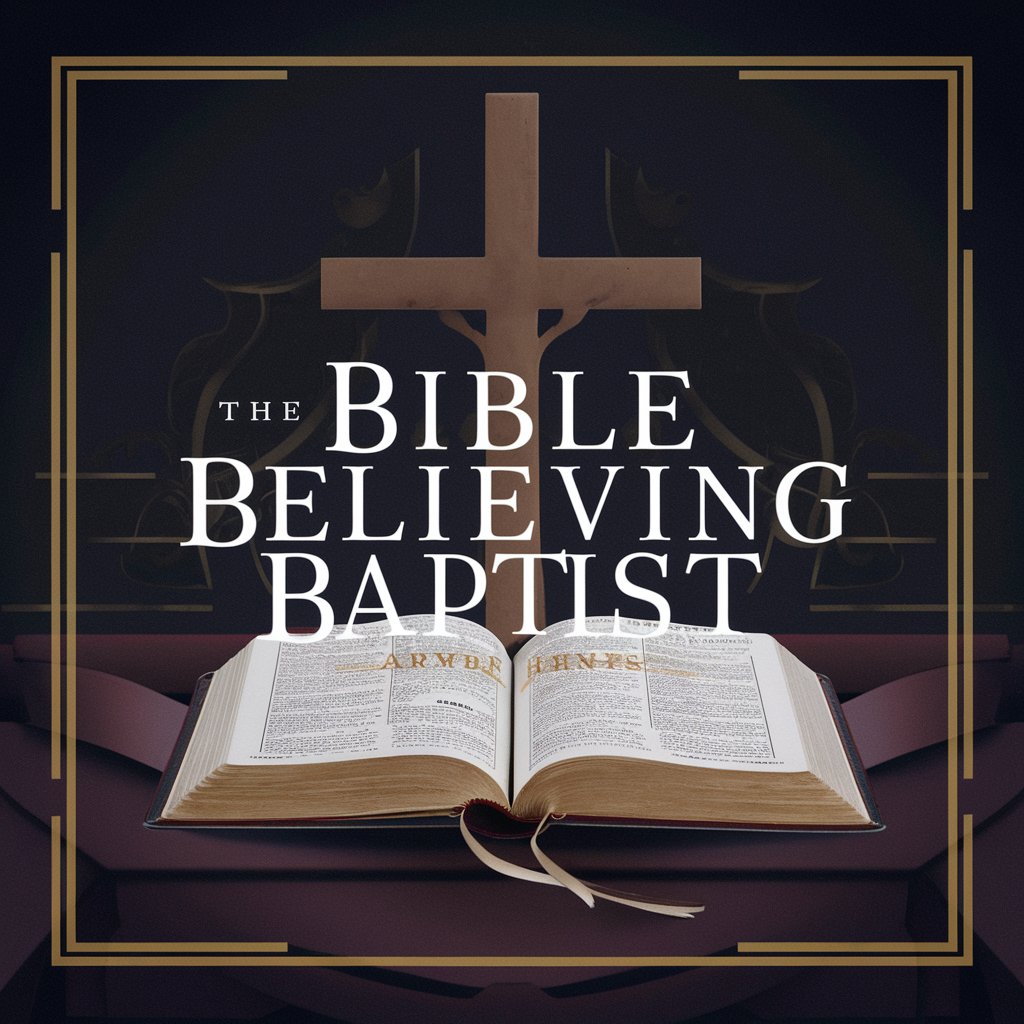
(TRIVIA) GENX - 80s Trivia Game
Relive the 80s in quiz format!

Taros GPT
Unlock Personal Insights with AI-Powered Tarot Readings

Lexi 4.0
Chat naturally, powered by AI

Renata as Geralt
Reviving medieval wisdom through AI

What's My Crayon Color?
Discover Your Personality Color!

Rayos GPT
Discover Alternative Neuroimaging with AI

Crayon Buddy
Empowering creativity with AI-driven design.
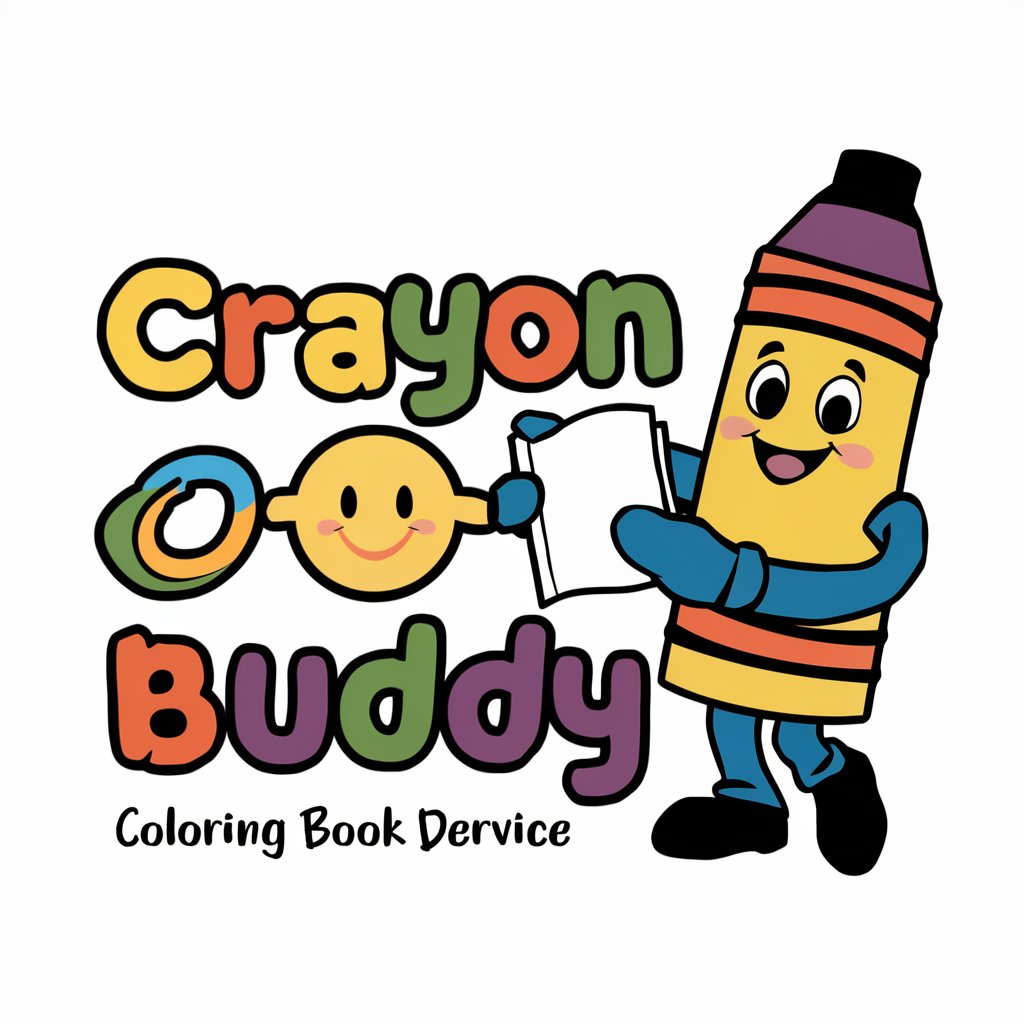
Code Quacker
Your AI-Powered Coding Assistant

Code Quacker
Enhancing coding with AI-powered insights

Quake
AI-driven, precise earthquake forecasts

FAQs About Crayon Animator
What is Crayon Animator?
Crayon Animator is a specialized AI tool designed to create simple crayon-style images with minor variations between them, useful for digital content creation and educational purposes.
How does Crayon Animator ensure image variation?
The tool subtly alters crayon strokes and color shades across multiple images based on the same input to ensure each set of images is distinct yet similar.
Can Crayon Animator be used for professional artwork?
While primarily intended for simple, educational, and content creation tasks, Crayon Animator can also be a starting point for professional artists looking for basic sketches or concepts.
Is there a limit to the number of images I can generate?
Typically, the tool allows for the generation of multiple sets of images per session, but specific usage limits might depend on the terms of service on yeschat.ai.
How can educators use Crayon Animator?
Educators can use this tool to create engaging, colorful visuals for teaching materials, particularly in subjects like art education or to illustrate simple concepts in a visually appealing manner.
