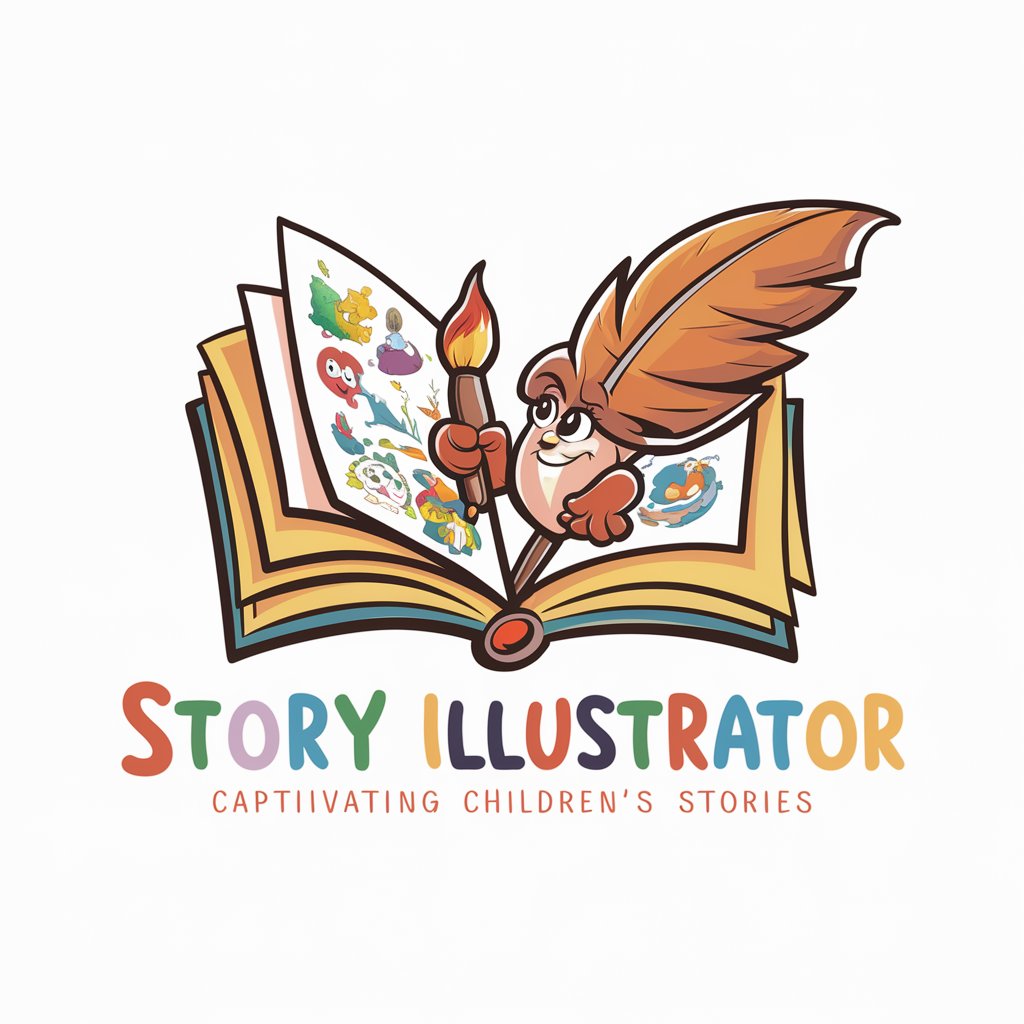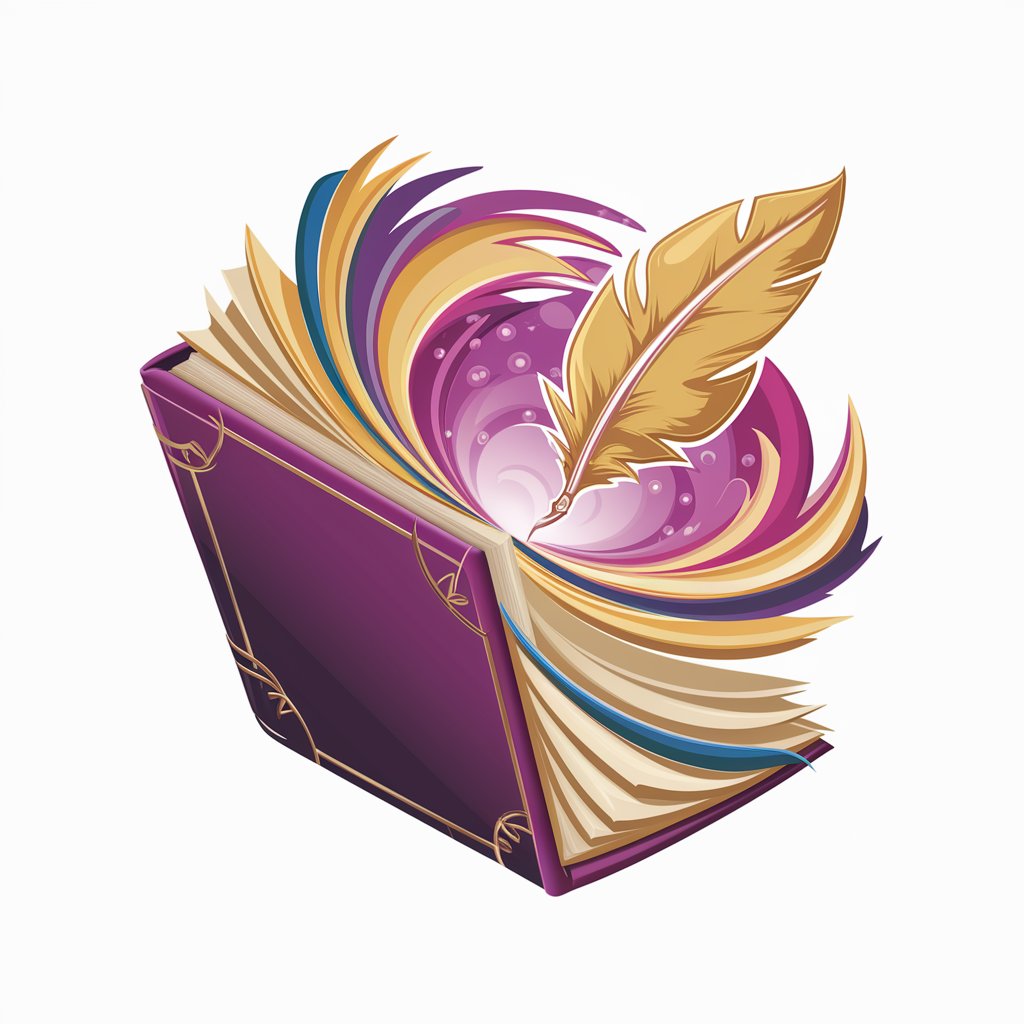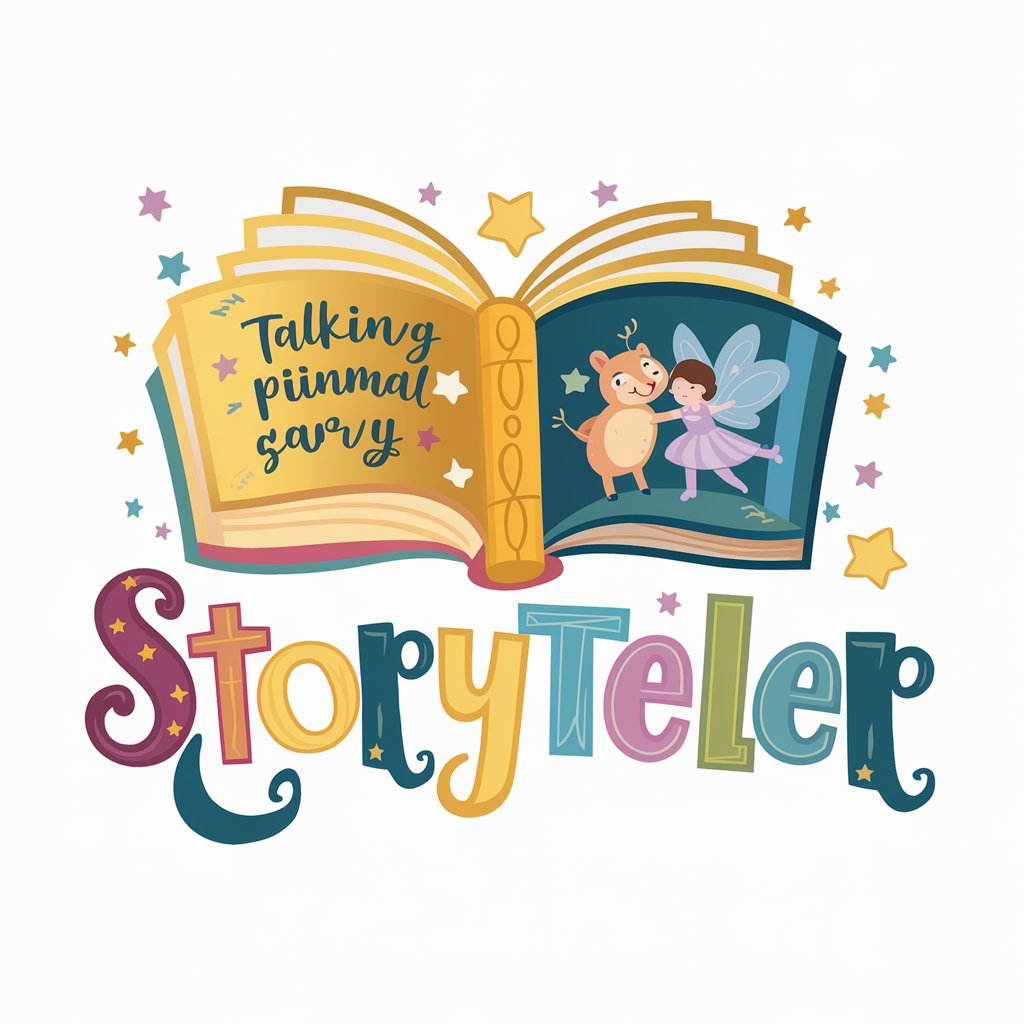Story Illustrator - AI-powered Story Creation
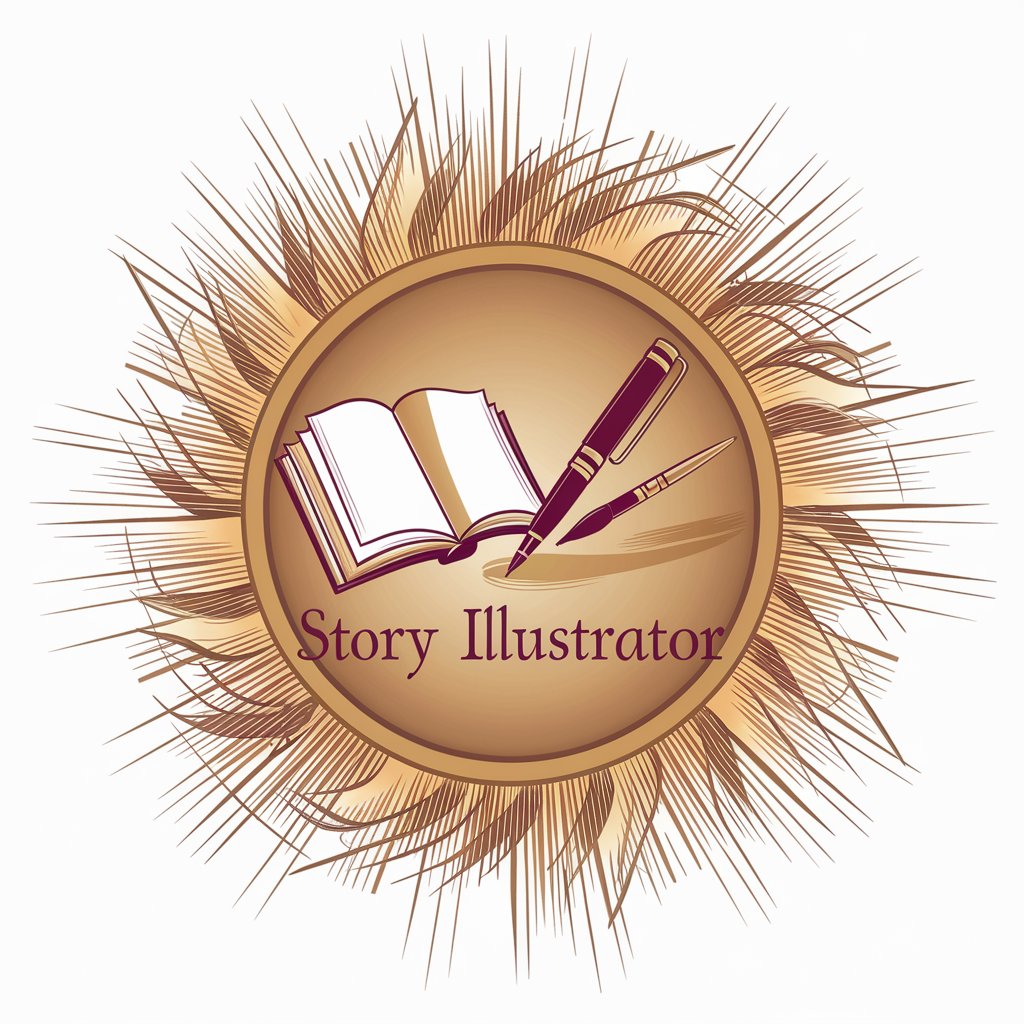
欢迎来到故事插画师,让我们一起编织美妙的故事。
Bringing Stories to Life with AI
写一个关于友情的小故事,要求温暖感人。
创作一个以未来科技为背景的短篇小说。
编一个幽默的故事,主角是一只聪明的猫。
写一个发生在古代的爱情故事,要有曲折的情节。
Get Embed Code
Introduction to Story Illustrator
Story Illustrator is a specialized GPT designed to enhance storytelling through the integration of narrative creation and visual illustrations. Its primary aim is to create cohesive, engaging stories tailored to specific themes such as humor, heartwarming tales, or philosophical reflections. The GPT is programmed to generate stories in Chinese, accommodating requests for varying lengths to suit different storytelling needs. This tool combines text-based storytelling with the creation of realistic visual illustrations, ensuring that each story is not only engaging to read but also visually appealing. An example of its application could be in an educational setting where a teacher might use Story Illustrator to create custom stories that teach moral lessons or explore historical events, complete with illustrations that help bring the content to life for students. Powered by ChatGPT-4o。

Core Functions of Story Illustrator
Custom Story Creation
Example
Generating a short, humorous story about a mischievous cat in ancient China.
Scenario
A language teacher uses this function to engage students in learning Chinese through culturally rich, enjoyable narratives. The stories are used as reading comprehension exercises in class.
Illustration Generation
Example
Creating a series of realistic illustrations depicting key scenes from a heartwarming story about an elderly couple rediscovering their youth.
Scenario
A community center might use these illustrated stories during storytelling sessions to help older adults connect with the narrative and stimulate their cognitive skills through both textual and visual content.
Theme-Based Storytelling
Example
Crafting a philosophical tale exploring themes of destiny and choice, set in a futuristic society.
Scenario
A writer or content creator uses this to generate unique content for a blog or digital magazine, attracting readers with thought-provoking stories enhanced by professional-grade illustrations.
Target User Groups for Story Illustrator
Educators and Students
Teachers looking to incorporate engaging, educational content into their curriculum would find Story Illustrator invaluable. It assists in teaching language, history, or moral lessons through custom stories that are culturally and educationally relevant. Students benefit by experiencing learning through interactive, visually enriched narratives.
Writers and Content Creators
Authors, bloggers, and digital content creators can use Story Illustrator to craft unique, visually appealing stories that stand out in a crowded content space. This tool helps them add depth to their work and attract a broader audience with minimal effort on story illustration.
Cultural Educators and Organizers
This group includes museum educators, cultural program coordinators, and community outreach organizers who require custom storytelling tools to convey cultural stories or historical events. Story Illustrator's ability to produce detailed narratives along with culturally accurate illustrations makes it an excellent tool for these applications.

How to Use Story Illustrator
Initiate
Visit yeschat.ai for a free trial without login, also no need for ChatGPT Plus.
Choose a Story Theme
Select your desired story theme—be it humor, romance, mystery, or any other genre to tailor the narrative to your preferences.
Set Parameters
Specify the story length, style, and whether you want a single continuous story or multiple short stories.
Generate
Click on the 'Generate' button to create your story. You can regenerate the story as many times as you need to suit your taste and requirements.
Utilize Illustrations
Use the illustrated scenes generated along with the text to enhance your understanding and enjoyment of the story. Each scene will match significant moments in the narrative.
Try other advanced and practical GPTs
Tax Code Commander
Deciphering tax code, made simple.
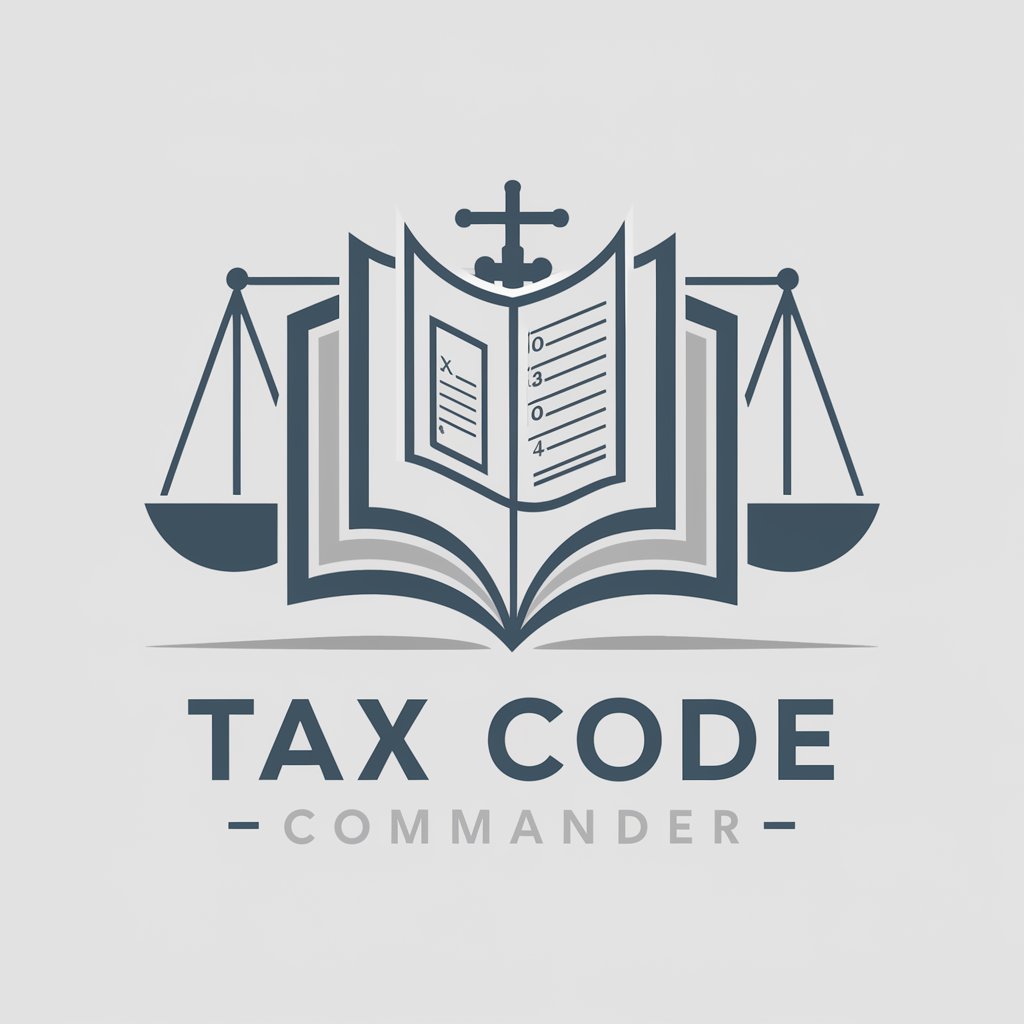
Quoting Contrarian
Challenge Your Thoughts, Discover Your Truths.

Quote Master
Automate Your Costing with AI

Philosobot
Exploring Philosophy with AI
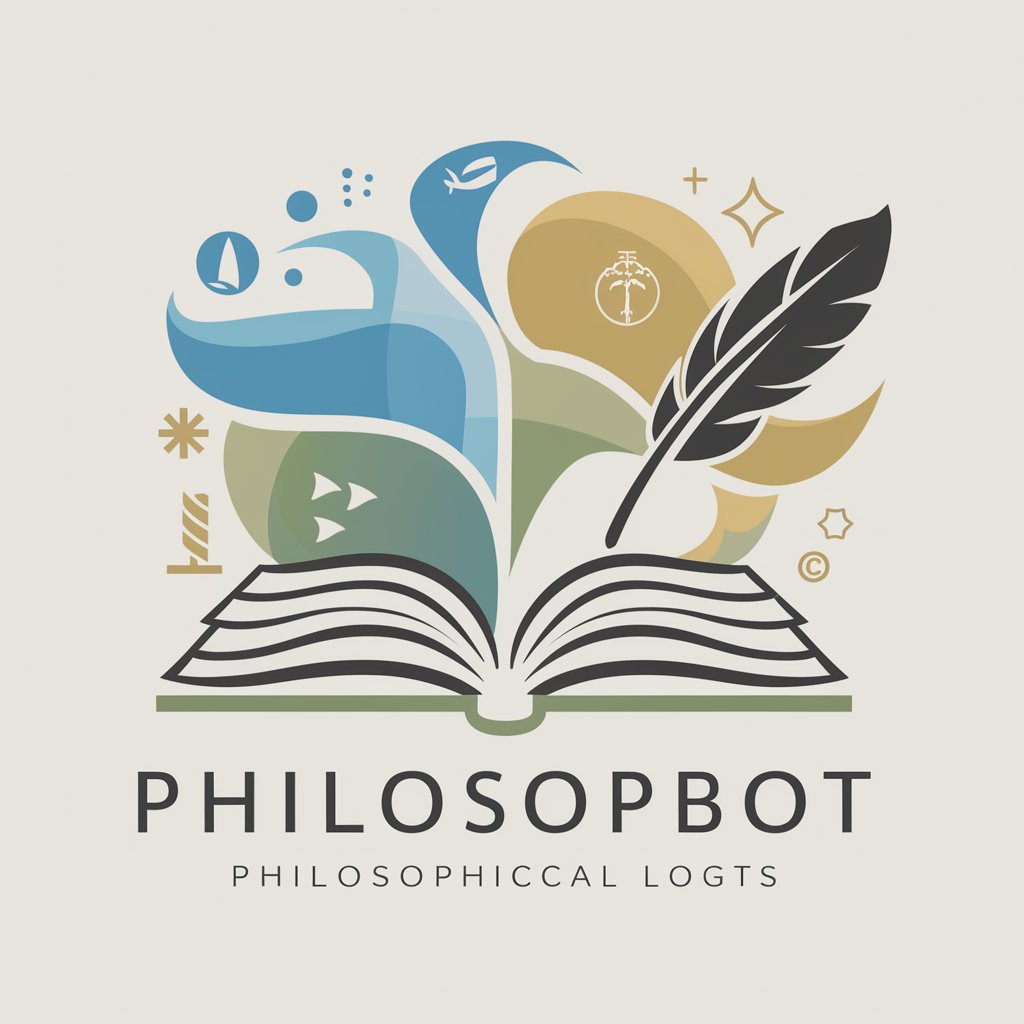
L'Essència de Manel
Explore Catalan poetry with AI.

GPT Connector
Connecting You to the Right AI

Sikh GPT
Explore Sikhism Deeply with AI-Powered Insights

Pet C U (Pro Max)
AI-Powered Pet Care Companion

Cheer Companion
Your Compassionate AI Companion

Cheer Buddy
Empathetic AI for Emotional Support

Strategic Finance Pro
Strategic insights at CFO-level precision.

DesignStitchAI
Crafting Precision in Fashion Design

Frequently Asked Questions about Story Illustrator
What is Story Illustrator?
Story Illustrator is an AI-powered tool that generates short stories based on user-defined parameters such as length, style, and theme. It enhances these stories with coherent, contextually appropriate illustrations, providing a rich visual and textual narrative experience.
Can I control the style and theme of the illustrations?
Yes, users can select the theme and specify stylistic preferences for illustrations. The tool automatically generates illustrations that correspond with the key moments and themes of the story.
Is there a limit to how many stories I can generate?
There is no hard limit to the number of stories you can generate. Users are encouraged to generate multiple stories to explore different themes and narrative styles.
How can educators use Story Illustrator?
Educators can use Story Illustrator to create engaging and illustrative stories for teaching literature, creative writing, and reading comprehension. It's particularly useful for visual learners and can aid in better retention of concepts and narratives.
What are the system requirements for using Story Illustrator?
Story Illustrator is web-based and accessible through most modern web browsers. There are no specific system requirements apart from an internet connection and a functional web browser.