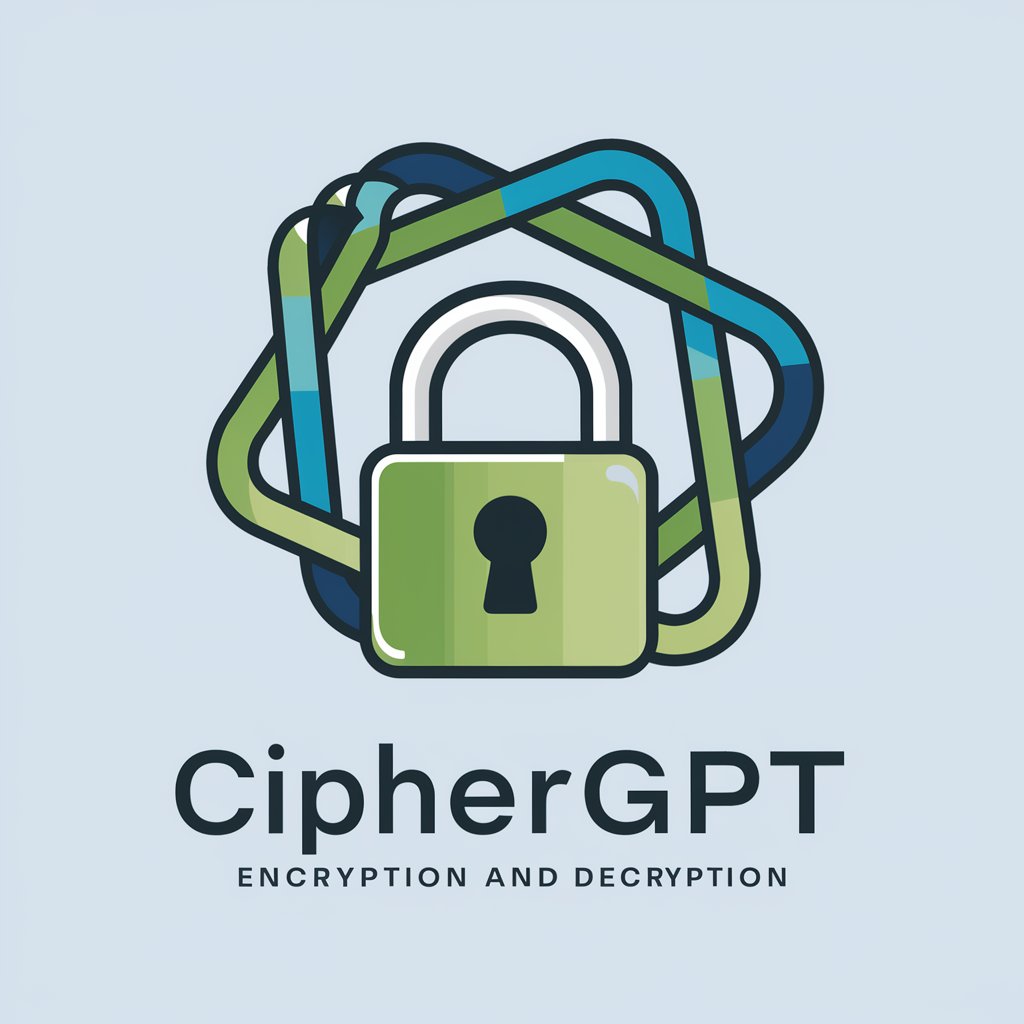Encryption & Decryption - encryption and decryption tool

Secure your data with AI-powered encryption
Can you encrypt this text using AES?
Please decrypt this message with a provided RSA key.
I need to use DES encryption, can you help?
Could you generate a random key and encrypt this data?
Get Embed Code
Introduction to Encryption & Decryption
Encryption and decryption are fundamental processes in cryptography, designed to secure data by converting it into an unreadable format (encryption) and then reverting it back to its original form (decryption). Encryption uses algorithms and keys to encode data, protecting sensitive information from unauthorized access. Decryption is the reverse process, using the correct key to decode the encrypted data. These techniques are essential in ensuring confidentiality, data integrity, and secure communication across various systems. For example, when sending an email containing confidential information, the message can be encrypted so that only the intended recipient can decrypt and read it. Without the right decryption key, any intercepted message will be unreadable to unauthorized parties. In online banking, encryption ensures that sensitive data like account numbers and passwords are securely transmitted over the internet. Powered by ChatGPT-4o。

Key Functions of Encryption & Decryption
Encrypting Data
Example
Encrypting a text message with AES-256 to prevent unauthorized access during transmission.
Scenario
A business wants to ensure that confidential reports sent via email remain private. The reports are encrypted using AES-256 encryption, which converts the message into unreadable cipher text. Only the intended recipient with the correct decryption key can read the report.
Decrypting Data
Example
Decrypting a file using an RSA private key.
Scenario
An employee receives a file encrypted with their public RSA key. They use their private RSA key to decrypt the file and access the original content securely. This ensures that even if the file is intercepted, it remains inaccessible without the correct private key.
Symmetric Encryption
Example
Using AES (Advanced Encryption Standard) to encrypt files.
Scenario
A healthcare provider encrypts patient records using AES, a symmetric encryption algorithm, to protect data in their database. Since AES uses the same key for encryption and decryption, the provider securely stores the key to prevent unauthorized access to sensitive patient information.
Asymmetric Encryption
Example
Using RSA (Rivest–Shamir–Adleman) to encrypt data for secure email communication.
Scenario
A lawyer encrypts sensitive case details using the recipient's public key. Only the recipient, who has the corresponding private key, can decrypt the email. This method ensures that the information is protected during transit and can only be accessed by the intended party.
Digital Signatures
Example
Signing a contract digitally using a private key.
Scenario
A software vendor sends a contract to a client and digitally signs it using their private key. The client can verify the authenticity of the signature using the vendor’s public key, ensuring that the document hasn’t been altered and that it was indeed signed by the vendor.
Key Management
Example
Securely storing and rotating encryption keys in a cloud environment.
Scenario
An IT administrator in a financial firm ensures that encryption keys used to protect customer data are stored in a secure vault and periodically rotated. This practice minimizes the risk of key compromise and maintains the security of encrypted data over time.
Ideal Users of Encryption & Decryption
Businesses and Enterprises
Organizations handling sensitive information, such as financial institutions, healthcare providers, and tech companies, are prime users of encryption and decryption services. Encryption helps protect customer data, intellectual property, and internal communications from cyberattacks and data breaches, ensuring compliance with data protection regulations.
Government Agencies
Government organizations involved in national security, law enforcement, and defense rely heavily on encryption to secure classified information. Ensuring that top-secret communications, strategic plans, and sensitive intelligence data are protected from foreign entities or adversaries is crucial to national security.
Individual Users and Privacy Advocates
Individuals concerned with privacy, such as activists, journalists, or everyday users who value personal data security, can use encryption to safeguard personal communications, files, and online activities. Encryption tools allow them to prevent unauthorized access to personal information and maintain privacy, even when using insecure public networks.
Developers and IT Professionals
Software developers and IT security professionals use encryption techniques to build secure applications, databases, and networks. These users design systems that integrate encryption to protect user data, manage secure access, and ensure that communications are confidential and tamper-proof.
Cloud Service Providers
Cloud storage and service providers implement encryption to secure user data stored in their systems. They encrypt data both at rest (stored data) and in transit (data being transferred), ensuring that the vast amounts of information housed in the cloud are protected from unauthorized access or breaches.

How to Use Encryption & Decryption
Visit yeschat.ai for a free trial without login
Access the tool directly without needing to create an account or subscribe to ChatGPT Plus. This makes it easy for anyone to start using the encryption and decryption features instantly.
Choose your encryption algorithm
Select from a range of encryption algorithms such as AES, RSA, DES, depending on your needs and the level of security required.
Enter or generate a key
You can either input your own encryption key for manual control or have the system generate one randomly for you.
Specify the operation
Indicate whether you want to encrypt or decrypt the input data.
Input your data and run the process
Paste or upload the text/data you wish to encrypt or decrypt. The tool will process it and return the desired result in seconds.
Try other advanced and practical GPTs
EncryptMe - Make your own Cipher
Encrypt Your Words, Empower Your Privacy

Encryptor Assistant
AI-powered Secure Encryption

Prompt Master
Empowering Communication with AI

Fantasy Football Mate
Elevate your fantasy league with AI-powered insights.

Rusted Web
Empowering Rust Developers with AI

Tradutor Francês
Seamless AI-Powered Portuguese to French Translation

Math Image to Text
Transforming math images into editable text, powered by AI.

Resume Architect
Craft Your Career with AI

EngageMax
Elevate GPTs with AI-driven insights

Data Excelerator
Empower Your Data with AI

Travel Buddy
Explore the world smarter with AI

Business Ops Advisor
Empower Operations with AI Insight

Common Questions About Encryption & Decryption
What is the difference between AES and RSA encryption?
AES is a symmetric encryption algorithm, meaning it uses the same key for encryption and decryption. RSA is asymmetric, using a public key for encryption and a private key for decryption, making it ideal for secure communication.
Can I generate my own encryption key?
Yes, the tool allows you to input your own encryption key, or you can let it generate a secure, random key for you automatically.
What happens if I lose my decryption key?
If you lose your decryption key, you will not be able to decrypt your encrypted data. It's crucial to store your keys securely to avoid permanent data loss.
Is the encryption done locally or on a server?
Encryption and decryption processes are handled locally, ensuring that your data remains private and secure, without being transmitted to external servers.
What file formats can I encrypt or decrypt?
The tool supports various file formats such as text, binary data, and other document types. Simply upload the file and the tool will process it.