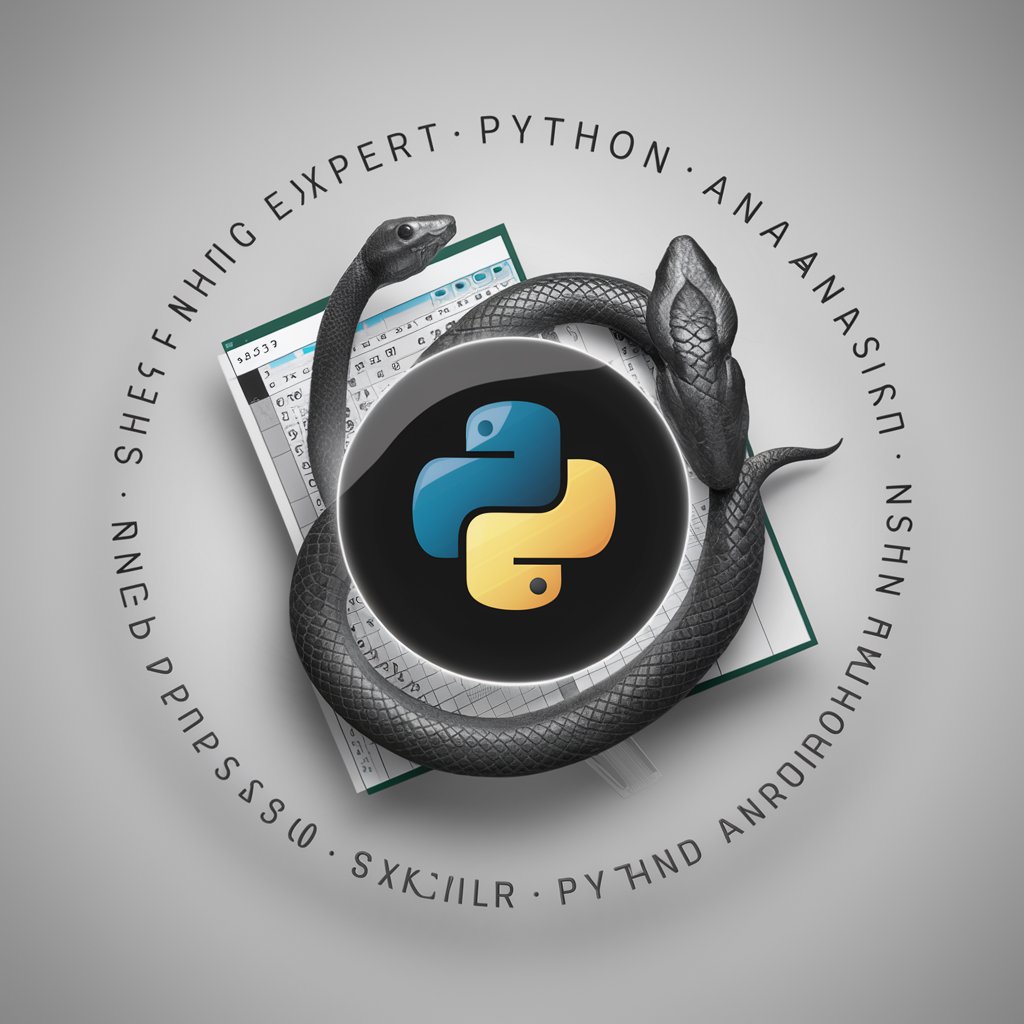Data Excelerator - Excel Data Analysis

Welcome! Let's make your data work for you.
Empower Your Data with AI
How can I visualize trends in my dataset using Excel?
What are the best practices for cleaning and organizing large Excel files?
Can you guide me through creating a pivot table to summarize my data?
How do I use Excel functions to perform advanced data analysis?
Get Embed Code
Overview of Data Excelerator
Data Excelerator is designed to assist users in managing, analyzing, and interpreting large Excel datasets efficiently. It serves as a specialized tool that combines advanced data processing capabilities with user-friendly guidance. The primary aim is to streamline complex data operations, enhance analytical accuracy, and facilitate decision-making through insightful data visualization. For example, a user grappling with massive sales data spanning multiple years can use Data Excelerator to identify trends, perform seasonal adjustments, and generate predictive models directly within Excel, thereby simplifying the workflow and enhancing the interpretative value of the data. Powered by ChatGPT-4o。

Core Functions of Data Excelerator
Data Cleansing
Example
Automating the removal of duplicates, correcting inconsistencies in data, and handling missing values.
Scenario
In a retail dataset with numerous entries, Data Excelerator can be used to normalize text entries (like city names), remove duplicate records automatically, and impute missing values based on predefined rules, thereby preparing the dataset for accurate analysis.
Data Analysis
Example
Providing tools for statistical analysis, trend detection, and correlation studies.
Scenario
For a financial analyst tracking stock performance, Data Excelerator can facilitate the calculation of moving averages, detect performance trends over time, and assess the correlation between different stocks' movements, enabling informed investment decisions.
Data Visualization
Example
Enabling the creation of dynamic charts, graphs, and interactive dashboards.
Scenario
A marketing manager can use Data Excelerator to visually represent consumer behavior data through interactive dashboards that update in real-time as new data is incorporated, offering immediate insights into campaign performance and customer engagement.
Target User Groups for Data Excelerator
Business Analysts
Professionals who require comprehensive data analysis and visualization capabilities to interpret market trends, financial records, or operational efficiencies. Data Excelerator helps them draw meaningful conclusions that drive strategic business decisions.
Academic Researchers
Individuals in academic or scientific research who deal with large datasets. Data Excelerator assists in managing, analyzing, and presenting data efficiently, which is crucial for validating hypotheses and publishing research findings.
Data Scientists
Experts who need to manipulate large and complex datasets frequently. Data Excelerator provides robust tools for cleaning, transforming, and visualizing data, which are essential steps in any data science workflow.

How to Use Data Excelerator
Initiate the Trial
Visit yeschat.ai to start your free trial of Data Excelerator; no login or ChatGPT Plus subscription required.
Understand the Interface
Familiarize yourself with the Data Excelerator interface, exploring the menu options, toolbars, and available functions to manage and analyze your data.
Upload Your Data
Upload your Excel datasets directly into the platform. Ensure your data is clean and well-organized to maximize the tool's functionality.
Explore Analysis Tools
Utilize the built-in tools for data analysis such as sorting, filtering, and applying formulas to gain insights from your datasets.
Generate Reports
Use Data Excelerator to create comprehensive reports and visualizations, helping you to communicate your findings clearly and effectively.
Try other advanced and practical GPTs
EngageMax
Elevate GPTs with AI-driven insights

Resume Architect
Craft Your Career with AI

Math Image to Text
Transforming math images into editable text, powered by AI.

Encryption & Decryption
Secure your data with AI-powered encryption

EncryptMe - Make your own Cipher
Encrypt Your Words, Empower Your Privacy

Encryptor Assistant
AI-powered Secure Encryption

Travel Buddy
Explore the world smarter with AI

Business Ops Advisor
Empower Operations with AI Insight

Market Chart Mentor
Empowering trading with AI-driven insights

TDDA: Test-Driven Design&Development Assistant
Empowering Design Precision with AI

SEO Content Creator
Empowering Your Words with AI

Cleans
Your AI-powered Skincare Companion

Data Excelerator FAQs
What types of data can I upload to Data Excelerator?
Data Excelerator supports various types of Excel files, including .xls and .xlsx formats, enabling you to upload datasets ranging from financial records to scientific data.
Can Data Excelerator help identify data trends?
Yes, the tool is equipped with advanced analytical capabilities, including trend analysis, which can help you identify patterns and predict future data points.
Is there a limit to the size of the dataset I can analyze with Data Excelerator?
Data Excelerator can handle large datasets, but performance may vary based on your system's specifications and the complexity of the data.
How does Data Excelerator ensure data security?
Data Excelerator uses secure protocols for data transfer and storage, ensuring that your data remains confidential and protected from unauthorized access.
Can I export the results from Data Excelerator?
Yes, after analysis, you can export your results and reports into various formats such as PDF, Excel, or CSV for further use or presentation.