Browser - AI-powered content extraction tool

Hello
Unlock website insights with AI-powered crawling.
What are the current news in the US ?
Read this url : https://en.wikipedia.org/wiki/Main_Page
Get Embed Code
Comprehensive Introduction to Browser
Browser is a customized, intelligent assistant designed to provide users with detailed, actionable information through web-based data crawling and content analysis. Its core function is to retrieve, analyze, and present detailed summaries from webpages based on user queries. Browser's purpose is to offer a seamless, real-time way of acquiring data from the internet, making it especially useful for tasks such as information gathering, content recommendations, and detailed query handling. By parsing metadata, article content, and web elements, Browser can present information in a structured and user-friendly manner. **Example**: Suppose a user is conducting research on current trends in renewable energy. By providing Browser with a list of relevant links, the assistant can extract key insights from those pages, summarize important data points, and recommend additional readings based on related topics. Another scenario could involve product research. For instance, a user may ask Browser to gather reviews, product specifications, and pricing information from multiple e-commerce websites. Instead of visiting each page manually, Browser would present a comprehensive overview of the relevant data in a single interaction. Powered by ChatGPT-4o。

Core Functions and Real-World Applications of Browser
Webpage Content Retrieval
Example
Browser can extract and present essential information from a given webpage, such as articles, product descriptions, or research reports.
Scenario
A user studying historical events asks Browser to retrieve content from an academic article on World War II. Browser provides a summary, key points, and relevant metadata, saving time for the user who can focus directly on the critical sections.
Metadata Analysis
Example
Browser is capable of extracting metadata like titles, descriptions, authorship, and publication dates from websites.
Scenario
A journalist is looking to verify the source of a breaking news article. By providing Browser with the article’s URL, the journalist receives author information, the publisher's name, and the time of publication for faster verification.
Search Query Execution
Example
Users can request Browser to search specific topics or terms across the web, and Browser will return the most relevant search results, including page titles, URLs, and snippets.
Scenario
A student preparing for an exam asks Browser to find credible sources on climate change. Browser searches the web and returns a list of the most reliable articles and research papers, with summaries and direct links.
Real-Time Content Summarization
Example
Browser can analyze a webpage and offer an immediate summary or synopsis of its content.
Scenario
An entrepreneur researching market trends has limited time to read long reports. Browser provides a concise summary of a 30-page market research report on consumer behavior, allowing the entrepreneur to get the key points without going through the entire document.
Link Recommendations
Example
Based on a given search query or URL, Browser can recommend related articles or websites for further reading.
Scenario
A travel enthusiast is researching destinations for an upcoming trip. After analyzing an article about Paris, Browser suggests links to other destination guides, restaurant recommendations, and hotel booking sites.
Target User Groups for Browser
Researchers and Academics
Researchers, students, and academics benefit from Browser's ability to quickly gather and summarize large volumes of information. Browser assists in consolidating data from various sources, making it ideal for those conducting in-depth studies or writing academic papers.
Journalists and Content Creators
Browser helps journalists, bloggers, and content creators by fetching reliable data, performing fact-checking, and suggesting additional resources. Its ability to summarize long articles allows content creators to quickly gather insights for their stories.
Business Professionals and Entrepreneurs
Entrepreneurs and business professionals use Browser to stay informed on market trends, competitor analysis, and new industry developments. Browser's ability to extract relevant data from reports or articles allows them to make well-informed business decisions without consuming too much time.
Travel Enthusiasts
Travelers planning trips can rely on Browser to recommend places to visit, hotel stays, and other travel-related content. By gathering information from multiple travel blogs and booking websites, Browser helps users make informed choices about their travel itineraries.
Shoppers and Product Researchers
Online shoppers and individuals researching products use Browser to compare reviews, pricing, and specifications across multiple websites. This saves time and ensures users make well-informed purchasing decisions without manually visiting each e-commerce site.

How to Use Browser Effectively
Visit yeschat.ai for a free trial without login, no need for ChatGPT Plus.
To start using Browser, simply visit the website. There’s no need for any sign-up or subscription, making it accessible without barriers. No ChatGPT Plus account is required for this trial.
Familiarize yourself with the tool’s interface.
Once on the platform, explore the user-friendly layout that enables easy navigation. You can input URLs or text queries to retrieve detailed information from web pages.
Input your query or URL for crawling.
Enter a web link or plain text into the designated search field. This allows Browser to fetch metadata, content, and important details from the target website.
Review and analyze the output.
After processing, the tool will provide structured insights, including metadata, page content, and external links. This can be used for research, analysis, or any specific needs you have.
Optimize your use with specialized searches.
Whether you're gathering data for writing, research, or marketing, Browser is ideal for focused web crawling. Tips: Use precise URLs or keywords for the best results.
Try other advanced and practical GPTs
Food and Beverage Serving Workers Assistant
Empowering Servers with AI Insight

Český etymologický slovník
Unveil the Roots of Czech Words with AI

Romani Roots
Explore Romani Heritage with AI

Costa Rican Roots Chef
Explore Costa Rican Roots with AI

Rhythmic Roots
Explore Music Roots with AI
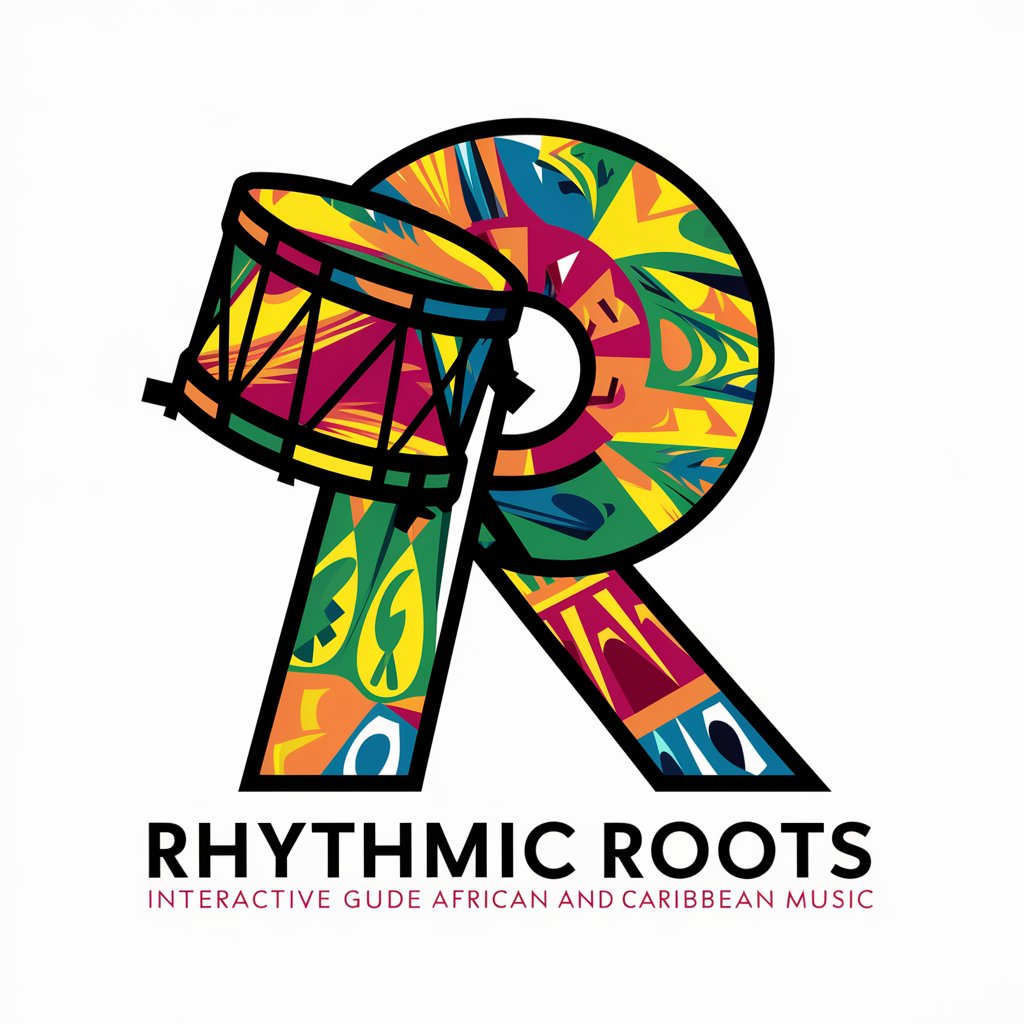
CASRPM
Streamline Your Financial and Legal Tasks with AI

Web Browser Pro
AI-powered tool for real-time research

Pathfinder 2E Lore Weaver
Crafting immersive Pathfinder adventures with AI.
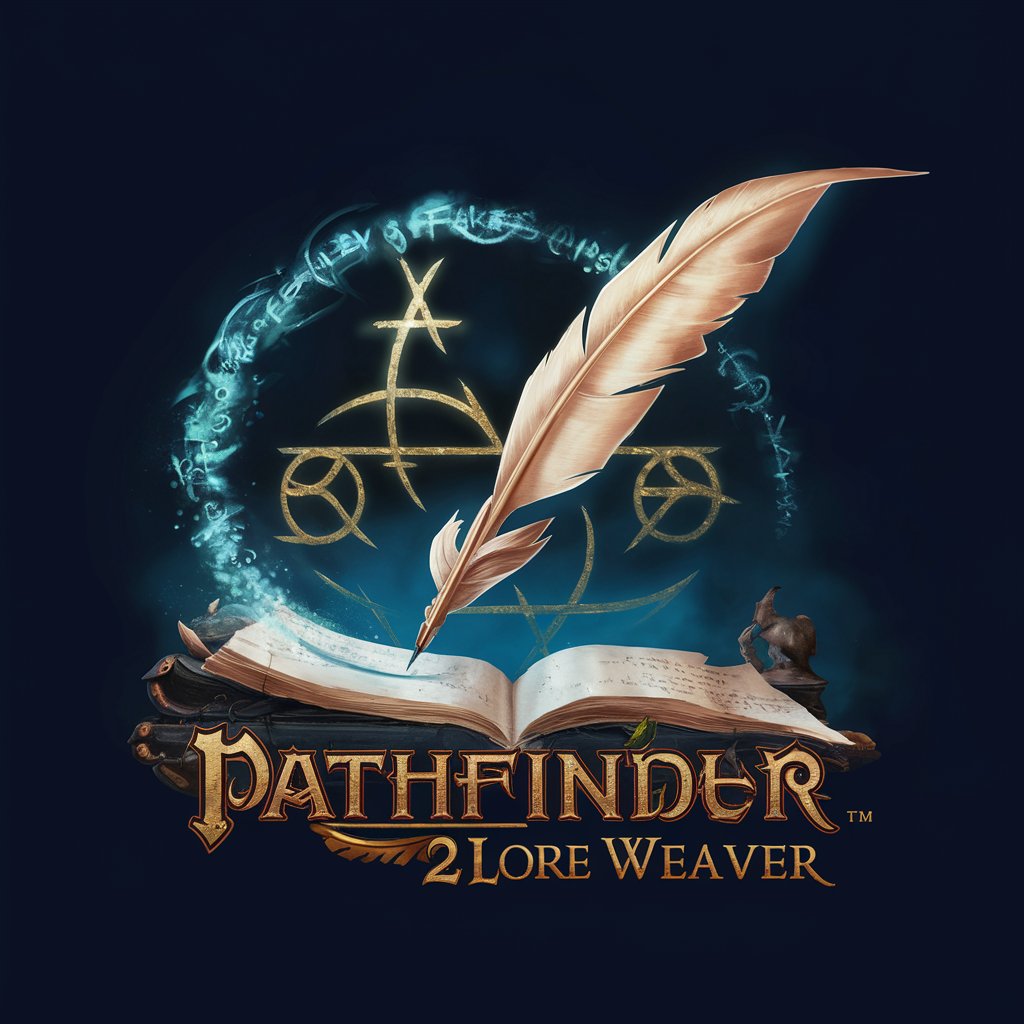
Survive Scenario Architect
Crafting realistic emergency training with AI

Yarpen's Harrowing Tales
Unleash Your Adventure with AI
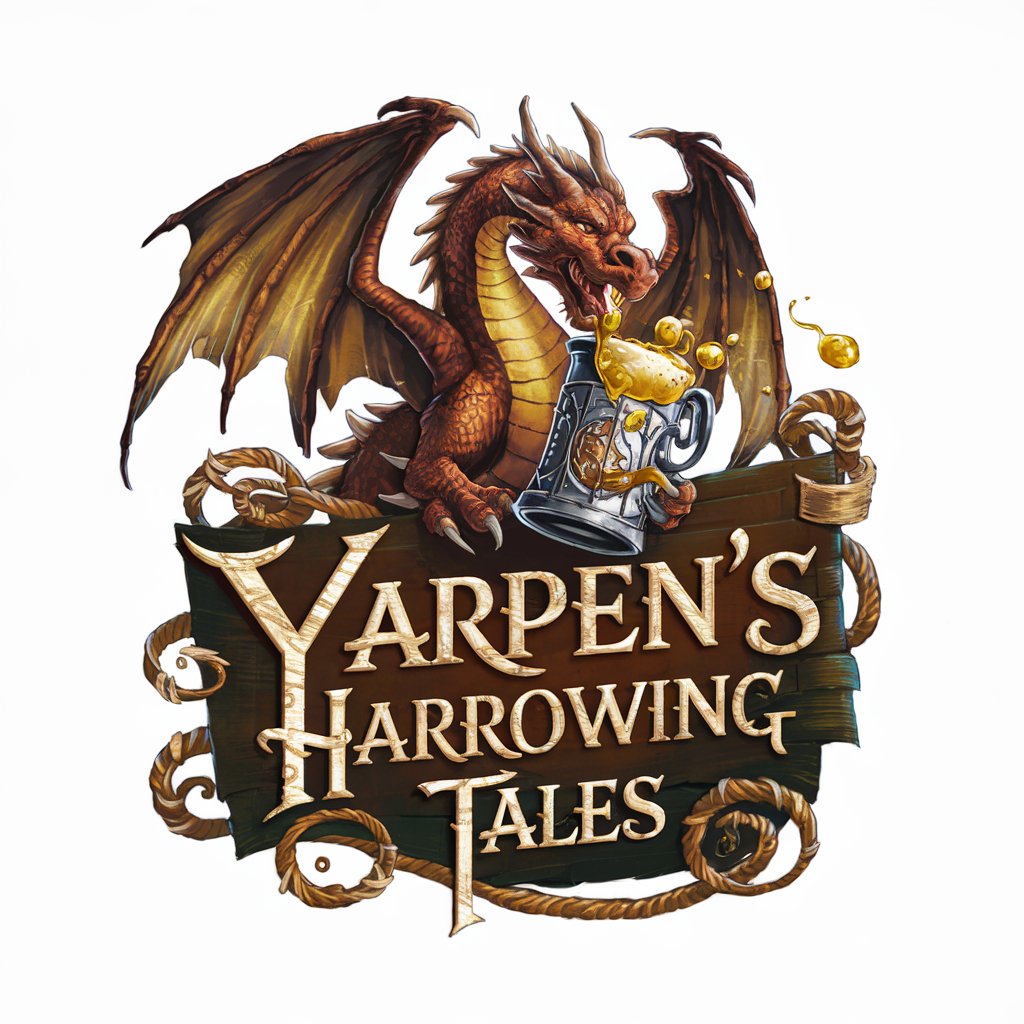
Pesticide Counselor
AI-driven pest control expertise

Chalkidiki Agronomist
Cultivating success with AI wisdom

Detailed Q&A About Browser
What exactly does Browser do?
Browser is a tool that retrieves and extracts content from websites. By inputting a URL or search query, it fetches key metadata (title, description, author) and core content, providing structured data that can be used for research, SEO, or detailed analysis.
How is Browser different from a traditional search engine?
Unlike a search engine that presents a list of web pages, Browser goes directly to the target webpage and extracts its relevant content and metadata. It offers in-depth analysis by crawling the page for key details, links, and search results.
Can Browser handle multiple languages?
Yes, Browser can process and analyze content in various languages. You can set the language preference during your search, allowing the tool to retrieve information in languages such as English, French, Chinese, and many more.
What are some common use cases for Browser?
Common use cases include competitive research, content analysis for SEO purposes, academic studies where metadata is crucial, and businesses seeking specific web content extraction for reports or strategies.
Do I need any technical expertise to use Browser?
No, Browser is designed to be accessible to everyone. You don't need technical skills—just input a URL or a search term, and the tool will deliver the necessary information, whether it's for academic, marketing, or personal use.
