Class Scheduler - Smart Class Scheduling

Hello! Ready to plan your perfect class schedule?
Automate Your Academic Life
Can you help me design a schedule for my upcoming semester?
I have two fixed classes and need to fit six more into my schedule. What are my options?
I prefer morning classes and want to avoid classes on Fridays. Can you assist?
What are the best ways to organize my class schedule efficiently given my availability?
Get Embed Code
Introduction to Class Scheduler
Class Scheduler is a specialized tool designed to assist students in organizing their academic schedules. It aims to streamline the process of selecting and arranging classes by considering the user's specific requirements, such as the total number of classes, fixed class commitments, and personal availability preferences. For example, a student might need to schedule eight classes in a semester, including two that are mandatory. Class Scheduler would take this information, along with the student’s preferences for class timings (e.g., preferring mornings over afternoons), preferred days off, and desired gaps between classes, to create a tailored schedule. The tool also offers flexibility to adjust the schedule based on new preferences or constraints, ensuring the final arrangement is both practical and aligned with the student's academic goals. Powered by ChatGPT-4o。

Main Functions of Class Scheduler
Custom Schedule Creation
Example
If a student prefers not to have classes on Fridays and needs to take two specific courses on Tuesday and Thursday mornings, Class Scheduler can organize the remaining courses around these constraints.
Scenario
Scenario: A student is balancing part-time work and studies, needing to keep afternoons free for work. Class Scheduler can prioritize morning classes and leave adequate time for commuting.
Dynamic Schedule Adjustments
Example
Upon realizing a required course overlaps with another essential activity, the user can input this new constraint, and the tool dynamically suggests alternative class slots or arrangements.
Scenario
Scenario: Mid-semester, a student decides to join a research project requiring attendance at weekly meetings on Wednesday afternoons. The scheduler can reorganize the existing class slots to accommodate this new commitment.
Optimization for Preferences
Example
Class Scheduler can prioritize certain days for heavier or lighter course loads based on the student's energy levels and productivity patterns throughout the week.
Scenario
Scenario: A student performs best academically in the morning and prefers to have more challenging courses scheduled early in the week. The tool can arrange the week's schedule to align with these personal productivity patterns.
Ideal Users of Class Scheduler
College and University Students
Students enrolled in higher education institutions who need to manage multiple classes and extracurricular activities benefit from using Class Scheduler to efficiently organize their academic commitments and ensure they meet graduation requirements within their availability.
Adult Learners and Continuing Education Students
Individuals returning to education or engaging in part-time studies alongside work or family commitments can use Class Scheduler to fit their education into busy schedules, ensuring they can continue their learning without overwhelming their daily lives.
Academic Advisors and Counselors
These professionals can utilize Class Scheduler to help students plan their academic year, taking into account the students’ educational and personal commitments to advise on the most suitable course schedules.

How to Use Class Scheduler
Initial Setup
Visit yeschat.ai to try Class Scheduler for free without needing to log in or subscribe to ChatGPT Plus.
Input Preferences
Input your class availability times, preferred days, and any fixed class schedules you already have. This will help the scheduler optimize your weekly calendar.
Select Class Types
Choose from a variety of class types you need to schedule. Specify any mandatory classes that must be included in your weekly planner.
Review Options
Examine the proposed class schedules. You can adjust your preferences or re-input some details if the initial suggestions do not meet your expectations.
Finalize Schedule
Once satisfied with the draft, finalize your schedule. The tool allows for adjustments and will enable you to download or sync your schedule with personal calendars.
Try other advanced and practical GPTs
Scheduled & Recurring Posts
Automate your posts with AI-driven precision

Blaze and Chill
AI-Powered Cannabis Insights

Dayrise Spark | Energize Your Mornings
Energize Your Mornings with AI

AutoCAD Assistant
AI-powered AutoCAD guidance, simplified.

Alf the Advanced AutoCare Bot
Smart Car Care, Powered by AI

AutoCAD and Revit Guide
Empower Your Design with AI
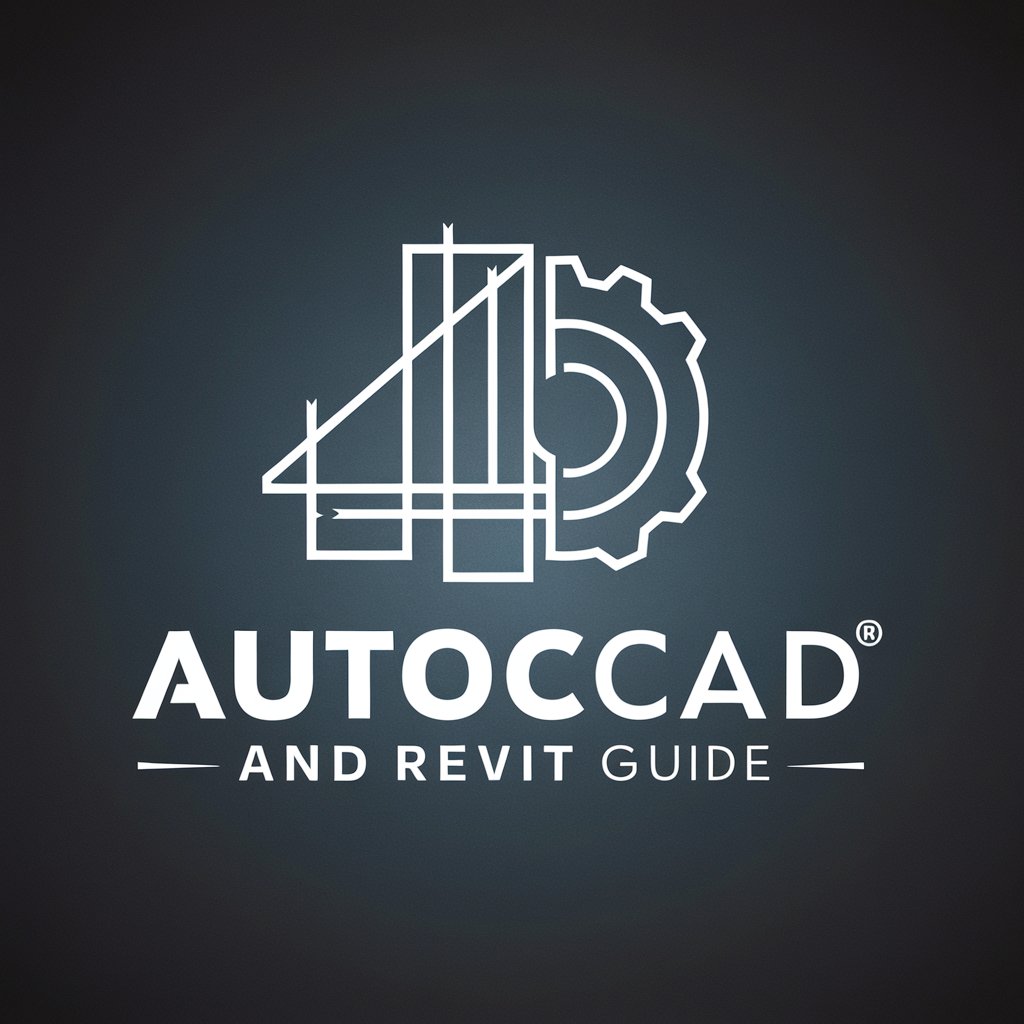
Kiddo Scheduler
Streamlining school schedules with AI

Azure Arc
Harnessing AI for Anywhere Operations

Azure Bicep Engineer
AI-powered tool for Azure Bicep automation

MC Bedrock Dev Assistant
AI-powered Minecraft Bedrock development assistant.

Financial Fraud Prevention Mentor
Empowering fraud prevention with AI

Pet Pal - Shares stories and facts about pets
Explore the World of Pets with AI

Frequently Asked Questions About Class Scheduler
Can Class Scheduler integrate with my personal digital calendar?
Yes, Class Scheduler can sync with most digital calendars. After finalizing your schedule, you have the option to export it to Google Calendar, Outlook, or other iCal-supported calendars.
Is Class Scheduler suitable for group project scheduling?
Absolutely! It's designed to accommodate the scheduling needs of individual students and study groups. Just input the availability of all group members to find suitable meeting times.
What should I do if my classes have variable times?
Class Scheduler can handle classes with variable times. Input all possible time slots for each class, and the tool will find the best fit based on your overall availability and preferences.
How does Class Scheduler handle overlapping classes?
If classes overlap, the scheduler alerts you and provides alternatives. It prioritizes mandatory classes and suggests available time slots for optional courses.
Can I adjust my schedule after it’s been created?
Yes, adjustments are possible and encouraged. You can revisit and modify your schedule anytime to accommodate changes in your availability or class options.
