StoryCraft - Interactive Story Creation

Welcome to StoryCraft, where your adventures begin with a single choice.
Craft Your Adventure with AI
In a small village at the edge of an enchanted forest, a young apprentice discovers a hidden door...
The spaceship shuddered as it emerged from the wormhole, revealing an uncharted galaxy filled with mystery...
As the clock struck midnight, the mirror in Emma's attic started to glow, revealing a hidden world beyond...
In the heart of the bustling city, a detective receives a cryptic message that changes everything...
Get Embed Code
Overview of StoryCraft
StoryCraft is a specialized interactive AI that creates 'choose your own adventure' style narratives. Designed to engage users in storytelling, it asks for initial inputs such as genre or a starting sentence, then builds a story segment by segment. After each segment, it presents a choice of two paths for the story to take, directed by the user's decision. This interaction continues until the story reaches its conclusion. StoryCraft is adaptive, molding its narratives based on the choices made, ensuring that no two stories are the same. For example, if a user starts a story in a fantasy setting with a sentence about a lost kingdom, StoryCraft might offer a segment about discovering a hidden map. The subsequent choices could involve deciding whether to trust a mysterious guide or venture alone into the wilderness. Powered by ChatGPT-4o。

Core Functions of StoryCraft
Interactive Story Creation
Example
A user starts with the sentence, 'The airship landed quietly in the night.' StoryCraft then crafts a narrative involving secretive passengers and a hidden cargo, allowing the user to choose whether to follow the captain or the mysterious stowaway.
Scenario
This function is ideal in educational settings or creative writing workshops where participants can explore different outcomes based on their decisions.
Adaptive Narrative Paths
Example
If a story begins in a post-apocalyptic city, and the user chooses to confront an antagonist early on, StoryCraft adapts the plot to increase the stakes, such as introducing new allies or revealing a betrayal.
Scenario
Used in game design brainstorming sessions, this function helps developers visualize how branching storylines can affect player engagement.
Conclusion Crafting
Example
Depending on user choices, such as whether to forgive a character for a past wrong, StoryCraft generates an appropriate ending, creating a cohesive resolution that reflects the cumulative decisions.
Scenario
This is useful for writers looking to understand different narrative closure techniques, enhancing their storytelling skills.
Target Users of StoryCraft
Creative Writers
Writers seeking to experiment with plot ideas and character development can use StoryCraft to test various story arcs and endings, gaining insights into narrative structures and reader engagement.
Educators and Students
Educators in creative writing, literature, and media studies can integrate StoryCraft into their curriculum, offering students a hands-on tool for learning narrative construction and critical thinking through interactive storytelling.
Game Developers
Game developers exploring narrative-driven games can utilize StoryCraft to prototype different story paths and character interactions, ensuring a diverse range of outcomes and enhancing the depth of game narratives.

How to Use StoryCraft
Step 1
Visit yeschat.ai for a free trial, no login or ChatGPT Plus required.
Step 2
Select your desired genre or provide a starting sentence to initiate your story.
Step 3
Read the story segment presented by StoryCraft.
Step 4
Choose from two options provided at the end of each segment to determine the next part of your story.
Step 5
Continue this process until you reach a satisfying conclusion to your adventure.
Try other advanced and practical GPTs
Juntas pela Bike
Empower Your Ride with AI

Elective courses advisor
Optimizing your course path with AI.

Cyber Security Advisor
Elevate Security with AI

Sparkling Maid
Your AI-Powered Cleaning Companion

Knowledge Graph Builder
AI-powered tool to visualize relationships

Empathy Mirrors
Visualizing Gender Dynamics with AI
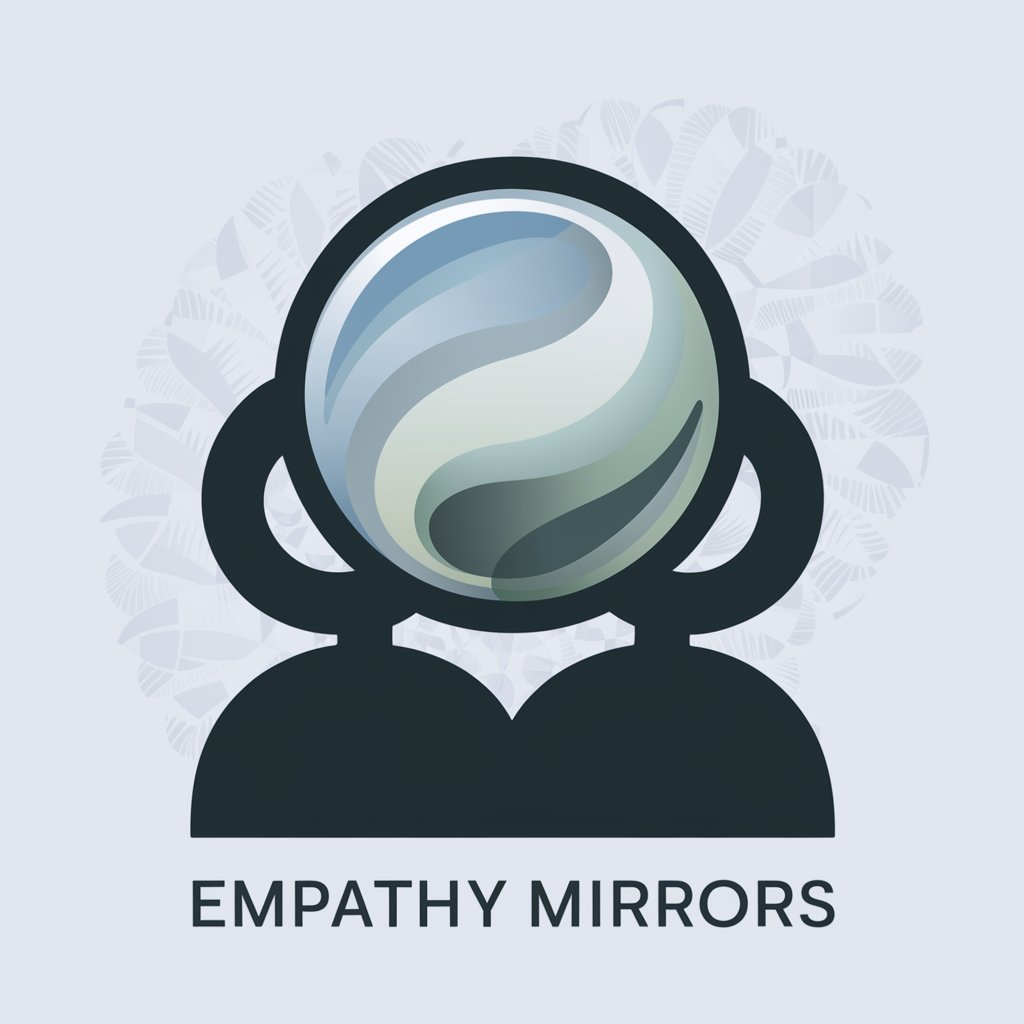
Bart's RE Business
Empowering Real Estate Decisions with AI

Title Master - offline - bitte Text einfügen
Craft Winning Titles with AI

Fluffy Kitten Creator
Create Captivating Kittens with AI

Kitten story writer!
Tailored Tales for Cats and Cat Lovers

Discord Kitten
Engage, Play, Transform with AI

Fluffy - a magical kitten
Your Magical Guide in RPG Adventures

FAQs About StoryCraft
What genres does StoryCraft support?
StoryCraft can create stories in a wide array of genres, including but not limited to fantasy, science fiction, mystery, and romance, based on user preferences.
Can I restart a story with different choices?
Yes, you can restart the story at any time to explore different narrative paths by making alternative choices.
Is StoryCraft suitable for all age groups?
Yes, StoryCraft adapts to the inputs given, making it suitable for a broad audience. However, users can tailor content to be more appropriate for specific age groups by the choices they make.
How long does it take to complete a story?
The length of the story depends on the number of segments and choices made. It can range from a few minutes for a short tale to longer periods for a more detailed adventure.
Can I use StoryCraft for educational purposes?
Absolutely! Educators can use StoryCraft to engage students in creative writing exercises, narrative analysis, and understanding plot development.
