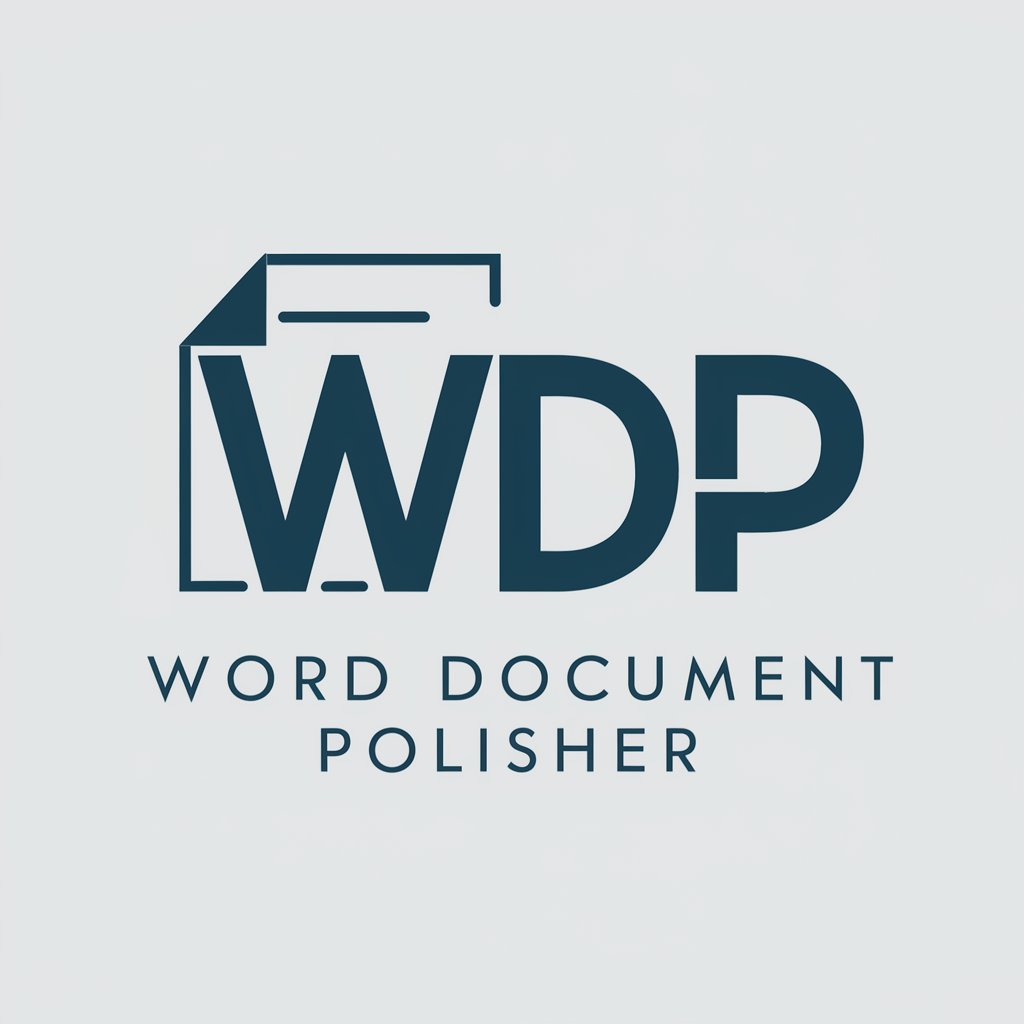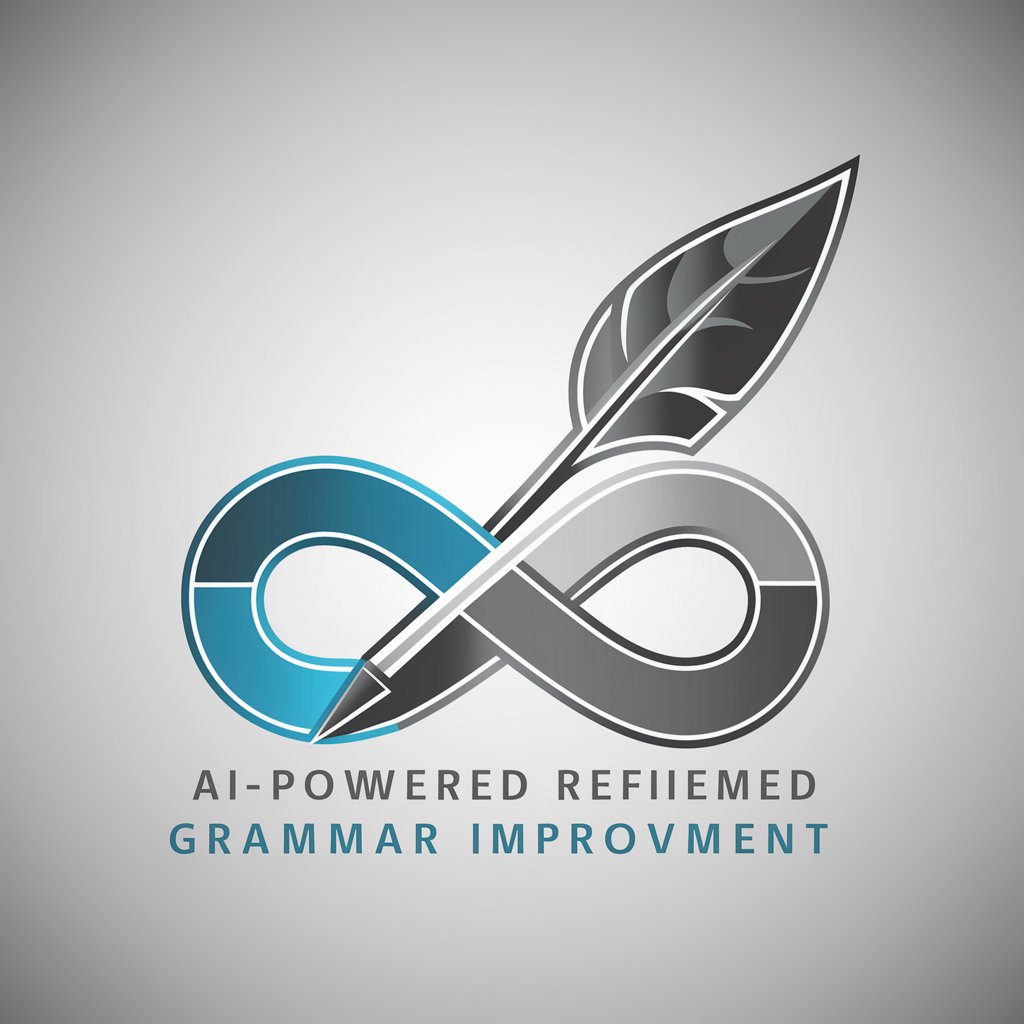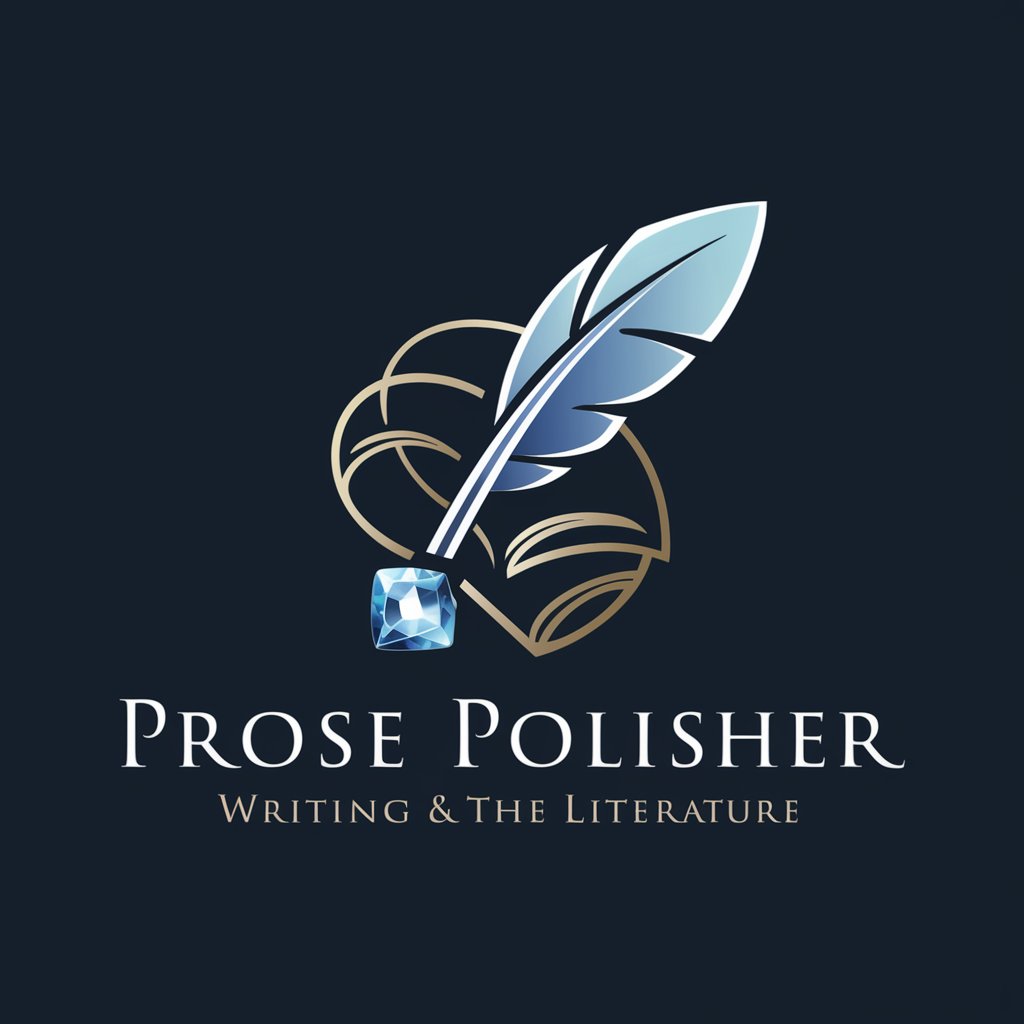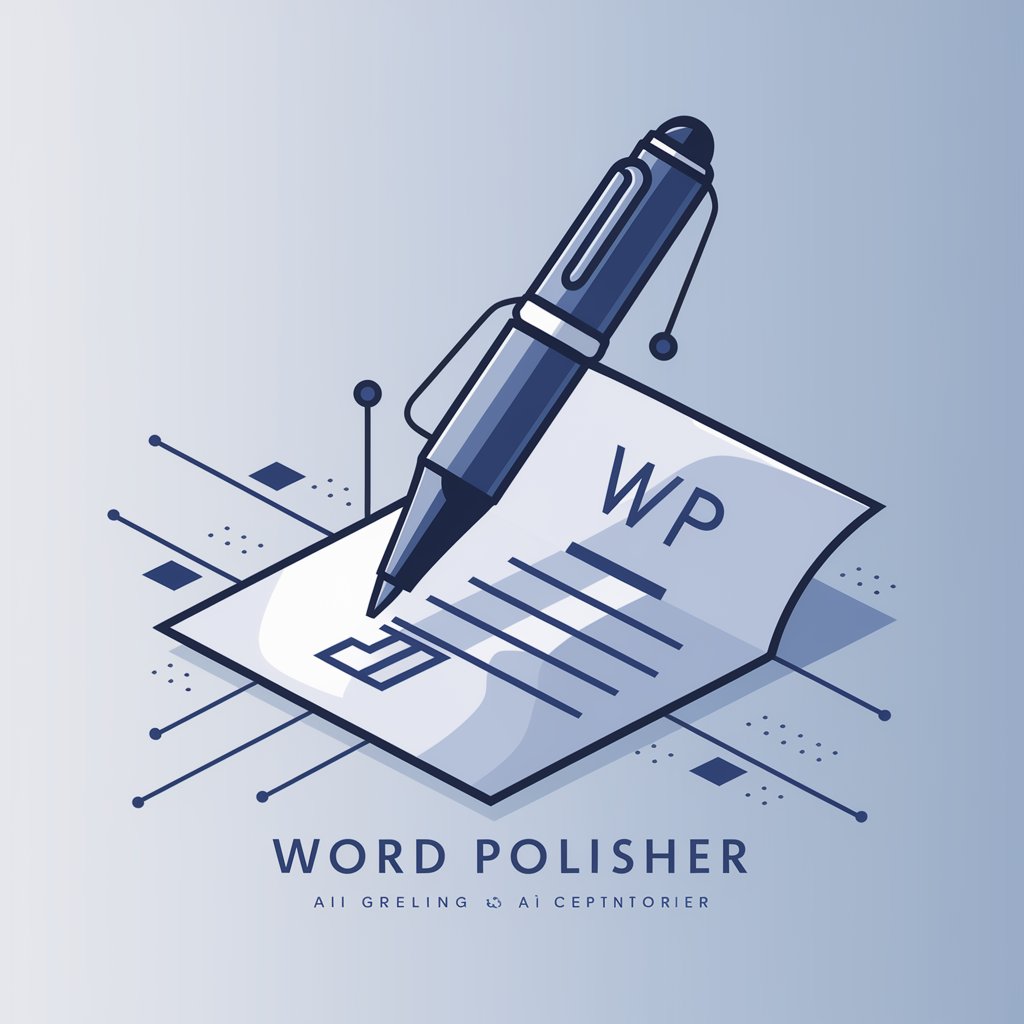Text Polisher - AI-Powered Text Revision Tool
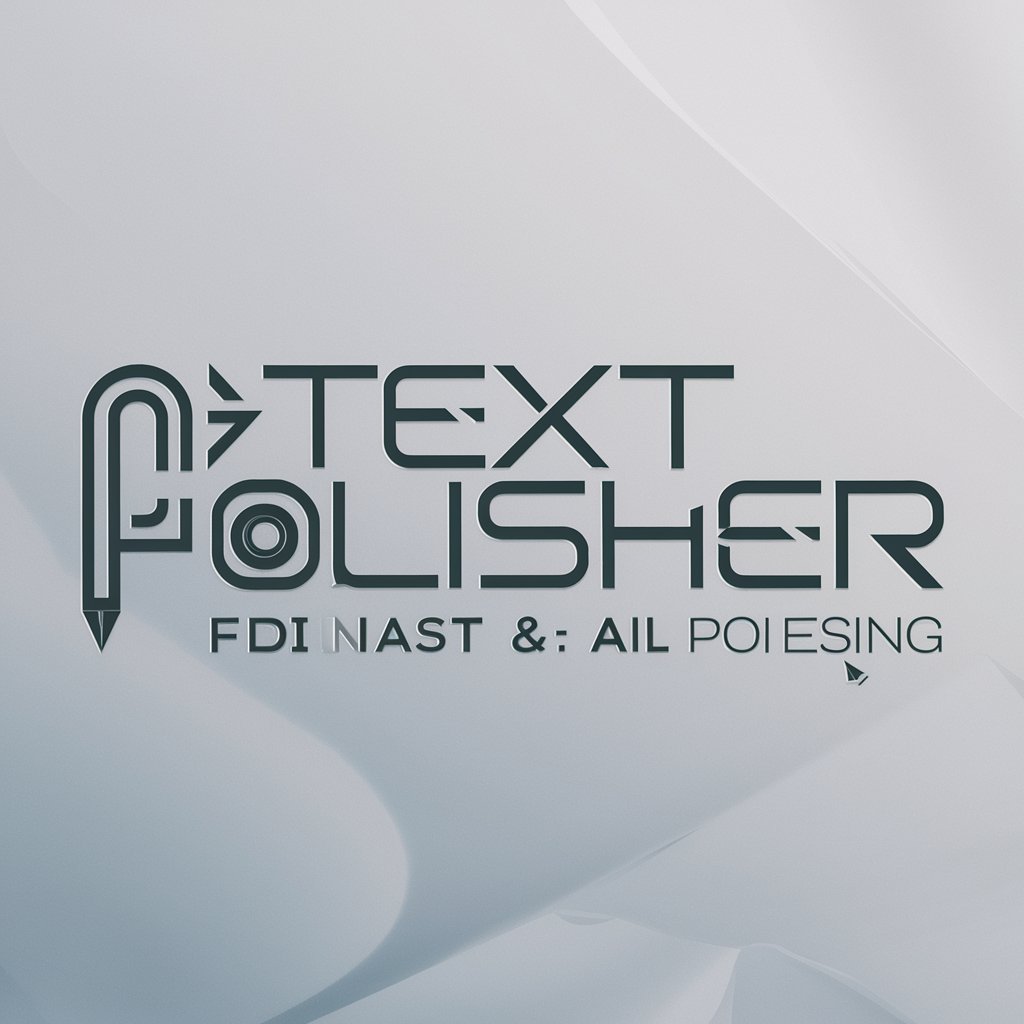
Hi there! How can I help polish your text today?
Perfect Your Prose with AI
Enhance the readability of this paragraph:
Polish the following text for clarity:
Correct the grammar and improve the flow of this passage:
Revise this sentence to make it more coherent:
Get Embed Code
Overview of Text Polisher
Text Polisher is designed to assist users in refining their written material by focusing on grammar correction, phrase adjustment, and spelling rectification. The core objective is to enhance the clarity, coherence, and overall quality of the text while preserving the original intent and tone. This tool is particularly useful in scenarios where the text needs to be polished for professional presentation or clarity, such as drafting emails, preparing reports, or editing articles. For example, in editing an academic paper, Text Polisher would adjust complex sentences for better readability, fix grammatical errors, and ensure that the academic tone remains consistent throughout the document. Powered by ChatGPT-4o。

Core Functions of Text Polisher
Grammar Correction
Example
Corrects 'Their are many issues with there project.' to 'There are many issues with their project.'
Scenario
Useful in academic writing or professional emails where precision in language reflects credibility and attention to detail.
Phrase Adjustment
Example
Adjusts 'He made a feedback on the project.' to 'He provided feedback on the project.'
Scenario
Important in business communications and report writing to maintain a professional tone and clear expression.
Spelling Rectification
Example
Rectifies 'recieve' to 'receive'
Scenario
Crucial for authors, bloggers, and journalists where spelling impacts readability and professionalism.
Ideal Users of Text Polisher
Academic Researchers and Students
These users often deal with complex ideas and require assistance in ensuring their writing is grammatically correct and clear, which is crucial for publishing in journals or completing academic assignments.
Professional Writers and Journalists
This group benefits from meticulous editing to enhance the clarity and engagement of their articles and reports, ensuring they are error-free and adhere to the highest standards of journalistic integrity.
Business Professionals
Business professionals utilize Text Polisher to ensure that their emails, proposals, and presentations are not only free from linguistic errors but also are persuasive and clear, reflecting well on their professional image.

How to Use Text Polisher
Access without Login
Navigate to yeschat.ai for a no-cost trial; no ChatGPT Plus or login is required.
Identify Text Needs
Determine the type of text assistance required, whether for academic writing, business communication, or creative content.
Prepare Text
Gather all text you intend to polish. Ensure clarity in the initial draft to help maintain accuracy after revisions.
Input and Review
Input your text into Text Polisher and review the suggested changes, adjusting any recommendations as needed to suit your style and context.
Apply Revisions
Accept the changes you find appropriate. Utilize the feedback for learning and improving future text inputs.
Try other advanced and practical GPTs
Linguist Tutor
Elevate Your Writing with AI-Powered Feedback

English Mentor
Refine Your English with AI

Shawn
Smart AI for smarter interactions

French Medical Editor
Enhancing French Medical Texts with AI

Ad Insighter
Elevating Ads with AI Insight

English to Arabic Article Translator
Translate English to Arabic with AI precision
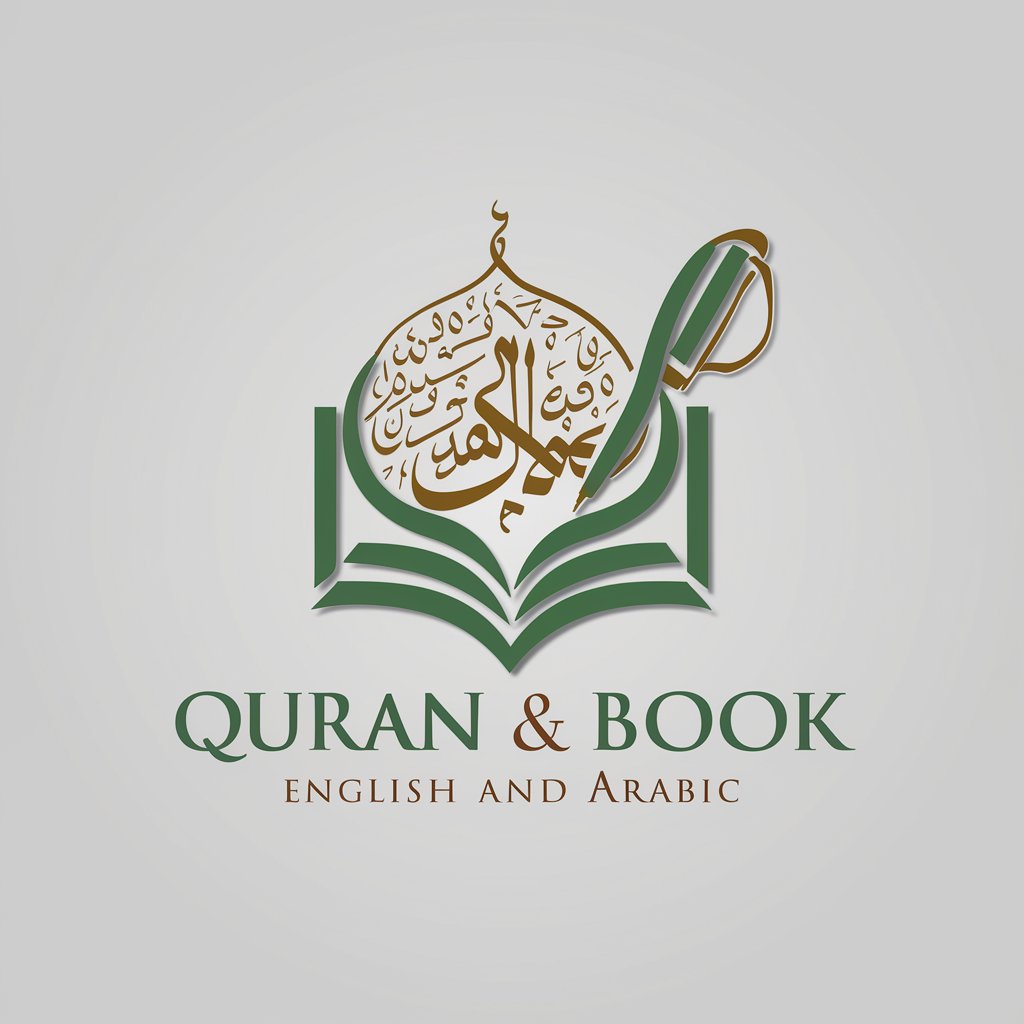
Deutsch Helfer
Enhance Your German with AI

Artful Communicator
Empower Your Words with AI

FHCE2100E Introduction to Consumer Econ
Empowering informed consumer decisions with AI

Math & Econ Expert
AI-powered math & economics tool for deep learning.

Micro Econ Tutor
AI-Powered Microeconometrics Learning Assistant

Econ Teacher
AI-powered Economics Tutor and Visualizer
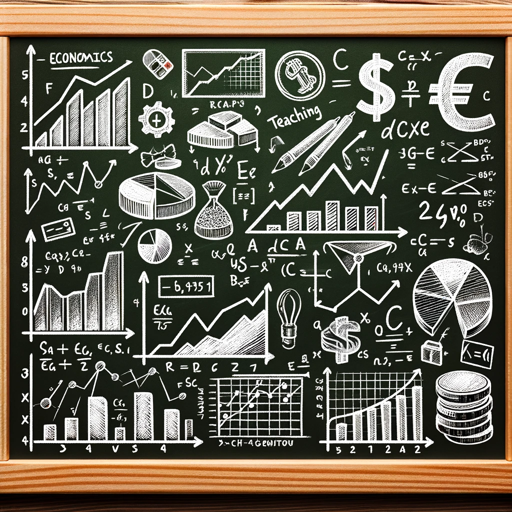
Frequently Asked Questions About Text Polisher
What types of text can Text Polisher help with?
Text Polisher is versatile, assisting with academic papers, business emails, technical documentation, creative writing, and general content improvement.
Is Text Polisher suitable for non-native English speakers?
Yes, it's an excellent tool for non-native speakers aiming to refine their English text, enhancing grammar, vocabulary, and overall fluency.
Can Text Polisher retain the original style of the text?
Absolutely. While making corrections, it keeps the author's original tone and style intact, making only necessary changes.
How does Text Polisher handle different writing tones?
It adapts edits to match the desired tone, whether formal for academic or business writing or casual for blogs and personal communication.
What should I do if I disagree with an edit suggested by Text Polisher?
Text Polisher allows you to review and reject any changes you disagree with, providing control over the final text output.