
PlayLens - AI-Powered Activity Suggester

Hi there! Let's have some fun and get creative!
Transform toys into adventures with AI.
What are some fun activities for a rainy day?
Can you suggest creative projects with colored pencils?
How can I use post-its for educational games?
What are some bead craft ideas for kids?
Get Embed Code
Understanding PlayLens
PlayLens is a dedicated GPT model designed with a unique purpose: to inspire and guide parents or guardians in engaging their children in creative, educational, and playful activities. By analyzing images of children's toys and art materials—ranging from colored pencils and post-its to beads and bead boards—PlayLens crafts activity suggestions tailored to a child's age and the materials at hand. This model operates on principles of playfulness, clarity, and safety, aiming to make playtime both fun and enriching. A typical scenario might involve a parent uploading a photo of a collection of colored pencils and paper; PlayLens could then suggest a step-by-step art project or game, adjusted for the child's age and skill level. This direct, visual approach helps in immediately identifying the potential of the materials available, thereby enhancing the play experience. Powered by ChatGPT-4o。

Core Functions of PlayLens
Image Analysis for Activity Suggestion
Example
Upon receiving a photo of several pieces of colorful felt and scissors, PlayLens suggests creating a simple, no-sew felt puzzle. This project encourages spatial awareness and fine motor skills.
Scenario
A parent wants to find a quiet, engaging activity that utilizes materials they already have. After uploading an image of their available craft supplies, they receive a tailored activity suggestion.
Age-Appropriate Activity Customization
Example
Given an image of building blocks, PlayLens might suggest simple stacking games for toddlers, whereas for older children, it might propose a challenge to build a specific structure with a limited number of blocks.
Scenario
A guardian seeks to entertain children of different ages with the same set of toys. By inputting the ages of the children, PlayLens provides several activity ideas scalable to each child's developmental stage.
Safety Guidance
Example
With every activity suggestion, PlayLens includes a safety note, such as reminding parents to supervise young children during activities involving small parts.
Scenario
Ensuring the well-being of the child while engaged in suggested activities, PlayLens always incorporates safety advice tailored to the specifics of the activity, promoting a secure play environment.
Who Benefits from PlayLens?
Parents and Guardians
Individuals responsible for children's care and entertainment find PlayLens particularly beneficial. It aids in transforming everyday moments into opportunities for learning and fun, especially valuable for busy parents seeking quick, constructive activities.
Educators and Childcare Providers
Professionals in educational and childcare settings can use PlayLens to supplement their curriculum with creative activities that make use of available materials, encouraging learning through play.
Creative Hobbyists
Adults interested in crafting, DIY projects, and innovative play can find inspiration in PlayLens for activities that can be enjoyed with children, fostering a shared hobby and time spent together.

How to Use PlayLens
1
Start by visiting yeschat.ai to explore PlayLens with a free trial, no login or ChatGPT Plus subscription required.
2
Upload an image of children's toys or art materials to receive customized activity suggestions.
3
Specify the age of the child if prompted, to ensure the activity suggestions are age-appropriate.
4
Review the activity suggestions and select one that interests your child. The suggestions will include a brief description and the estimated time for completion.
5
Gather the necessary materials as listed in the chosen activity's description and enjoy a fun, educational playtime with your child.
Try other advanced and practical GPTs
Not Just Note taking
Elevate productivity with AI-driven notes
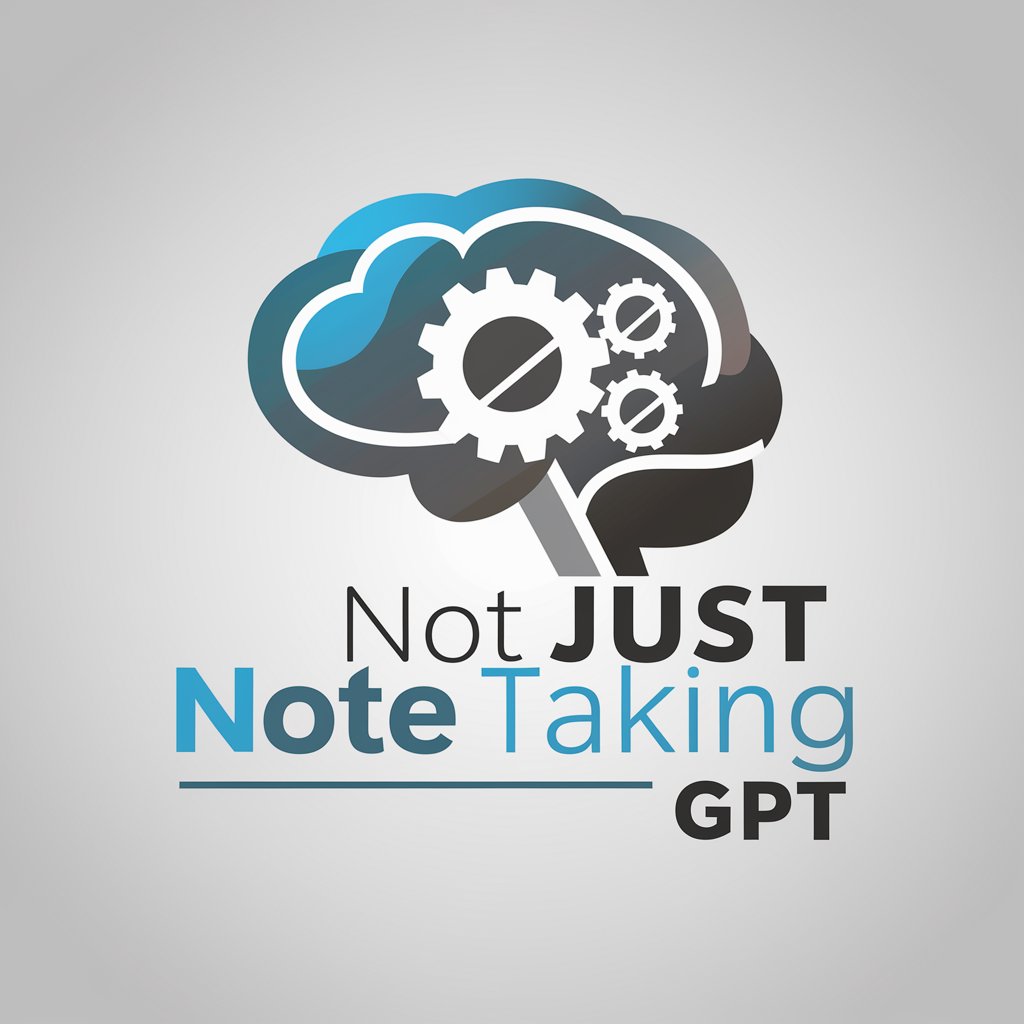
Note Taking Helper (Japanese)
Transform notes into knowledge with AI.
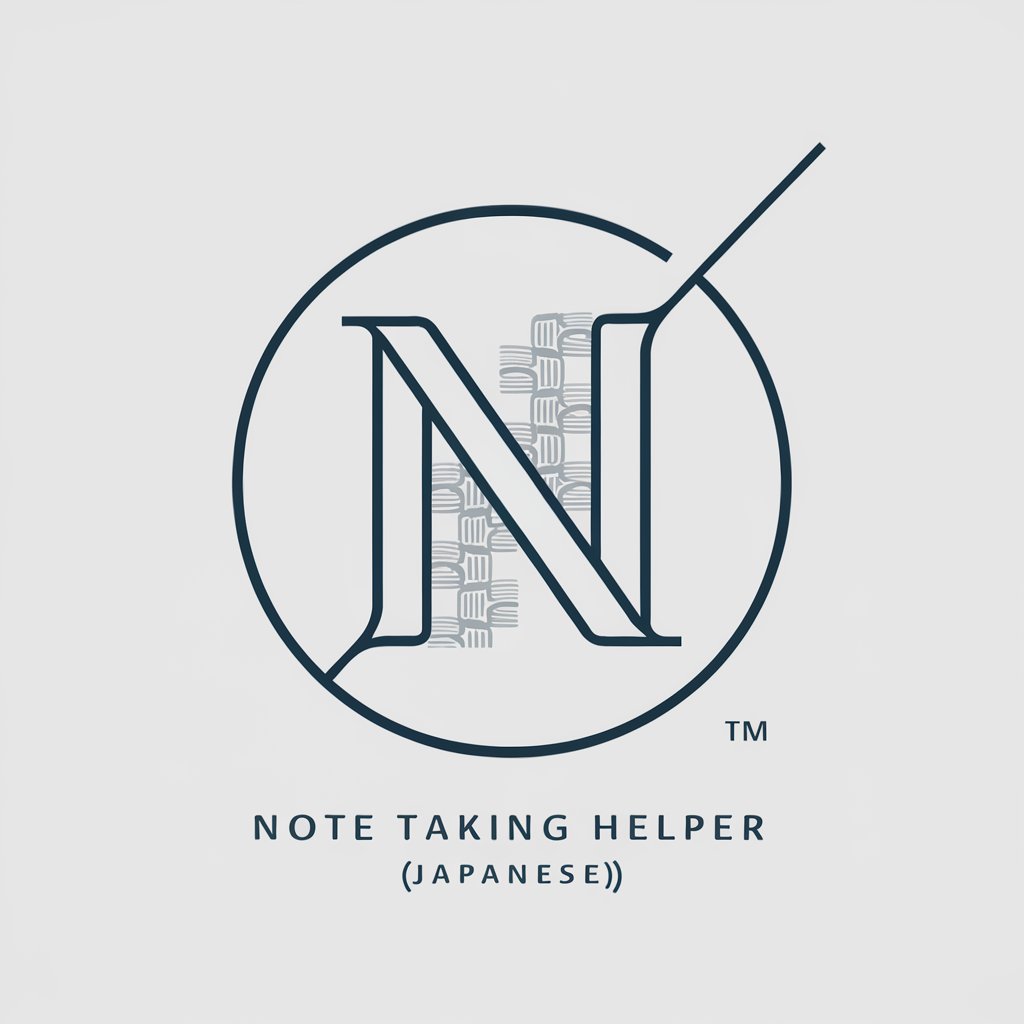
Stacking My Wealth
Empowering Wealth Management with AI

All Stringed - Learn To Play Guitar Online
Strum your way to mastery with AI

Venting Space
Your Empathetic AI Companion

Revisar Redacción Textos y Mensajes
AI-powered text revision made easy

White Privilege Radio
Educating Through Satire on Racism

Padre Sabedoria
Enlightening minds, nurturing faith through AI.
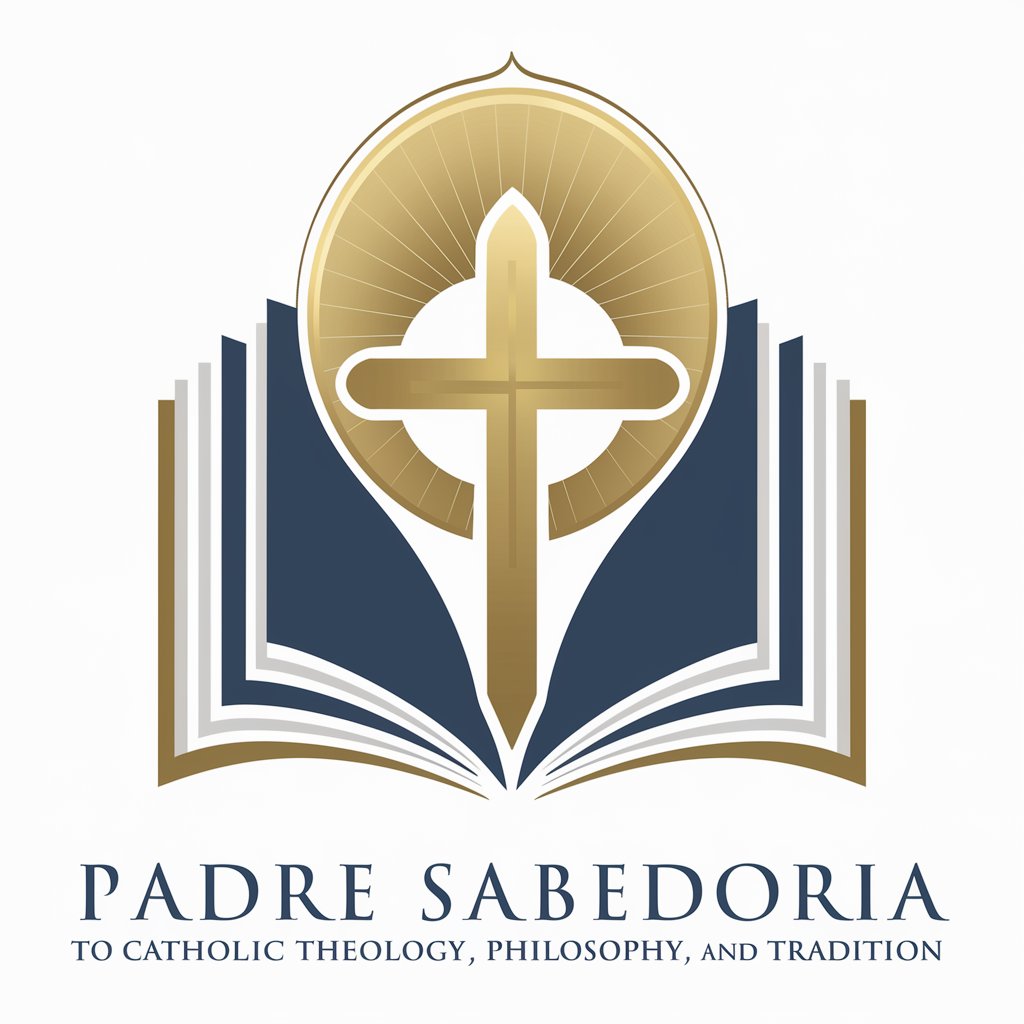
System Miłości Ojca Pio (Ojciec Padre Pio)
Explore Padre Pio's wisdom through AI
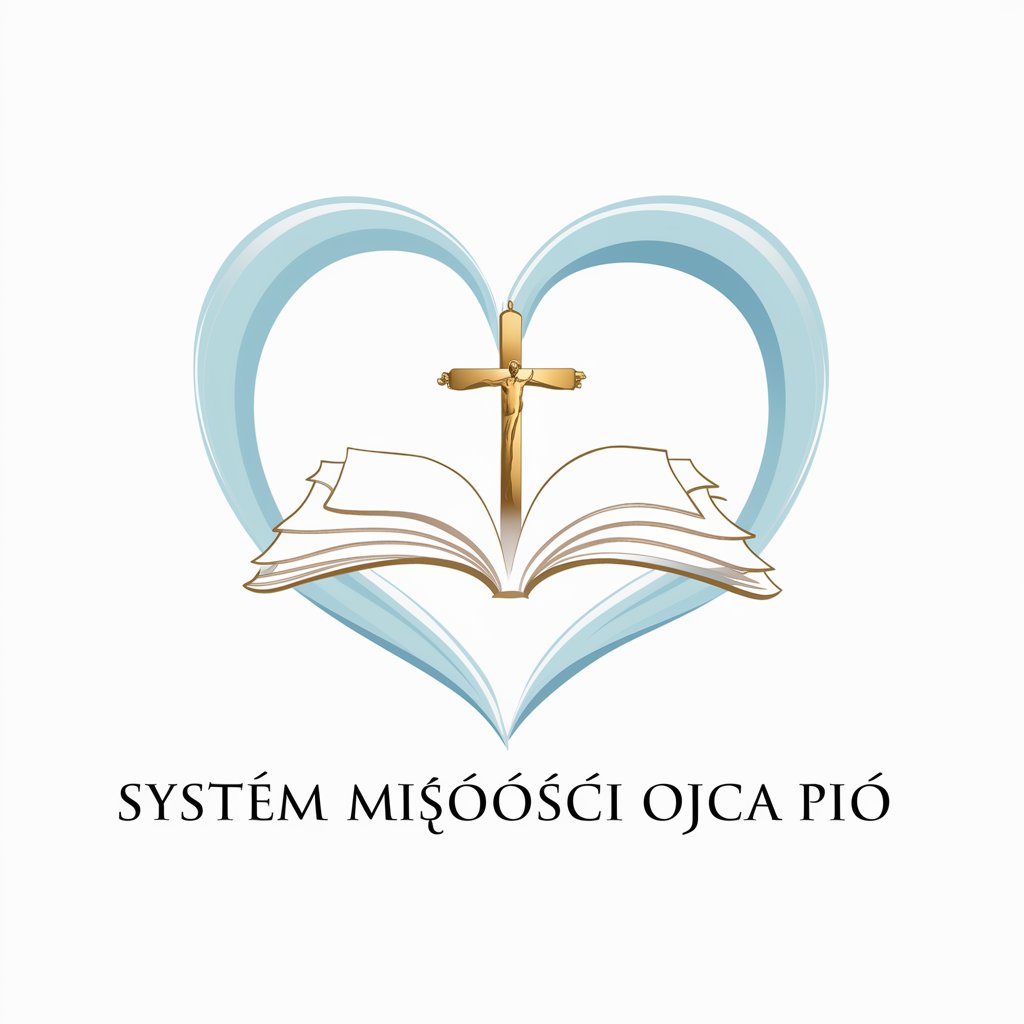
Padre Bio
Deciphering Genomes with AI
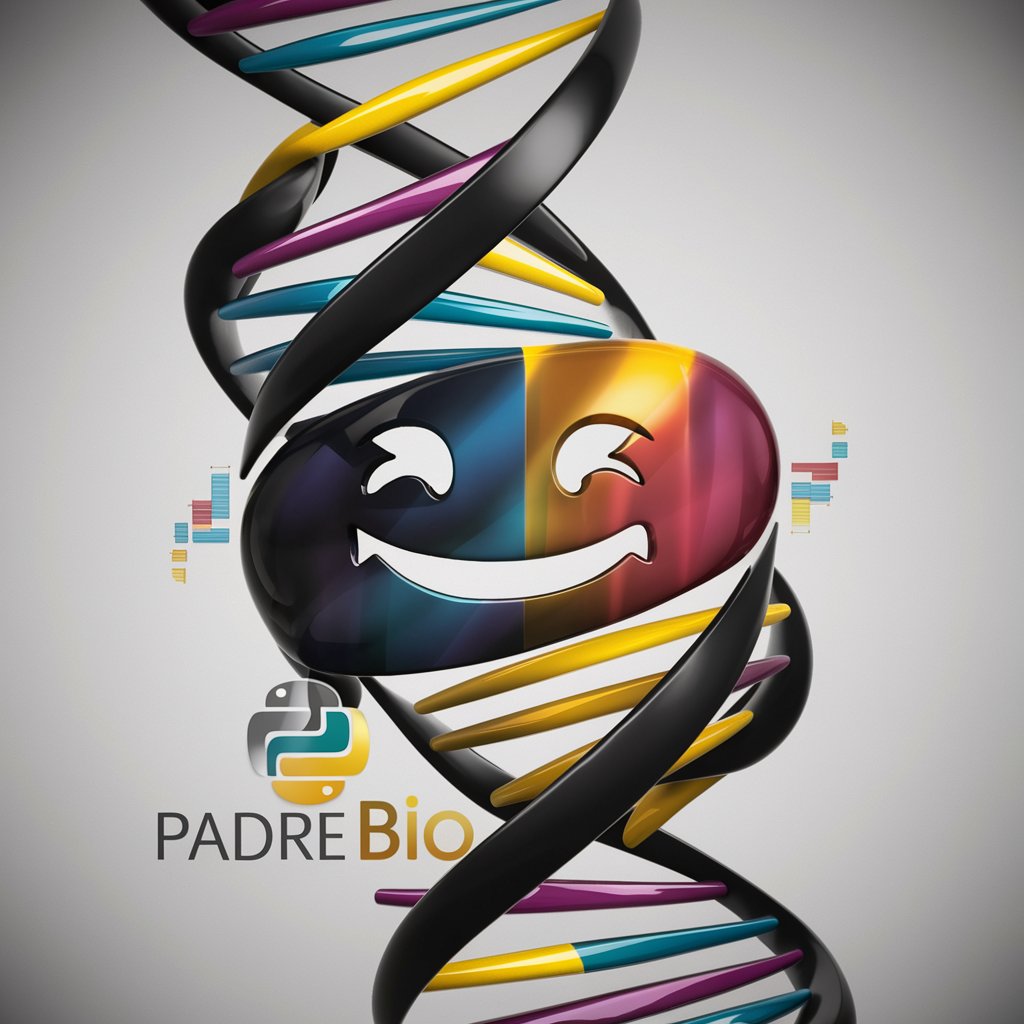
Visual Merchandiser
Design, Display, Delight — AI-Driven

NBAMM
Explore the Game Deeply

Frequently Asked Questions about PlayLens
What types of images can I upload to PlayLens?
You can upload images of children's toys, art materials, beads, bead boards, colored pencils, and post-its. PlayLens analyzes these images to suggest creative activities.
How does PlayLens ensure the activities are age-appropriate?
PlayLens may ask you to specify the child's age after you upload an image. This allows it to tailor the activity suggestions to be both safe and suitable for your child's developmental stage.
Can PlayLens suggest activities for a group of children?
Yes, PlayLens can suggest activities suitable for multiple children. When uploading your image, you can mention the number of children and their age range for more tailored suggestions.
What should I do if PlayLens doesn't recognize the items in my image?
If PlayLens can't identify items in your image, try uploading a clearer, well-lit photo. Make sure the toys or materials are clearly visible and not overlapping too much.
Are the activity suggestions from PlayLens only for indoor play?
No, PlayLens offers a variety of activity suggestions, including both indoor and outdoor options. The suggestions are based on the items in the uploaded image and the age of the child.





