Goo gle Form Image Creator - Custom Form Image Tool

Welcome! Let's design the perfect Google Form header image together.
Tailor Your Form’s First Impression
Design a Google Forms header image for a questionnaire about...
Create a visually appealing banner for a survey focused on...
Generate a header image for a feedback form on...
Craft a themed image for a poll regarding...
Get Embed Code
Overview of Google Form Image Creator
Google Form Image Creator is a specialized tool designed to assist users in creating visually appealing header images for Google Forms. Tailored to enhance the aesthetic appeal of surveys and questionnaires, this tool focuses on crafting images with precise dimensions of 1600 x 400 pixels. The purpose is to ensure that these images not only fit perfectly as headers but also resonate with the theme and content of the form. An example scenario might involve a user preparing a customer satisfaction survey for a café. Using this tool, they could create a header featuring a cozy café setting with warm colors to invite feedback in a visually engaging manner. Powered by ChatGPT-4o。

Core Capabilities of Google Form Image Creator
Image Customization
Example
Creating a header image for a teacher gathering feedback on a school trip
Scenario
A teacher needs a header image for a form asking students about their recent educational trip. The image might include elements such as buses, historical sites, or student groups, all styled in a playful and engaging way to reflect the trip’s educational yet fun nature.
Theme-based Design Recommendations
Example
Designing a header for a technology conference feedback form
Scenario
For a technology conference, the header could be futuristic, incorporating elements like circuit board patterns, digital icons, and a sleek, modern color scheme. This directly aligns with the theme of the conference and visually cues respondents about the form’s content.
Real-time Visualization
Example
Previewing a design for a healthcare survey
Scenario
When a healthcare provider wants to survey patient satisfaction, the tool can instantly generate a soft and soothing image featuring healthcare symbols, in calming blues and greens, which can be previewed and adjusted in real-time until it perfectly matches the provider’s needs.
Who Benefits Most from Google Form Image Creator?
Event Organizers
Event organizers frequently use forms to gather feedback or manage registrations. Custom images can make these forms more inviting and thematic, enhancing user engagement and response rates.
Educators
Educators often use Google Forms for quizzes, feedback, or field trip consents. Tailored images can make these forms more appealing to students, potentially increasing their willingness to participate and engage with the content.
Small Business Owners
For small business owners, customized form images can add a professional touch to surveys, booking forms, or feedback forms, aligning the visual elements with the brand’s identity and ethos.

How to Use Google Form Image Creator
Initial Access
Visit yeschat.ai to start using Google Form Image Creator for free, without needing to log in or subscribe to ChatGPT Plus.
Choose a Theme
Select a theme for your form. Consider the context of your questionnaire to determine the most fitting visual style.
Describe Your Needs
Provide a detailed description of what you envision for your header image, including preferred colors, motifs, and any text to include.
Preview Drafts
Review the draft images generated based on your description. Provide feedback for any adjustments or refinements needed.
Download and Apply
Once satisfied with the final image, download it in the recommended dimensions (1600x400 pixels) and apply it to your Google Form.
Try other advanced and practical GPTs
Buggy
Harness AI to Master Testing

Ebook Creator
Craft Your Story, AI-Powered
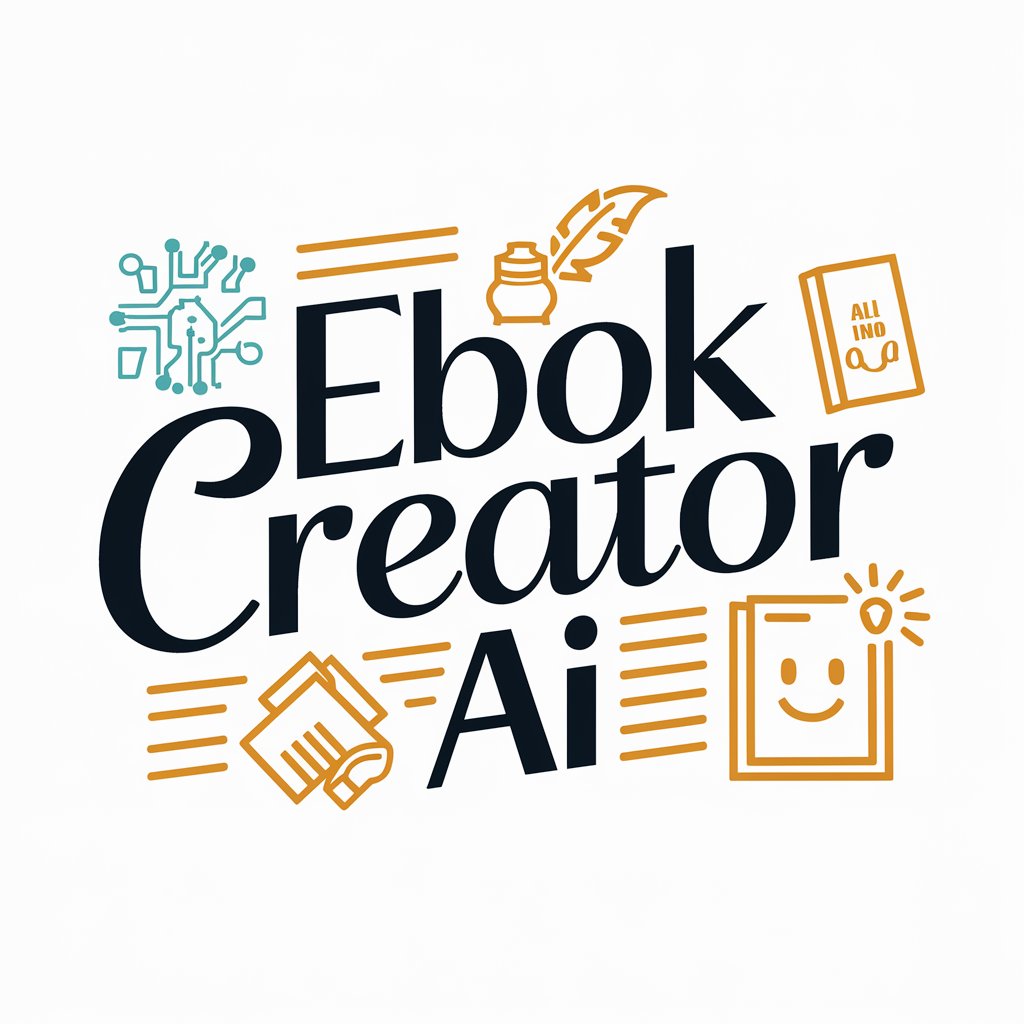
Ebook Creator
Craft and Publish Books with AI
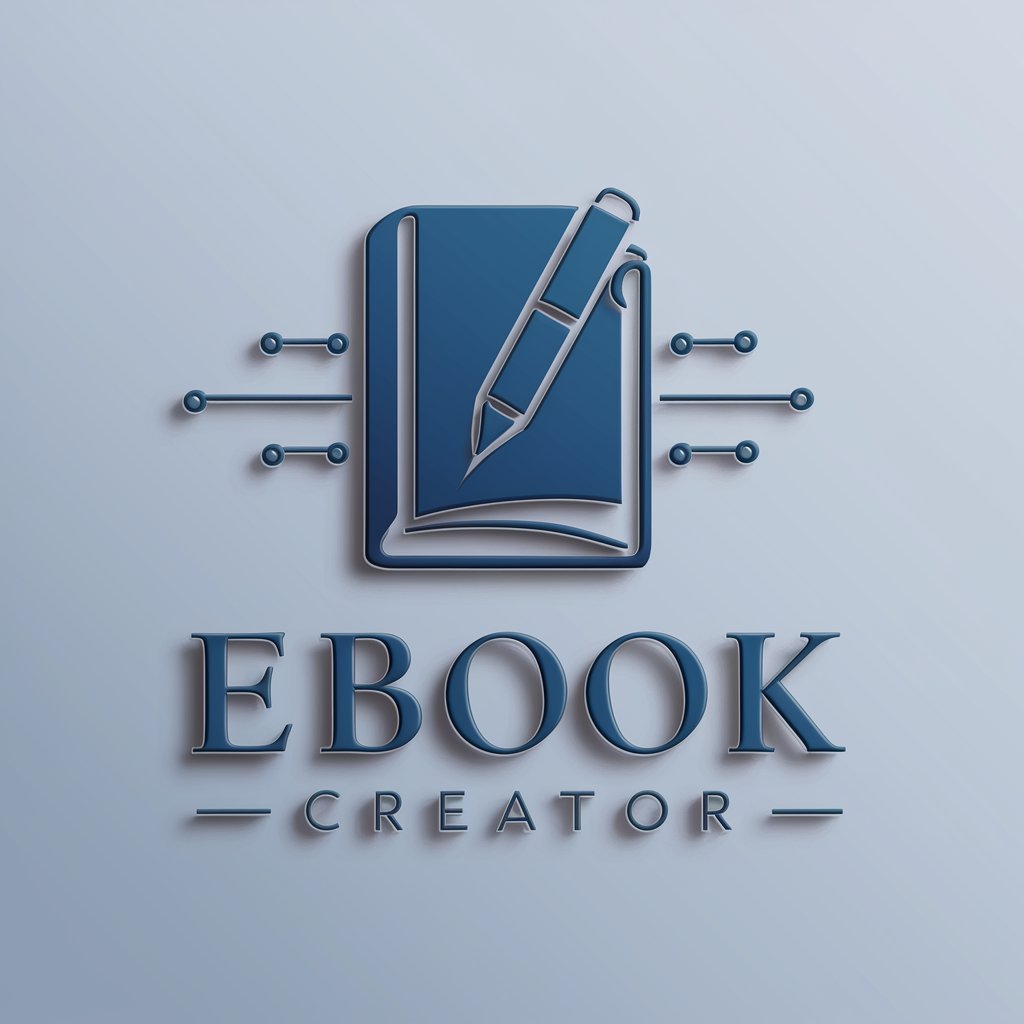
Friedish
Turning complex into preschool simple

Wise Owl
Igniting young minds with AI-powered learning

Garden Guru
Cultivate Naturally with AI Expertise

Goo gle Sheet Expert
Empower Your Spreadsheets with AI

Vegan Venue Finder
Discover vegan dining effortlessly with AI

Venue Scout
Plan Smarter, Party Harder with AI

IRKs GPT
Empowering Decisions with AI Insights

Game Dev Guru
Your AI-Powered Game Dev Partner

The Best Teacher
Discover, Learn, and Evolve with AI

Detailed Q&A on Google Form Image Creator
What is the ideal image size for Google Form headers?
The optimal image size for Google Form headers is 1600x400 pixels, ensuring it fits well without stretching or pixelation.
Can I request specific elements or themes in my header image?
Yes, you can specify elements like color schemes, text, and themes to ensure the header matches the tone and topic of your form.
How does the feedback process work for image drafts?
You can review initial drafts and suggest changes or improvements. The tool will then refine the image based on your feedback.
Is there a limit to the number of revisions I can request?
While there isn't a strict limit, it's generally effective to limit revisions to a few rounds to expedite the process.
Can I use this tool for forms outside of Google Forms?
Yes, the images created can be used for any platform that supports custom headers, not just Google Forms.
