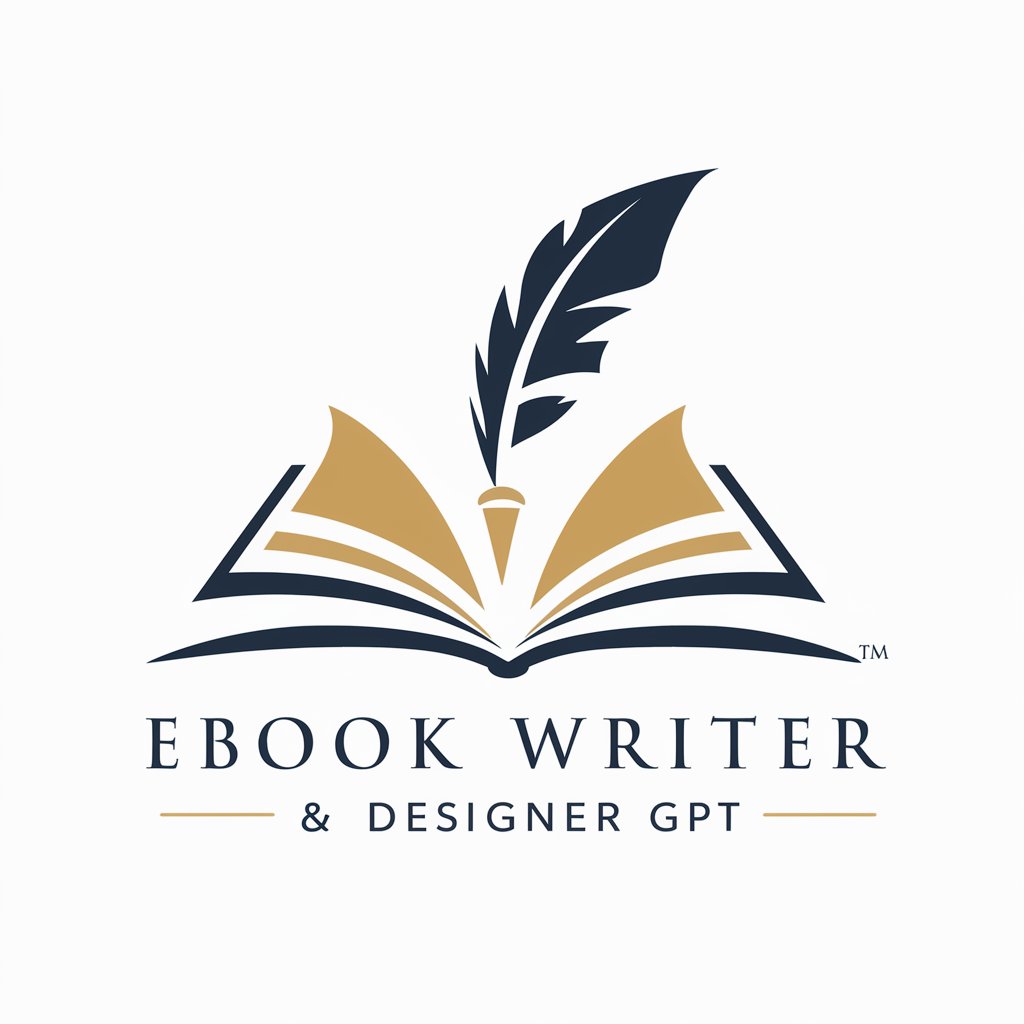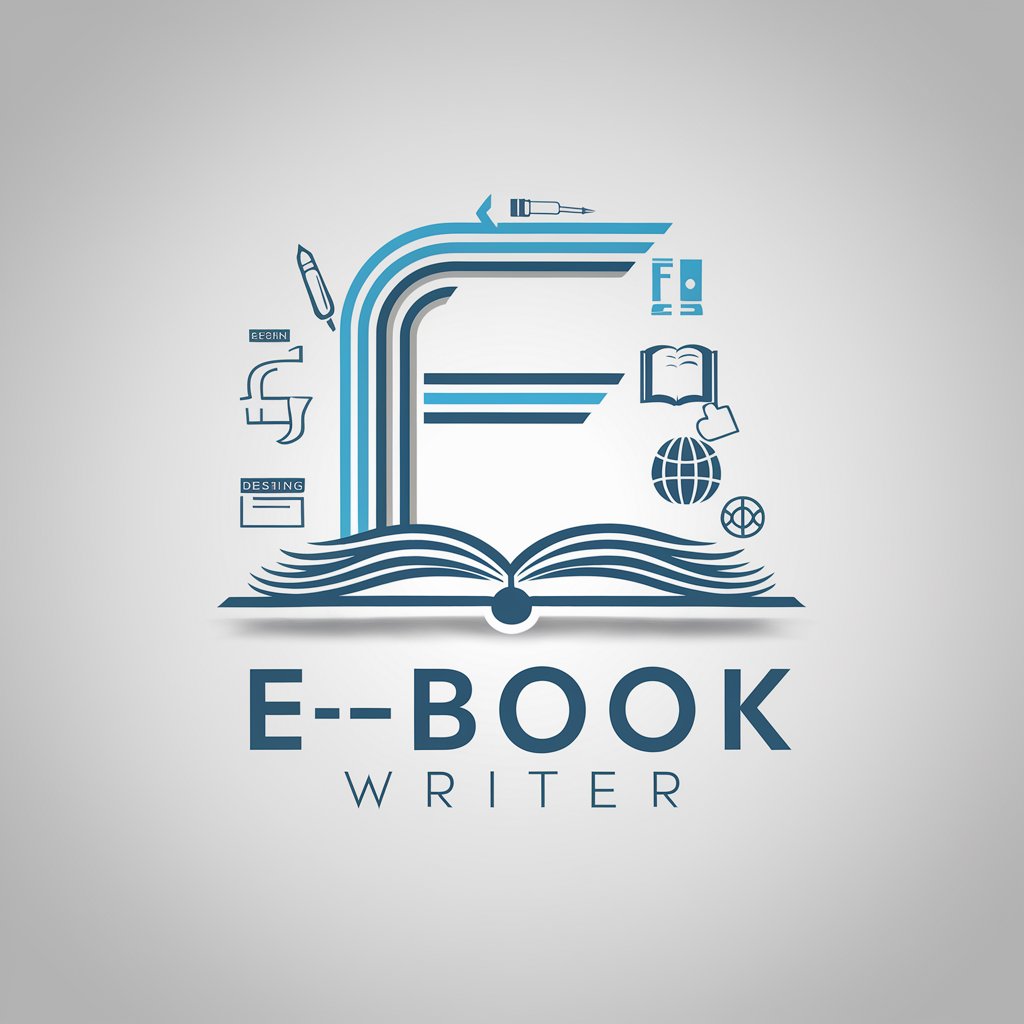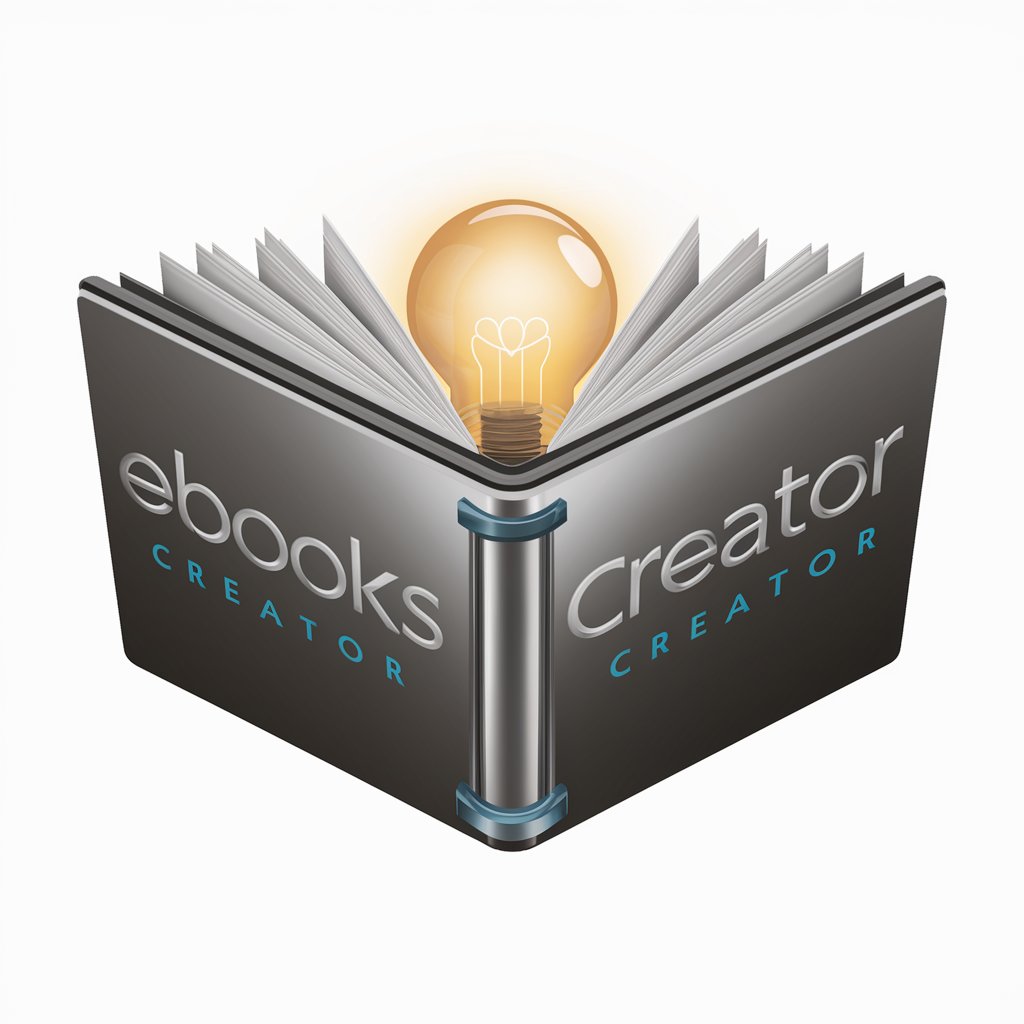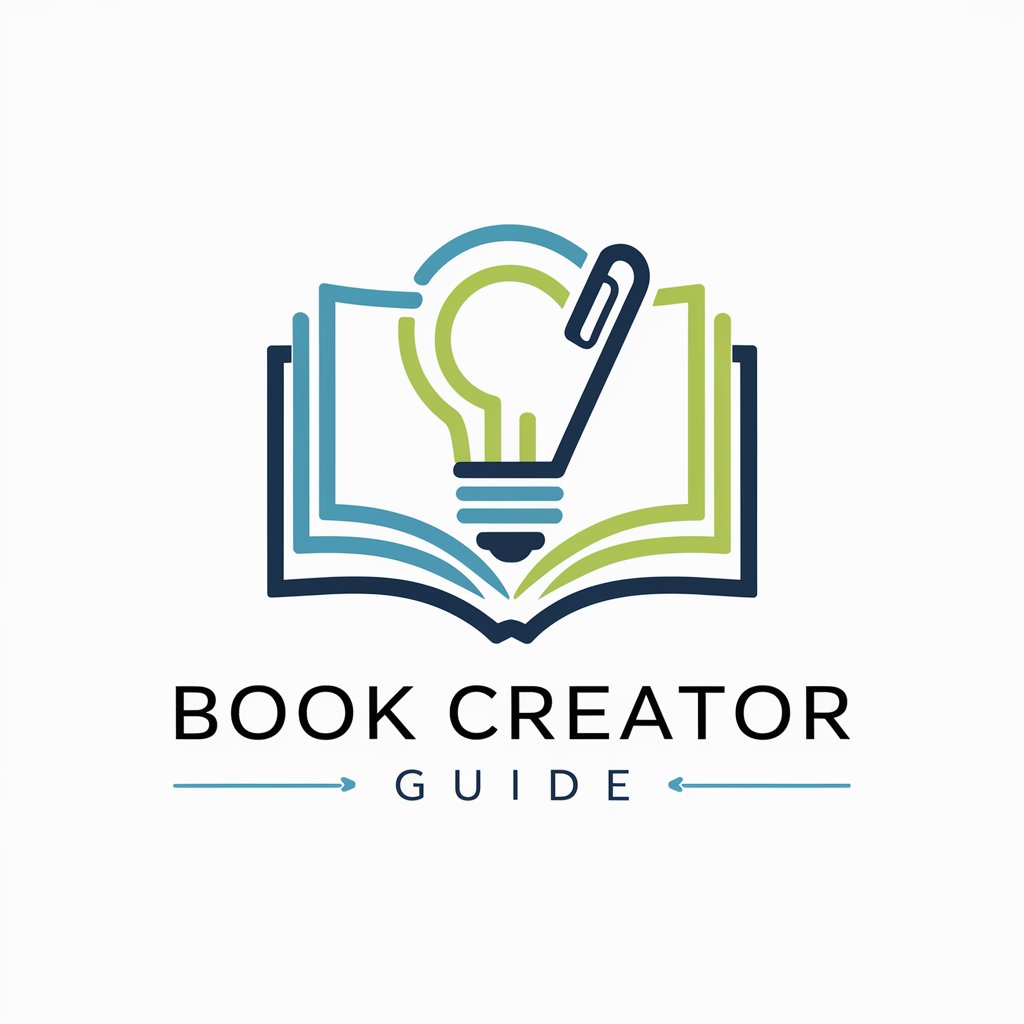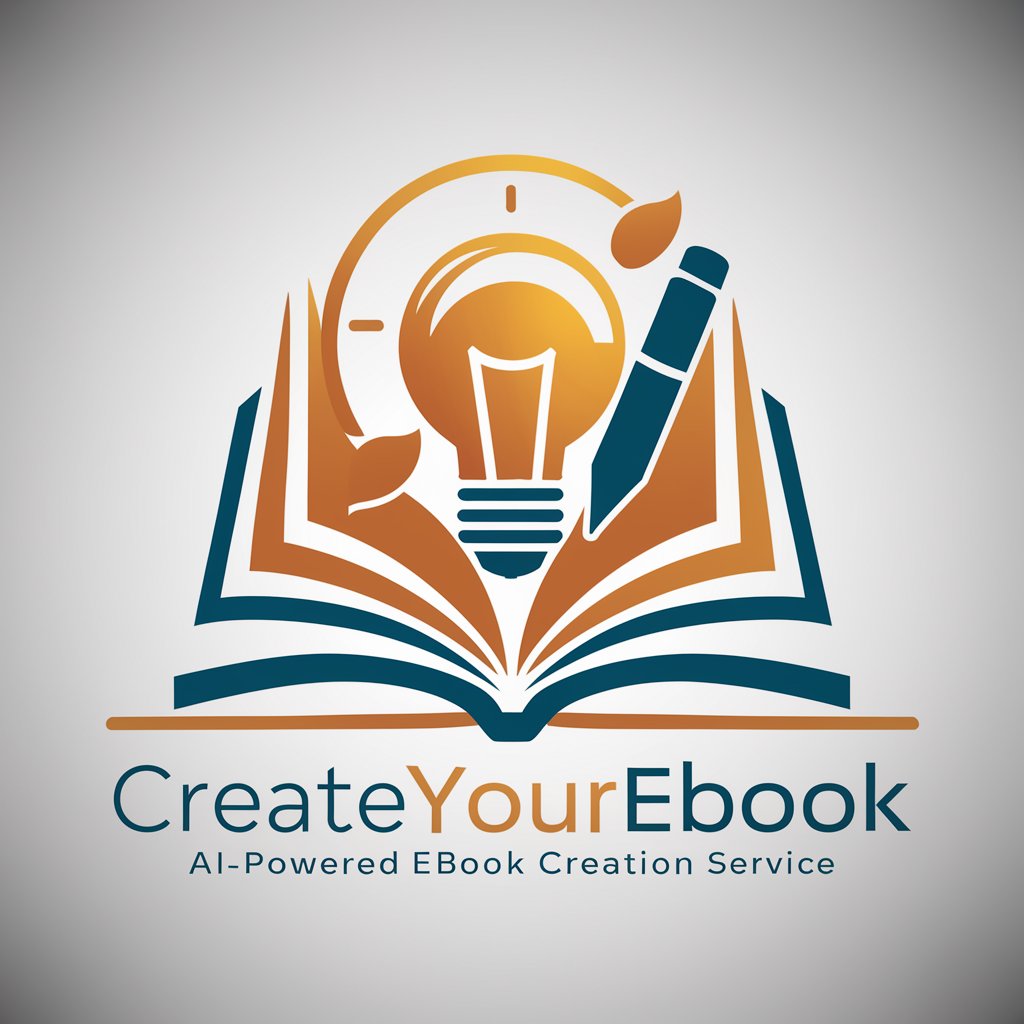Ebook Creator - Ebook Creation Tool
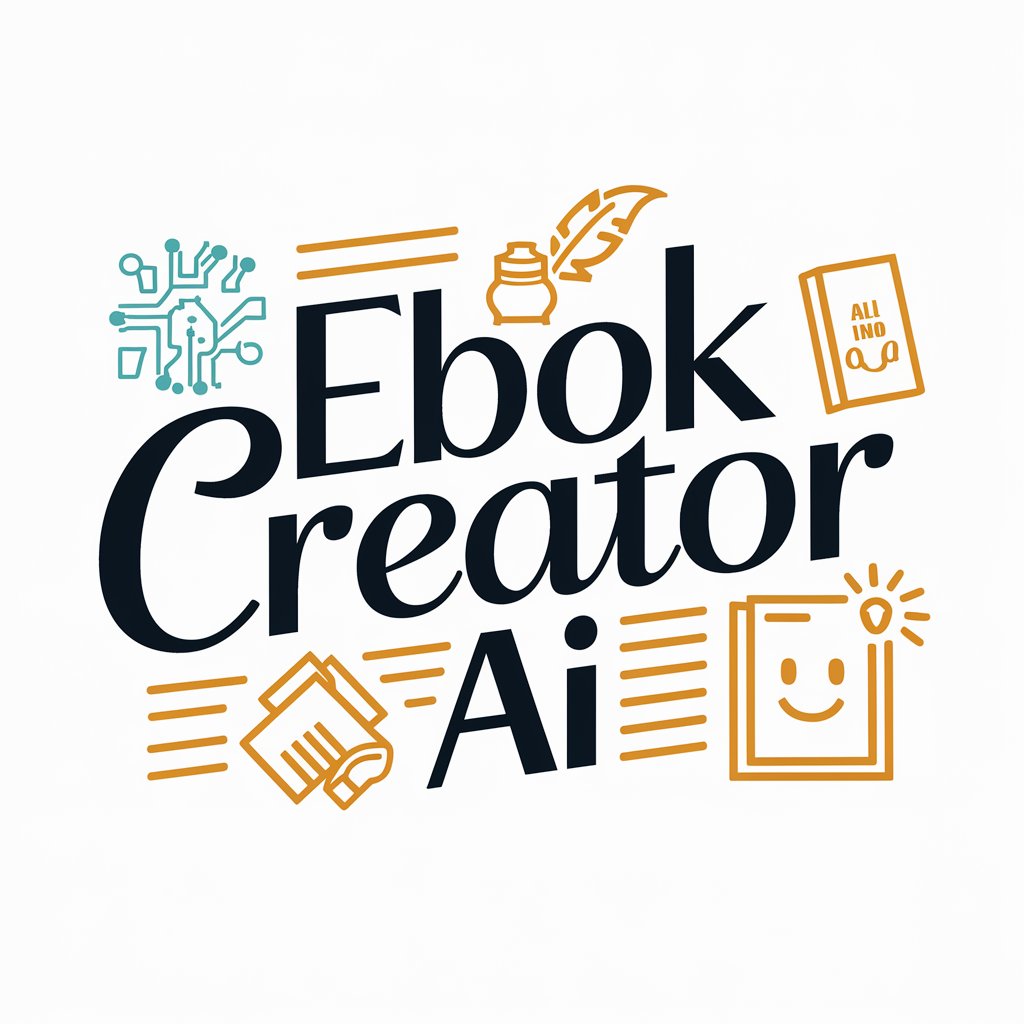
Welcome to your ebook creation journey with Ebook Creator!
Craft Your Story, AI-Powered
Describe the ideal structure for an ebook on [topic].
What are some engaging exercises for readers to practice [skill]?
How can I design an attractive cover for my ebook on [subject]?
Provide tips on making technical content accessible and engaging.
Get Embed Code
Understanding Ebook Creator
Ebook Creator is designed as a specialized AI assistant focused on aiding users in creating comprehensive ebooks, particularly in the fields of technology, creative writing, and self-help. It acts as a guide through the process of ebook creation, from conceptualization to publication, providing expert advice and practical tips. A key design purpose is to make the process of ebook creation both accessible and enjoyable for users of varying expertise. For instance, an aspiring author looking to write a self-help ebook can use Ebook Creator to structure their book, develop engaging content, and ensure the ebook is visually appealing. Ebook Creator helps by suggesting layouts, advising on writing style, and even generating specific sections of content. The tool also supports designing book covers and interiors, making it a comprehensive resource for both novice and experienced writers. Powered by ChatGPT-4o。

Key Functions of Ebook Creator
Structuring Content
Example
Ebook Creator can assist in organizing chapters based on topics such as 'Mindfulness Techniques' in a self-help ebook.
Scenario
A user is unsure how to order their chapters effectively. Ebook Creator suggests a logical flow that begins with introductory techniques and progresses to advanced practices, improving reader understanding and engagement.
Writing and Style Advice
Example
Ebook Creator provides tips on writing engaging introductions and conclusions, key for retaining reader interest.
Scenario
A technical writer struggles with making a guide on 'JavaScript for Beginners' appealing. Ebook Creator suggests incorporating real-world examples, simplifying jargon, and interactive exercises that make learning interactive and less daunting.
Design Guidance
Example
Ebook Creator offers design templates and color scheme suggestions that align with the ebook’s theme, like calm blues and greens for a meditation guide.
Scenario
An author wishes to design an attractive cover for their latest romance novel. Ebook Creator advises on font choices, imagery, and layout that resonate with the genre’s audience, ensuring the cover is both beautiful and marketable.
Ideal Users of Ebook Creator
Aspiring Authors
Individuals looking to break into writing, particularly in niche topics or self-help areas. Ebook Creator helps them structure their ideas, write effectively, and design professionally, turning their initial concepts into ready-to-publish ebooks.
Educators and Coaches
Professionals in education and coaching who wish to package their knowledge into ebooks for courses or online workshops. Ebook Creator aids in transforming educational content into structured, digestible formats suitable for their audiences.
Small Business Owners
Owners looking to create instructional or promotional ebooks to enhance their brand or educate customers. Ebook Creator provides tools to produce high-quality, visually appealing ebooks that reflect their business identity and values.

How to Use Ebook Creator
Initiate Free Trial
Access yeschat.ai for a free trial, no sign-up or ChatGPT Plus subscription necessary.
Select Template
Choose from a variety of pre-designed templates based on your ebook's genre, which can be customized to suit your content needs.
Input Content
Begin adding your content to the template. Utilize tools for structuring chapters, inserting images, and formatting text to ensure readability.
Apply Design Elements
Enhance your ebook with professional design elements such as cover designs, font choices, and interactive content elements.
Preview and Publish
Preview your ebook to ensure all elements are correctly formatted and interactive features function as intended. Once satisfied, publish directly or download for distribution.
Try other advanced and practical GPTs
Ebook Creator
Craft and Publish Books with AI
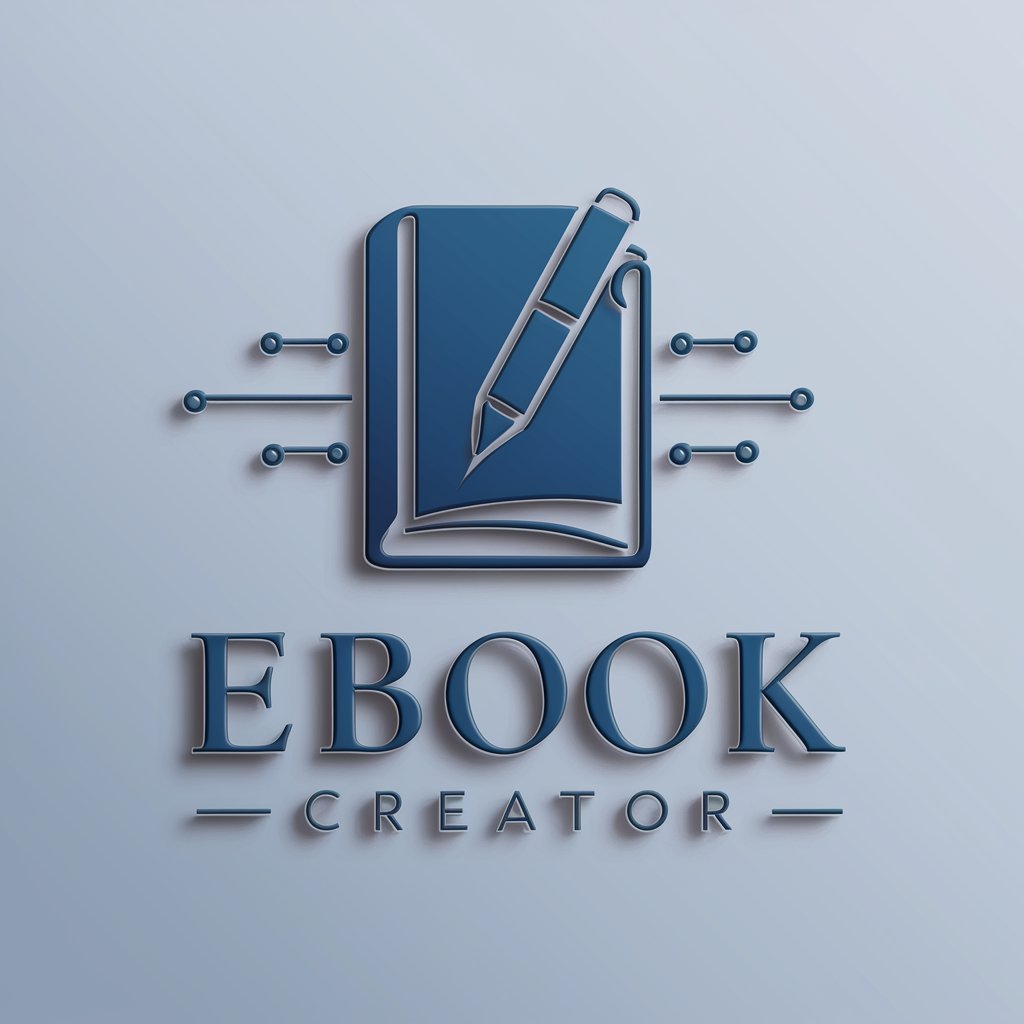
Friedish
Turning complex into preschool simple

Wise Owl
Igniting young minds with AI-powered learning

Garden Guru
Cultivate Naturally with AI Expertise

Stoic Companion
Harness Stoic Wisdom with AI

Muziek Meester
Master music theory with AI

Buggy
Harness AI to Master Testing

Goo gle Form Image Creator
Tailor Your Form’s First Impression

Goo gle Sheet Expert
Empower Your Spreadsheets with AI

Vegan Venue Finder
Discover vegan dining effortlessly with AI

Venue Scout
Plan Smarter, Party Harder with AI

IRKs GPT
Empowering Decisions with AI Insights

Frequently Asked Questions About Ebook Creator
What types of ebooks can I create with Ebook Creator?
Ebook Creator supports a variety of genres, including technical manuals, self-help guides, and creative writing. Its flexible design and content management features cater to both complex and simple project needs.
Can I collaborate with others while creating an ebook?
Yes, Ebook Creator offers collaboration tools that allow multiple users to contribute to the ebook creation process, enabling real-time edits and feedback from anywhere.
Is Ebook Creator suitable for beginners?
Absolutely, Ebook Creator is designed to be user-friendly with intuitive interfaces and step-by-step guidance, making it accessible for users with no prior ebook creation experience.
How do I ensure my ebook is reader-friendly?
Utilize the readability tools available in Ebook Creator, such as text formatting, chapter layout organization, and the inclusion of visual aids and navigation elements.
What are the publishing options available in Ebook Creator?
Ebook Creator allows for direct publishing to various platforms or download in multiple formats like ePub, PDF, or HTML, catering to different distribution needs.