Goo gle Sheet Expert - Google Sheets Automation

Welcome! I'm here to help you master Google Sheets.
Empower Your Spreadsheets with AI
How can I create a pivot table in Google Sheets to analyze my data?
What are the best practices for data validation in Google Sheets?
Can you help me write a custom script to automate my spreadsheet tasks?
How do I integrate Google Sheets with Google Forms for seamless data collection?
Get Embed Code
Introduction to Google Sheet Expert
Google Sheet Expert is designed to be a specialized assistant for users seeking in-depth support with Google Sheets. Its primary goal is to provide comprehensive guidance on a wide range of functionalities within Google Sheets. This includes, but is not limited to, data analysis and interpretation, formula writing and troubleshooting, spreadsheet optimization, and integration with other Google services. An example scenario where Google Sheet Expert proves invaluable is when a user is trying to analyze sales data from multiple sources. The expert can guide the user in importing the data, using pivot tables for analysis, creating insightful charts, and even writing custom scripts for automation. Powered by ChatGPT-4o。

Main Functions of Google Sheet Expert
Data Analysis and Interpretation
Example
Guiding users through the creation of pivot tables to summarize thousands of rows of sales data.
Scenario
A marketing manager wants to understand quarterly sales trends across different regions. Google Sheet Expert can assist in setting up a pivot table to analyze this data, highlighting trends and outliers.
Formula Writing and Troubleshooting
Example
Assisting in writing complex VLOOKUP or INDEX(MATCH()) formulas for data comparison tasks.
Scenario
An accountant needs to reconcile two large lists of transactions. Google Sheet Expert guides through creating an INDEX(MATCH()) formula to identify discrepancies.
Spreadsheet Optimization
Example
Offering tips on conditional formatting to visually highlight important data points.
Scenario
A project manager tracks task progress in Google Sheets. Google Sheet Expert suggests using conditional formatting to color-code tasks based on their status, improving visibility and tracking.
Integration with Other Google Services
Example
Explaining how to connect Google Forms responses to a Google Sheet for real-time data collection and analysis.
Scenario
An event organizer uses Google Forms for event registration. Google Sheet Expert helps integrate these forms with Google Sheets, facilitating easier management and analysis of participant data.
Custom Scripting and Automation
Example
Guiding the writing of Google Apps Script to automate repetitive tasks, like sending emails from a spreadsheet.
Scenario
A sales team needs to send personalized follow-up emails to leads. Google Sheet Expert can assist in scripting a custom function that automates this process directly from their data sheet.
Ideal Users of Google Sheet Expert Services
Data Analysts and Marketers
Professionals who regularly engage in data analysis, reporting, and visualization would find Google Sheet Expert's in-depth guidance on pivot tables, charts, and data validation tools particularly beneficial for extracting actionable insights from complex datasets.
Accountants and Financial Professionals
Those in finance often work with large, complex datasets for budgeting, forecasting, and financial analysis. Google Sheet Expert can assist in creating sophisticated formulas and models, enhancing their accuracy and efficiency.
Project Managers and Administrators
Individuals responsible for tracking progress, resources, and timelines can leverage Google Sheet Expert for tips on optimizing spreadsheets for better data management and visualization, thus improving project oversight and communication.
Educators and Researchers
This group often deals with data collection, survey analysis, and academic research. Google Sheet Expert can guide them in effectively organizing and analyzing their data, and in integrating Google Forms for surveys or quizzes.
Developers and IT Professionals
Those with a technical background can benefit from Google Sheet Expert's advice on custom scripting and automation with Google Apps Script, enabling them to enhance the functionality of their spreadsheets and integrate them with other applications and services.

How to Use Google Sheet Expert
1
Visit yeschat.ai to access Google Sheet Expert for a free trial, no login or ChatGPT Plus required.
2
Explore the interface to familiarize yourself with the various tools and options available for spreadsheet manipulation and data analysis.
3
Use the provided templates or import your own data to start experimenting with data sorting, formulas, and pivot tables.
4
Leverage the custom scripting and automation features to streamline repetitive tasks and enhance your data processing capabilities.
5
Regularly check the resources section for updates on tutorials, tips, and tricks to continuously improve your skills in using Google Sheets effectively.
Try other advanced and practical GPTs
Goo gle Form Image Creator
Tailor Your Form’s First Impression

Buggy
Harness AI to Master Testing

Ebook Creator
Craft Your Story, AI-Powered
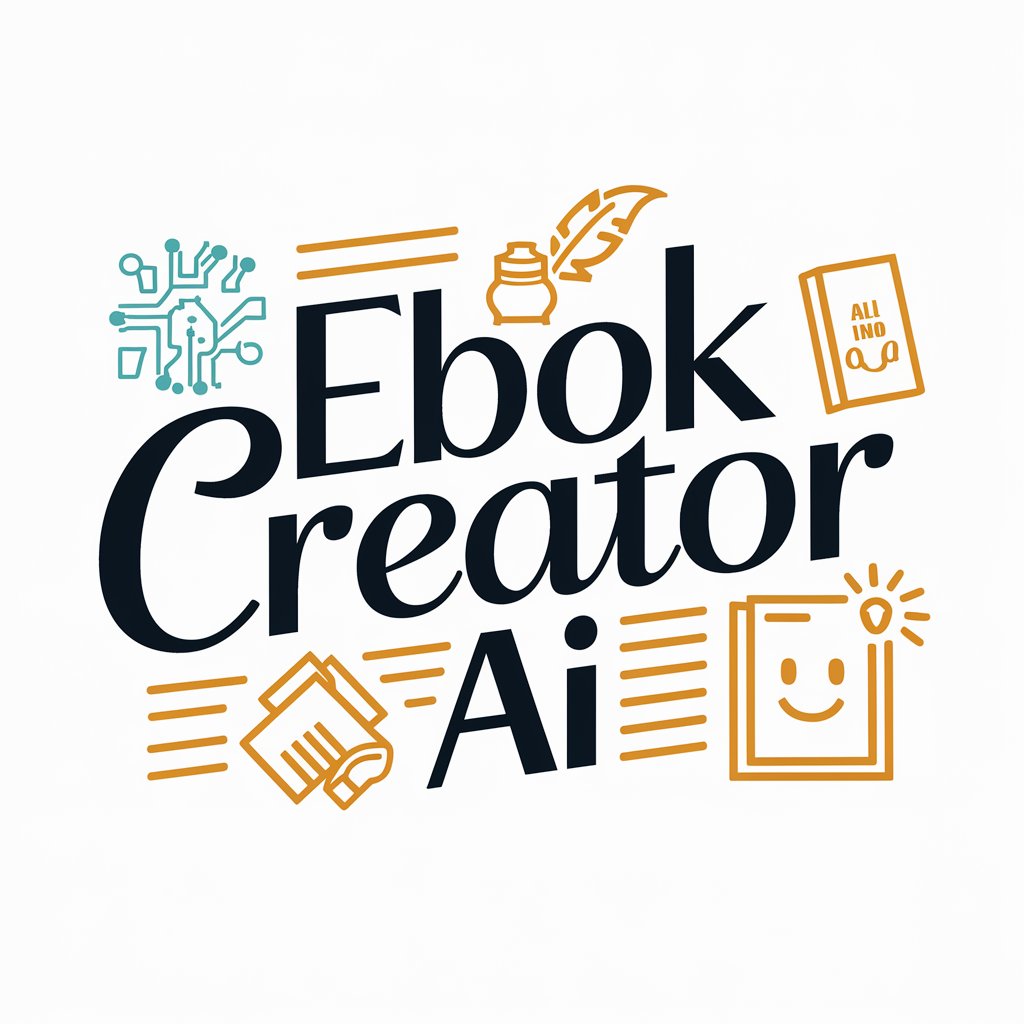
Ebook Creator
Craft and Publish Books with AI
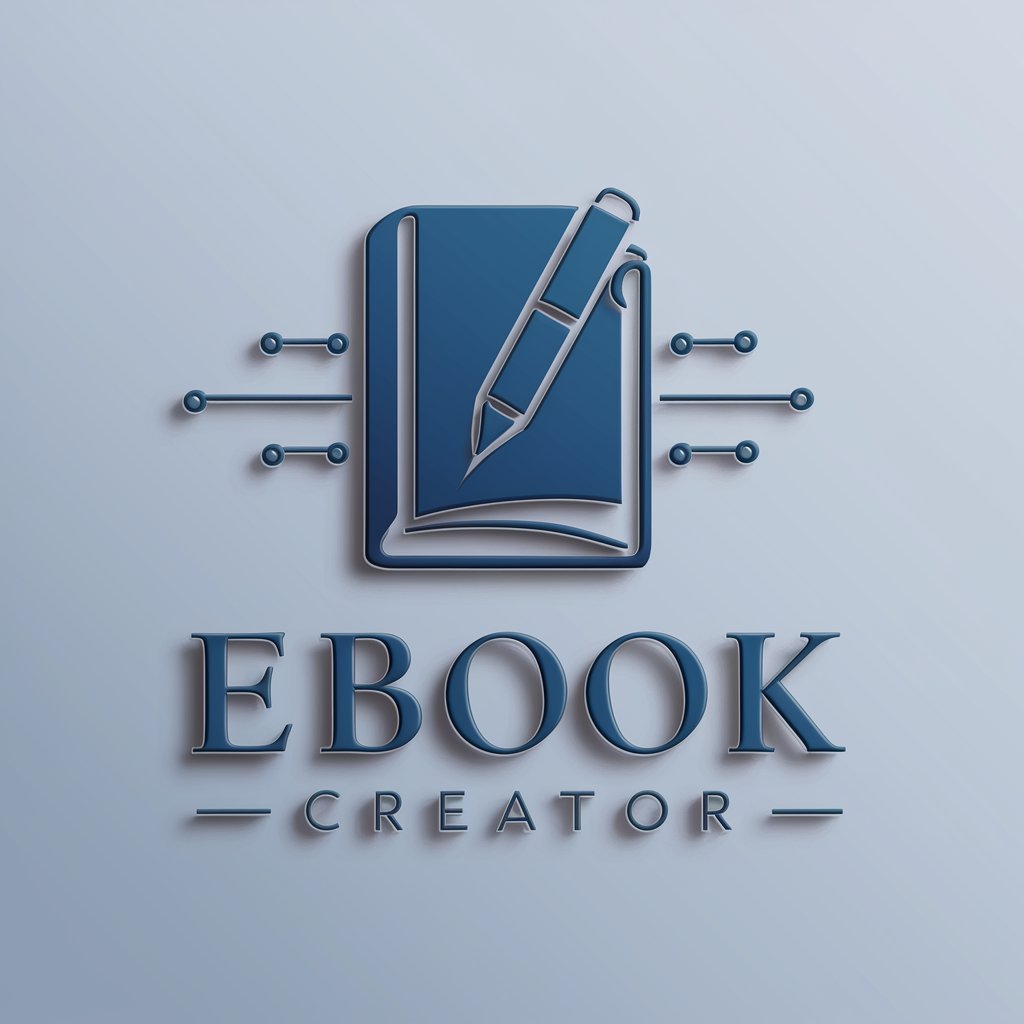
Friedish
Turning complex into preschool simple

Wise Owl
Igniting young minds with AI-powered learning

Vegan Venue Finder
Discover vegan dining effortlessly with AI

Venue Scout
Plan Smarter, Party Harder with AI

IRKs GPT
Empowering Decisions with AI Insights

Game Dev Guru
Your AI-Powered Game Dev Partner

The Best Teacher
Discover, Learn, and Evolve with AI

Bible Verse Guide
Instant Bible verses, powered by AI
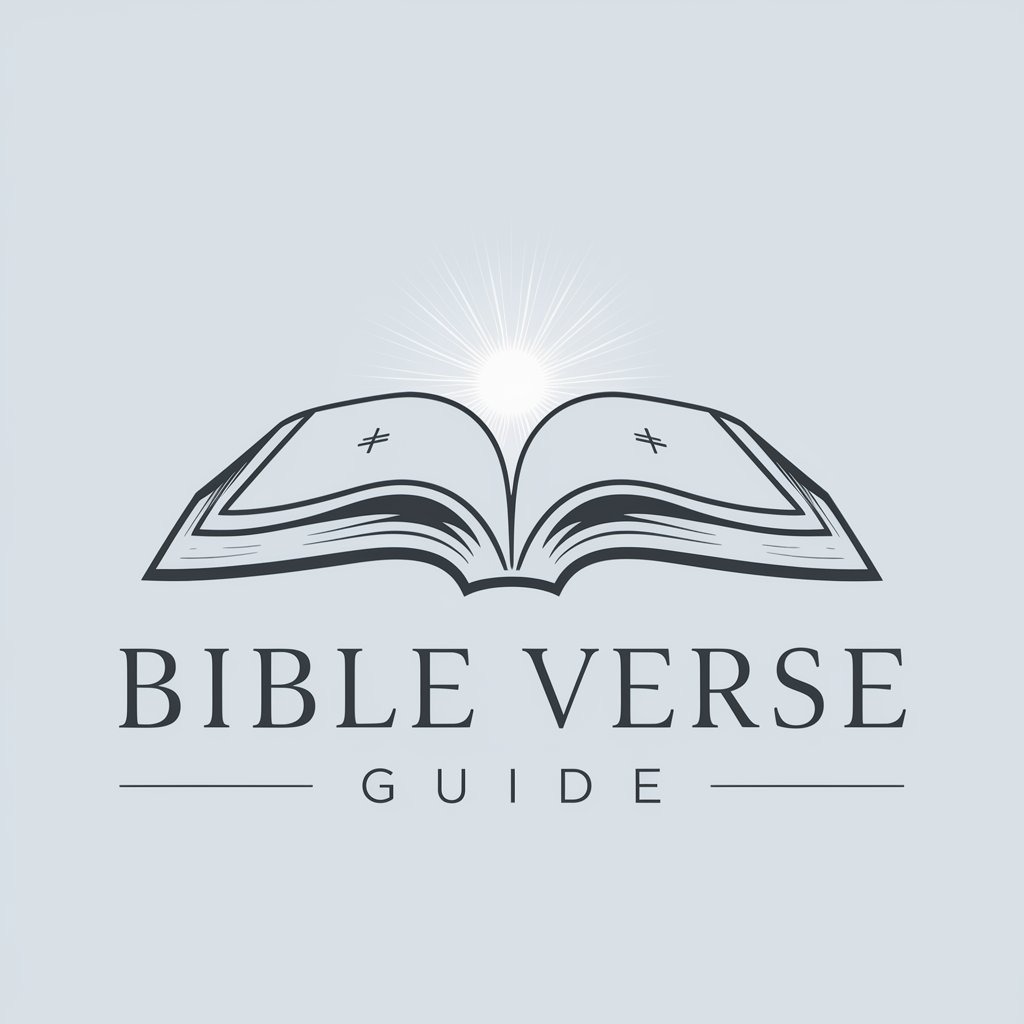
Detailed Q&A about Google Sheet Expert
What types of formulas can I create with Google Sheet Expert?
You can create a wide range of formulas, from simple arithmetic calculations to complex financial and statistical operations. Google Sheet Expert also supports array formulas and custom JavaScript functions for advanced data manipulation.
Can Google Sheet Expert integrate with other Google services?
Yes, it seamlessly integrates with other Google services like Google Forms for data collection and Google Data Studio for data visualization and reporting.
Is there a way to automate tasks in Google Sheet Expert?
Absolutely. You can use Google Apps Script to write custom scripts for automating tasks like sending emails based on spreadsheet data, updating records, or scheduling regular updates.
How secure is data in Google Sheet Expert?
Google Sheet Expert uses Google's robust security framework to ensure your data is secure and confidential. Regular updates and strict access controls help safeguard your information.
What resources are available for beginners?
There are numerous tutorials, online courses, and forums dedicated to Google Sheets available. Google Sheet Expert itself offers curated learning materials and access to a community of users for peer support.
