Emergency Preparedness Assistant - Custom Emergency Plans

Stay safe and be prepared with the Emergency Preparedness Assistant.
Stay Prepared with AI-Powered Assistance
In case of a flood, the first steps you should take are...
To ensure your family is prepared for an emergency, start by...
When creating an emergency kit, make sure to include...
During a power outage, it's crucial to...
Get Embed Code
Overview of the Emergency Preparedness Assistant
The Emergency Preparedness Assistant is a comprehensive tool designed to enhance safety and readiness across various emergency scenarios by providing customized emergency plans. It's tailored to fit specific needs such as geographic location, family size, and the type of emergency, be it natural disasters like earthquakes and floods, or man-made crises like fires. For example, a family living in a flood-prone area would receive a detailed plan for flood preparedness, including recommended actions before, during, and after a flood event. This tool is vital in equipping users with the necessary information and strategies to manage emergencies effectively. Powered by ChatGPT-4o。

Core Functions of the Emergency Preparedness Assistant
Real-Time Alerts and Updates
Example
The assistant sends alerts about incoming severe weather, such as a tornado warning in Oklahoma. It advises on immediate protective actions.
Scenario
During a tornado warning, the assistant notifies a family in Oklahoma about the warning, advises them to move to a storm cellar, and provides a checklist of items to bring along.
Interactive Checklists for Emergency Kits
Example
Users receive reminders to check the expiration dates of perishable items in their emergency kits and to restock essential supplies.
Scenario
A user receives a monthly reminder to check their first aid kit supplies. The assistant provides a list of items to review and suggests replacements for expired or used items.
Customized Safety Plans
Example
The tool helps in planning evacuation routes and meeting points for families based on their home layout and local risks.
Scenario
A family creates a fire evacuation plan, establishing safe meeting points outside their home and routes to avoid high-risk areas.
First Aid and CPR Guidelines
Example
In the event of a medical emergency, the assistant offers step-by-step CPR instructions to manage the situation until professional help arrives.
Scenario
When a user encounters a person who has fainted and requires CPR, the assistant provides immediate, easy-to-follow CPR instructions, potentially saving the person's life.
Ideal Users of the Emergency Preparedness Assistant
Families in Hazard-prone Areas
Families living in areas frequently affected by natural disasters such as hurricanes or earthquakes would benefit from the tailored emergency plans and alerts, helping them to prepare adequately and respond effectively to these threats.
Educational Institutions
Schools and universities can use the assistant to develop comprehensive safety protocols and conduct drills for various emergency scenarios, ensuring the safety of students and staff.
Small Business Owners
Owners of small businesses can utilize the tool to create business continuity plans that minimize downtime and guide them through recovery after disasters, protecting their investments and employees.

How to Use Emergency Preparedness Assistant
1
Visit yeschat.ai to start using Emergency Preparedness Assistant for free, no account or ChatGPT Plus required.
2
Select the type of emergency for which you need to prepare, such as natural disasters, fires, or medical emergencies.
3
Input specific details about your location and family or group size to receive customized emergency plans and checklists.
4
Explore the tool’s features, including real-time alerts, local emergency services locator, and educational resources.
5
Regularly update your emergency kit and plan through the tool’s reminders to check supplies and refresh your knowledge.
Try other advanced and practical GPTs
Preparedness Pro
Empowering disaster readiness with AI

Preparedness
Empower your words with AI
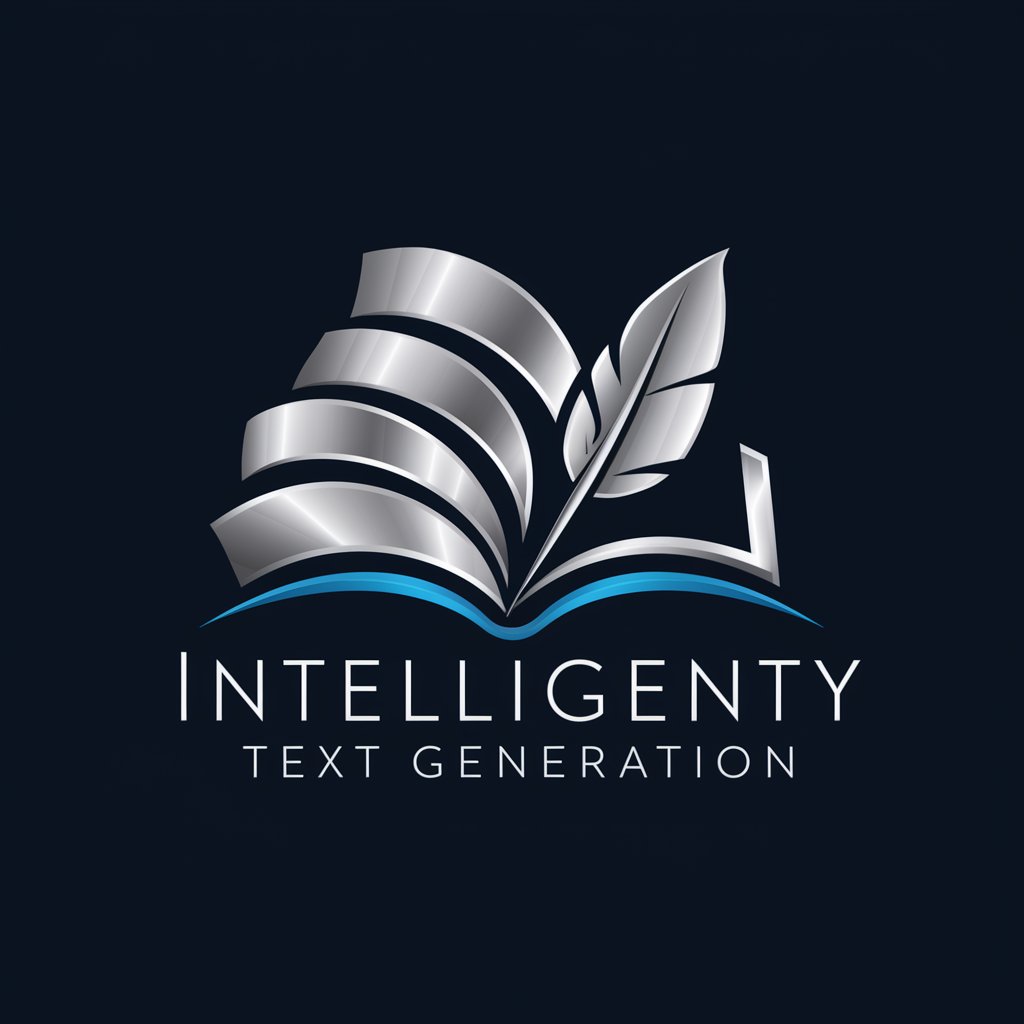
Translate GPT
Transcend Language Barriers with AI

Criador Premium de Carrosseis
Transforming Rich Content into Engaging Stories

Kanada
Empowering Communication with AI
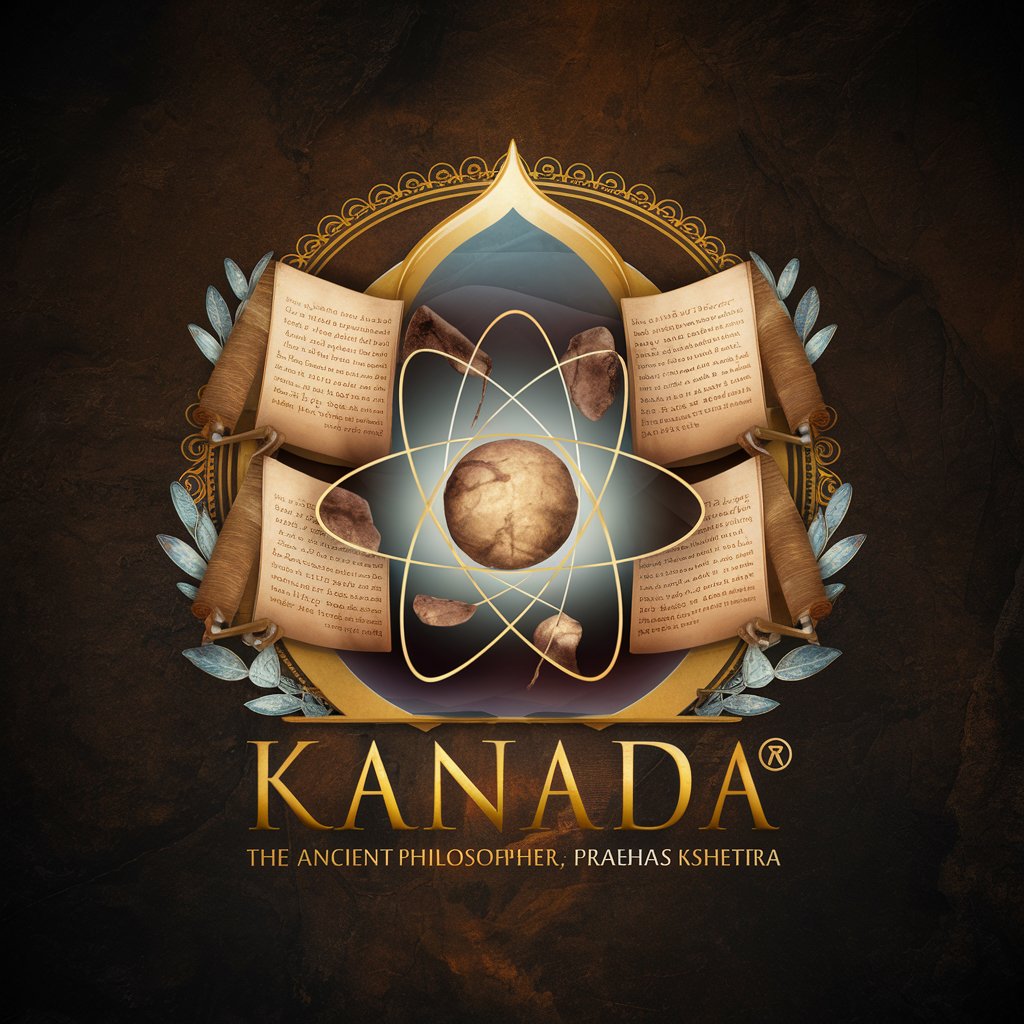
Assistant Proche des Clients
Empowering professionals with AI-driven solutions

Emergency Preparedness GPT
Tailored AI-Powered Emergency Readiness

Emergency Preparedness Guide and Checklists
Smart, AI-Powered Preparedness

MOVAI
Explore Cinema with AI

HigHer Salary Coach
Empowering fair compensation through AI

Job Genie
Craft Your Career with AI

Global Lifestyle and Finance Navigator
Empower Your Financial Decisions with AI

Frequently Asked Questions About Emergency Preparedness Assistant
What types of emergencies does the Emergency Preparedness Assistant cover?
The assistant covers a variety of emergencies including natural disasters like earthquakes and floods, fires, severe weather, and medical emergencies.
How can this tool help me during a real-time emergency?
During a real-time emergency, the assistant provides critical alerts and updates, access to local emergency services, and instant first aid instructions.
Can I use this tool for my business’s emergency preparedness?
Yes, it can be customized for business use, providing site-specific emergency plans and compliance with workplace safety regulations.
Does the Emergency Preparedness Assistant offer any training or educational resources?
Yes, it offers a range of educational resources, including videos, articles, and quizzes to help you better understand and prepare for emergencies.
How does the tool ensure my family’s safety during an emergency?
It helps you create a detailed safety plan, including establishing meeting points and maintaining a list of emergency contacts, ensuring coordinated response during emergencies.
