
Logo Maker - Easy Logo Creation

Welcome to Logo Maker, your partner in creating amazing logos!
Craft Your Brand, Power Your Story
Design a minimalist logo that represents Logo Maker's guidance in logo creation.
Create a vintage-inspired logo for Logo Maker, highlighting its creative assistance.
Develop a tech-inspired logo for Logo Maker, emphasizing its modern and innovative approach.
Craft a nature-themed logo for Logo Maker, reflecting its user-friendly and engaging experience.
Get Embed Code
Overview of Logo Maker
Logo Maker is a specialized tool designed to assist users in creating logos, simplifying the design process through a user-friendly interface and guided options. It presents five main logo styles: minimalist, vintage, tech-inspired, nature-themed, and abstract, enabling users to select a style that best suits their brand identity. By providing tips, examples, and suggestions tailored to each style, Logo Maker makes logo design approachable for those without prior experience. For instance, a user wishing to design a minimalist logo would receive advice on using clean lines and limited color palettes, helping them achieve an elegant and modern look. Powered by ChatGPT-4o。

Key Functions of Logo Maker
Style Selection
Example
Choosing a vintage style for a craft beer brand logo
Scenario
A craft brewery wants a logo that reflects its heritage and artisanal qualities. Logo Maker guides the user through selecting a vintage style, suggesting ornate fonts and classic imagery like wheat sheaves or a retro beer mug, encapsulating the brand's old-world charm.
Customization Tips
Example
Adjusting color schemes in a tech-inspired logo
Scenario
A startup specializing in AI technology opts for a tech-inspired logo. Logo Maker provides tips on using modern, sleek color schemes such as blues and grays, and advises on font choices that convey innovation and modernity, ensuring the logo resonates with technological sophistication.
Interactive Design Assistance
Example
Integrating a tree element into a nature-themed logo for an eco-tourism company
Scenario
An eco-tourism company wants a logo that embodies its commitment to sustainability. Logo Maker suggests incorporating natural elements like trees or mountains, and offers advice on color palettes that evoke the earthiness and tranquility of nature, aiding in crafting a logo that appeals to environmentally conscious consumers.
Target Users of Logo Maker
Small Business Owners
Small business owners benefit from Logo Maker as it offers a cost-effective, straightforward way to develop a professional brand identity. The guided process helps them create logos that align with their business vision without needing extensive design knowledge or resources.
Entrepreneurs
Entrepreneurs launching new ventures often need to establish a brand quickly and effectively. Logo Maker serves this need by providing a fast, intuitive design process that allows for the creation of logos that can immediately convey the startup’s ethos and attract the target market.
Freelancers
Freelancers in fields like writing, graphic design, and consulting can use Logo Maker to craft personal branding that stands out. The tool’s ease of use and flexibility allow freelancers to experiment with different styles until they find one that perfectly represents their personal brand.

How to Use Logo Maker
Start Free Trial
Visit yeschat.ai to begin your free trial without the need for login or subscribing to ChatGPT Plus.
Choose a Style
Select from five main logo styles: minimalist, vintage, tech-inspired, nature-themed, or abstract, depending on your brand's personality.
Customize Your Design
Use the interactive design tools to adjust colors, fonts, and elements. Drag and drop components to fine-tune the layout.
Preview and Revise
Preview your logo as it would appear on various media. Make any necessary revisions to ensure the logo meets your requirements.
Download Your Logo
Once satisfied, finalize and download your custom logo in multiple formats for immediate use across your marketing materials.
Try other advanced and practical GPTs
Charity
AI-Enhanced Philanthropic Guidance

Alterego - Chat with yourself
Mirror Your Mind with AI

Mon Astrologue Perso
Navigating Life with AI-Powered Astrology

Egon's Vision
Unleash creativity with AI-powered Expressionism
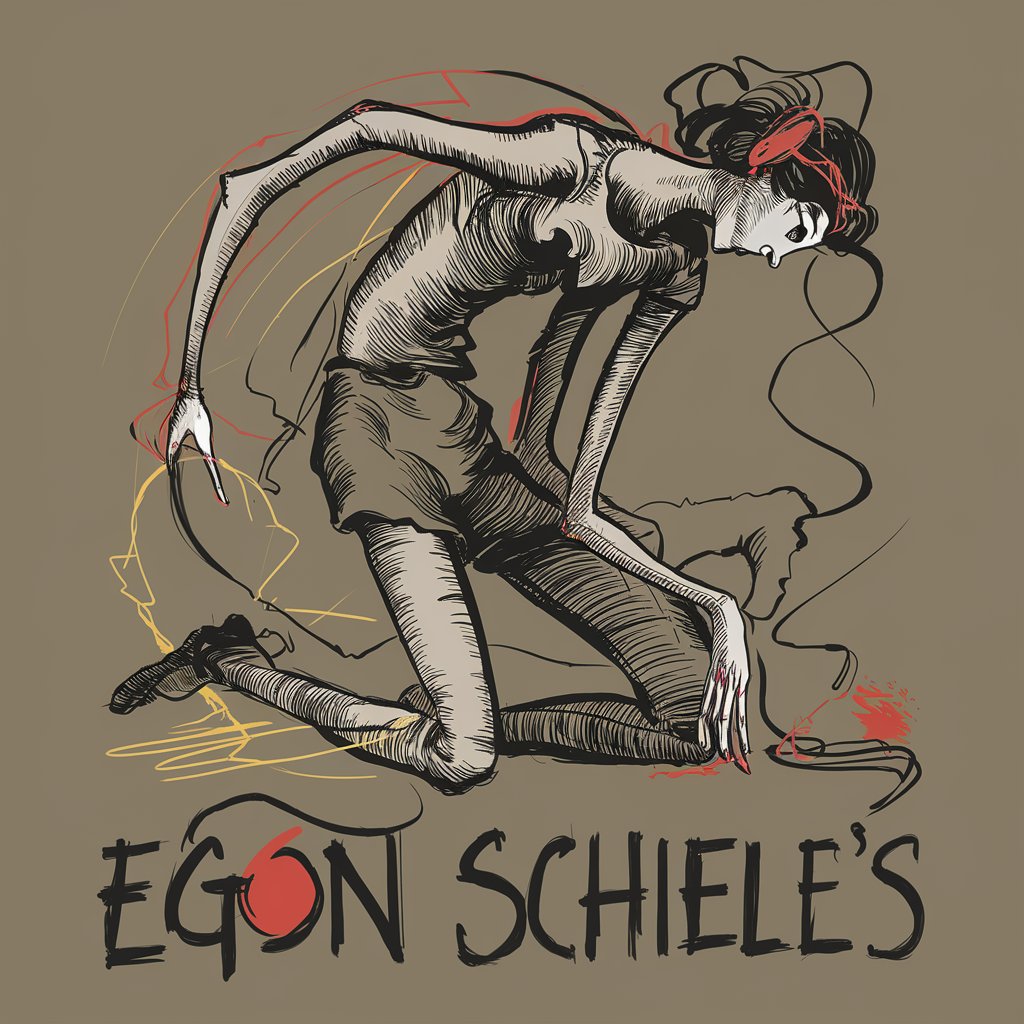
Epic Ebook and Magnet Craftsmaster
Craft Your Creativity with AI
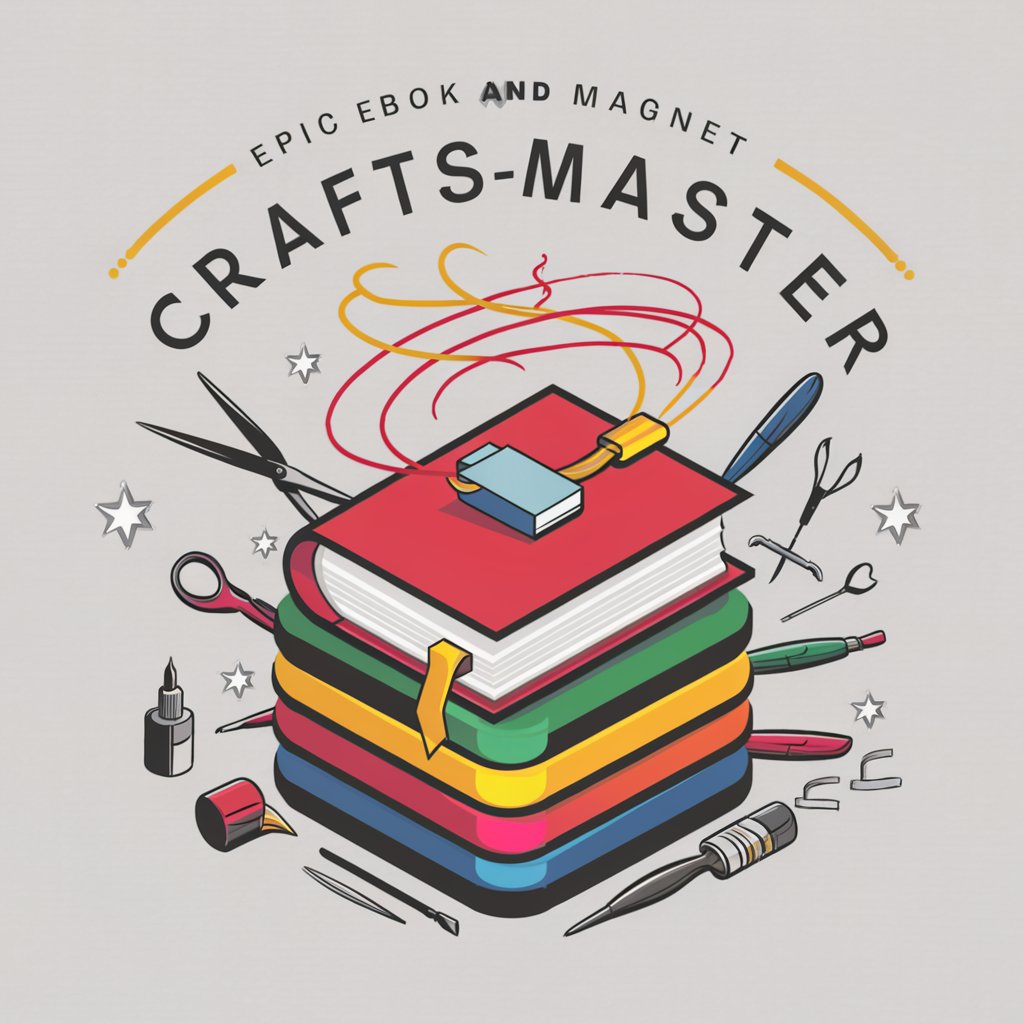
Italian Theatres interactive guide
Explore Italy’s Theatrical Landscape

🖥️ AutoIt Scripting Whizz
Automate Your PC with AI Power

What to Watch? - AI Movie Recommendations
Discover Movies with AI

Secret Code Buddy
Decrypting the past, one cipher at a time
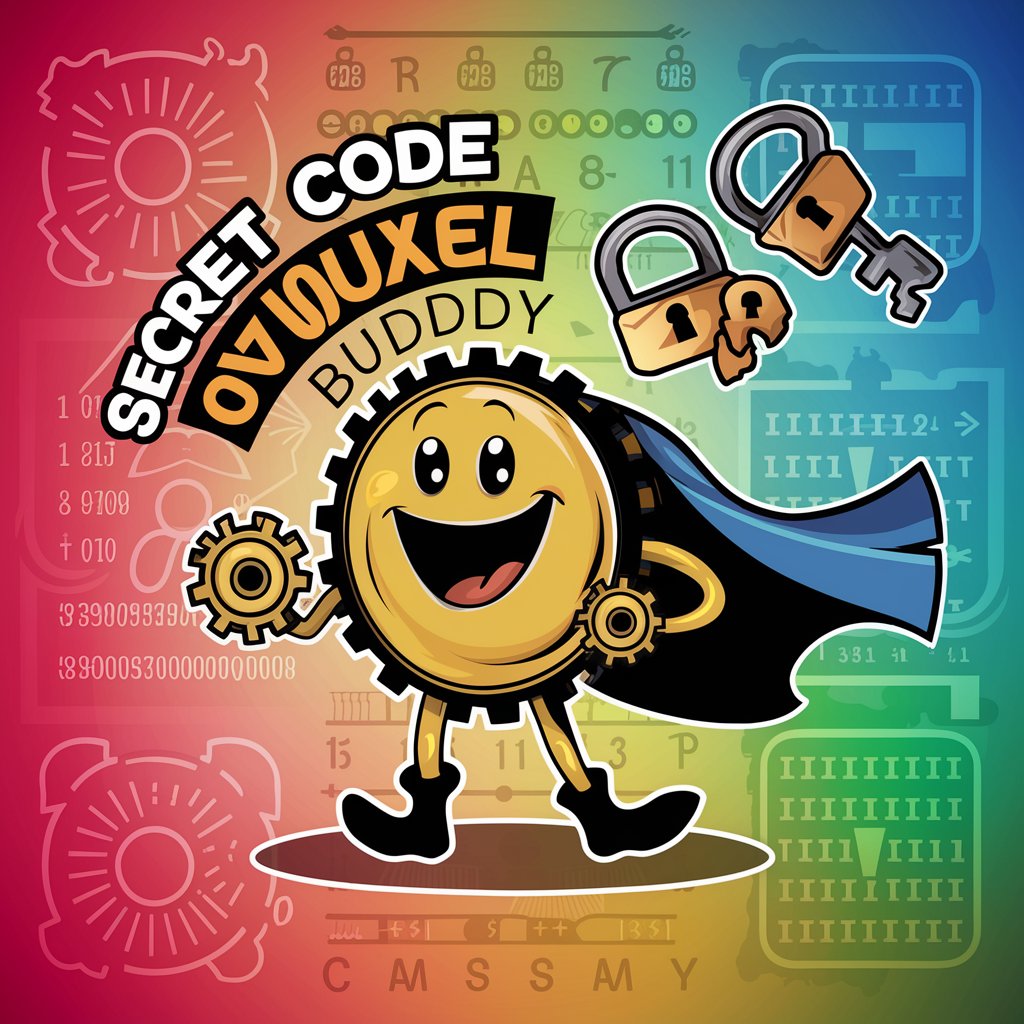
MechMaster
Power Your Industry with AI

Dr. Whimsy
Crafting Creatures, Igniting Imagination
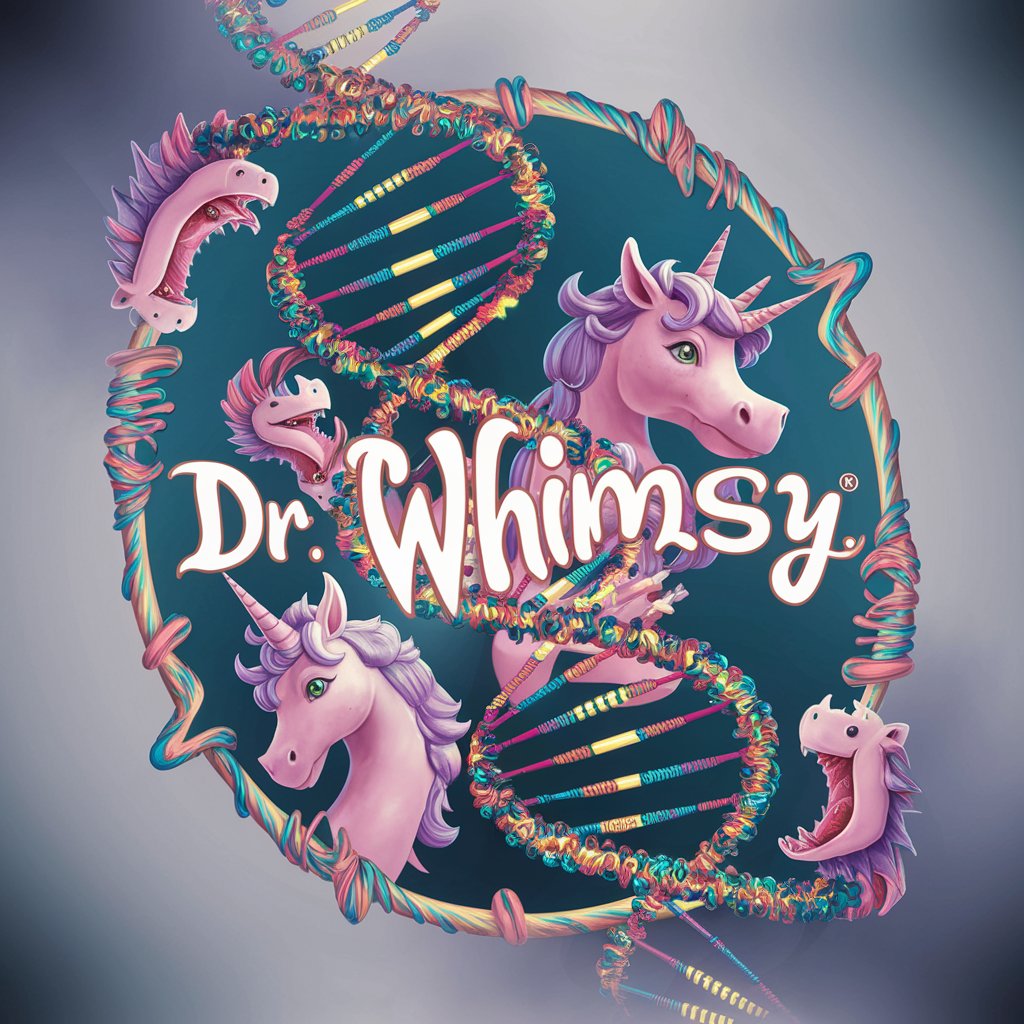
Nostradamus Soccer
AI-Powered Soccer Predictions
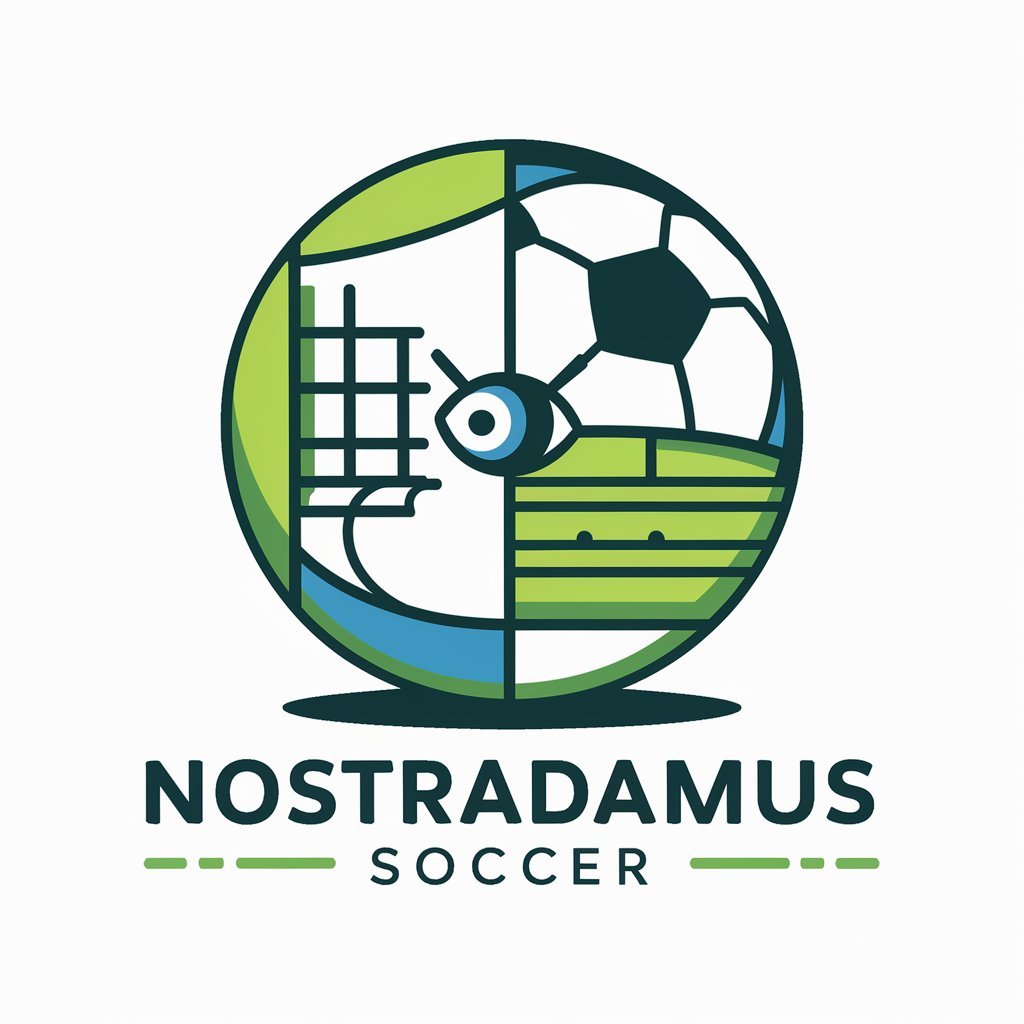
Frequently Asked Questions about Logo Maker
What logo styles does Logo Maker support?
Logo Maker offers five main styles: minimalist, vintage, tech-inspired, nature-themed, and abstract. Each style caters to different brand identities and aesthetic preferences.
Can I use Logo Maker without any design experience?
Absolutely, Logo Maker is designed to be user-friendly for those without any design background. It provides intuitive tools and guidance to help anyone create a professional-looking logo.
Is there a cost to use Logo Maker?
Logo Maker can be started on a free trial basis from yeschat.ai, allowing users to explore its features without any initial cost.
How can I customize my logo in Logo Maker?
You can customize your logo by selecting different fonts, colors, and visual elements within the tool. Each aspect can be adjusted with simple clicks and drags to fit your brand's unique style.
What file formats can I download my finished logo in?
Your completed logo can be downloaded in various formats including PNG, JPEG, and SVG, ensuring you have the right type for print and digital use.





