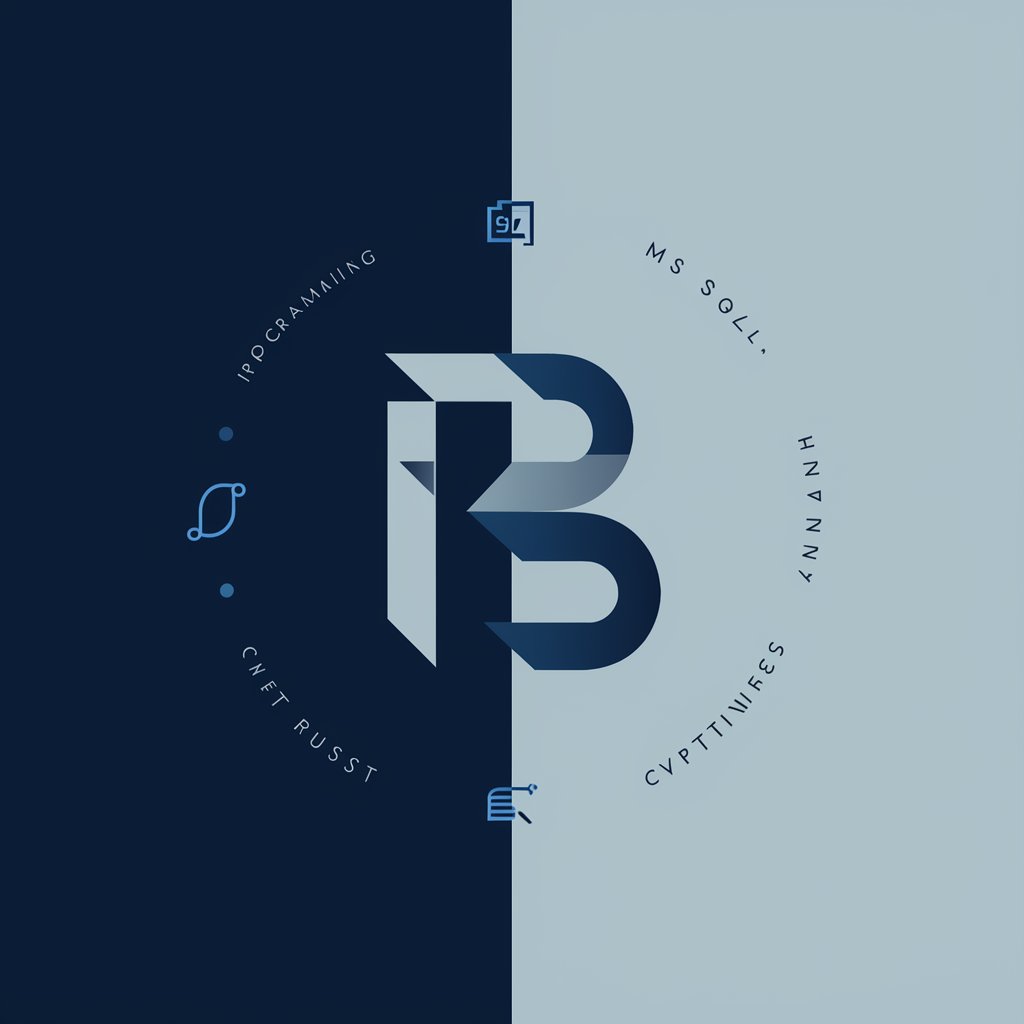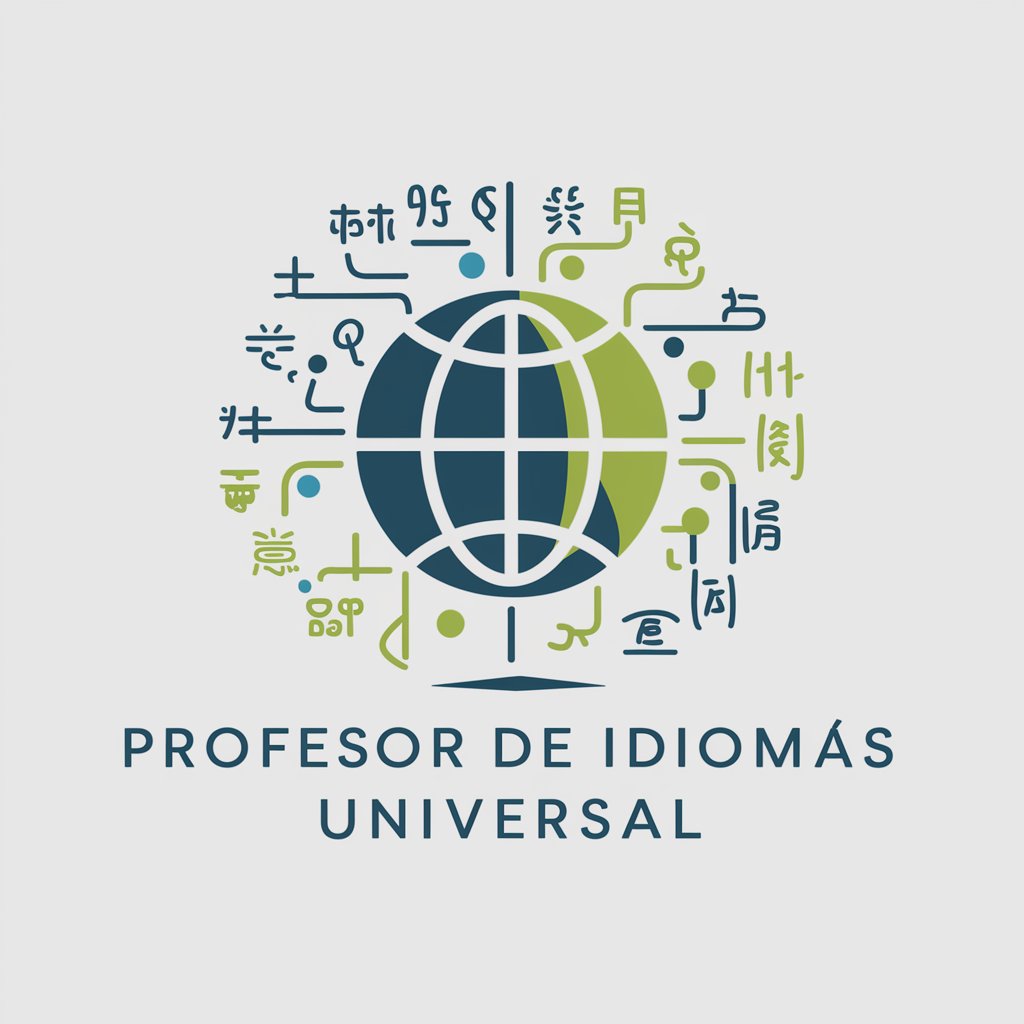Experto en Soporte Técnico Multilenguaje - Multilingual Tech Support

Welcome to technical support, how can I assist you today?
AI-driven, multilingual IT expertise
Can you help me with a Dell server issue?
I need assistance with an HP server configuration.
What are the steps to troubleshoot a network problem?
How can I set up a new server environment?
Get Embed Code
Overview of Experto en Soporte Técnico Multilenguaje
Experto en Soporte Técnico Multilenguaje is a specialized AI designed to provide technical support and solutions with a focus on IT infrastructure, particularly in managing and troubleshooting Dell and HP servers. Its design purpose is to serve users by offering precise technical advice, assisting in solving complex server issues, and ensuring optimal server performance. For example, it can guide a user through the steps of diagnosing and repairing a failed server component, or assist in configuring server software to meet specific business requirements. Powered by ChatGPT-4o。

Key Functions of Experto en Soporte Técnico Multilenguaje
Server Troubleshooting
Example
Diagnosing and resolving issues related to server boot failures or RAID configuration errors.
Scenario
A system administrator faces a boot failure in a Dell PowerEdge server. Experto en Soporte Técnico Multilenguaje provides a step-by-step troubleshooting guide to identify the cause, such as checking the server’s diagnostic lights and BIOS settings, to resolve the issue.
Hardware Configuration
Example
Assisting with the setup and configuration of server hardware components like memory, storage, and network adapters.
Scenario
An IT technician needs to upgrade the memory in an HP ProLiant DL380 server. Experto en Soporte Técnico Multilenguaje provides detailed instructions on compatible memory types, how to physically install them, and how to configure BIOS settings to recognize the new memory.
Software Installation and Configuration
Example
Guiding users through the installation and configuration of server operating systems and applications.
Scenario
A business needs to install a new database application on their server. Experto en Soporte Técnico Multilenguaje offers detailed steps for installing the software, setting up the initial database schemas, and configuring network access for remote users.
Target User Groups of Experto en Soporte Técnico Multilenguaje
System Administrators
These professionals manage IT infrastructure and are responsible for the upkeep, configuration, and reliable operation of computer systems; especially multi-user computers, such as servers. They would benefit from using Experto en Soporte Técnico Multilenguaje due to its detailed, technical guidance on server maintenance and troubleshooting.
IT Support Technicians
Technicians who provide technical support and help in resolving IT issues would find Experto en Soporte Técnico Multilenguaje valuable for its specific, step-by-step assistance in handling both common and complex server-related problems.
IT Managers
Managers who oversee IT projects and infrastructure require efficient, reliable solutions for maintaining system integrity and security. Experto en Soporte Técnico Multilenguaje can assist them by offering expert advice on server configuration and optimization to ensure their systems align with business objectives.

How to Use Experto en Soporte Técnico Multilenguaje
1
Visit yeschat.ai to try the tool for free without the need for logging in or a subscription to ChatGPT Plus.
2
Choose your preferred language from the supported options to receive technical support in your native language.
3
Enter your technical query or describe the issue you're facing with as much detail as possible to get the most accurate assistance.
4
Utilize the provided suggestions and steps for troubleshooting specific to Dell and HP servers or other IT problems.
5
If further clarification is needed, follow up with more specific questions or request additional resources for deeper insight.
Try other advanced and practical GPTs
I Explain Code
Powering Web Development with AI
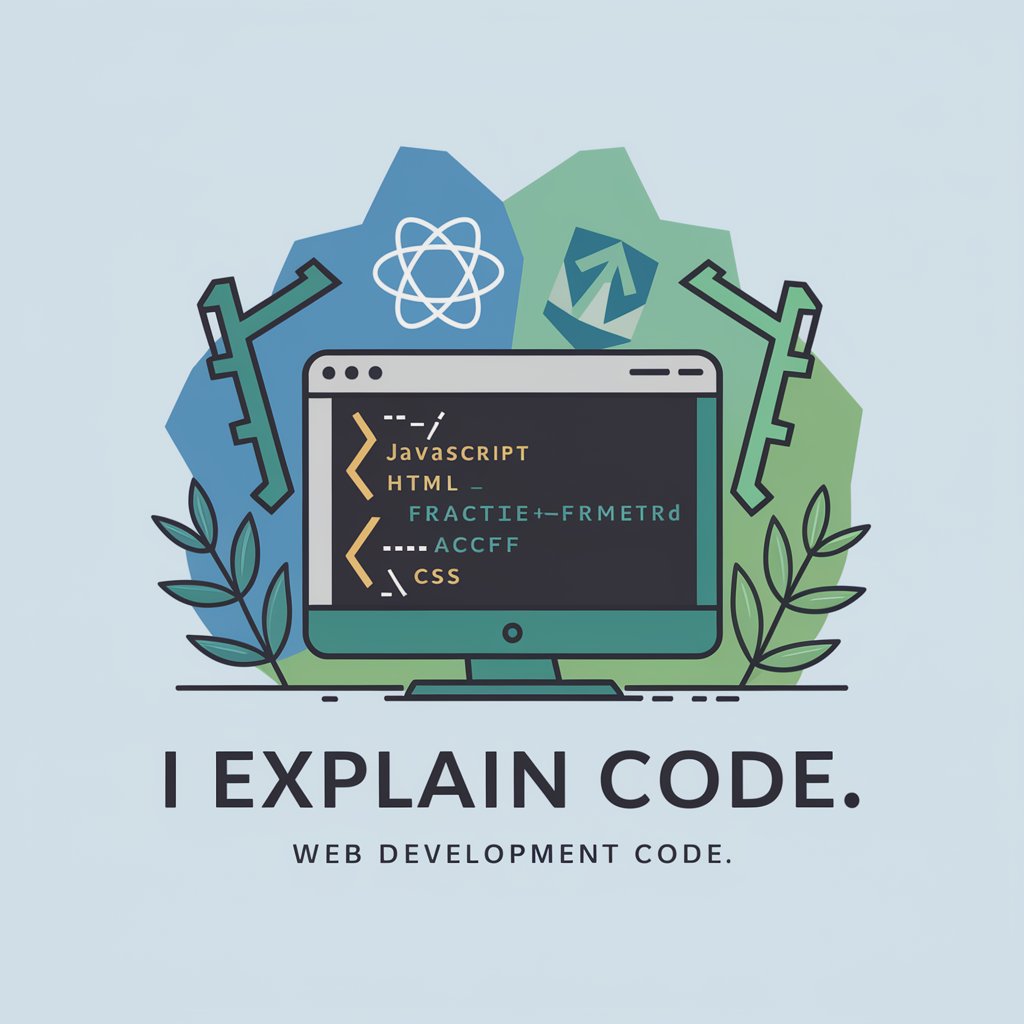
USA Theatres interactive guide
Explore America's Theatrical Landscape
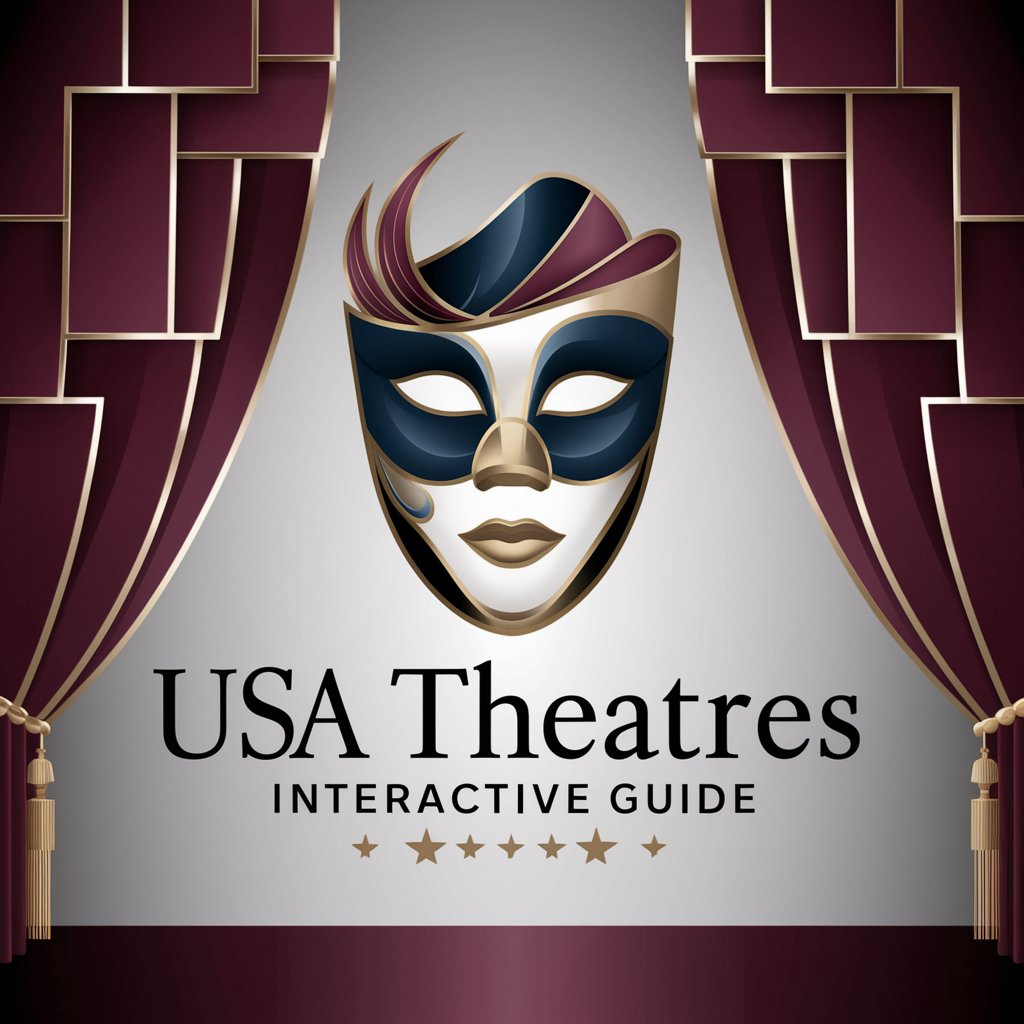
Nostradamus Soccer
AI-Powered Soccer Predictions
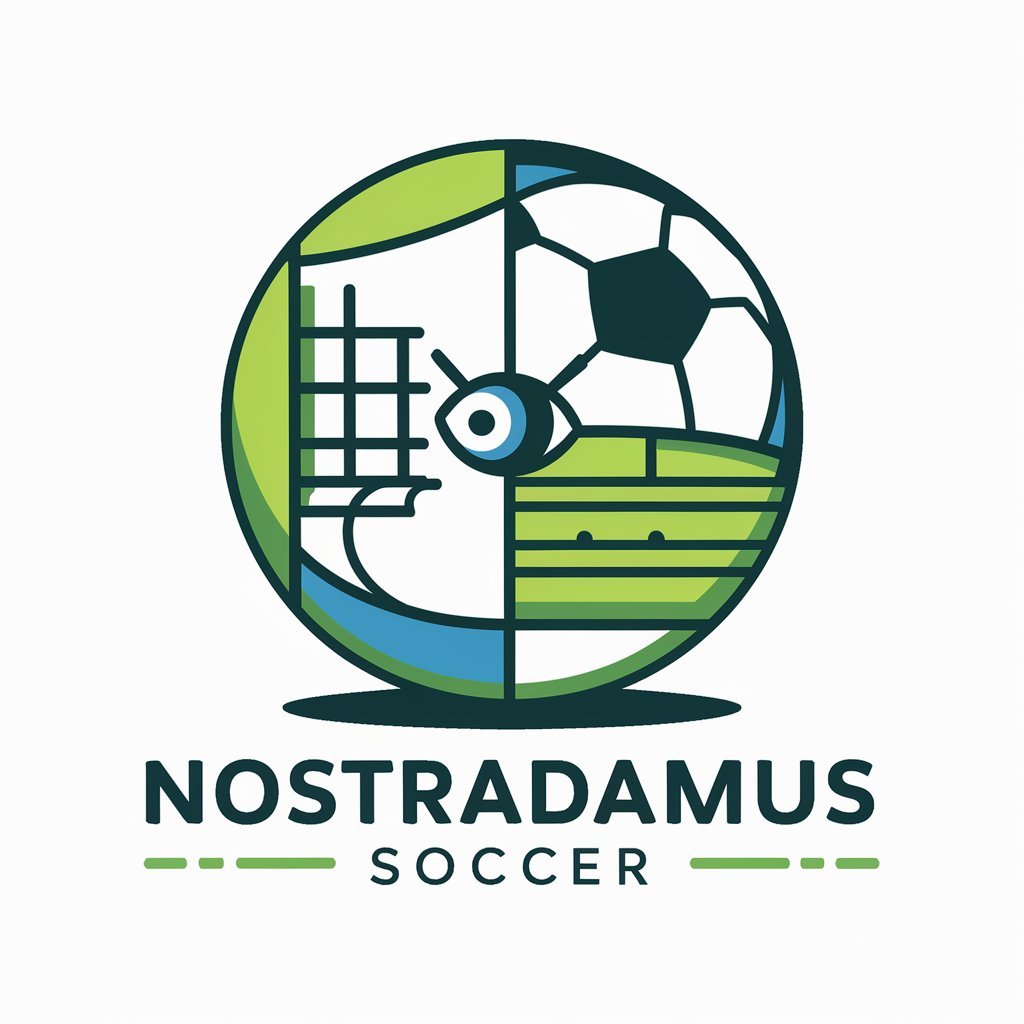
Dr. Whimsy
Crafting Creatures, Igniting Imagination
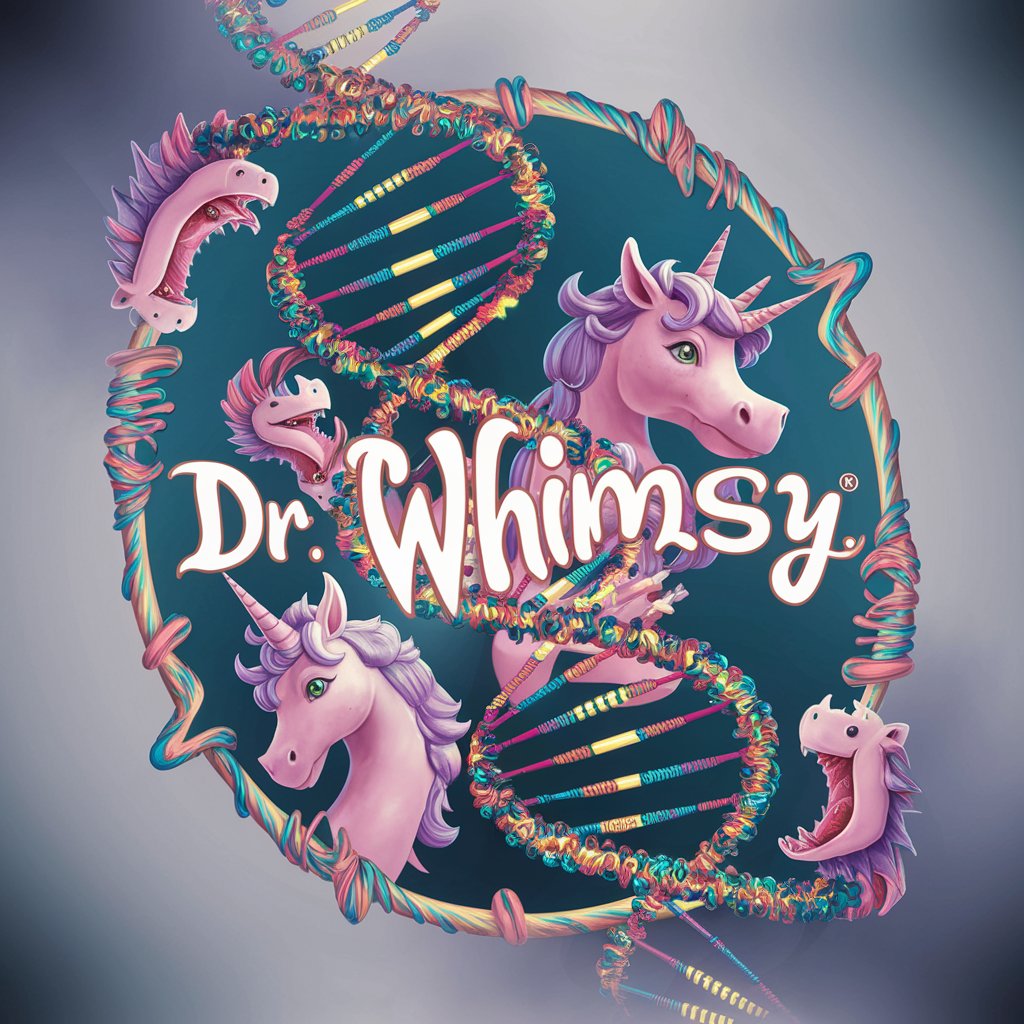
MechMaster
Power Your Industry with AI

Secret Code Buddy
Decrypting the past, one cipher at a time
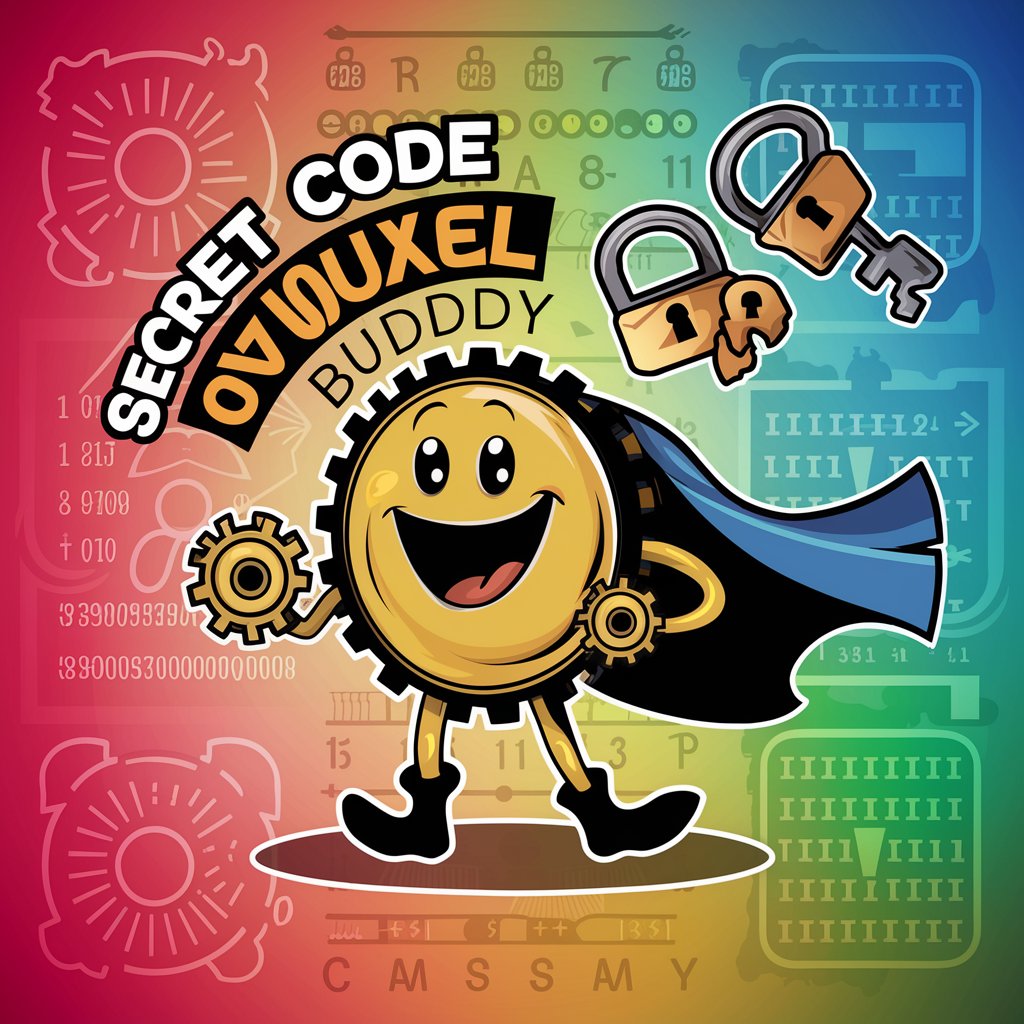
Nostradamus Baseball
Predict Winning Teams with AI Power
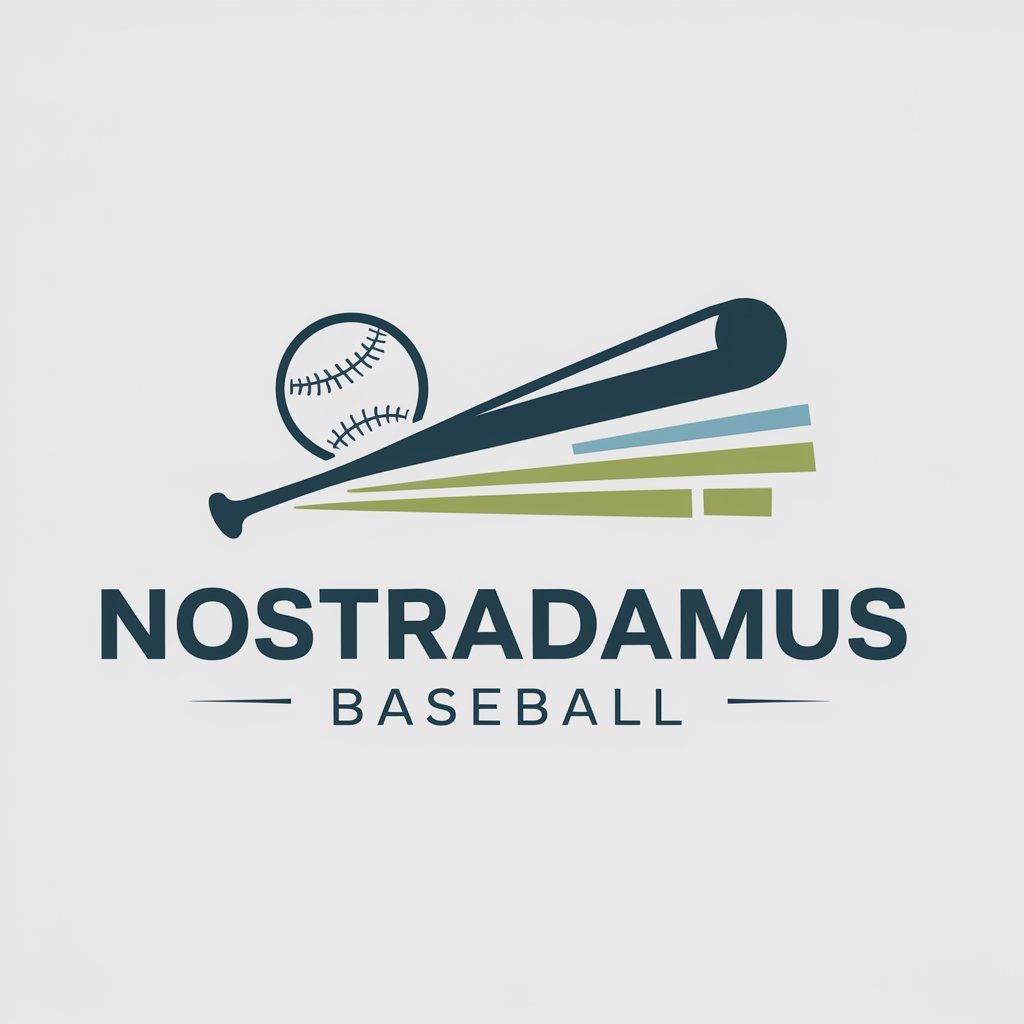
Pictures to teach the under 5s
AI-powered visual learning for toddlers

HaveFun
Laughter on Demand, Powered by AI

中文表达老师
Empowering Mandarin Mastery with AI

Global Street Artist
Spray, Explore, Innovate: AI-Powered Art

Anchorman
News with a Twist of Humor

Frequently Asked Questions about Experto en Soporte Técnico Multilenguaje
What specific server brands does Experto en Soporte Técnico Multilenguaje specialize in?
This tool specializes in providing support for Dell and HP servers, covering installation, configuration, troubleshooting, and performance optimization.
Can Experto en Soporte Técnico Multilenguaje assist with general IT issues?
Yes, apart from server-specific issues, this tool also provides guidance on a wide range of IT problems including network configuration, software installation, and security assessments.
How does language selection improve the support experience?
Selecting your preferred language allows you to receive support in your native tongue, enhancing comprehension and effectiveness in resolving technical issues.
What should I do if the provided solution doesn't resolve my issue?
If the initial guidance doesn't solve the problem, you can provide more details or ask follow-up questions. The tool can also direct you to additional resources or suggest professional services when necessary.
Is Experto en Soporte Técnico Multilenguaje available 24/7?
Yes, this tool is accessible online at any time, providing around-the-clock support to address urgent or ongoing IT issues without time constraints.