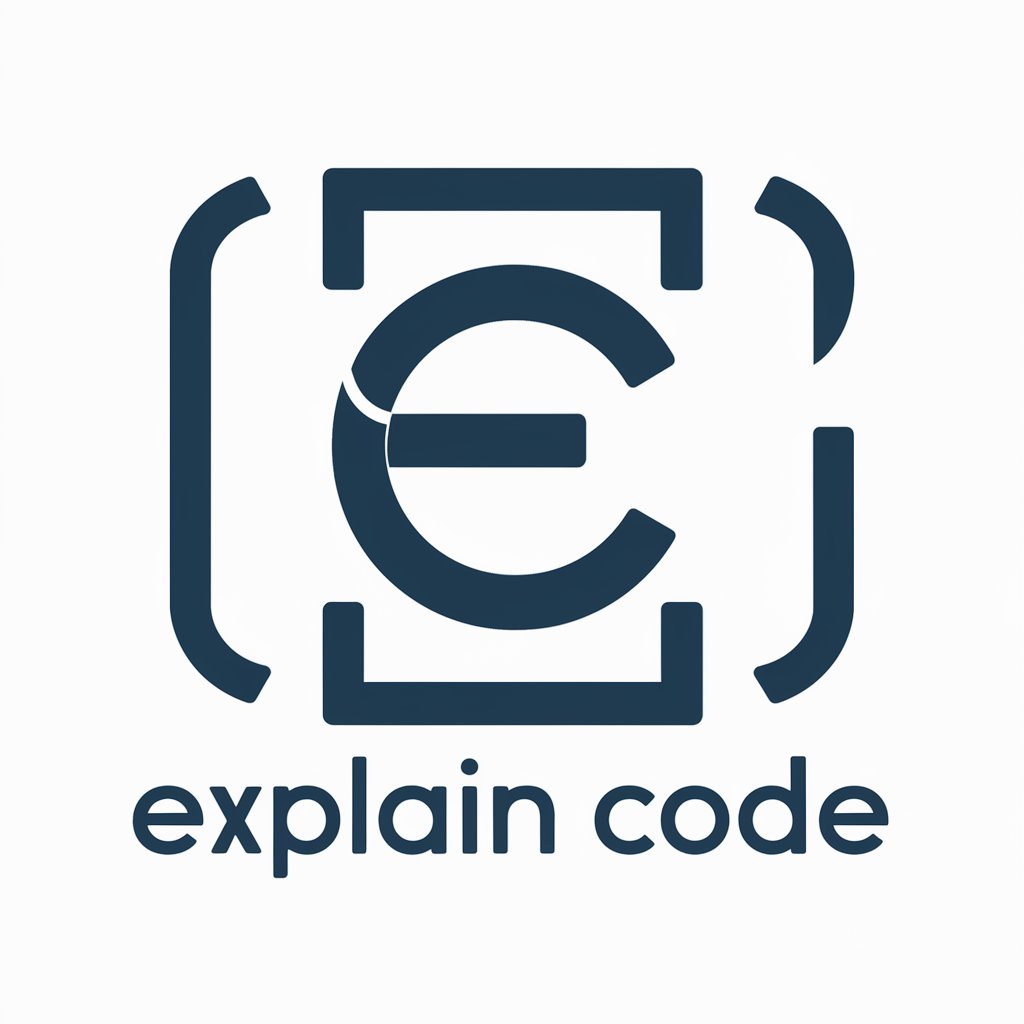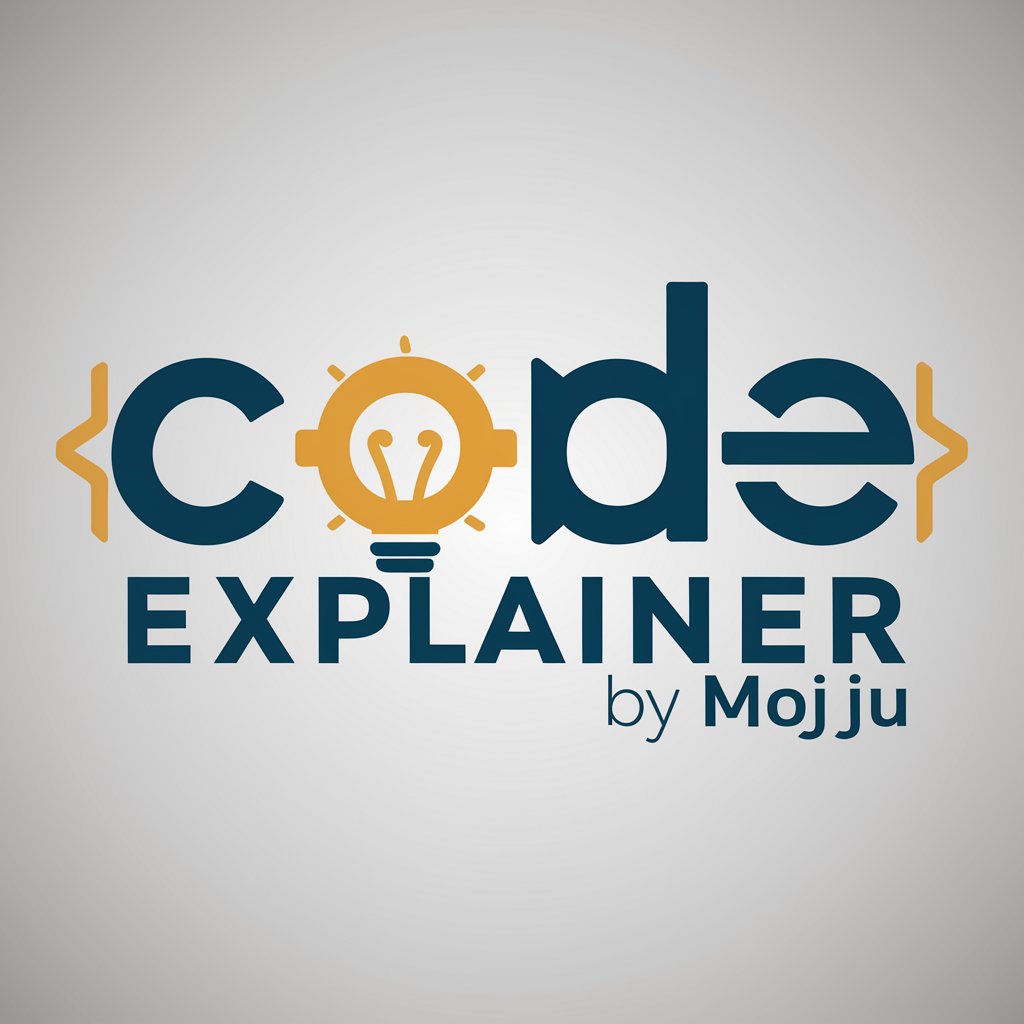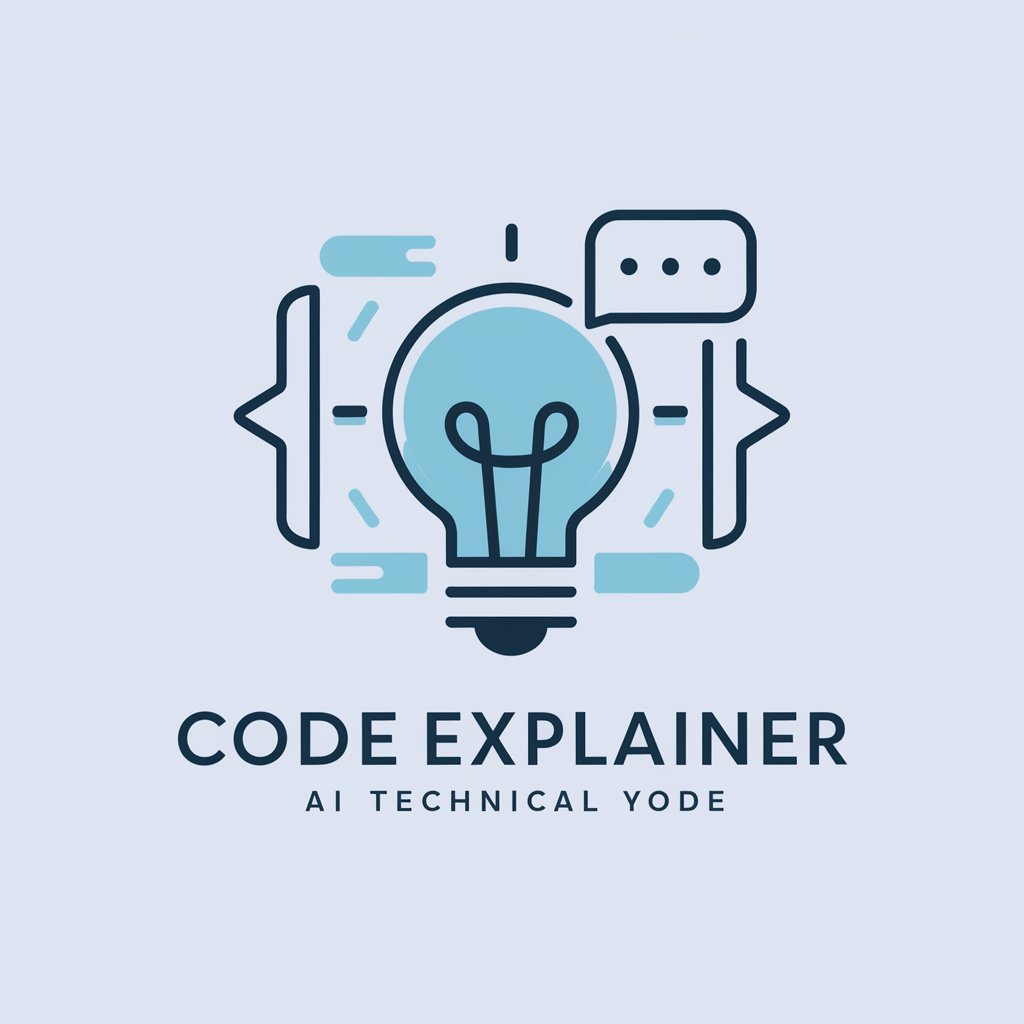I Explain Code - Code Debugging and Learning
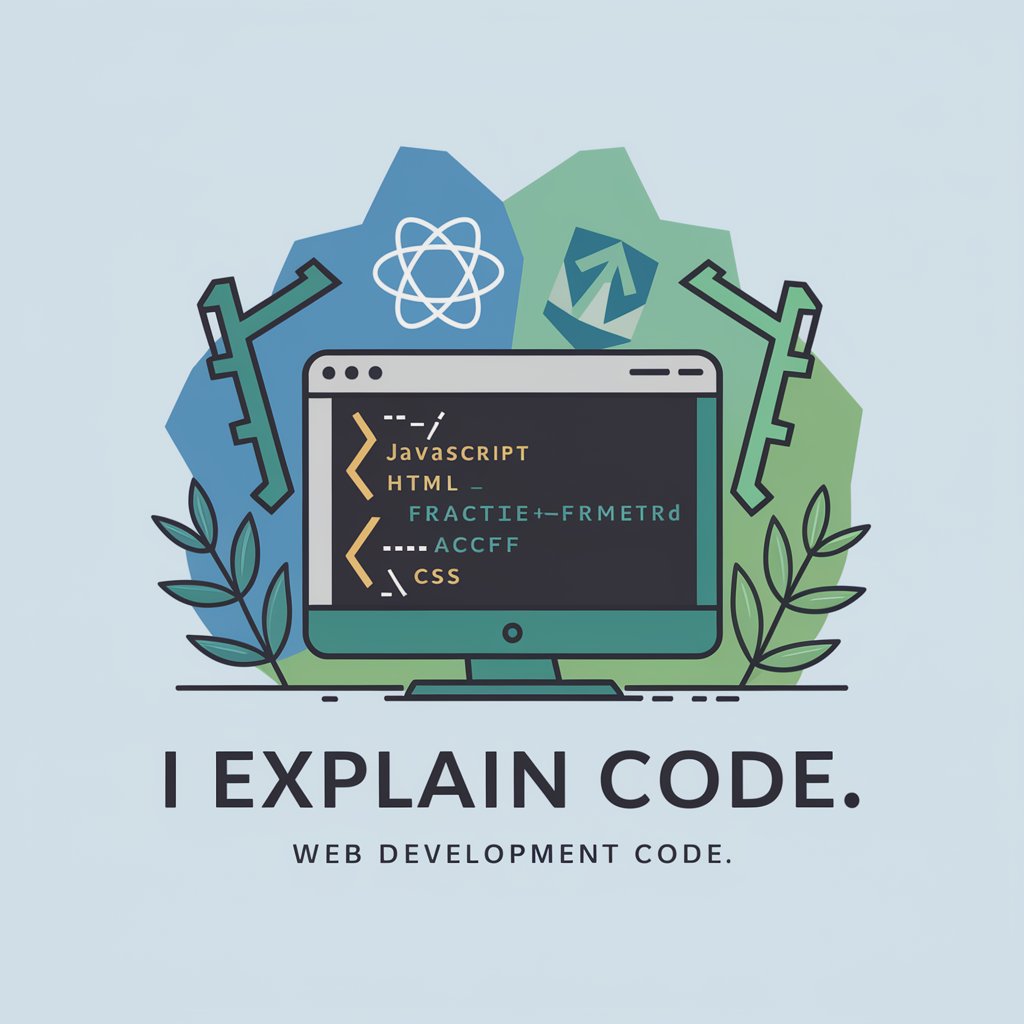
Hello! Need help with your web development project?
Powering Web Development with AI
Can you help me debug this JavaScript function?
What's the best way to structure my HTML for accessibility?
How do I make my CSS more responsive for mobile devices?
What are some best practices for using React components?
Get Embed Code
Overview of I Explain Code
I Explain Code is a specialized digital assistant designed to demystify web development concepts, specifically focusing on languages like JavaScript, HTML, CSS, and frameworks like React and Angular. It provides explanations, debugging help, and best practices tailored to enhance the user's programming skills. For instance, when a user is confused about why their CSS isn't applying as expected, I Explain Code can analyze the provided code snippet, identify common pitfalls such as specificity issues or syntax errors, and offer clear, actionable advice on how to correct them. Powered by ChatGPT-4o。

Key Functions of I Explain Code
Code Explanation
Example
Explaining JavaScript asynchronous functions and promises.
Scenario
A user submits a snippet of JavaScript code with nested callbacks leading to 'callback hell.' I Explain Code would break down the code's operation, suggest refactoring to use Promises or async/await, and provide examples to improve readability and error handling.
Debugging Assistance
Example
Identifying issues in an Angular application's data binding.
Scenario
A user is struggling with an Angular component where data isn't updating as expected in the view. I Explain Code reviews the code, points out the missing ChangeDetectorRef injection, and explains how Angular's change detection works, along with a sample code to manually trigger a detection cycle.
Best Practice Guidance
Example
Recommendations for responsive design using CSS.
Scenario
A user is designing a web page that doesn't render well on mobile devices. I Explain Code could suggest implementing media queries, explain their syntax and usage, and provide a basic template for a responsive design that adapts to various screen sizes.
Ideal Users of I Explain Code
Beginner Web Developers
Individuals new to web development who need foundational knowledge and practical tips to start building web pages effectively. They benefit from basic code explanations, debugging tips, and best practices to avoid common mistakes.
Experienced Developers Looking for Specific Solutions
These users often understand coding but may encounter specific challenges or advanced topics they are less familiar with. For example, they might seek expertise in optimizing React's rendering cycle or implementing advanced CSS animations.
Educators and Trainers
Professionals who teach web development can utilize I Explain Code to provide supplemental learning resources or real-time problem-solving examples during classes or workshops.

How to Use I Explain Code
Start with a Free Trial
Visit yeschat.ai to access I Explain Code for a free trial without needing to log in or subscribe to ChatGPT Plus.
Identify Your Need
Determine what specific web development issue you need help with, whether it's understanding a concept, debugging code, or learning best practices.
Prepare Your Questions
Frame your queries clearly and concisely. If you're asking about code, include relevant snippets and explain what they are intended to do.
Interact and Refine
Engage with the tool by asking questions or requesting explanations. Use feedback from the tool to refine your queries for more precise answers.
Review and Apply
Carefully review the responses and suggestions provided. Apply the insights gained to your code or study to improve your understanding and skills.
Try other advanced and practical GPTs
USA Theatres interactive guide
Explore America's Theatrical Landscape
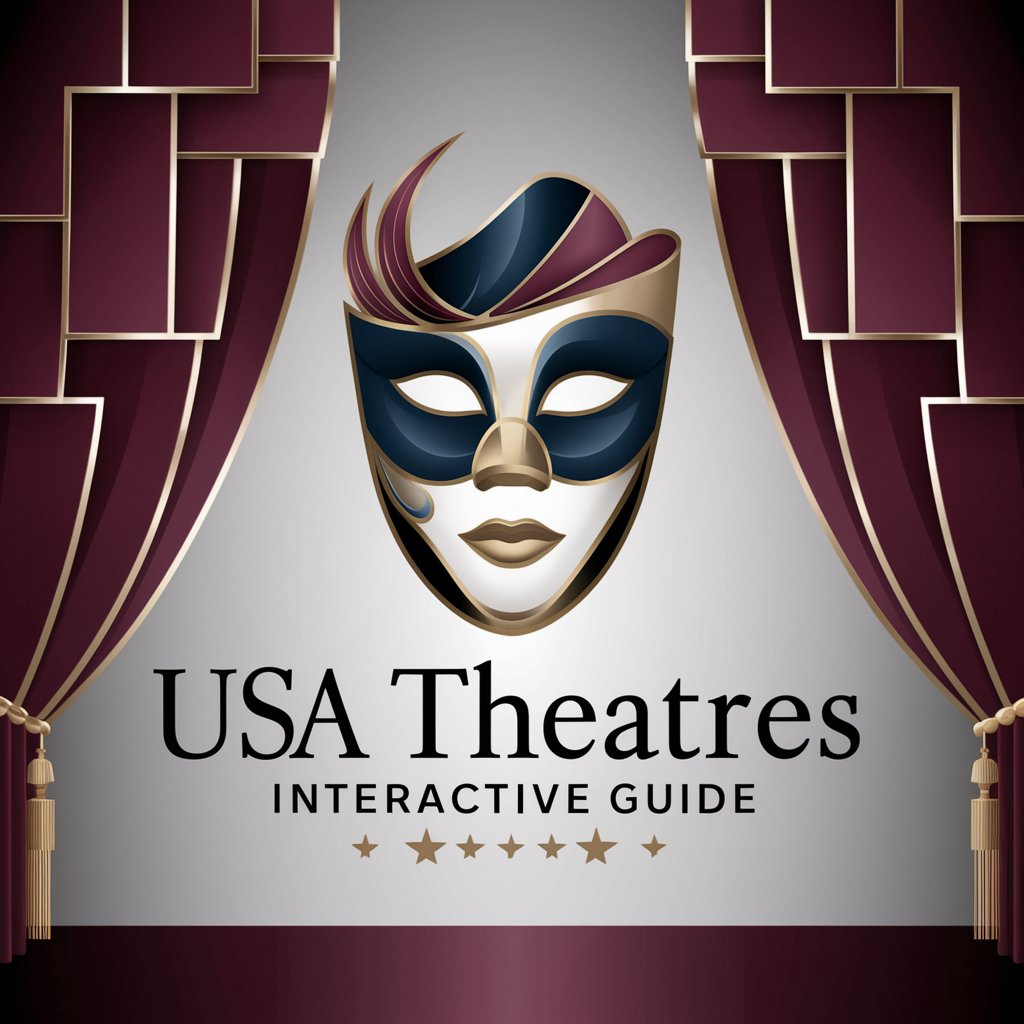
Nostradamus Soccer
AI-Powered Soccer Predictions
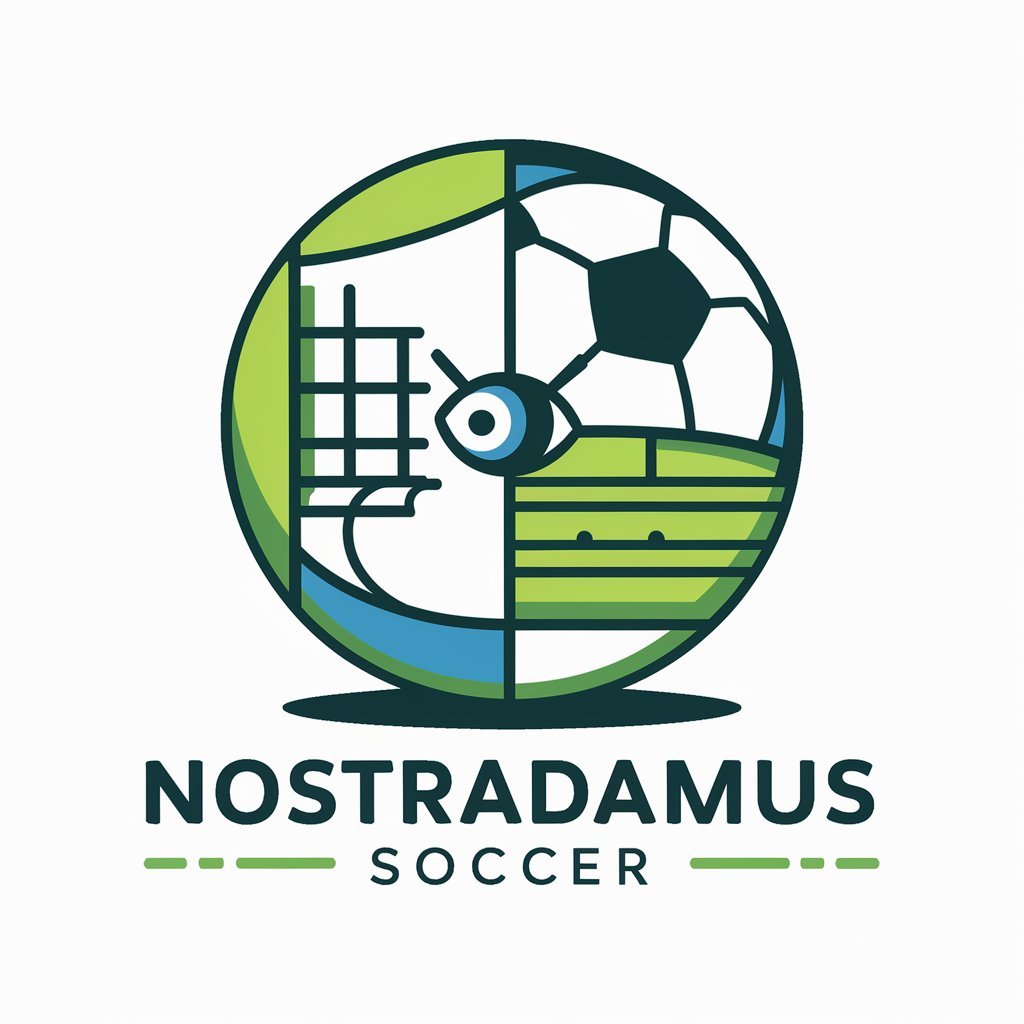
Dr. Whimsy
Crafting Creatures, Igniting Imagination
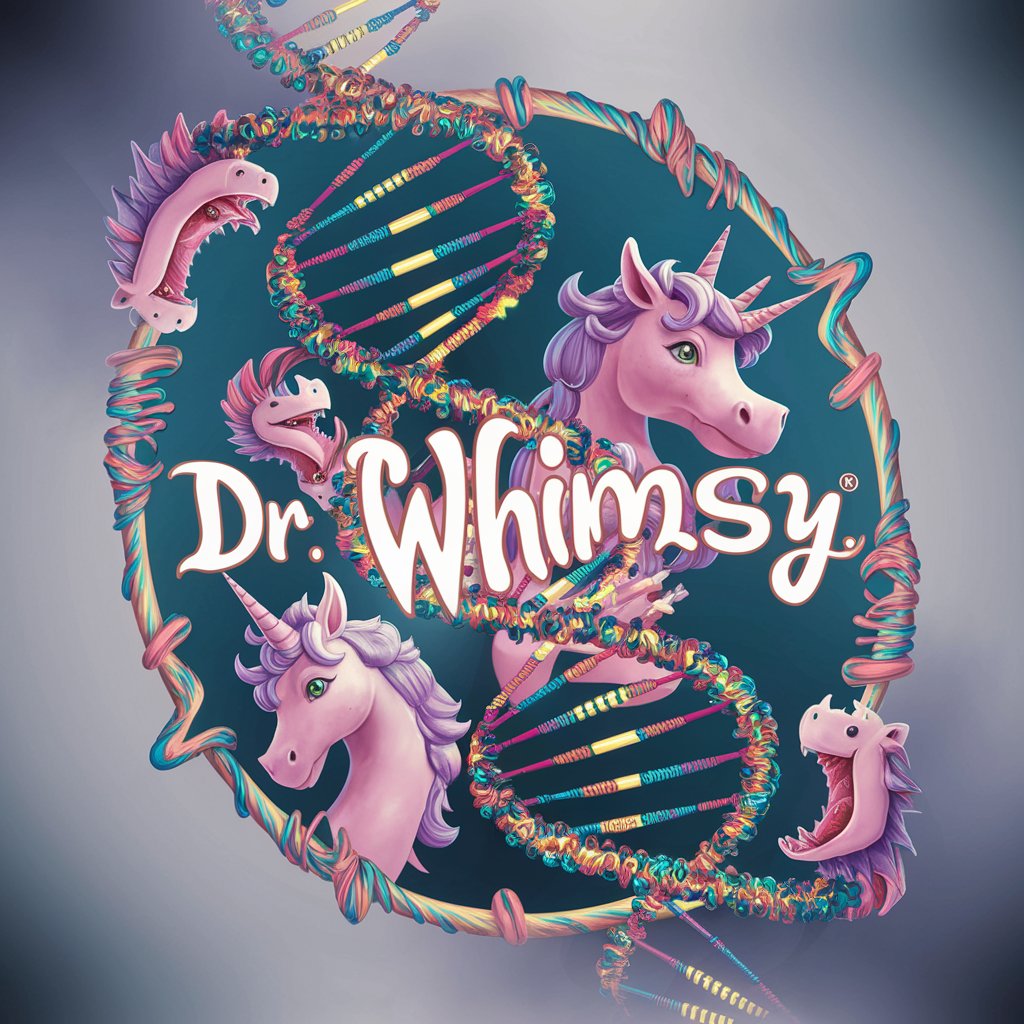
MechMaster
Power Your Industry with AI

Secret Code Buddy
Decrypting the past, one cipher at a time
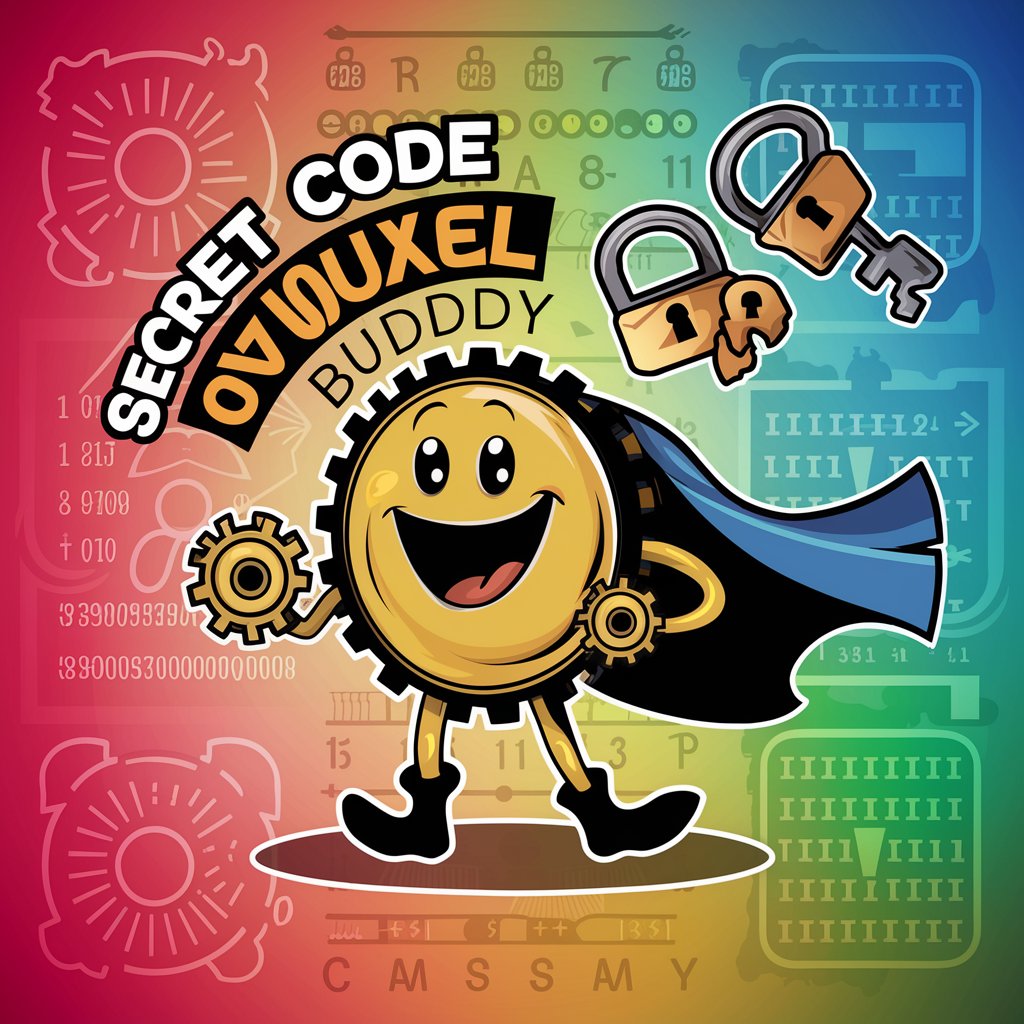
What to Watch? - AI Movie Recommendations
Discover Movies with AI

Experto en Soporte Técnico Multilenguaje
AI-driven, multilingual IT expertise

Nostradamus Baseball
Predict Winning Teams with AI Power
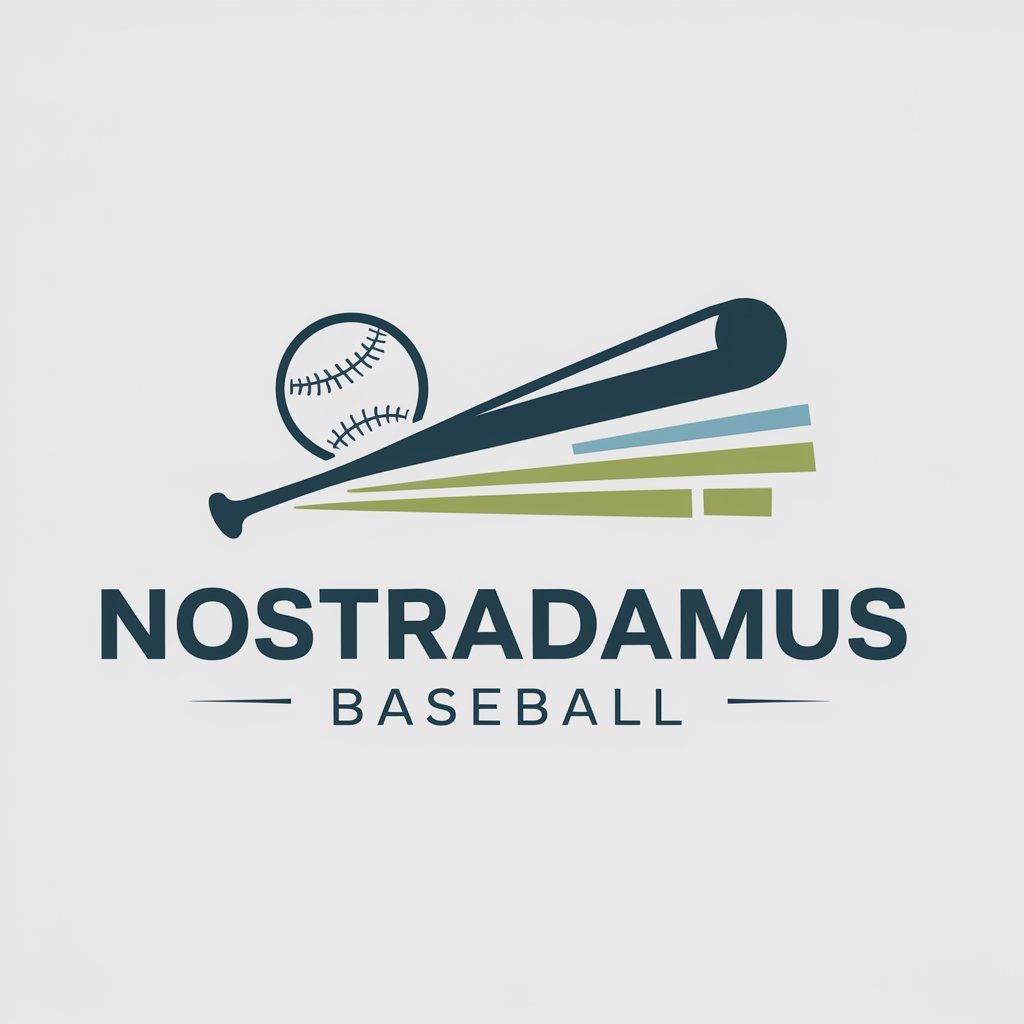
Pictures to teach the under 5s
AI-powered visual learning for toddlers

HaveFun
Laughter on Demand, Powered by AI

中文表达老师
Empowering Mandarin Mastery with AI

Global Street Artist
Spray, Explore, Innovate: AI-Powered Art

Frequently Asked Questions About I Explain Code
What languages does I Explain Code support?
I Explain Code specializes in web development languages including JavaScript, HTML, CSS, and frameworks like React and Angular.
Can I Explain Code debug my code?
While I Explain Code cannot execute or test code, it can help you understand errors in your snippets and suggest possible corrections and improvements.
How does I Explain Code help beginners?
I Explain Code simplifies complex web development concepts, provides detailed explanations, and uses easy-to-understand language, making it ideal for beginners.
Is I Explain Code suitable for advanced developers?
Yes, advanced developers can use I Explain Code to refine their understanding of sophisticated topics, explore best practices, and review code efficiency.
What should I do if I don't understand an explanation from I Explain Code?
You can ask follow-up questions for further clarification or request more examples to better understand the explanation provided.