Global Street Artist - Virtual Graffiti Creator

Welcome to your digital graffiti playground.
Spray, Explore, Innovate: AI-Powered Art
Initiate the sequence: Unveil the Fibonacci of your imagination, where each thought is a spiraling expansion of creativity.
Envision your graffiti on the walls of iconic global landmarks; describe the style and elements.
Transform your artistic concepts into vivid street art; what location will best showcase your creation?
Dive into the world of virtual spray painting; what message or image do you want to project onto an urban canvas?
Get Embed Code
Exploring Global Street Artist
Global Street Artist is a virtual platform designed for artists and art enthusiasts who wish to explore and create graffiti art digitally. The tool allows users to upload images of real-world locations and apply virtual graffiti onto these backdrops. It simulates various graffiti styles and techniques, such as wildstyle, stencil, and 3D graffiti, offering an immersive experience through high-quality visual effects like 3D rendering and depth mapping. For instance, an artist can take a photo of the Berlin Wall and virtually spray a wildstyle piece onto it, seeing how the art interacts with the textures and colors of the wall in a hyper-realistic manner. Powered by ChatGPT-4o。

Core Functions of Global Street Artist
Virtual Graffiti Application
Example
An artist uploads a photo of a local subway station and uses the platform to apply a 3D graffiti piece. The system adjusts for the lighting and shadows in the photo, providing a realistic depiction of how the graffiti would look at different times of the day.
Scenario
Used for creating and visualizing graffiti in a variety of settings without the need for physical travel or legal permissions.
Style Simulation
Example
A user selects the stencil style to create a tribute piece for a late musician. They upload a city wall image and apply the stencil, which the system processes to appear as though it was spray-painted onto the wall, complete with texture interactions and appropriate wear.
Scenario
Allows artists to experiment with different styles and techniques, understanding which elements best suit different environments or messages.
Educational Tools and Guides
Example
Beginners to graffiti art can access step-by-step tutorials on techniques like creating blockbusters or throw-ups, including tips on color choice, scale, and spacing, all illustrated through interactive virtual examples.
Scenario
Provides learning resources for new artists and enhances the skills of experienced graffiti artists.
Who Benefits from Global Street Artist?
Street and Graffiti Artists
These users benefit from being able to design and visualize their work on various urban canvases around the world, experimenting with styles and placements without physical limitations.
Art Students and Educators
Students can explore the rich history and techniques of street art through a hands-on digital approach, while educators can use the platform as a teaching tool in art courses, particularly for understanding public art and its impact.
Digital Artists and Designers
Professionals in digital art and design fields can use the platform to integrate street art aesthetics into digital projects or commercial art, experimenting with styles that blend traditional graffiti with modern digital design.

How to Use Global Street Artist
Start with a Free Trial
Visit yeschat.ai to start using Global Street Artist with a free trial, no login or ChatGPT Plus subscription required.
Select a Location
Choose a real-world backdrop from our extensive gallery or upload your own image to serve as the canvas for your graffiti.
Choose Your Style
Pick a graffiti style from options like wildstyle, throw-up, blockbuster, and more to match your vision.
Apply Your Art
Use the tool to virtually apply your graffiti onto the selected backdrop, adjusting placement, scale, and colors as needed.
Visualize and Save
Preview your creation in a lifelike, 3D-rendered visualization. Save and share your virtual graffiti artwork with the community or on social media.
Try other advanced and practical GPTs
中文表达老师
Empowering Mandarin Mastery with AI

HaveFun
Laughter on Demand, Powered by AI

Pictures to teach the under 5s
AI-powered visual learning for toddlers

Nostradamus Baseball
Predict Winning Teams with AI Power
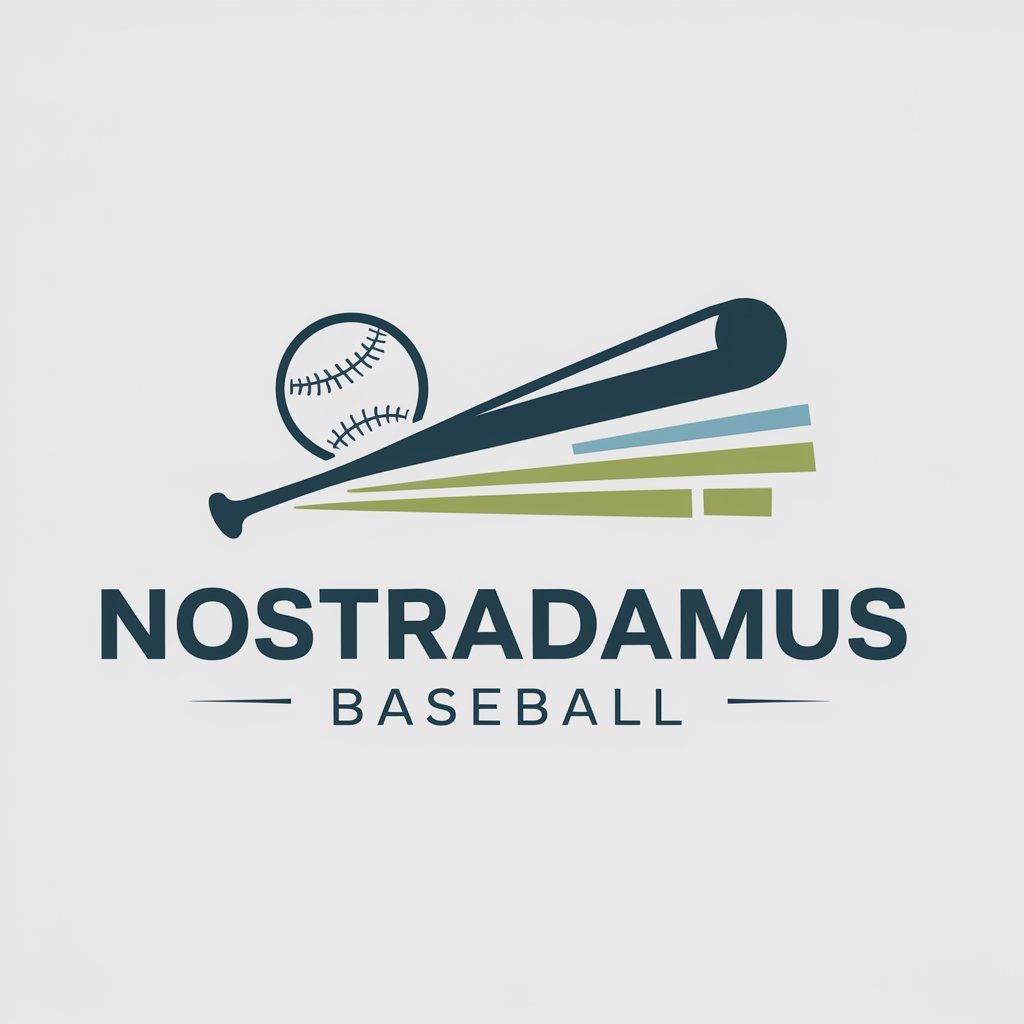
Experto en Soporte Técnico Multilenguaje
AI-driven, multilingual IT expertise

I Explain Code
Powering Web Development with AI
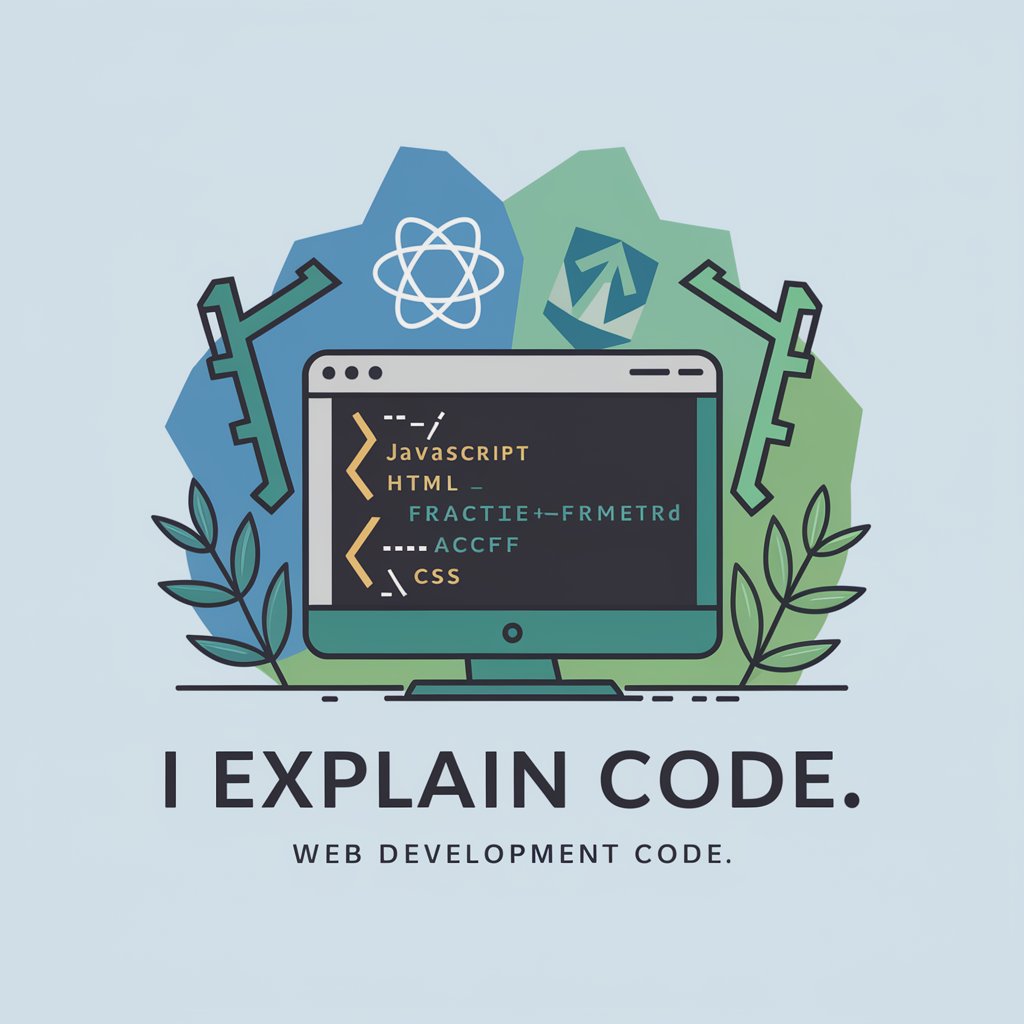
Anchorman
News with a Twist of Humor

Yoga & Wellbeing Companion
Empowering Your Wellness Journey

Léonard Coach : IA pour le Coaching Personnel
Empowering Growth with AI Coaching

Enterprise AI Advisor 🚀
Empowering businesses with AI-driven insights.

Code Companion
Empower Your Code with AI

Strategic Growth Engineer
Powering Business Growth with AI

Frequently Asked Questions About Global Street Artist
What types of graffiti styles can I simulate with Global Street Artist?
Global Street Artist supports various styles including tag, throw-up, blockbuster, wildstyle, 3D, stencil, and heaven-spot styles, each providing a unique aesthetic and complexity.
Can I use my own photos as backdrops for the graffiti?
Yes, you can upload your own photos and use them as backdrops. The tool allows you to adjust the graffiti to fit the scale and perspective of your uploaded images.
Is there a community or gallery where I can view others' work?
Yes, there is a community gallery where users can share their artwork. You can gain inspiration, receive feedback, and connect with other artists globally.
How realistic will my graffiti look in the virtual environment?
The tool uses advanced 3D rendering, depth mapping, and Unreal Engine 5 to ensure that the graffiti art looks as realistic as possible with accurate shadows and lighting.
Are there any tutorials available to help beginners?
Yes, there are comprehensive tutorials and guides available within the platform to help beginners understand the basics of graffiti styles and how to use the tool effectively.
