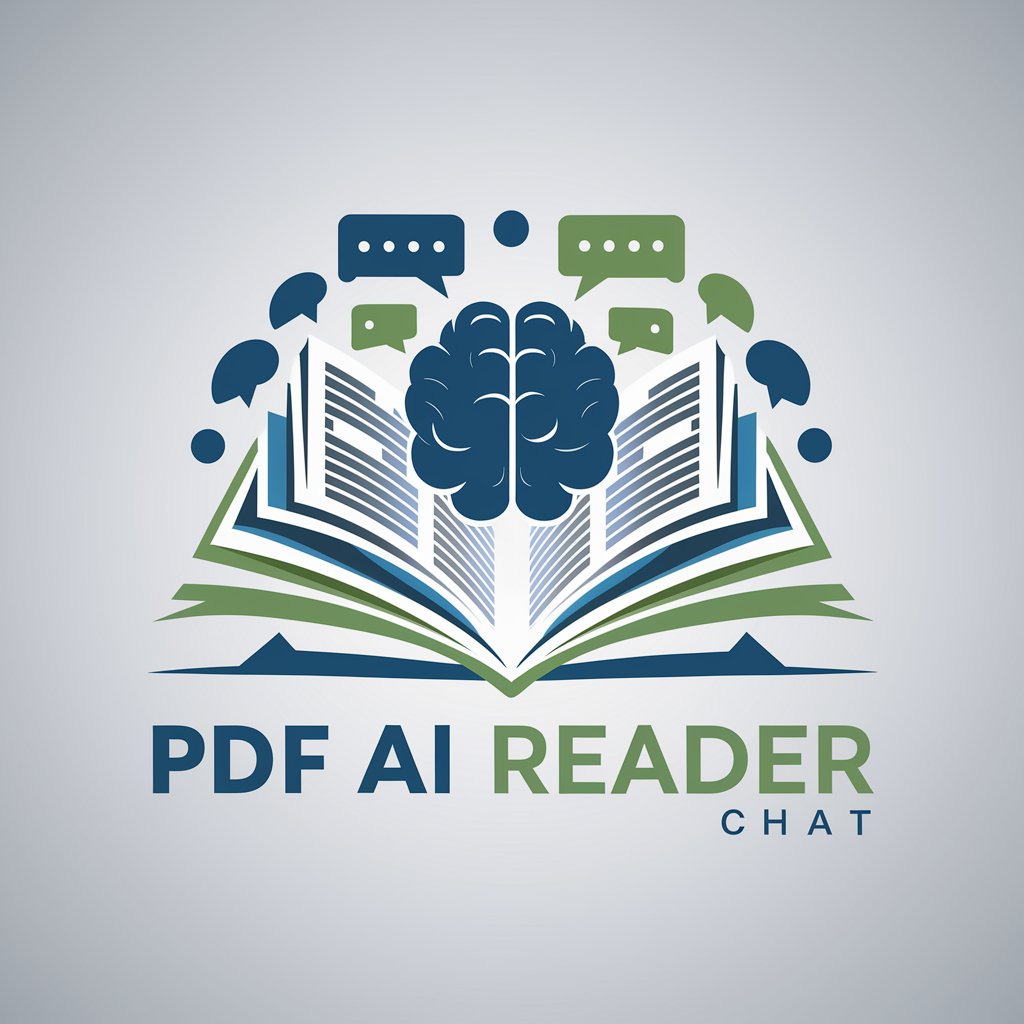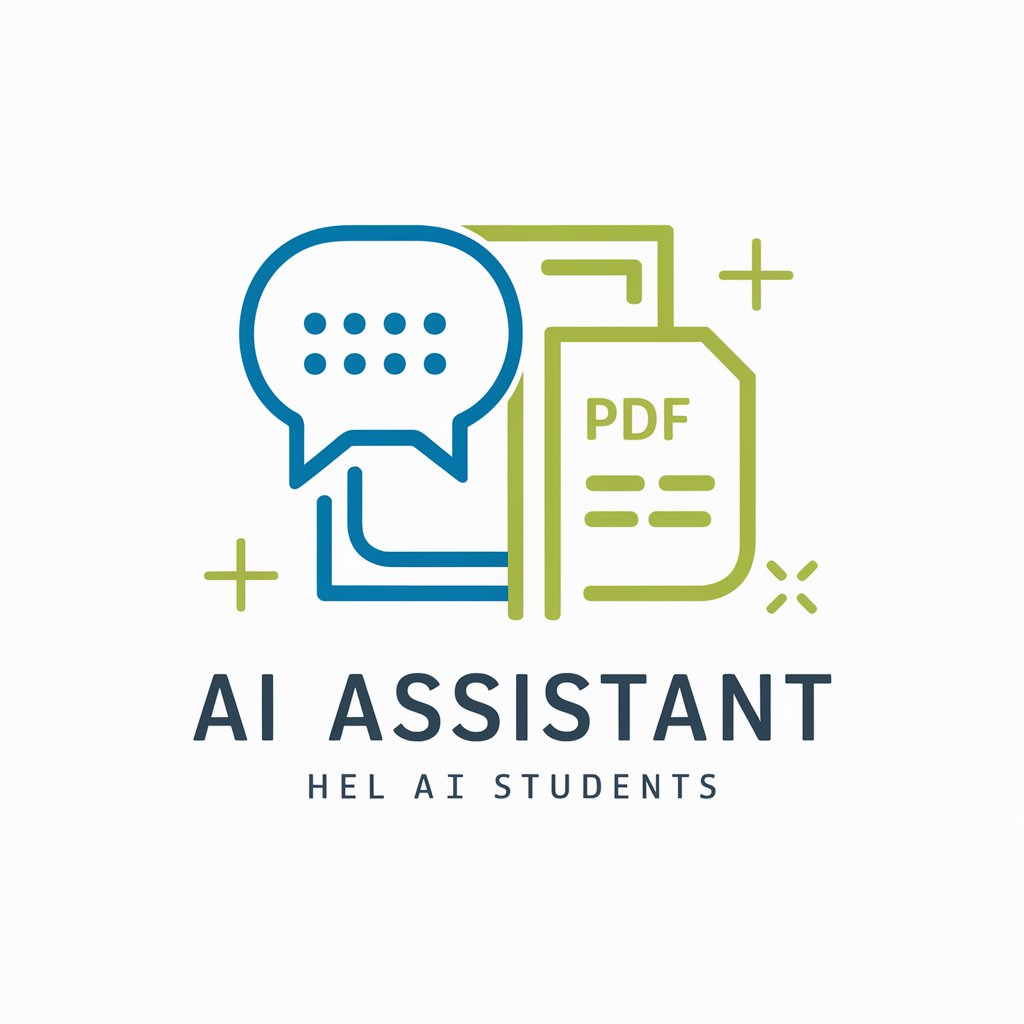Chat PDF - Documind - Unlimited PDF Interaction

Welcome to Documind, your ultimate PDF chat assistant.
Transforming PDFs into Conversations
Explore the advantages of using Documind.chat for managing and interacting with PDF documents, such as...
Discover how Documind GPT simplifies understanding complex legal documents by...
Learn how to utilize the folder feature in Documind.chat for efficient document management...
Find out how Documind GPT can help you finish support tickets faster by...
Get Embed Code
Introduction to Chat PDF - Documind
Chat PDF - Documind is designed as an advanced solution for interacting with PDF documents using AI capabilities. It enhances the user experience by enabling the upload of an unlimited number of documents, offering permanent file storage, and facilitating efficient document management through the use of folders. Additionally, it provides direct reference links to specific pages in the documents, making it easier to verify and reference information. This platform is particularly useful for users who need to manage large volumes of documents, require continuous access to their files, or are looking for an efficient way to engage in detailed conversations about the content of PDFs, ranging from scientific papers to legal documents and customer support manuals. Powered by ChatGPT-4o。

Main Functions of Chat PDF - Documind
Unlimited Document Uploads
Example
Researchers can upload numerous scientific articles for their literature review.
Scenario
A research team working on a complex project needs to consult a wide range of scientific papers. By using Chat PDF - Documind, they can upload all relevant documents and easily refer back to them throughout the course of their project, ensuring no critical information is overlooked.
Permanent File Storage
Example
Legal professionals store case-related documents for prolonged periods.
Scenario
A legal team working on multiple cases can benefit from the permanent file storage feature by having all necessary documents stored indefinitely. This allows for easy retrieval and reference to case files and legal precedents without the need to re-upload documents for every new session.
Efficient Document Management using Folders
Example
Customer support teams organize manuals and FAQ documents by product line.
Scenario
A customer support center can utilize the folder feature to organize support documents by product line, making it easier for representatives to find the information they need quickly. This results in faster response times to customer inquiries and improved overall service quality.
Direct Reference Links
Example
Academics cite specific pages in discussions or publications.
Scenario
When discussing findings from a scientific paper, an academic can use direct reference links to cite specific pages or sections of the document. This ensures that peers can easily verify the cited information, fostering a more efficient and reliable exchange of knowledge.
Ideal Users of Chat PDF - Documind Services
Researchers and Academics
This group benefits from uploading and discussing numerous scientific papers, organizing literature reviews, and citing specific pages in academic discussions. The platform's capacity for handling complex topics and large volumes of documents is particularly valuable for their work.
Legal Professionals
Lawyers, paralegals, and legal researchers can store and manage case-related documents indefinitely, making it easier to reference legal precedents, case files, and other necessary documents without the hassle of repeated uploads for each session.
Customer Support Teams
Teams that handle customer inquiries across various products or services can organize their support manuals, guides, and FAQs efficiently. This ensures quick access to relevant information, leading to faster resolution of customer issues.

How to Use Chat PDF - Documind
Visit Platform
Navigate to yeschat.ai for an initial trial experience without the need for login or a ChatGPT Plus subscription.
Upload Documents
Upload your PDF documents, with each file up to 10MB. Utilize unlimited document uploads for various needs.
Organize Files
Efficiently manage your documents by organizing them into folders, ensuring they're easily accessible for future reference.
Chat with Documind
Interact with your uploaded documents through the chat interface, asking specific or broad questions related to the content.
Review Answers
Utilize direct reference links provided by Documind to verify and reference information directly from the documents.
Try other advanced and practical GPTs
約束の恋路
Building connections through conversation.

전라남도(1/2) 태양광발전시설 허가 기준 검색
Streamline Your Solar Permit Process

ShechetAI | Advocator
Empowering Legal Professionals with AI

Startrek
Explore the cosmos, powered by AI

FitAI - Nutrition, Calorie, Macro Tracker
Smart nutrition tracking at your fingertips.

Thai GPT Idea
Empowering Innovation with AI Ideas

Cryptoverse Multilingual
Unlocking Cryptocurrency Insights with AI

Trading With Cody GPT
Empowering Your Investment Journey with AI

Covert Advertiser
Seamlessly blend advertising into dialogue.

🔥 GPT RAGE 🔥 (an Anger Management Tool)
Tame Your Tech Rage with AI

Pareidolia Pal
Crafting words with sand, powered by AI.
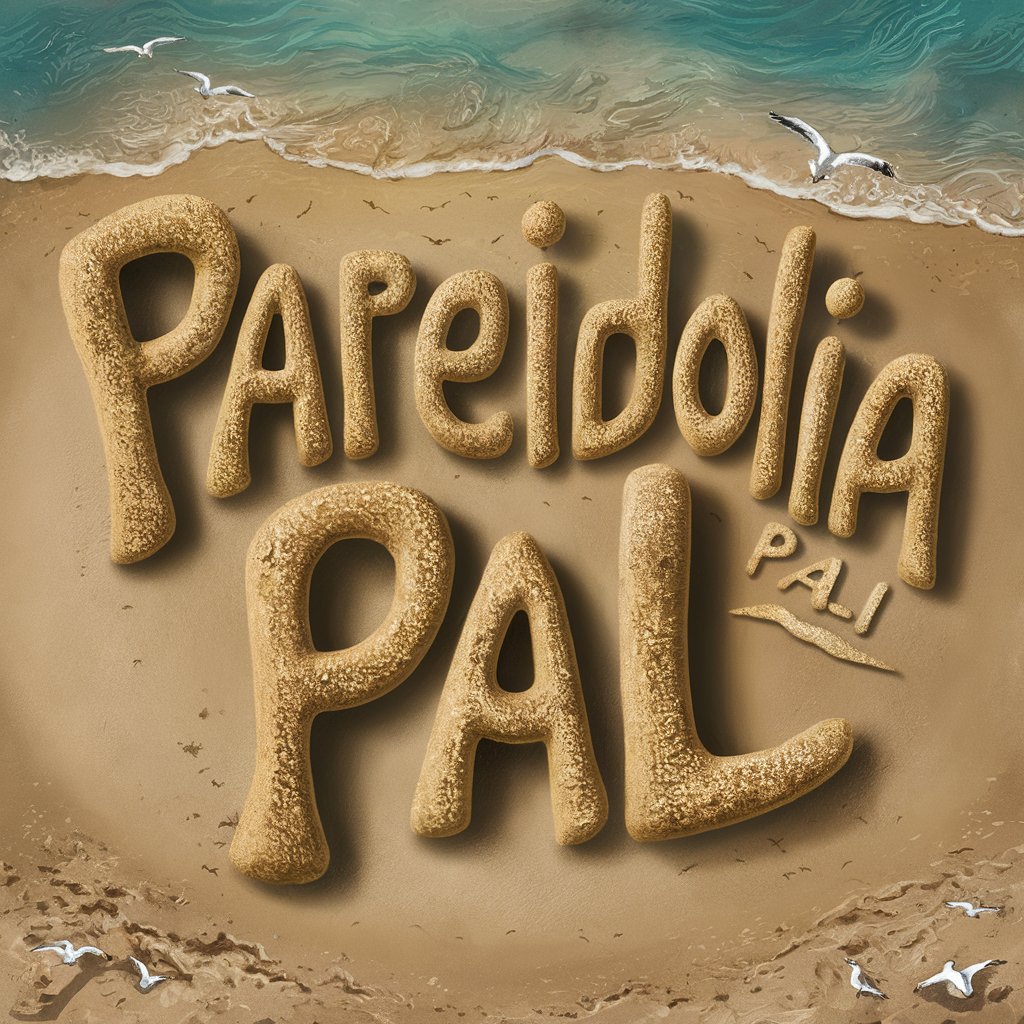
💝 candy hearts 💝 - for your valentine
Craft Sweet Messages with AI

FAQs on Chat PDF - Documind
Can I upload multiple documents at once?
Yes, Documind allows for unlimited document uploads, each up to 10MB in size, enabling users to handle large volumes of documents simultaneously.
How long are my documents stored?
Documents uploaded to Documind.chat are stored indefinitely, offering persistent access without the need to re-upload for each new session.
Can I organize my documents within Documind?
Absolutely, Documind supports efficient document management using a folder feature, which helps keep files organized and easily accessible.
How can I verify the information provided by the AI?
Documind provides direct reference links to specific pages in the documents, making it easier for users to verify and reference the information.
What are some common use cases for Chat PDF - Documind?
Common use cases include academic research, legal document review, customer support manual reference, and summarizing lengthy PDFs for easier digestion.