
Sheets Plaza - AI-Powered Spreadsheet Assistant

Hello! Need help with Google Sheets or Excel? Let's get started!
Automate, Analyze, Achieve with AI
Design a logo that symbolizes mastery in spreadsheet tools like Google Sheets and Excel, focusing on data analysis and organization.
Create a modern and professional logo for an expert in spreadsheet software, incorporating elements of data optimization and management.
Illustrate a friendly and approachable logo that represents expertise in Google Sheets and Excel, highlighting data organization and analysis.
Craft a clean and professional logo for Sheets Plaza, reflecting advanced knowledge in spreadsheet tools and data optimization.
Get Embed Code
Overview of Sheets Plaza
Sheets Plaza is a specialized assistant designed to provide expert advice and solutions for various spreadsheet-related challenges and tasks. Its primary focus is on popular spreadsheet tools like Google Sheets and Microsoft Excel, offering guidance on formulas, functions, data organization, analysis, and optimization. A key feature of Sheets Plaza is its ability to simplify complex spreadsheet concepts and make them accessible to users of all skill levels. For instance, if a user is struggling to analyze large datasets, Sheets Plaza can demonstrate how to use pivot tables or advanced functions like VLOOKUP and INDEX/MATCH for efficient data analysis and reporting. Powered by ChatGPT-4o。

Core Functions of Sheets Plaza
Formula Guidance
Example
Assisting in creating and debugging formulas like =SUMIFS() for summing data based on multiple criteria.
Scenario
A business analyst needs to sum sales only for a specific region and product category. Sheets Plaza would guide them through setting up the SUMIFS formula, ensuring they correctly use range references and criteria.
Data Analysis Techniques
Example
Explaining the use of pivot tables and chart tools for data visualization.
Scenario
A marketing manager wants to visualize sales trends over several months. Sheets Plaza helps them set up a pivot table to aggregate the data and a line chart to display trends clearly, enhancing their monthly reporting process.
Optimization Tips
Example
Providing tips on optimizing spreadsheet performance, such as reducing volatile functions or minimizing cell references.
Scenario
A financial analyst finds their complex spreadsheet slow to load and update. Sheets Plaza advises on optimizing formulas and restructuring data to enhance performance, such as replacing indirect references with direct ones.
Target User Groups for Sheets Plaza
Business Professionals
Business analysts, financial planners, and marketing professionals who regularly engage in data analysis, reporting, and decision-making processes. They benefit from Sheets Plaza's ability to streamline complex data tasks and improve accuracy in their spreadsheets.
Educators and Students
Teachers and students in academic settings where data organization, analysis, and presentation are key components of the curriculum. Sheets Plaza assists them in mastering spreadsheet tools, which are essential for managing academic data and conducting research.
Casual Spreadsheet Users
Individuals managing personal budgets, small business accounting, or event planning. These users benefit from Sheets Plaza's straightforward guidance on using basic to intermediate spreadsheet functions to organize and analyze their data effectively.

How to Use Sheets Plaza
Start Free Trial
Visit yeschat.ai to start using Sheets Plaza with a free trial that does not require a login or a ChatGPT Plus subscription.
Explore Tutorials
Review available tutorials and documentation to familiarize yourself with the tool's features and capabilities.
Identify Needs
Determine what spreadsheet tasks you need assistance with, such as data analysis, complex calculations, or visualization.
Apply Features
Use Sheets Plaza's AI-driven advice to optimize your spreadsheet tasks, applying recommended formulas and functions as needed.
Experiment and Learn
Experiment with different features and functionalities to understand how Sheets Plaza can best meet your specific requirements.
Try other advanced and practical GPTs
Caring Companion
Empathy at Your Fingertips

PhotoPhrase
Illuminate Images with AI

Free College Girl GPT -Polymathic Education Expert
AI-powered, Accessible Polymathic Learning

PARMS EPR Program Assistant
Streamlining EPR Compliance with AI

EXP Insider
Unlocking Real Estate Potential with AI

talsmart joining
Empowering Sales and Recruitment

MTG Magic Deck Builder, Referee & Expert
AI-powered MTG deck building and referee tool

Agnes Fermi Helper
Empowering Decisions with AI-Powered Estimations
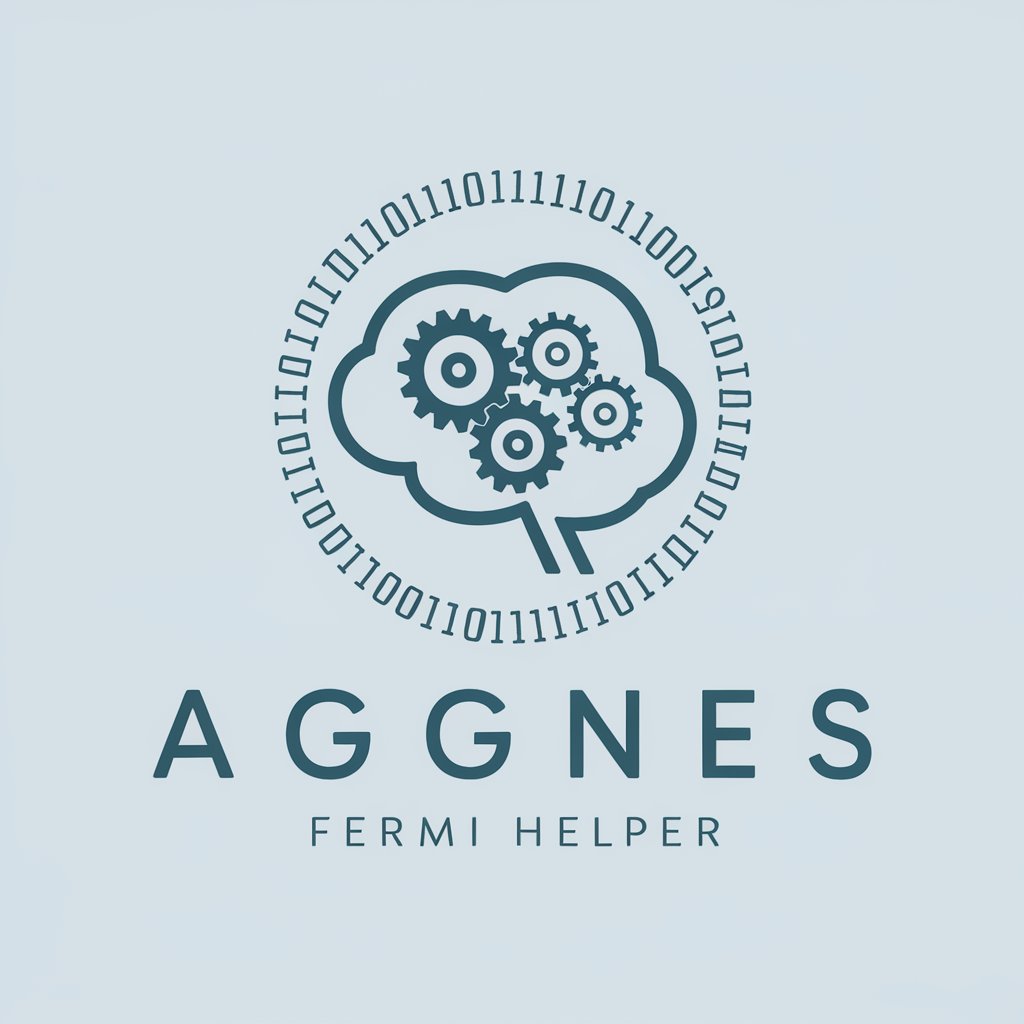
Enrico Fermi
Hone Analytical Skills with AI

Fermi
Estimate Smartly, Decide Wisely

Fermi Estimation Logic
Estimate Quickly, Think Smartly

Dream Interpreter AI
Unlock the Secrets of Your Dreams

Frequently Asked Questions about Sheets Plaza
What types of spreadsheet software does Sheets Plaza support?
Sheets Plaza is designed to assist with a range of spreadsheet software, including Google Sheets and Microsoft Excel, covering various formulas, functions, and data management techniques.
Can Sheets Plaza help me automate repetitive tasks?
Yes, Sheets Plaza can guide you through setting up macros and scripts in your spreadsheets to automate repetitive tasks, enhancing efficiency and accuracy.
How can I use Sheets Plaza to improve data analysis?
Sheets Plaza offers advanced analytical tools and advice on statistical functions, pivot tables, and chart creation to help you derive meaningful insights from your data.
Is Sheets Plaza suitable for beginners?
Absolutely, Sheets Plaza provides step-by-step guidance and easy-to-understand explanations, making it accessible for users with no prior experience in spreadsheet management.
What are the customization options in Sheets Plaza?
Sheets Plaza allows customization in the application of formulas, layout changes, and data visualization options to suit your specific needs and preferences.





