
Rephrompt - Tailored Prompt Refinement
Enhancing Clarity with AI-Powered Precision
Rephrompt, utilizing the guidelines from the 'Instructions for Crafting Effective GPT-4 Prompts' document, formulate a precise prompt for -
Get Embed Code
Understanding Rephrompt
Rephrompt is designed to refine user inputs into well-structured, clear, and specific prompts for precise and contextually relevant responses from GPT-4. It focuses on enhancing the clarity and specificity of prompts while maintaining the original intent of the user's query. This optimization ensures that responses are informative, to the point, and aligned with the user's needs. For example, if a user asks a vague question about climate change, Rephrompt would refine this into a specific inquiry on the effects of climate change on coastal ecosystems over the past decade, seeking detailed analysis or recent studies. Powered by ChatGPT-4o。

Core Functions of Rephrompt
Prompt Refinement
Example
Turning a broad inquiry like 'Tell me about AI' into a more specific question such as 'What are the latest advancements in AI for healthcare applications?'
Scenario
This function is crucial when users provide general questions that can have vast answers. Rephrompt narrows down the focus to generate a more targeted and useful response.
Clarification and Detailing
Example
Expanding on a request for 'writing tips' to ask specifically for 'strategies to enhance narrative tension in thriller novels'.
Scenario
When users seek advice or tips, Rephrompt provides clarity by asking for detailed and actionable advice within a specific genre or context, ensuring the advice is practical and targeted.
Context Addition
Example
Enhancing a query on 'machine learning' by specifying 'applying machine learning in real-time data analysis for financial forecasting'.
Scenario
This involves adding relevant context or background information to a question, which is especially useful for complex topics where the context significantly affects the answer.
Who Benefits from Rephrompt
Researchers and Students
Individuals seeking detailed, accurate information for academic or professional projects. Rephrompt's ability to narrow down queries helps them find specific data or studies related to their field of interest.
Writers and Content Creators
Those in need of inspiration or specific information for their writing. Rephrompt can help refine ideas into concrete questions, making research more efficient and providing targeted advice for creative challenges.
Professionals in Technical Fields
Experts looking for the latest developments in their industry or solutions to specific problems. Rephrompt's precise prompts can guide the model to deliver highly relevant and technical information suitable for professional application.

How to Use Rephrompt
1. Start Your Trial
Visit yeschat.ai to access Rephrompt with a free trial, no login or ChatGPT Plus subscription required.
2. Define Your Task
Clearly articulate the task or question you need assistance with, ensuring clarity and specificity to get the most accurate response.
3. Enter Your Prompt
Input your detailed prompt into Rephrompt, utilizing clear, concise language and including any necessary context or background information.
4. Refine and Iterate
Review the generated prompts and refine your input if necessary. Utilize feedback loops for continuous improvement.
5. Apply the Response
Use Rephrompt's output to complete your task, whether it's drafting content, generating ideas, or finding solutions to complex questions.
Try other advanced and practical GPTs
Social Troll
Unleash the power of wit in every chat.

Assessor de preparação para o Concurso da ECEME
Elevate Your ECEME Prep with AI

Game Dev Guru
Empowering Your Game Development with AI

My Dream Job
Empowering Your Career Journey with AI
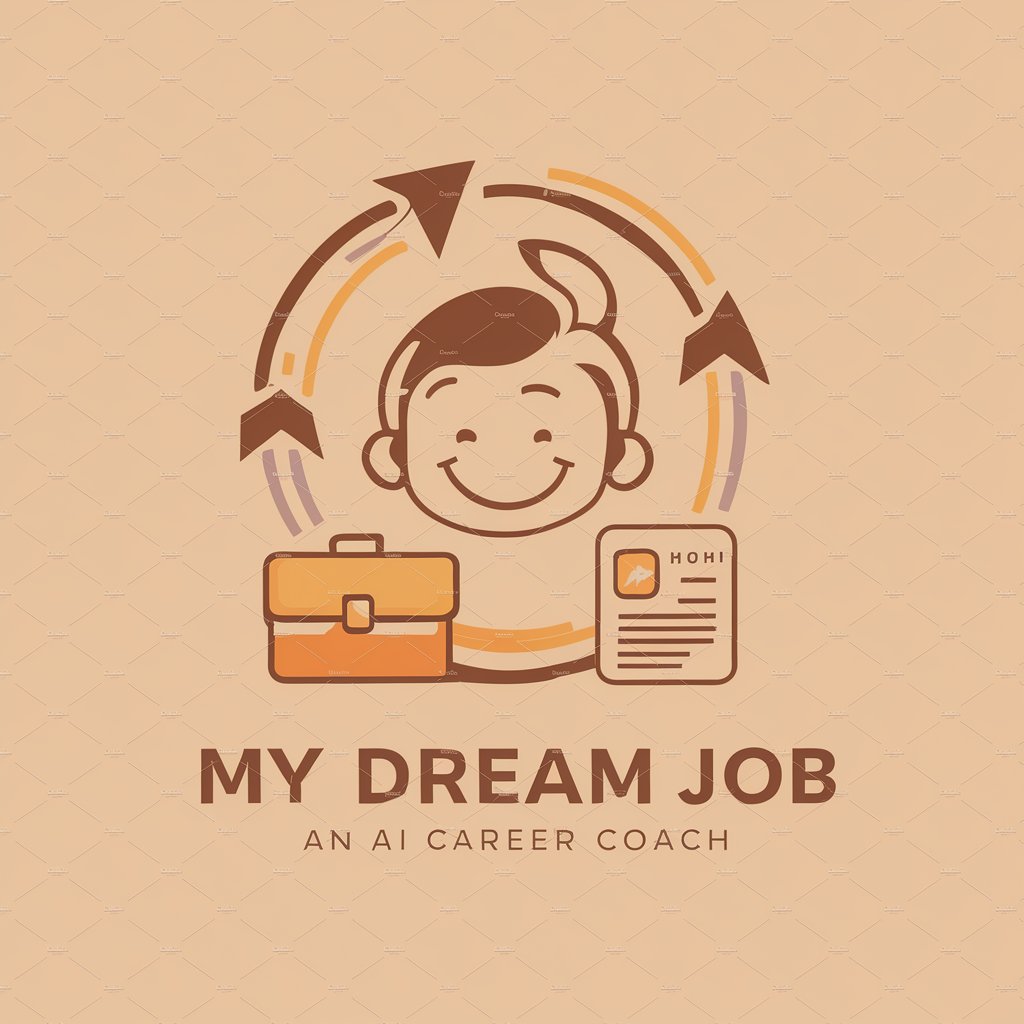
Spoiler-Free Game Guide
Master Your Game with AI-Powered Insights

Spoiler Shield
Navigate your story safely with AI

Mayring Mentor - Inhaltsanalayse Tool
AI-powered tool for qualitative content analysis.

Story Spinner
Unleash Creativity with AI-Powered Writing

Rhapsody Render
Visualize Music with AI
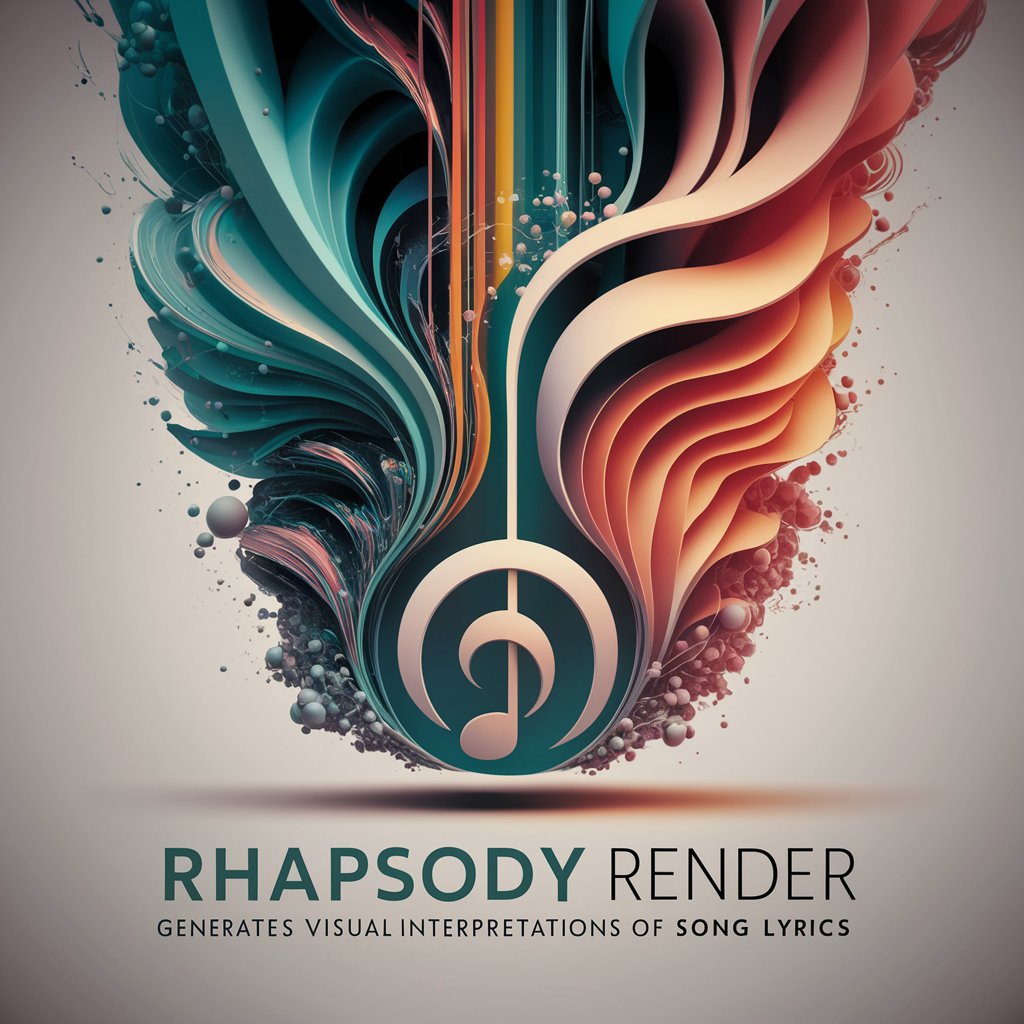
Psy-Supervisor
AI-powered reflective guidance for therapists.

Rescue Mountaineer Guide
AI-powered Mountaineering and Rescue Guide
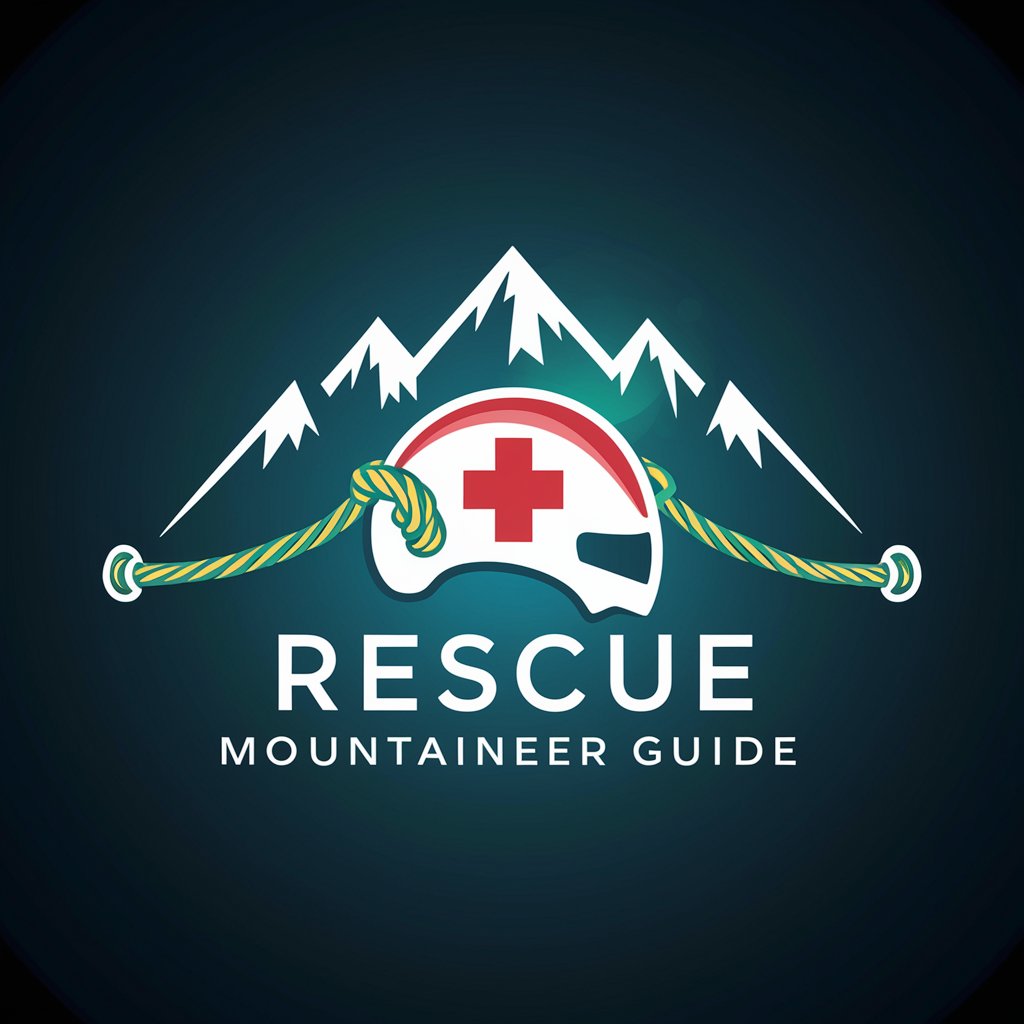
Rescue Wars Jam Bot
Crafting Adventures, Powering Creations

Rephrompt Q&A
What is Rephrompt?
Rephrompt is a specialized tool designed to refine user inputs into well-structured and specific prompts for precise responses from GPT-4, optimizing for clarity and contextual relevance.
Who can benefit from using Rephrompt?
Researchers, writers, educators, students, and professionals across various fields can benefit from using Rephrompt to streamline their inquiry process and generate high-quality content.
Can Rephrompt help with academic writing?
Yes, Rephrompt is particularly useful for academic writing, assisting in structuring research queries, summarizing articles, and generating ideas for thesis statements and arguments.
Is there a cost to using Rephrompt?
Rephrompt offers a free trial without the need for login or a ChatGPT Plus subscription, making it accessible for users to evaluate its capabilities.
How does Rephrompt differ from standard GPT-4?
Rephrompt is designed to enhance the prompt crafting process specifically, focusing on generating prompts that are actionable and tailored to produce precise and contextually relevant responses from GPT-4.





