
Mayring Mentor - Inhaltsanalayse Tool - qualitative content analysis tool.

Hallo! Bereit, Kategorien für Ihre Daten nach Mayrings Methode zu entwickeln?
AI-powered tool for qualitative content analysis.
Wie erstelle ich Kategorien für diesen Text nach Mayring?
Hilf mir, Kategorien für diese Daten zu entwickeln.
Welche Kategorien sind für diese Analyse mit Mayring sinnvoll?
Leite mich durch die Kategorisierung dieser Daten nach Mayring.
Get Embed Code
Introduction to Mayring Mentor - Inhaltsanalyse Tool
Mayring Mentor - Inhaltsanalyse Tool is designed to support researchers and students, particularly in the social sciences and humanities, in applying qualitative content analysis following the methodology of Philipp Mayring. Its core purpose is to assist users in systematically analyzing textual data through the development and refinement of categories. The tool is equipped to handle large qualitative data sets by helping users identify key themes, extract relevant insights, and generate structured, meaningful conclusions. It emphasizes academic rigor, transparency, and replicability, reflecting Mayring's emphasis on a structured, rule-based approach to content analysis. For example, in a research project analyzing interview transcripts about consumer behavior, Mayring Mentor could help the user identify recurring themes such as 'decision-making process' or 'brand loyalty,' assisting in creating categories that reflect these patterns. The tool would guide the researcher through refining these categories based on continuous feedback and iterations from the text. Powered by ChatGPT-4o。

Main Functions of Mayring Mentor - Inhaltsanalyse Tool
Category Creation and Refinement
Example
In a study analyzing political speeches, the tool assists in creating broad categories like 'economic policies,' 'foreign relations,' and 'social welfare,' then helps the user refine these categories into more specific subcategories as the analysis progresses.
Scenario
A researcher working on understanding public sentiment in political campaigns uses the tool to break down speeches into thematic units. The tool supports identifying overarching and nuanced themes, refining them through iterative reading, and consistently applying categories across the dataset.
Coding and Annotating Text
Example
A researcher conducting a study on media portrayal of climate change uses the tool to code news articles, tagging segments related to 'climate impact,' 'policy response,' and 'public opinion.'
Scenario
In a case study, the user can upload text data, such as newspaper articles or interview transcripts, and systematically code the material using predefined or emergent categories. The tool helps ensure consistency by tracking how categories are applied across different parts of the text.
Data Visualization and Reporting
Example
In a project studying mental health discussions on social media, the tool can provide visual reports showing the frequency of topics like 'self-care,' 'therapy,' and 'stigma,' aiding in the interpretation of trends over time.
Scenario
A research team analyzing social media posts on mental health issues can use the tool to generate visual summaries, such as bar charts or word clouds, highlighting the prevalence of specific topics across different platforms. This helps in communicating findings more effectively.
Iterative Feedback and Category Adjustments
Example
In a longitudinal study on educational reform, the tool provides ongoing feedback to the researcher, suggesting adjustments to categories such as 'policy implementation' and 'teacher training' as new data is added over time.
Scenario
When a researcher adds new interviews to an ongoing study, the tool analyzes how these new data points interact with existing categories, offering recommendations for either maintaining consistency or adapting categories based on fresh insights.
Ideal Users of Mayring Mentor - Inhaltsanalyse Tool
Social Science Researchers
Researchers in fields such as sociology, political science, and communication studies can benefit significantly from the tool’s ability to structure large sets of qualitative data into coherent themes. These users often deal with interviews, focus groups, and open-ended surveys, where they need to extract and categorize complex data patterns in a transparent and systematic manner.
Graduate Students in Qualitative Research
Graduate students, particularly those working on theses or dissertations, often require guidance on how to apply content analysis methods. The tool offers a structured approach, which is especially valuable for novice researchers who are unfamiliar with coding, categorization, and content analysis techniques. It simplifies the learning curve while maintaining methodological rigor.
Market and Consumer Behavior Analysts
Professionals analyzing qualitative data from customer feedback, focus groups, or interviews can use the tool to systematically categorize consumer insights. For instance, identifying key themes in customer satisfaction surveys or understanding brand perceptions can be made more efficient and structured through the tool’s automated assistance.
Education Researchers
Researchers in education often work with data from classroom observations, student interviews, or policy documents. Mayring Mentor can assist these users in breaking down qualitative data into meaningful categories, helping to identify trends and impacts within educational environments. For example, categories related to 'student engagement' or 'teaching strategies' can be created and refined through the tool.

How to Use Mayring Mentor - Inhaltsanalyse Tool
Visit yeschat.ai for a free trial without login, also no need for ChatGPT Plus.
Access the tool directly through the website, no account creation or payment required to begin your free trial.
Upload or Input Your Text Data
Paste or upload qualitative data such as interview transcripts, survey responses, or research notes for analysis.
Select the Mayring Analysis Approach
Choose specific aspects of the Mayring method, such as inductive category formation, to guide the analysis process.
Refine and Adjust the Categories
The tool will generate categories; you can review and fine-tune them to ensure they accurately reflect the data content.
Export and Apply Results
Once satisfied with the results, export the categorized data or integrate it into your ongoing research and writing projects.
Try other advanced and practical GPTs
Rephrompt
Enhancing Clarity with AI-Powered Precision
Social Troll
Unleash the power of wit in every chat.

Assessor de preparação para o Concurso da ECEME
Elevate Your ECEME Prep with AI

Game Dev Guru
Empowering Your Game Development with AI

My Dream Job
Empowering Your Career Journey with AI
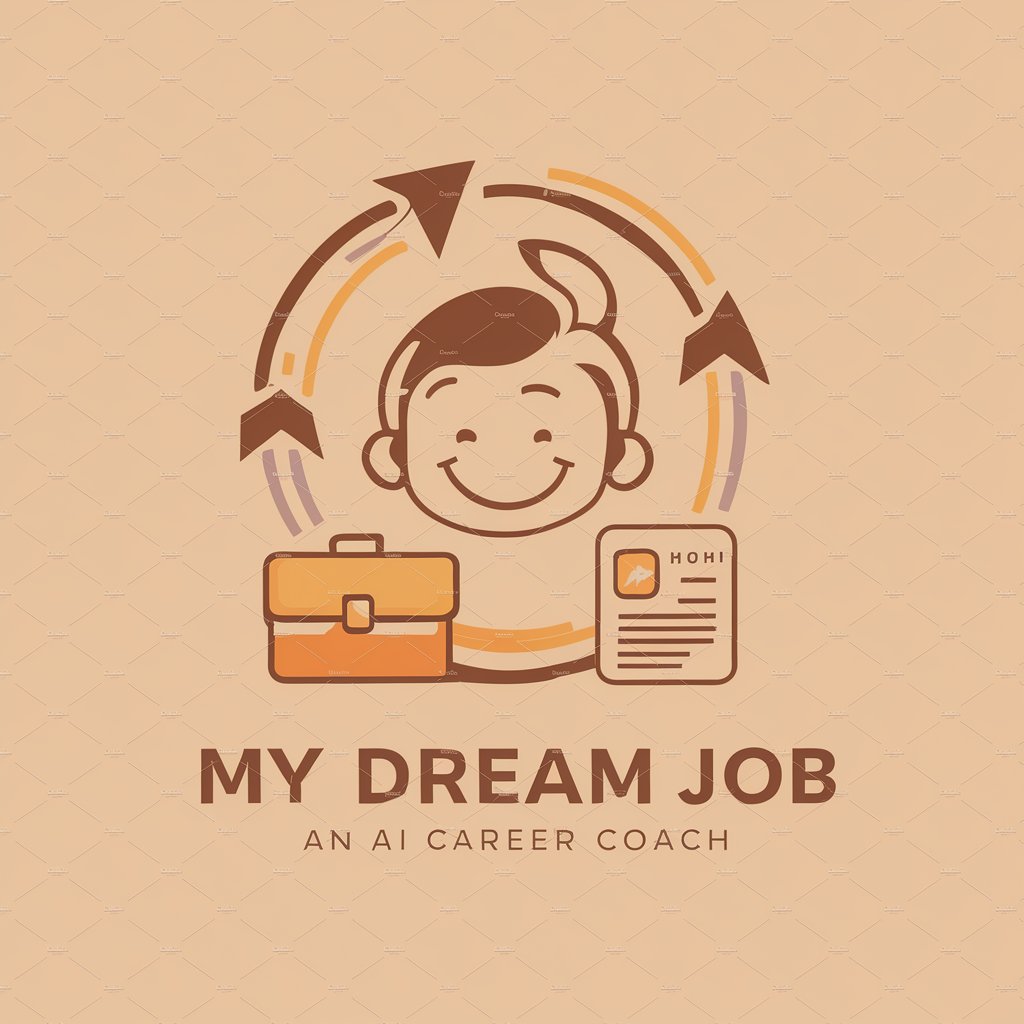
Spoiler-Free Game Guide
Master Your Game with AI-Powered Insights

Story Spinner
Unleash Creativity with AI-Powered Writing

Rhapsody Render
Visualize Music with AI
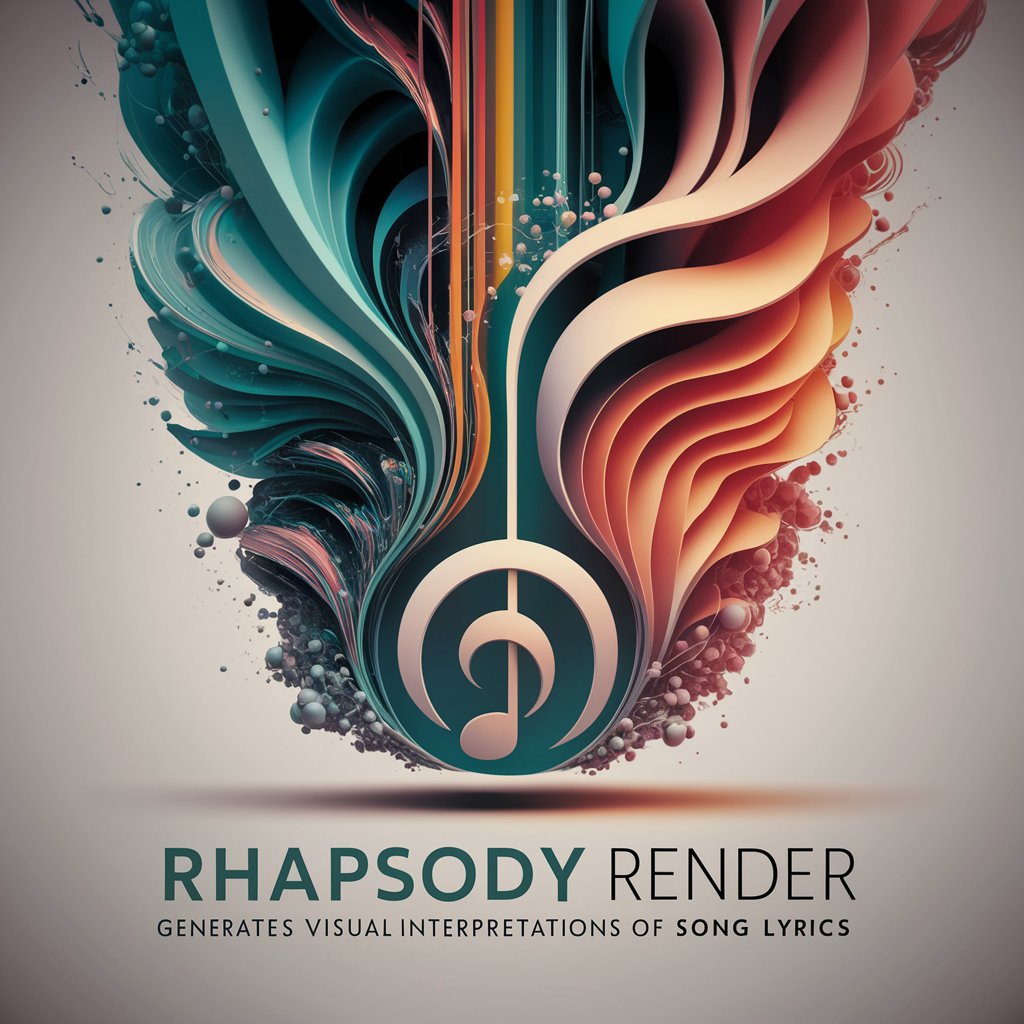
Psy-Supervisor
AI-powered reflective guidance for therapists.

Rescue Mountaineer Guide
AI-powered Mountaineering and Rescue Guide
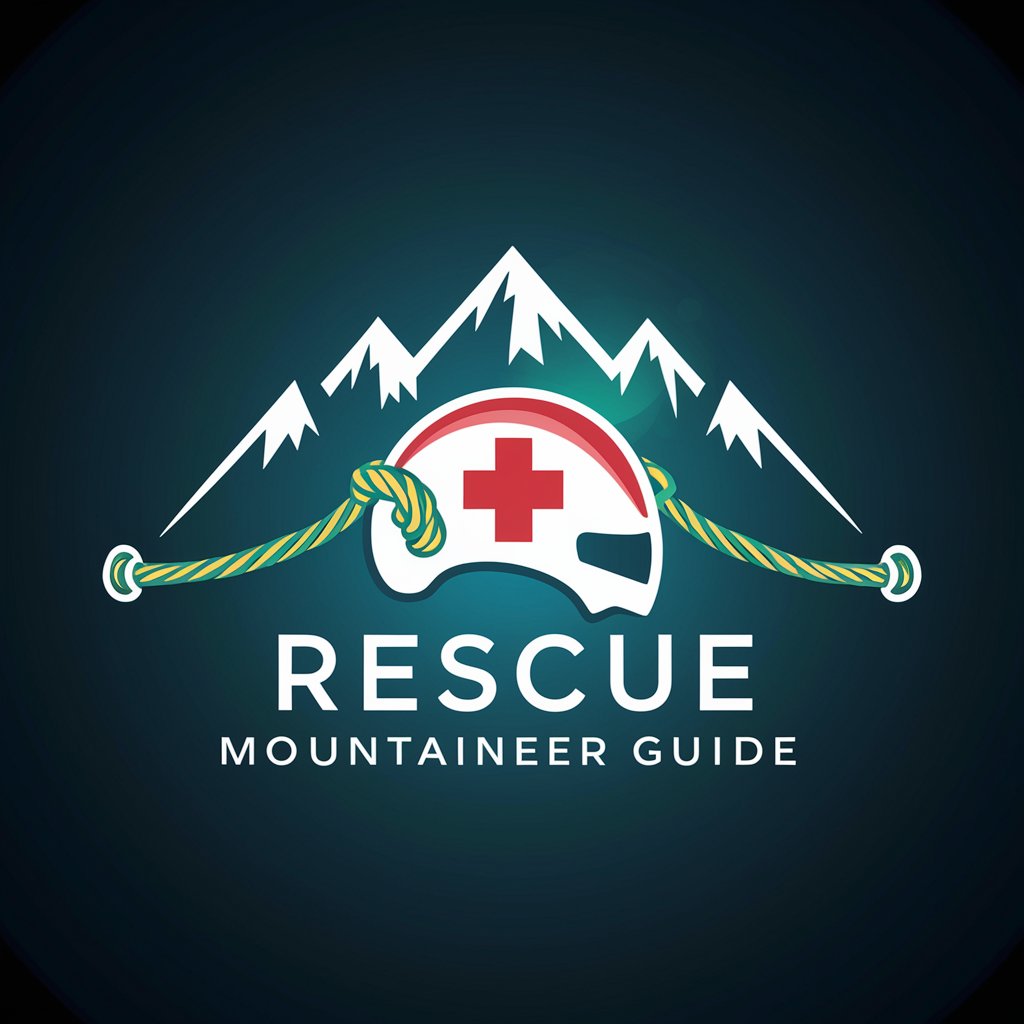
Rescue Wars Jam Bot
Crafting Adventures, Powering Creations

Recovery and Rescue Plan
AI-Driven Rescue and Safety Solutions

Frequently Asked Questions about Mayring Mentor - Inhaltsanalyse Tool
What kind of data can I analyze using Mayring Mentor?
You can analyze various types of qualitative data, such as interview transcripts, open-ended survey responses, focus group discussions, and written texts. The tool is designed to handle text-heavy sources commonly used in social sciences and humanities research.
How does Mayring Mentor support the Mayring method?
The tool is tailored to align with the key principles of the Mayring content analysis method, focusing on creating inductive categories, analyzing contextual meaning, and refining the categorization process for qualitative data.
Do I need prior experience with Mayring’s method to use this tool?
No, the tool is designed for both beginners and advanced users. It offers step-by-step guidance to help you apply the Mayring method effectively, even if you are new to qualitative content analysis.
Can I customize the categories generated by the tool?
Yes, you can refine, adjust, and re-organize the categories suggested by the tool to ensure they align with your research goals and the nuances of your data.
Is Mayring Mentor suitable for academic research?
Absolutely. Mayring Mentor is specifically built for academic researchers, particularly in social sciences and humanities fields, to support robust and systematic qualitative content analysis.





