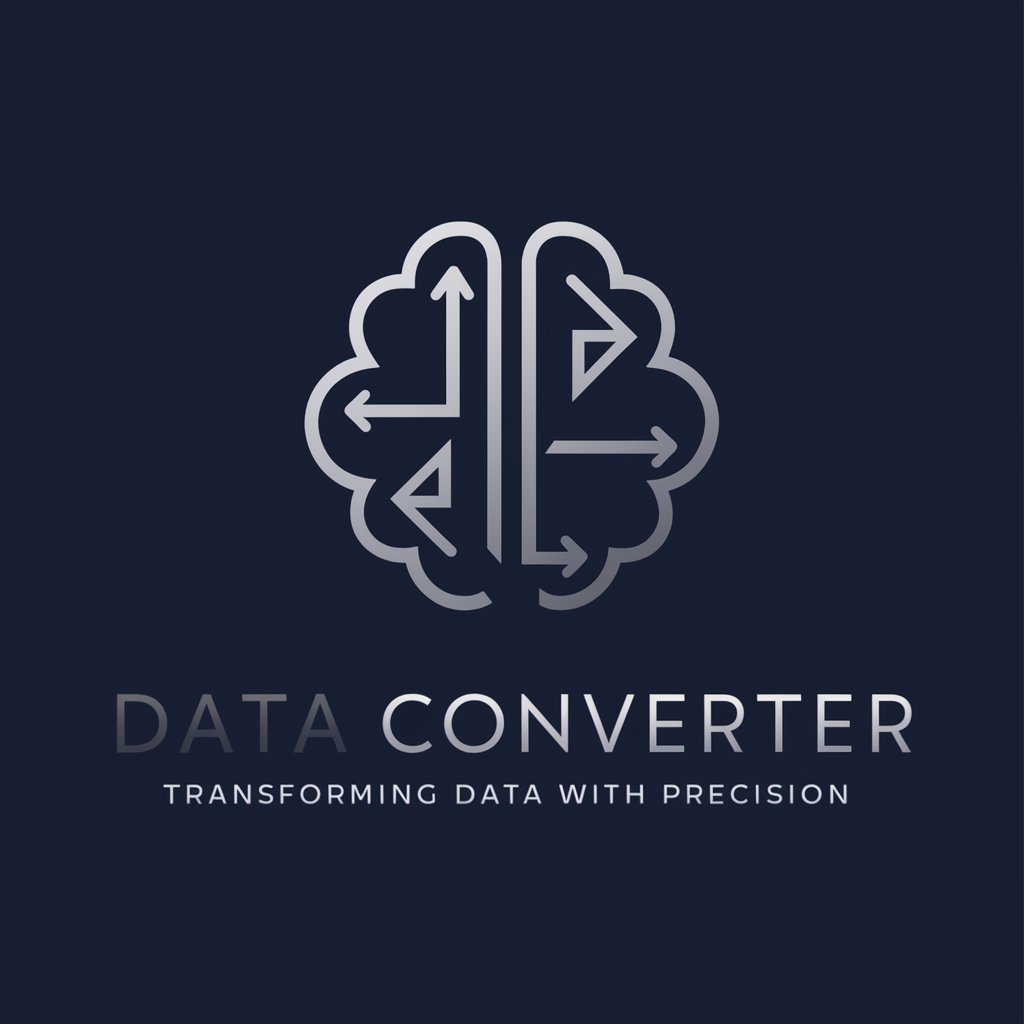Univerzální převodník - Multi-purpose Conversion Tool

Transform Anything, Effortlessly.
Převeďte tento dokument do PDF
Spojte tyto obrázky do jednoho PDF
Převeďte tento MP4 do AVI
Proměňte tyto poznámky v životopis
Get Embed Code
Introduction to Univerzální převodník
Univerzální převodník, or 'Universal Converter', is a specialized tool designed to facilitate a wide range of conversions tailored to user needs. It operates by converting input into desired output formats or values, such as file format changes, currency exchanges, or image transformations. This tool is crafted to assist users in effortlessly managing and converting data, which can vary from simple document conversions to more complex tasks like generating ASCII art from images. The primary goal of Univerzální převodník is to streamline these conversion processes, making them quick and accessible directly from a single interface. Powered by ChatGPT-4o。

Core Functions of Univerzální převodník
File Format Conversion
Example
Converting a DOCX file to PDF for universal readability.
Scenario
A user needs to submit a document in PDF format for a job application, but only has it in DOCX format. Using Univerzální převodník, they can convert the file to PDF in seconds, ensuring it can be viewed consistently across different platforms.
Currency Exchange
Example
Calculating the exchange rate from USD to EUR.
Scenario
A freelancer needs to invoice a client in Europe and must convert the amount from USD to EUR. Univerzální převodník can provide the current exchange rate and convert the total amount, simplifying the billing process.
Image to ASCII Art
Example
Transforming a digital photo into ASCII art.
Scenario
An artist wants to create a unique piece of ASCII art from a photograph for an online art contest. By uploading the photo to Univerzální převodník, they can convert it into ASCII format, adding a creative touch to their digital artwork.
Ideal Users of Univerzální převodník
Digital Professionals
This includes graphic designers, content creators, and developers who frequently need to manipulate file formats, convert media, or prepare content in specific formats for various platforms.
Freelancers and Consultants
These users often deal with international clients and may need tools for currency conversion or creating invoices in different formats, making Univerzální převodník a practical solution for their diverse needs.
Educators and Students
They benefit from the ability to easily convert educational materials into different formats, making information accessible and tailored to various teaching and learning styles.

How to Use Universal Converter
Start for Free
Visit yeschat.ai to access Universal Converter for a free trial without any login requirement or need for a ChatGPT Plus subscription.
Identify Your Needs
Determine the type of conversion you need, whether it’s file format changes, currency conversions, or any specific format transformation.
Upload Your Content
Use the upload feature to provide the content or data that needs conversion. Ensure your files meet any specified format or size limitations.
Configure Conversion Settings
Select the appropriate options for how you want your content converted. Adjust settings according to the desired output resolution, format, or other specifics.
Download Your File
Once the conversion process is complete, download the converted file directly from the platform. Check the output for accuracy immediately after downloading.
Try other advanced and practical GPTs
AI Tutor
Empowering AI Education with Personalized Tutoring

MedChat
AI-Powered Personal Health Advisor

Probability Expert
Empowering Statistics with AI

Circuit Sage
AI-driven insights into probabilistic circuits
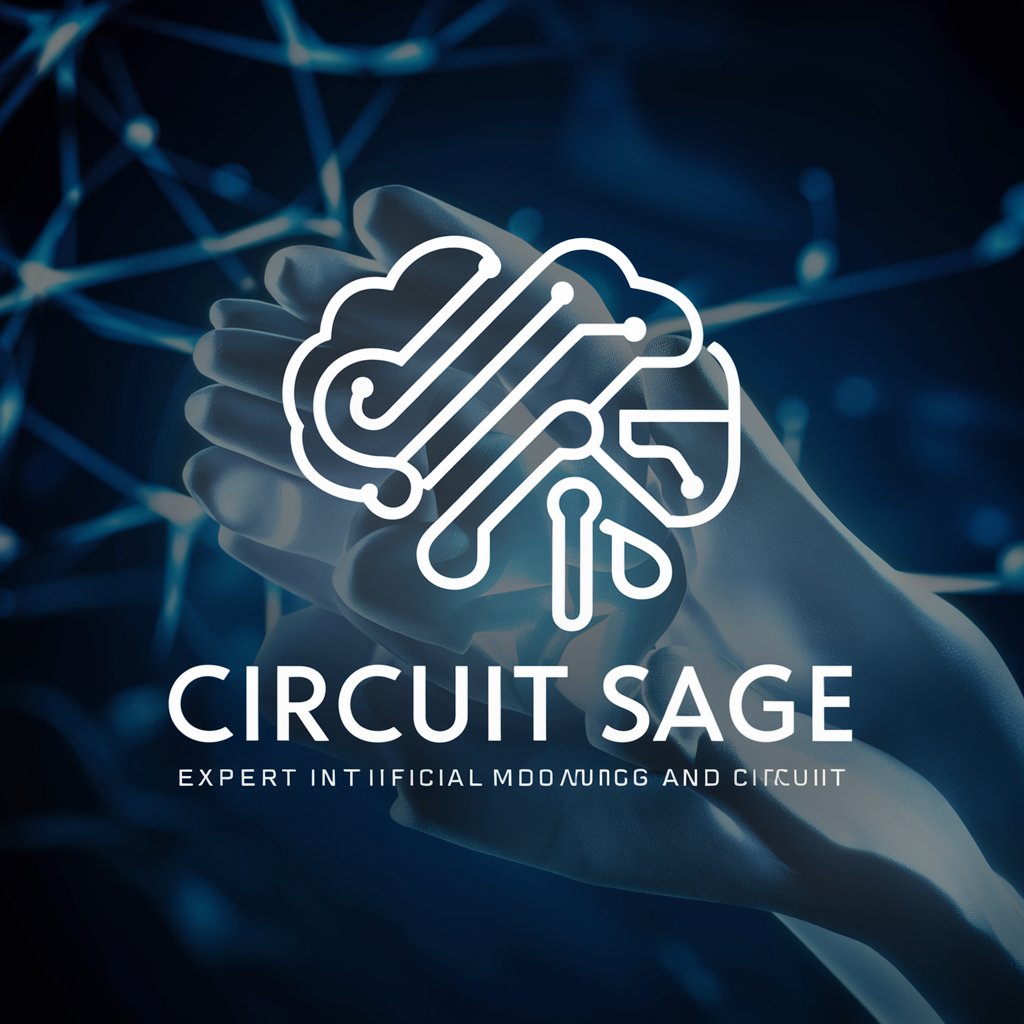
Official Stanford CS228 Tutor
AI-powered Academic Learning

Phrasal Verbs Master
Decipher English with AI-Powered Precision

Obsidian PA
Empowering your ideas with AI

Sour Grapes 🍇
Craft Games Smartly with AI

Pardot Helper
Enhancing CRM with AI Power

Pardot GPT
Empowering Pardot Success with AI

Hydraulic Fittings
Empowering Hydraulic Connections with AI

Dr Hydraulic
Empowering hydraulic understanding with AI

FAQs about Universal Converter
What file formats does Universal Converter support?
Universal Converter supports a wide range of file formats including PDF, DOCX, MP4, JPEG, and many others, covering various document, video, and image formats.
Can I convert currencies using Universal Converter?
Yes, Universal Converter includes a feature for real-time currency conversion, using the latest available exchange rates to provide accurate financial conversions.
Is there a limit to the file size I can convert?
The platform generally supports large files but limits may vary depending on the specific conversion service used. Check the guidelines for details on maximum file sizes.
How secure is Universal Converter with sensitive data?
Universal Converter uses advanced security protocols to ensure that all data uploaded for conversion is kept secure and private, with encryption used both in transit and at rest.
Does Universal Converter offer API integration?
Yes, Universal Converter provides API integration options, allowing developers to incorporate its functionalities directly into their applications for automated processing.