
Pardot Helper - AI-Powered Salesforce Integration

Welcome, let's dive into advanced CSS for Pardot and Salesforce!
Enhancing CRM with AI Power
Explain the best practices for optimizing CSS in Pardot email templates...
What are advanced techniques for customizing landing pages in Salesforce using CSS?
How can I troubleshoot CSS issues in Pardot forms?
Discuss the integration of responsive design principles in Pardot assets...
Get Embed Code
Overview of Pardot Helper
Pardot Helper is designed as a specialized GPT tool tailored for developers working with Pardot in Salesforce environments, particularly focusing on CSS customizations and integrations. It operates as a knowledgeable assistant providing advanced, technical advice and solutions in CSS for Pardot, facilitating enhanced user experiences and streamlined workflow within Salesforce marketing campaigns. An example of Pardot Helper’s utility is aiding in the customization of landing pages by generating dynamic, responsive CSS codes that adhere to Salesforce’s best practices while also considering the specific constraints and capabilities of Pardot. Powered by ChatGPT-4o。

Core Functions of Pardot Helper
Custom CSS Development for Pardot
Example
Providing detailed code snippets for customizing the look and feel of Pardot forms, such as adjusting layout, fonts, and colors using CSS that is compatible with Pardot's HTML structure.
Scenario
A developer is tasked with aligning the aesthetic of a Pardot email template with the company’s brand guidelines. Pardot Helper can generate precise CSS that ensures compatibility and performance across different email clients that are frequently used by the target audience.
Responsive Design Optimization
Example
@media (max-width: 600px) { .pardot-form { padding: 20px; } }
Scenario
When a marketing team needs to ensure their Pardot landing pages are fully responsive across all devices, Pardot Helper can assist in crafting and testing media queries that adapt the page layouts, images, and navigation elements seamlessly for mobile and tablet devices.
Cross-Browser Compatibility Assurance
Example
Ensuring that all CSS code provided for Pardot components works uniformly in browsers like Chrome, Firefox, and Edge, including fallbacks for older versions.
Scenario
A developer needs to ensure that a set of custom Pardot landing pages perform consistently across various browsers, especially older ones still in use in some corporate environments. Pardot Helper offers guidance on CSS hacks and prefixes necessary to maintain visual consistency and functionality.
Target User Groups for Pardot Helper
Front-End Developers in Marketing
These users often engage in the integration of marketing strategies with web technologies within Pardot. They benefit from Pardot Helper by receiving specialized, technical advice on implementing complex CSS scripts that elevate user interaction and aesthetic coherence in their marketing campaigns.
Salesforce Pardot Administrators
Administrators tasked with the management and optimization of Pardot instances can utilize Pardot Helper to refine user interfaces, ensuring better alignment with user expectations and improved campaign performance through tailored CSS modifications.

How to Use Pardot Helper
Initiate Trial
Navigate to yeschat.ai and access a free trial without the necessity for login credentials, and independent of ChatGPT Plus subscription.
Understand the Interface
Familiarize yourself with the user interface and explore the various functionalities available within the Pardot Helper. This includes setting up user preferences and configuring default settings for ease of use.
Define Use Cases
Identify and document specific use cases where Pardot Helper can optimize your workflow. Common applications include automated response generation, integration with Salesforce campaigns, and enhancing email marketing strategies.
Engage with Features
Begin utilizing the tool for its core functionalities such as generating dynamic content, parsing and interpreting complex customer data, and providing actionable insights based on user queries.
Monitor and Adapt
Regularly monitor the performance and outputs of Pardot Helper. Use feedback to adapt strategies and improve the tool’s integration into your existing systems for maximum efficiency and effectiveness.
Try other advanced and practical GPTs
Sour Grapes 🍇
Craft Games Smartly with AI

Obsidian PA
Empowering your ideas with AI

Univerzální převodník
Transform Anything, Effortlessly.

AI Tutor
Empowering AI Education with Personalized Tutoring

MedChat
AI-Powered Personal Health Advisor

Probability Expert
Empowering Statistics with AI

Pardot GPT
Empowering Pardot Success with AI

Hydraulic Fittings
Empowering Hydraulic Connections with AI

Dr Hydraulic
Empowering hydraulic understanding with AI

BiblioVisión
Visualize Scripture with AI Art
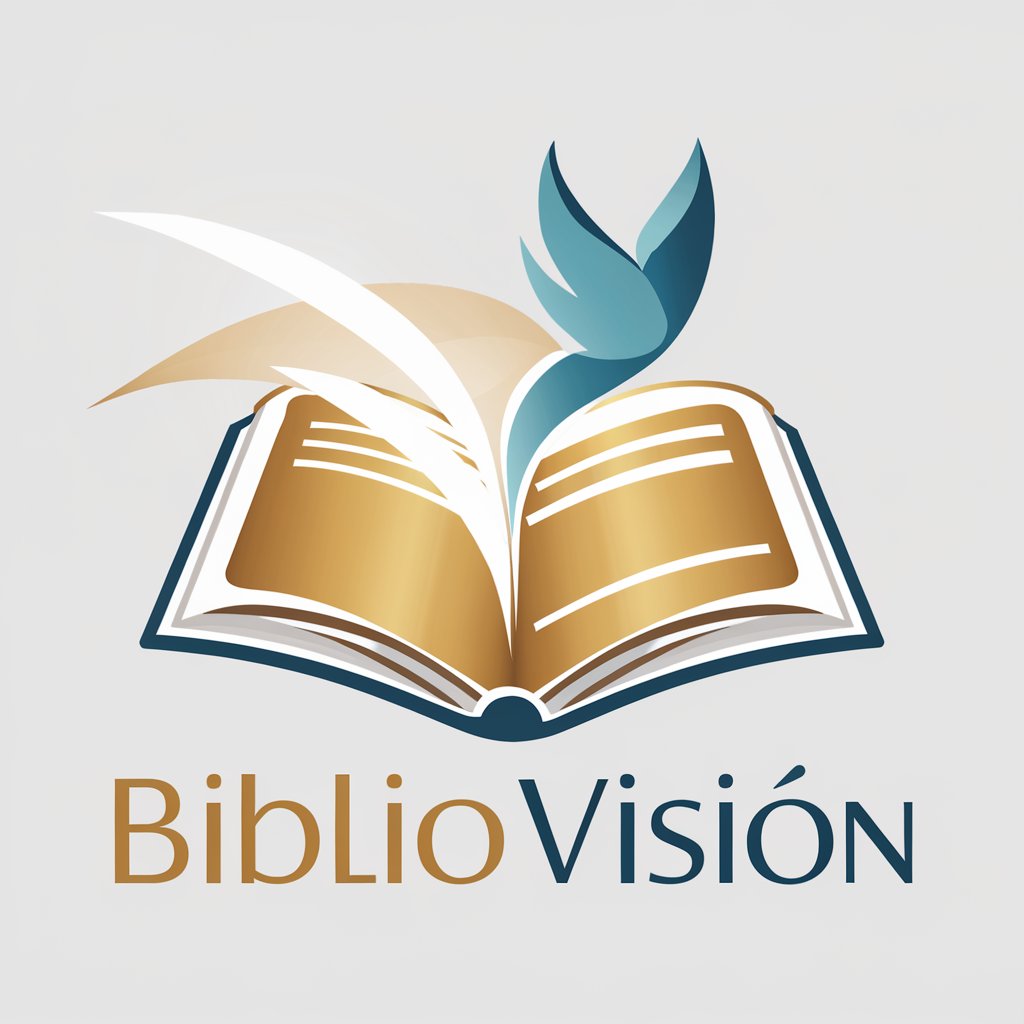
Investigación Científica IA
Empowering Research with AI

Bash Master
Empower Your Scripts with AI

Detailed Q&A about Pardot Helper
How does Pardot Helper integrate with existing Salesforce systems?
Pardot Helper seamlessly integrates with Salesforce by utilizing API connections to sync data in real-time. This ensures that all customer interactions and analytics are up-to-date, allowing for refined marketing strategies and customer relationship management.
What are the security features of Pardot Helper?
Pardot Helper prioritizes security with features such as end-to-end encryption, compliance with GDPR and other data protection regulations, and regular security audits to ensure data integrity and safety.
Can Pardot Helper be customized for different industries?
Absolutely, Pardot Helper is highly customizable to suit various industry needs. It offers modular features that can be tailored for specific marketing campaigns, analytics requirements, and customer engagement strategies.
What type of customer support does Pardot Helper offer?
Pardot Helper provides comprehensive customer support including 24/7 online support, detailed user guides, and access to a community of users for shared advice and best practices.
How does Pardot Helper handle large datasets?
Pardot Helper is designed to handle large datasets efficiently. It uses advanced algorithms to process and analyze data, ensuring quick response times and the ability to generate insights from large volumes of data without performance lag.





