
Global Script Navigator - multilingual translation tool

Welcome to Global Script Navigator, your bilingual dictionary creator!
Power Your Words with AI Translation
Translate the following text from
Create a bilingual dictionary from
Identify and translate idiomatic expressions in
Extract specific text segments and provide translations from
Get Embed Code
Overview of Global Script Navigator
Global Script Navigator is designed as a specialized tool to assist users in creating bilingual dictionaries from various text sources, including PDFs, digital texts, and printed materials. It facilitates the extraction, translation, and compilation of text into organized bilingual dictionaries, tailored to specific language pairs as indicated by the user. An example scenario could involve a scholar studying ancient texts who needs to translate and understand terms from Classical Greek to Modern English. By providing specific text segments, they can utilize Global Script Navigator to efficiently create a dictionary that includes translations, contextual meanings, and usage examples, thus enhancing their research capabilities. Powered by ChatGPT-4o。

Core Functions of Global Script Navigator
Text Extraction
Example
Extracting specific paragraphs from a scanned PDF document of a 19th-century French novel.
Scenario
A literary researcher is preparing a bilingual reference guide and needs precise extracts from specific pages of the novel to be translated into English for a presentation.
Language Identification and Translation
Example
Identifying and translating ancient Sanskrit text into French.
Scenario
A university professor specializing in Eastern philosophies wants to provide French translations of specific Sanskrit verses for a comparative study guide used in a series of lectures.
Creation of a Bilingual Dictionary
Example
Compiling a Spanish-English dictionary from a series of legal documents and case law.
Scenario
Legal professionals working on bi-national cases require a comprehensive reference that includes legal terminologies and their equivalents, to better navigate and understand documents in both languages.
Target User Groups for Global Script Navigator
Academic Researchers
Scholars and students engaged in linguistics, literature, history, or any field requiring translation of texts for research. They benefit from the ability to accurately translate and compile terminology into usable dictionaries for ongoing academic work.
Professional Translators and Linguists
Professionals in translation and localization industries who require quick, precise dictionary creation for various projects, enhancing their workflow and productivity.
Legal and Medical Professionals
Individuals in fields where precise understanding and translation of technical or specialized texts are crucial, such as legal contracts or medical reports across different languages.

How to Use Global Script Navigator
Initiate Trial
Start by accessing yeschat.ai for a cost-free trial, with no need for a ChatGPT Plus subscription or even logging in.
Upload Text
Upload the document you wish to translate. This tool accepts various formats like PDF or TXT. Ensure the text is clear and legible.
Specify Languages
Define both the source and target languages for your translation needs. This is crucial for setting the correct translation parameters.
Select Excerpts
Identify specific sections of your document for translation using 'PAGE : PARAGRAPH' for PDFs or 'LINE NUMBER' for other text formats.
Receive Dictionary
After processing, receive your bilingual dictionary organized sequentially by the text segments you specified.
Try other advanced and practical GPTs
Dictionaries
Empowering Communication with AI

Debunker🕵️
Uncover the truth with AI-driven analysis.

CAB(Chinese Ancient Buildings)
Decoding History with AI Power

Xena
Empowering your real estate decisions with AI

Sterlyagov
Empowering Circuit Innovation with AI
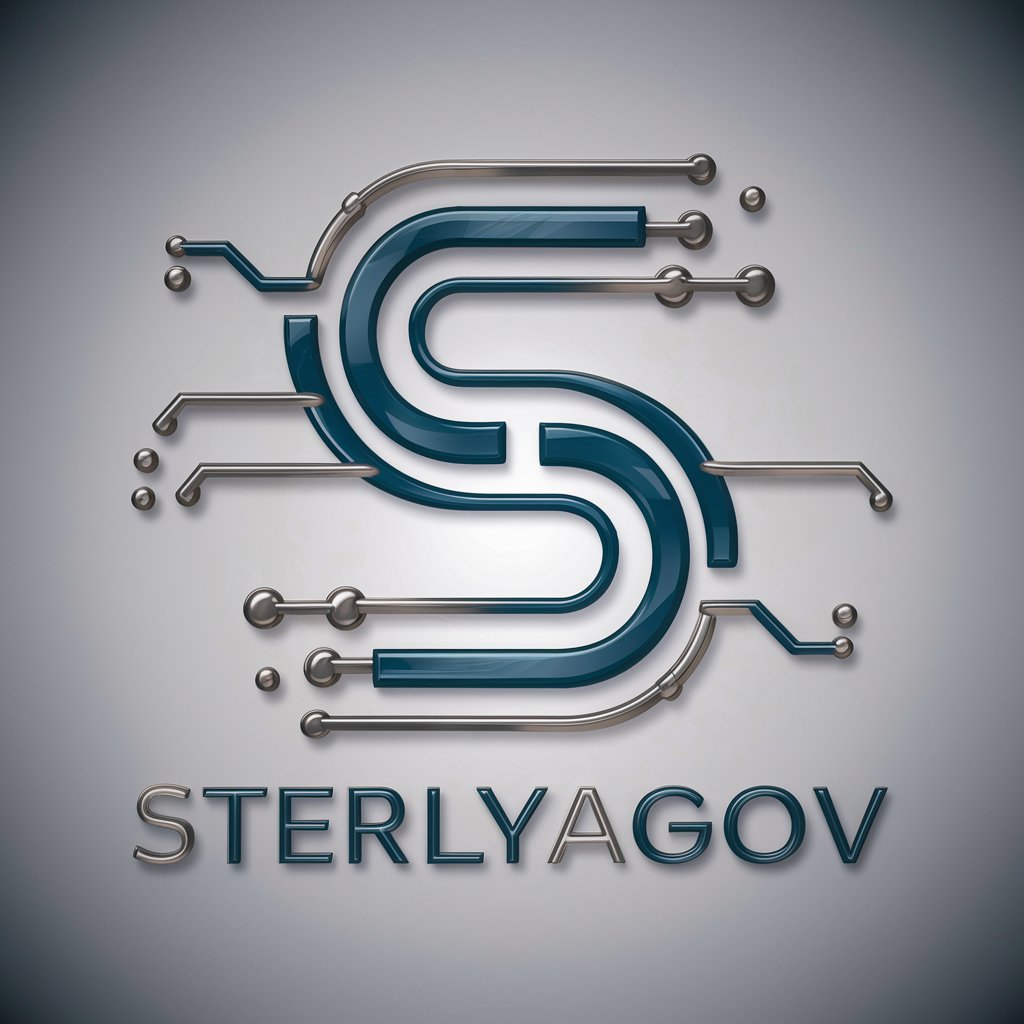
GenIA Reinvent 2023
Diving Deep into AWS with AI

Berea Bible Study Companion
Explore Scripture with AI-Powered Insight
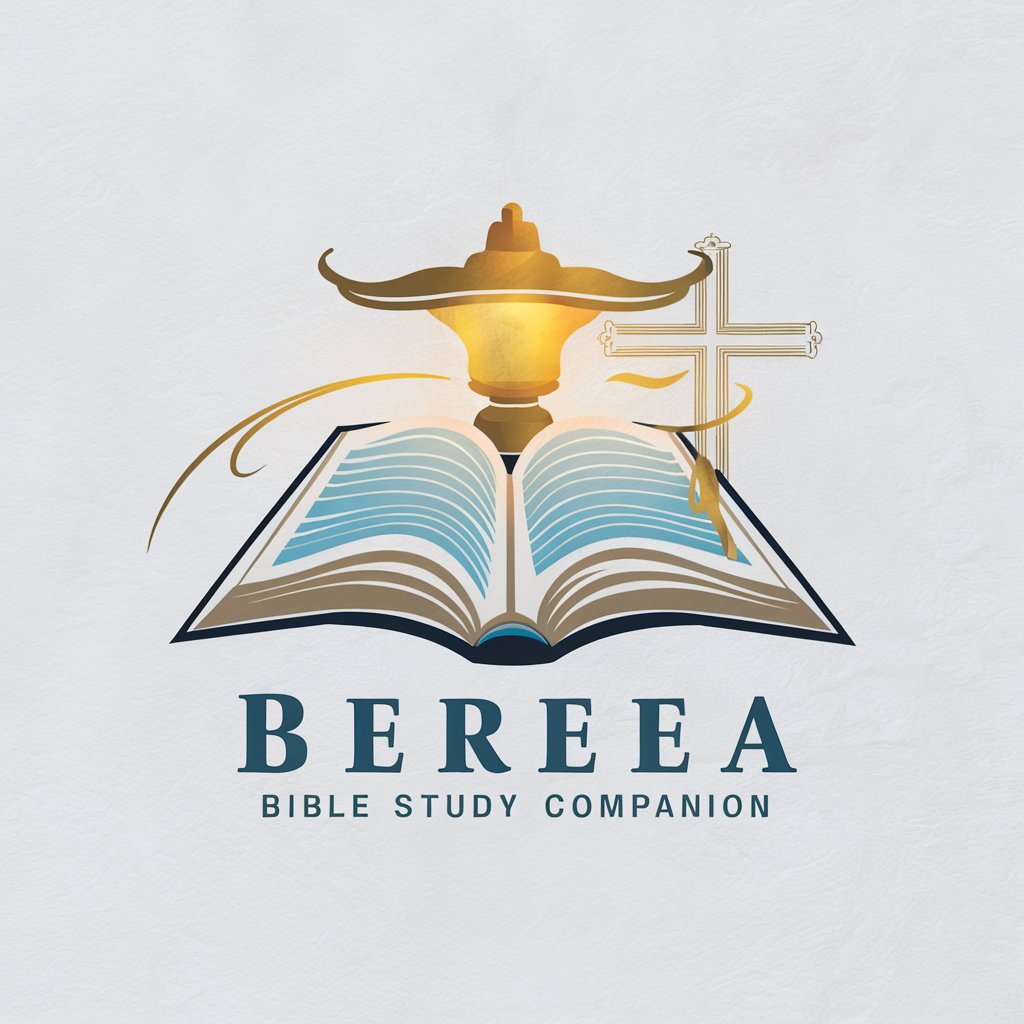
Math Translator Pro
Transforming Math Texts Across Languages

Urban Quest Guide
Craft Urban Adventures with AI
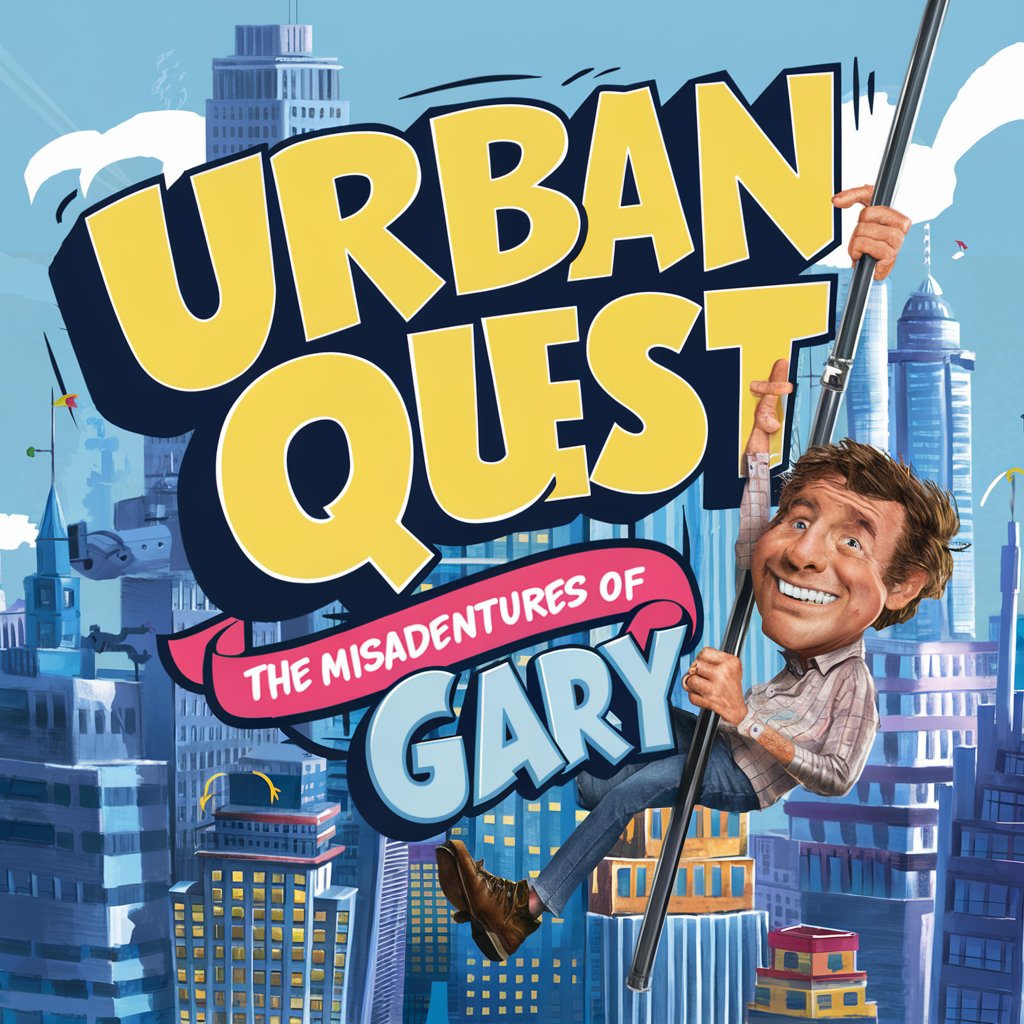
Writing Refiner
Enhance Your Writing with AI
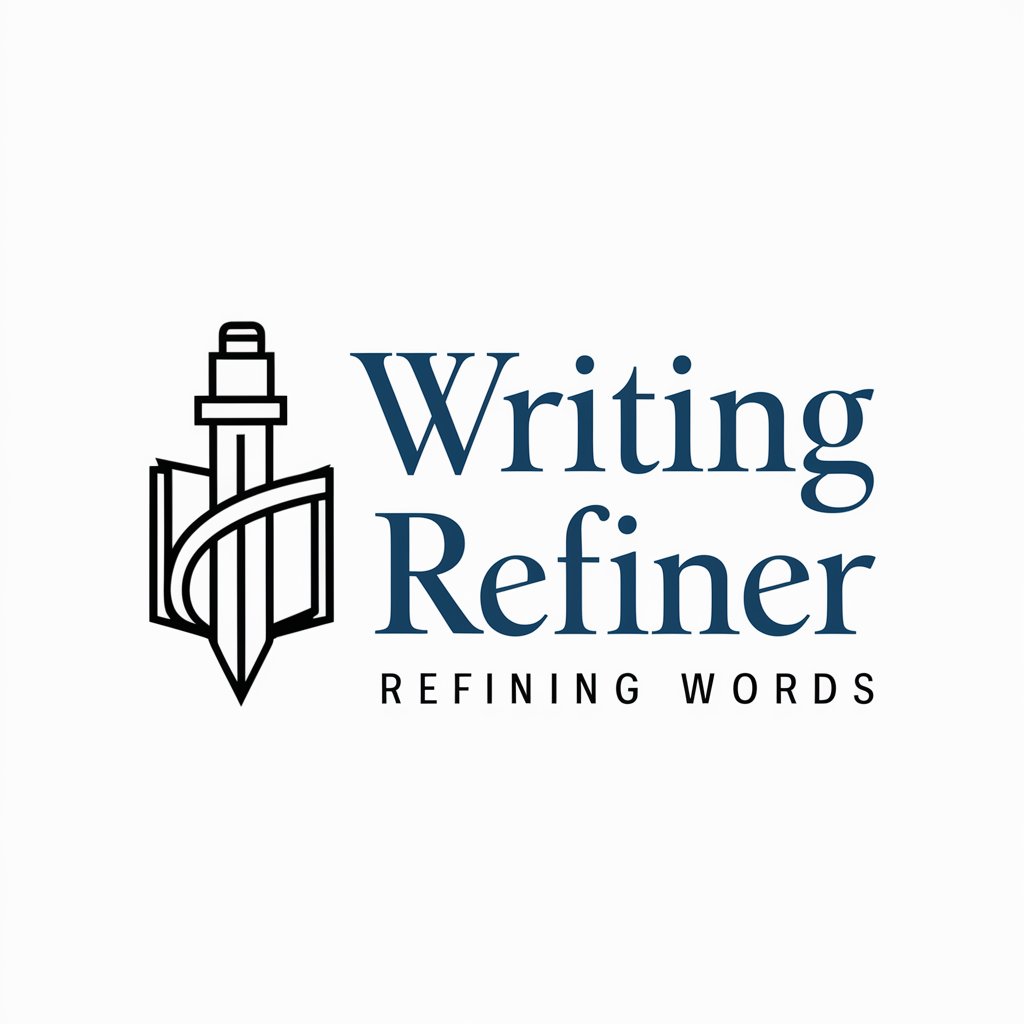
Simple Guide
Simplify Complexity with AI

Simple Translator
Translate instantly with AI power

Frequently Asked Questions about Global Script Navigator
What file formats does the Global Script Navigator support?
The tool supports a variety of file formats including PDF, TXT, and other common document types, facilitating ease of use for different user needs.
How accurate is the translation in Global Script Navigator?
The translation accuracy is highly dependable, utilizing advanced language processing techniques to handle even complex idiomatic expressions.
Can Global Script Navigator handle multiple languages?
Yes, it can translate between any two languages provided, making it versatile for diverse linguistic needs.
Is there a limit to the size of the document I can upload?
While there's no strict size limit, larger documents may take longer to process, so it's advisable to manage document sizes for quicker results.
How do I retrieve my bilingual dictionary after translation?
Once processing is complete, the bilingual dictionary is organized and provided in PDF format, downloadable directly from the platform.





