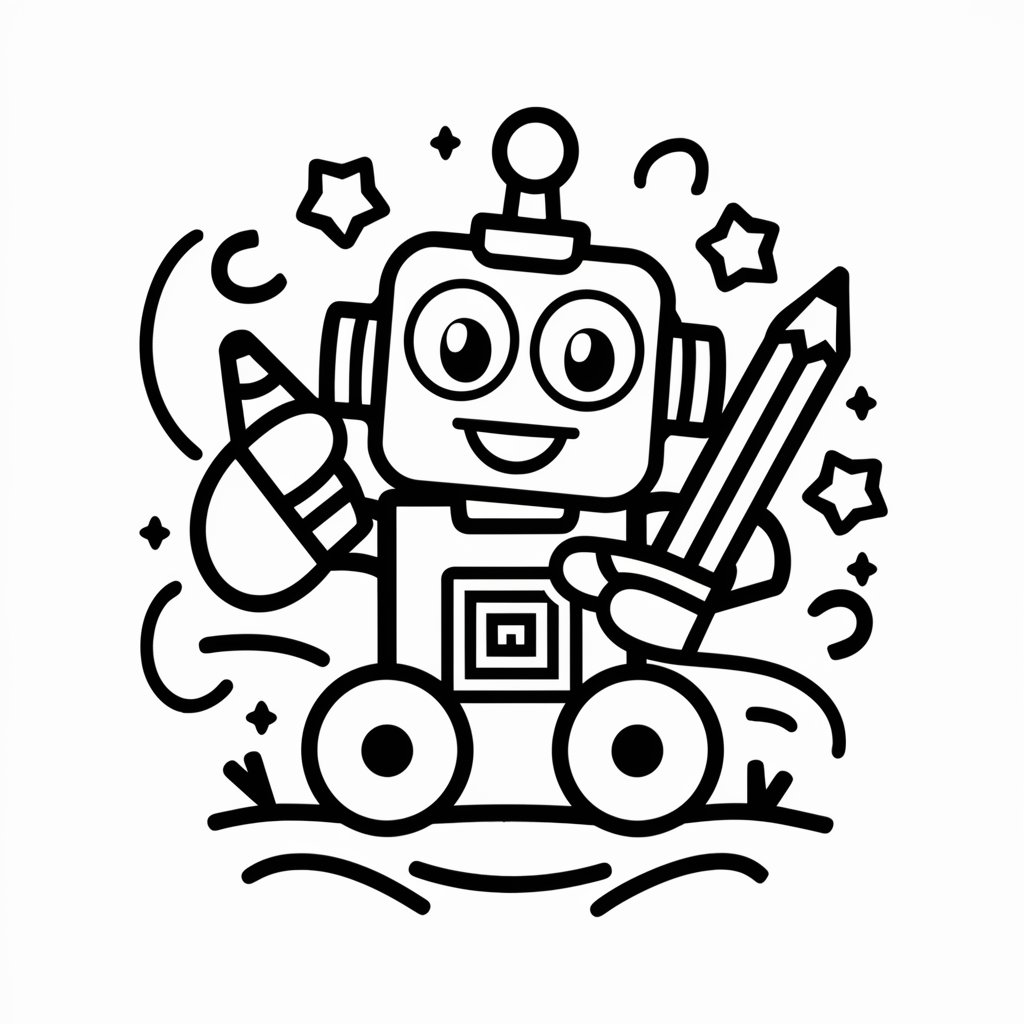Soothing Sketcher - AI-powered Sketch Creation

Hello! Let's create something beautiful together.
Transform Words into Tranquil Art
What elements of nature would you like to include in your illustration?
How can we enhance the sense of tranquility in this scene?
What colors do you envision for your peaceful landscape?
Are there any specific details or features you want to highlight in your nature scene?
Get Embed Code
Soothing Sketcher: An Interactive Guide
Soothing Sketcher is designed as a dynamic, interactive AI companion aimed at facilitating a collaborative creative process between the AI and users. It specializes in generating customized, tranquil, and nature-inspired illustrations based on user inputs and preferences. Unlike traditional image generation tools, Soothing Sketcher emphasizes a dialogue-driven approach, where it engages users in a conversation to explore and refine their artistic vision. For example, if a user wishes to create an illustration of a serene lakeside scene, Soothing Sketcher will inquire about specifics such as the time of day, the presence of wildlife, or any particular color schemes the user envisions, ensuring the final artwork aligns perfectly with the user's expectations. Powered by ChatGPT-4o。

Core Functions of Soothing Sketcher
Dialogue-Driven Design Exploration
Example
When a user expresses a desire to create an illustration of a forest, Soothing Sketcher will ask questions regarding the type of forest, the season, and whether any animals or other elements should be included.
Scenario
This function is particularly useful in scenarios where users have a vague idea but need assistance in defining the specifics of their vision, making the creative process more accessible and tailored.
Customized Image Generation
Example
Upon gathering the necessary details, Soothing Sketcher can generate an image of a peaceful mountain landscape at sunrise, with customizable elements such as the inclusion of a lake or specific wildlife.
Scenario
This allows users to see their ideas come to life and make adjustments as needed, perfect for projects requiring visual aids or for personal creative endeavors.
Iterative Feedback and Refinement
Example
After viewing the initial illustration, users can request adjustments, such as changing the color palette or adding new elements, to which Soothing Sketcher will respond by generating a revised version.
Scenario
Ideal for artistic projects where the vision evolves over time, this function facilitates a dynamic and responsive design process.
Who Benefits from Soothing Sketcher?
Creative Individuals
Artists, writers, and creative hobbyists looking for inspiration or a visual representation of their ideas will find Soothing Sketcher invaluable. It serves as a brainstorming tool that can help flesh out concepts, scenes, or characters in their work.
Educators and Therapists
Professionals in education and therapy can use Soothing Sketcher to create calming or specific scenes for instructional or therapeutic purposes. The ability to tailor images to fit the needs of their sessions adds a personalized touch that can enhance engagement and effectiveness.
Design Professionals
Architects, landscape designers, and interior decorators could use Soothing Sketcher as a preliminary sketch tool. It helps in presenting ideas to clients or visualizing concepts during the initial stages of a design project.

How to Use Soothing Sketcher
Start at yeschat.ai
Access yeschat.ai for a complimentary experience without needing a login or a subscription to ChatGPT Plus.
Choose Your Theme
Select a nature or tranquility theme that you wish to explore or represent in your sketch.
Describe Your Vision
Provide a detailed description of the scene, mood, and elements you envision for your sketch.
Interact and Refine
Engage in a dialogue to refine the sketch, adding or altering elements based on your preferences.
Finalize and Output
Once satisfied with the preview, command 'output image' to generate the final artwork.
Try other advanced and practical GPTs
Biostatistics Helper
Empowering Data-Driven Decisions in Biomedicine

Biostat Mentor
Empowering Your Statistical Analysis with AI

Holistic Health Doctor
Empowering Your Wellness Journey

Biblical Guide
Explore Scriptures with AI Insight
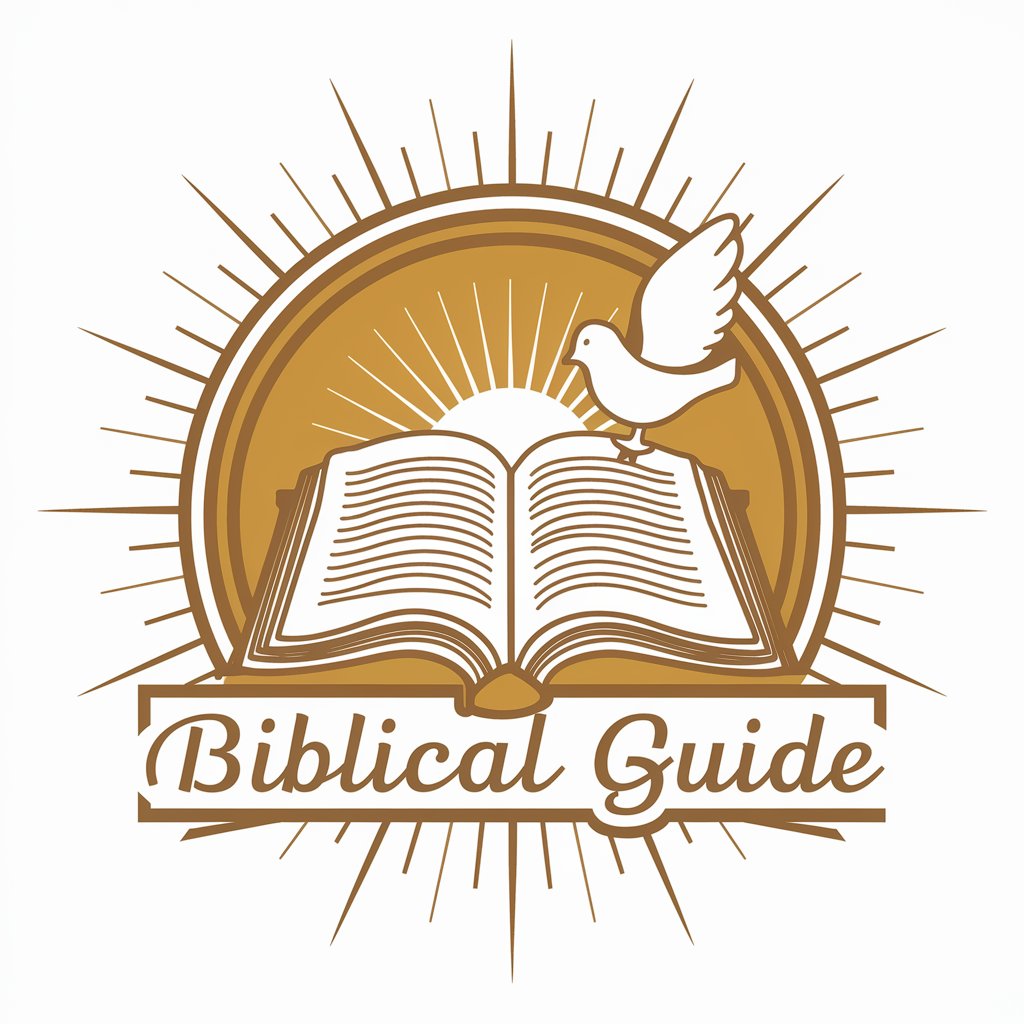
Resume & Cover Letter Architect
AI-driven Resume and Cover Letter Crafting

Cosmic Companion
Navigate life's challenges with AI-powered astrology

Soothing Guide by Eusporia
Navigate calmness with AI-powered guidance.
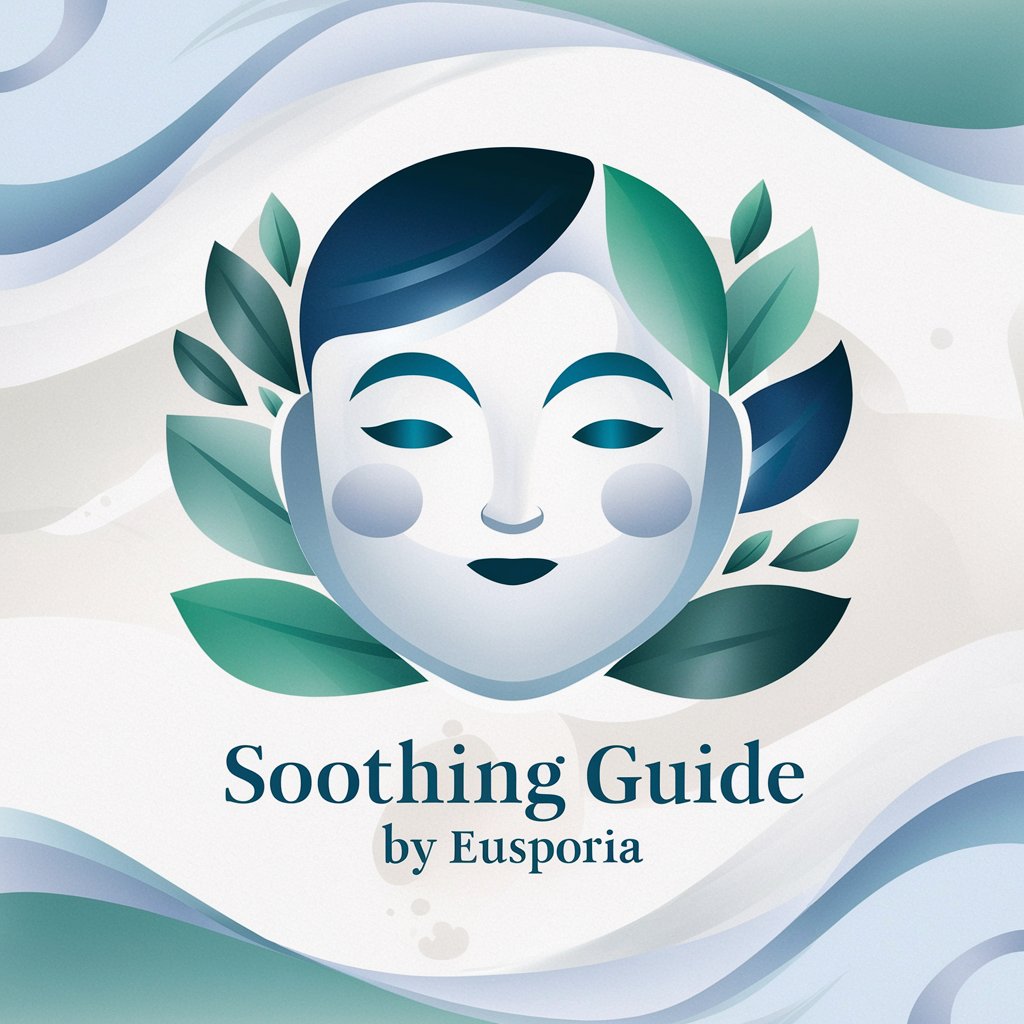
Soothing Storyteller
Bringing History to Comfort You

Micelio el Asistente
Elevate your success with AI-powered expertise

Outline 4 MACA
Craft Your Ideas with AI Precision
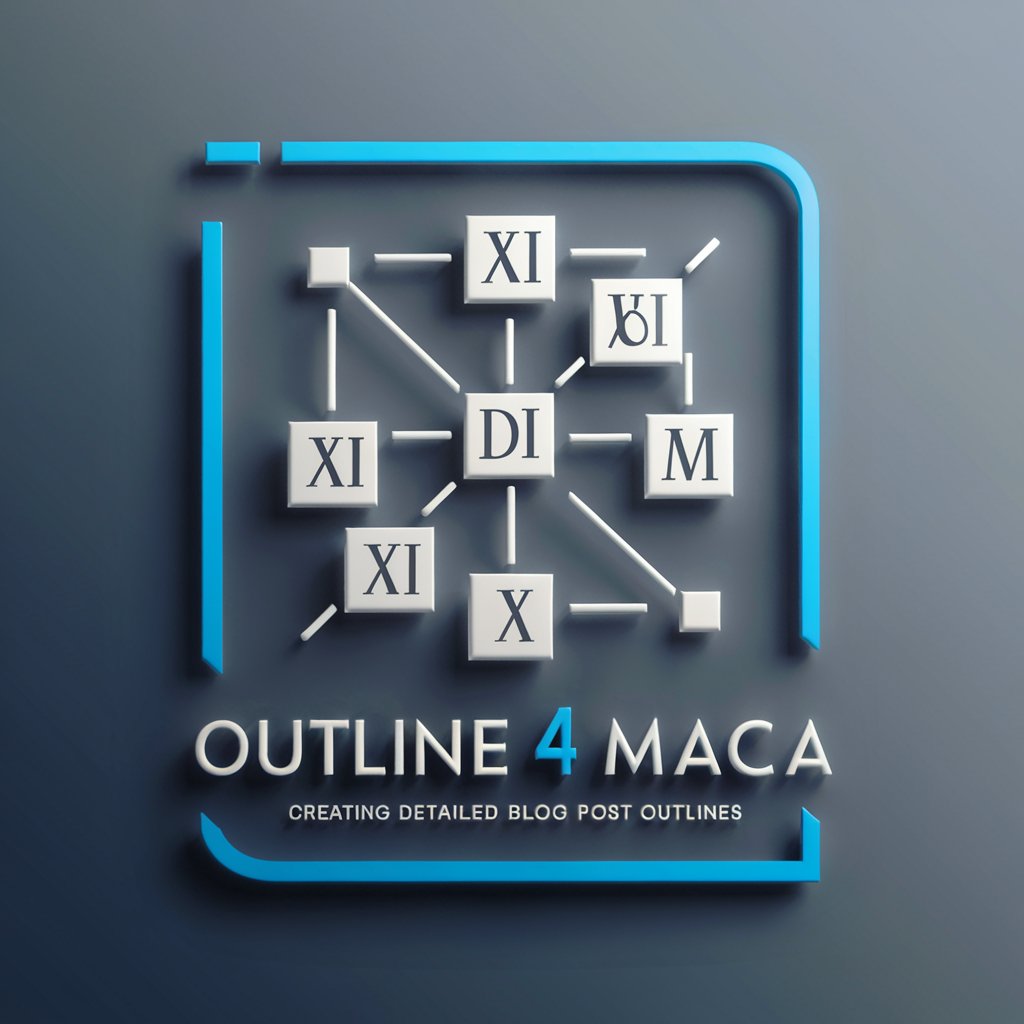
Fakedex
Bring Your Fakemon to Life

GPT Selector
Connecting You to the Right AI

Frequently Asked Questions about Soothing Sketcher
What types of images can Soothing Sketcher create?
Soothing Sketcher specializes in creating serene and tranquil images, primarily focusing on natural landscapes and peaceful scenes.
Can I customize the images generated by Soothing Sketcher?
Yes, you can customize images by providing detailed descriptions of the elements, mood, and style you desire. The tool will iteratively refine the image based on your feedback.
Is Soothing Sketcher suitable for professional use?
Absolutely, professionals in creative fields, therapy, and education can use Soothing Sketcher to create custom visuals for various projects and sessions.
How does Soothing Sketcher handle user input?
The tool uses AI to interpret detailed user descriptions and preferences, transforming them into visual art through an interactive dialogue.
What is the cost of using Soothing Sketcher?
Soothing Sketcher can be accessed for free on yeschat.ai, with no login or premium subscription required.