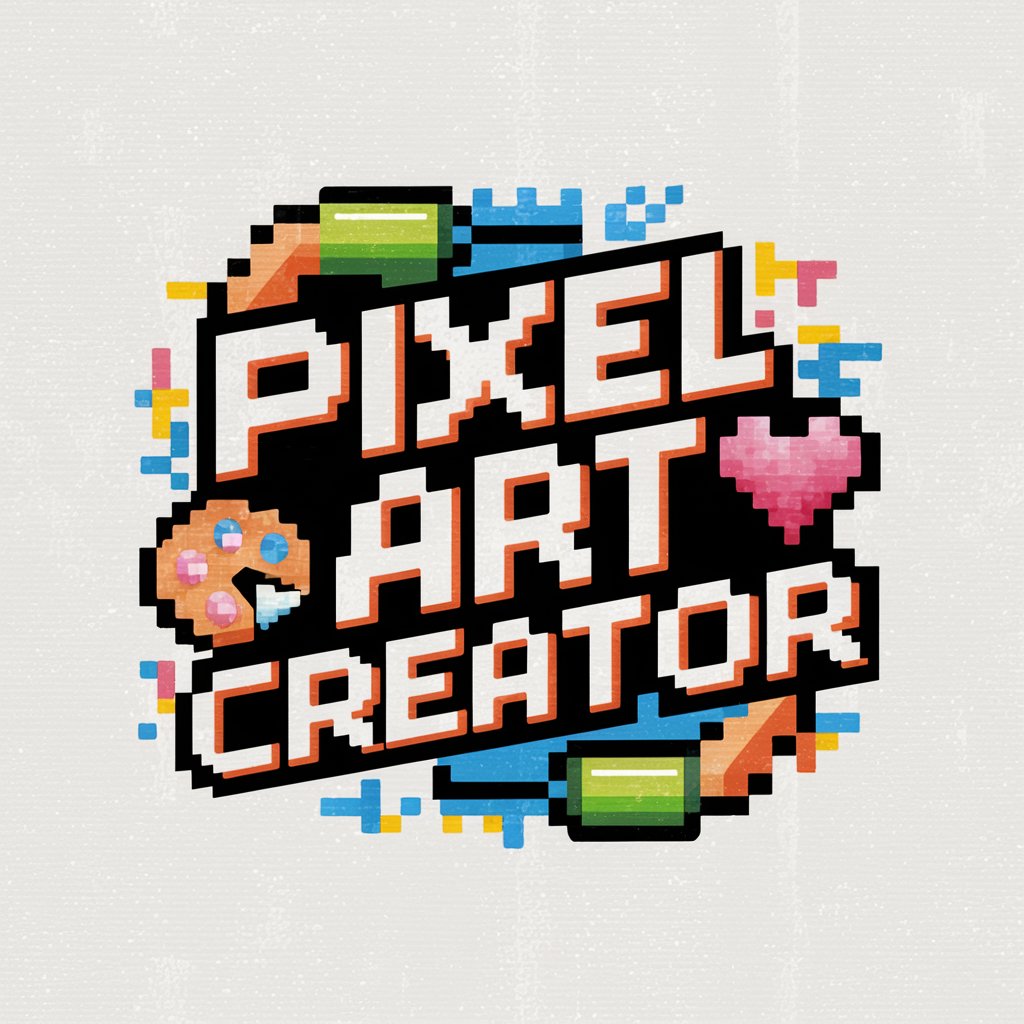Retrogame maker - RPG Creation Tool

Welcome to Retro Game Maker, your RPG creation guide!
Craft Your Game, Power Your Imagination
How can I design engaging game mechanics for my RPG?
What are the best practices for creating a compelling RPG story?
Can you guide me through character design for my retro game?
What tools and resources do I need to start developing an RPG?
Get Embed Code
Overview of Retrogame Maker
Retrogame Maker is a specialized tool designed to assist users in creating retro-style role-playing games (RPGs). Its core purpose is to simplify the complexities of game development while retaining the depth needed for creating engaging and nostalgic game experiences reminiscent of classic RPGs from the 8-bit and 16-bit eras. For instance, users can easily design tile-based maps, script events, and develop characters without needing advanced programming skills. A common scenario illustrating its functionality might involve a user designing a small village, complete with NPCs (non-player characters) that offer quests, using a drag-and-drop interface and a simple scripting language to set conditions for story progression. Powered by ChatGPT-4o。

Key Functions of Retrogame Maker
Map Editor
Example
Users can utilize the map editor to construct diverse game worlds. This tool supports layering for terrain, objects, and special effects, allowing intricate designs.
Scenario
A user creates a labyrinthine dungeon with hidden rooms and traps, using layered tiles to enhance visual depth and complexity.
Event Scripting
Example
This function enables users to define interactions, such as dialogue with NPCs, treasure chest contents, or combat encounters, through a simplified scripting interface.
Scenario
In designing a quest, a user scripts a sequence where talking to a key NPC triggers the appearance of a previously invisible bridge, allowing access to a new area.
Character Development Tool
Example
This feature helps in designing character attributes (like strength, intelligence), skills, and growth algorithms, which define how characters evolve throughout the game.
Scenario
A user designs a hero character whose abilities develop based on choices made during critical story points, influencing gameplay and story outcomes.
Asset Library
Example
The asset library includes pre-designed sprites, tile sets, and sound effects that can be used to quickly assemble scenes and characters.
Scenario
A beginner uses stock characters and tilesets from the library to prototype a game concept rapidly, focusing on narrative and gameplay mechanics before customizing visuals.
Target Users of Retrogame Maker
Game Development Novices
Individuals new to game development who want to learn and practice game design principles without being overwhelmed by complex coding and graphic design tasks.
Educators
Teachers who seek engaging tools to introduce students to basic concepts of storytelling, logical thinking, and computer science through game creation.
Hobbyists and Indie Developers
Hobbyists and independent developers looking for an efficient way to bring their creative game ideas to life, especially those inspired by retro gaming aesthetics.
Game Jammers
Participants in game jams who need to rapidly prototype and iterate game ideas under tight deadlines, benefiting from Retrogame Maker's streamlined design and asset tools.

Guidelines for Using Retrogame Maker
Initiate a Free Trial
Visit yeschat.ai to start your free trial immediately; no login or subscription to ChatGPT Plus required.
Explore Templates
Browse through a variety of pre-designed templates to find one that best suits the type of RPG you want to create.
Customize Your Project
Use the editor to modify characters, plots, and environments to your liking, leveraging built-in tools for sprite creation and script editing.
Test Your Game
Utilize the playtest feature to test game mechanics and narrative flow, making adjustments as needed to ensure a smooth player experience.
Publish and Share
Once satisfied with your creation, use the platform's publishing tools to share your game with others or export it for independent distribution.
Try other advanced and practical GPTs
WinePath California Winery Guide
Discover Wineries with AI Precision

Professor Dad
Bringing Learning to Life with AI

Travel Planner
Craft Your Journey with AI

English Fixer
Perfect Your English with AI Assistance
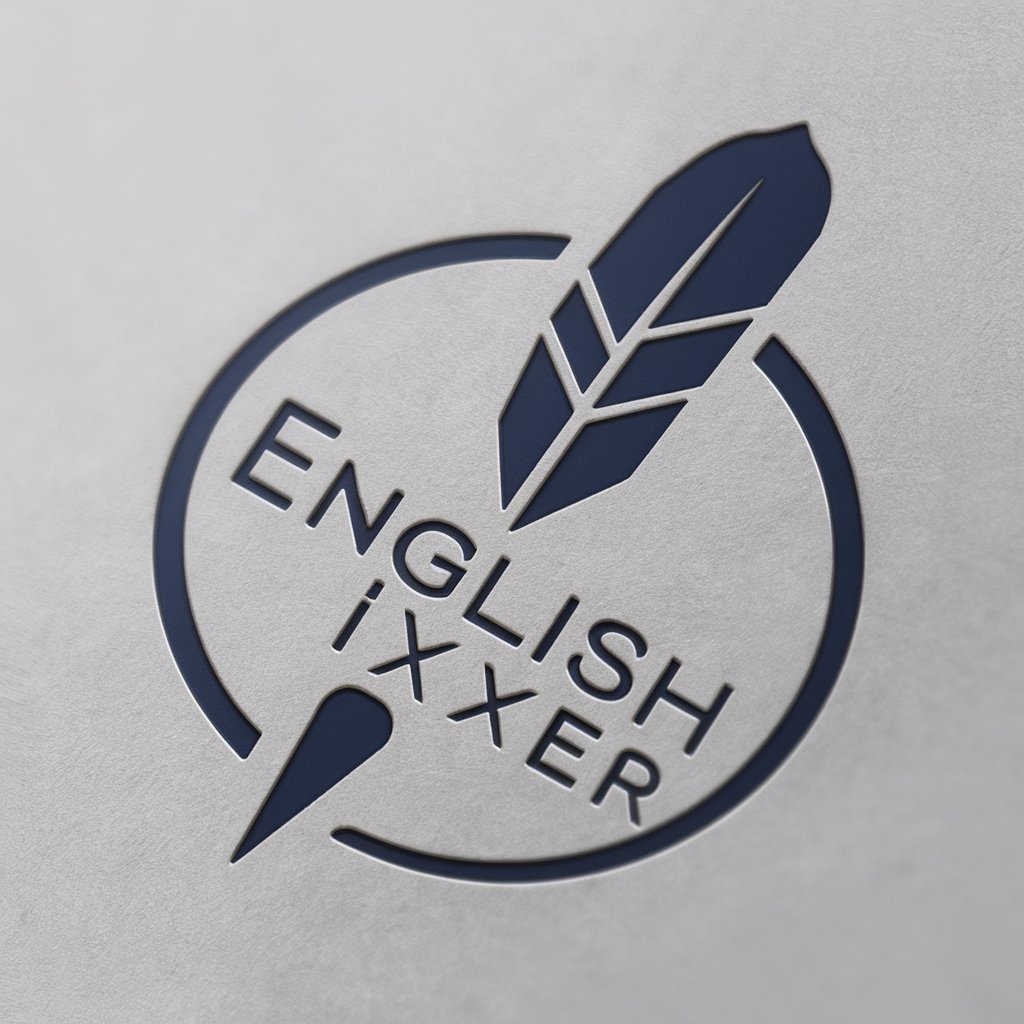
BizJapanesePro
Empower Your Business Japanese with AI

Copy Editor
Revolutionize Writing with AI-powered Precision
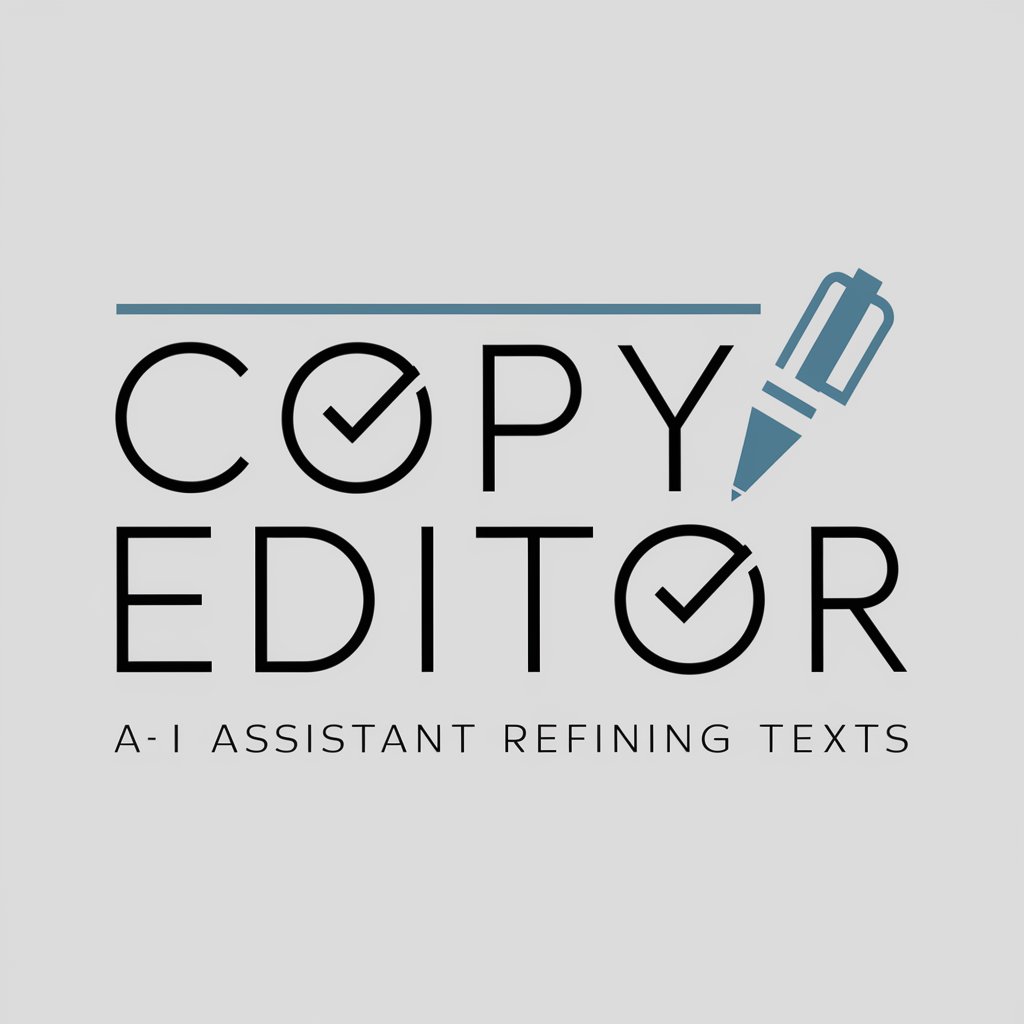
Retiring Owner Business Finder
Connect with retiring owners seamlessly.

Professor de português
AI-powered linguistic expertise for Portuguese learners
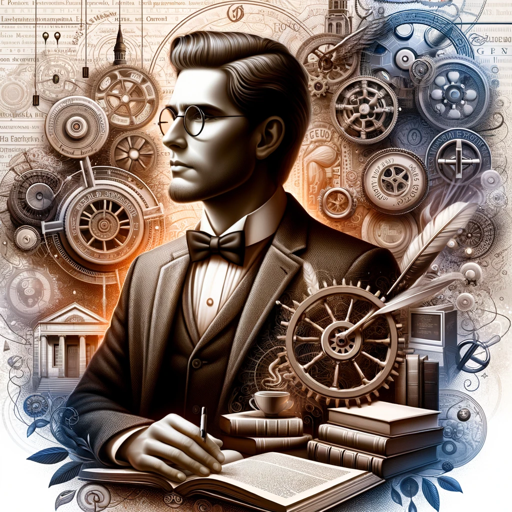
Transcript to Study Notes Converter
AI-Powered Study Note Transformation
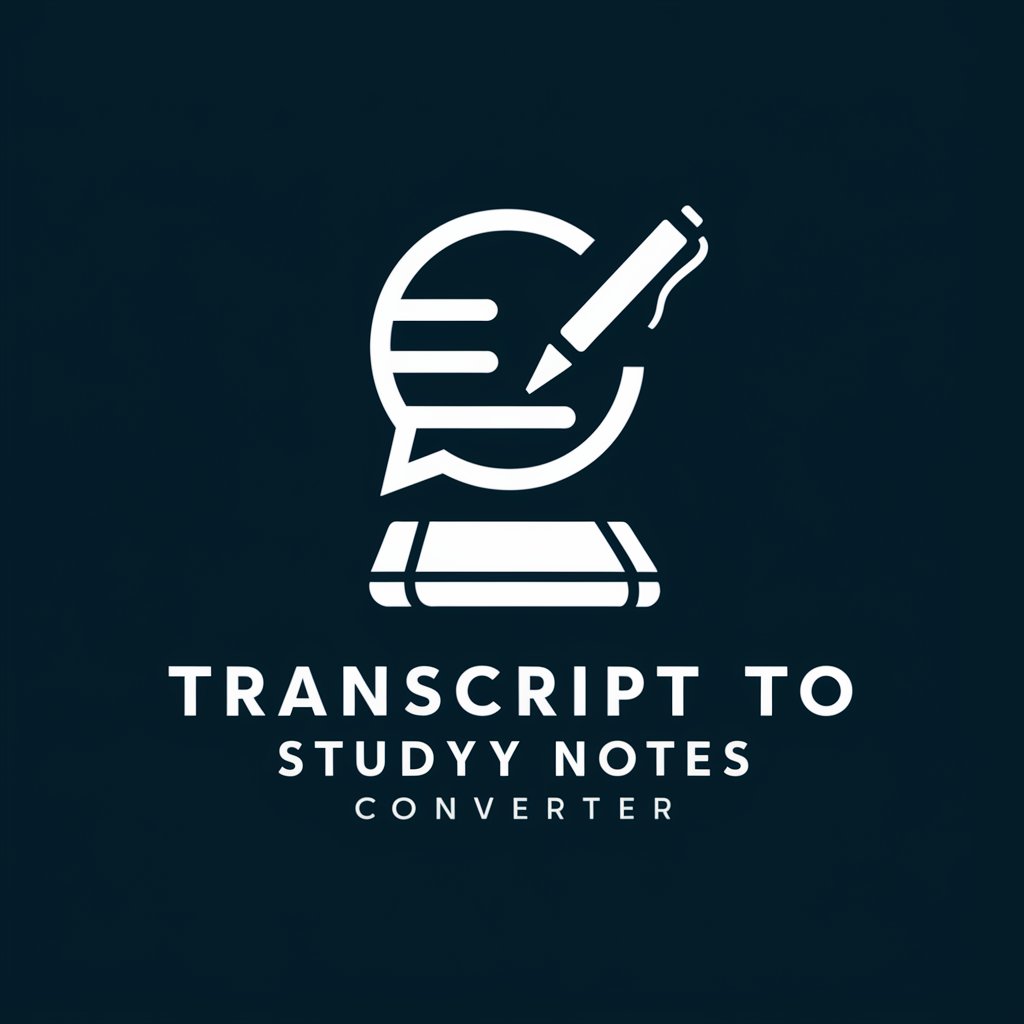
Geeky Email Design Advisor
Optimize your emails with AI-driven insights
Image to HTML & Tailwind CSS website
Transforming designs into code, effortlessly.

CloudFormation expert
Automate AWS with AI-driven CloudFormation expertise.

Frequently Asked Questions about Retrogame Maker
What is Retrogame Maker primarily used for?
Retrogame Maker is primarily used for designing and developing 2D role-playing games (RPGs), enabling users to create detailed game worlds, craft complex narratives, and build unique characters without extensive coding knowledge.
Can I integrate custom assets into my games?
Yes, Retrogame Maker allows users to import custom sprites, backgrounds, and sound effects to fully personalize their games and bring their unique vision to life.
Is there support for multiplayer game creation?
Currently, Retrogame Maker focuses on single-player RPGs and does not natively support the creation of multiplayer games.
How can I share my completed games with others?
Games created with Retrogame Maker can be published directly on the platform, shared via social media links, or exported as standalone executables for Windows or Mac.
What educational purposes can Retrogame Maker serve?
Retrogame Maker is an excellent tool for educational environments, helping students learn game design fundamentals, storytelling, logical thinking, and basic programming skills through game creation.