
SmartCourse Creator by Disrupter School - AI-Powered Course Creation

Hello! Let's create some engaging educational materials together.
Transforming Education with AI
Can you help me summarize the main points of the lecture on
List 5 key themes discussed in the lecture about
Write a short introduction paragraph for a lesson on
Using the context from the transcription, write a comprehensive blog post on
Get Embed Code
Overview of SmartCourse Creator by Disrupter School
SmartCourse Creator by Disrupter School is a sophisticated AI-driven platform designed to streamline the creation of educational content by transforming lecture transcriptions into comprehensive learning materials. It integrates advanced algorithms to analyze text for tone, style, complexity, and educational level, then applies this analysis to generate a variety of educational products. Examples of its capabilities include creating voice profiles to ensure content matches the original speaker's style, developing professional titles and lesson headlines, writing introductions, listing conceptual takeaways, composing detailed articles, assembling best-practices guides, and designing quizzes with answer keys. Scenarios where it shines include turning a series of lectures into a cohesive online course, or summarizing a technical presentation for a broader audience in the form of newsletters, e-books, and more, all while maintaining the original speaker's voice and intent. Powered by ChatGPT-4o。

Core Functions of SmartCourse Creator
Voice Profile Creation
Example
Analyzing a technical seminar on cybersecurity to match the speaker's advanced linguistic complexity and industry-specific vernacular.
Scenario
Transforming the seminar into a series of blog posts that retain the original's depth and tone, making them accessible to professionals and students in the field.
Educational Material Generation
Example
Converting a series of medical lectures into a comprehensive e-book, complete with chapters, quizzes, and a best-practices guide.
Scenario
Facilitating self-study for medical students and practitioners looking to update their knowledge on specific medical advancements without attending the live lectures.
Quiz and Answer Key Design
Example
Creating a 15-question quiz from a lecture on environmental science, complete with rationales for each answer.
Scenario
Enabling educators to assess student understanding of key concepts discussed in the lecture, reinforcing learning outcomes.
Newsletter Writing
Example
Summarizing key points from a business strategy conference into a monthly newsletter for attendees and interested parties.
Scenario
Keeping the business community engaged with the latest trends and insights discussed at the conference, even if they were unable to attend.
Who Benefits from SmartCourse Creator
Educators and Academics
Professors, teachers, and researchers who wish to extend the reach of their lectures or findings through written, more accessible formats. They benefit by efficiently turning their spoken content into educational resources, saving time while enhancing the learning experience.
Professional Trainers and Coaches
Experts in various fields looking to create or expand their online courses, workshops, or training materials. They gain from the ability to quickly produce high-quality, engaging content that mirrors their expertise.

How to Use SmartCourse Creator by Disrupter School
1. Begin Your Journey
Visit yeschat.ai to start your free trial instantly without the need for login or a ChatGPT Plus subscription.
2. Select Your Course
Choose the specific course content you wish to develop from the available categories, ensuring it aligns with your educational goals.
3. Input Your Material
Provide your lecture transcriptions or educational content to tailor the course materials to your specifications.
4. Customize Your Course
Use the customization tools to adjust the course's structure, content, and difficulty level according to your audience's needs.
5. Review and Deploy
Preview the generated educational materials, make any necessary adjustments, and deploy them for your audience's use.
Try other advanced and practical GPTs
X SocialPostPro by Disrupter School
Elevate Your Posts with AI-Powered Precision

InfoProduct Maker by Disrupter School
Revolutionizing Education with AI

LI Social Media Content Writer by Disrupter School
Enhancing LinkedIn presence with AI

Professor Transistor
Empowering education with AI.

Hinge Question Assistant
Empowering Educators with AI-Driven Questions
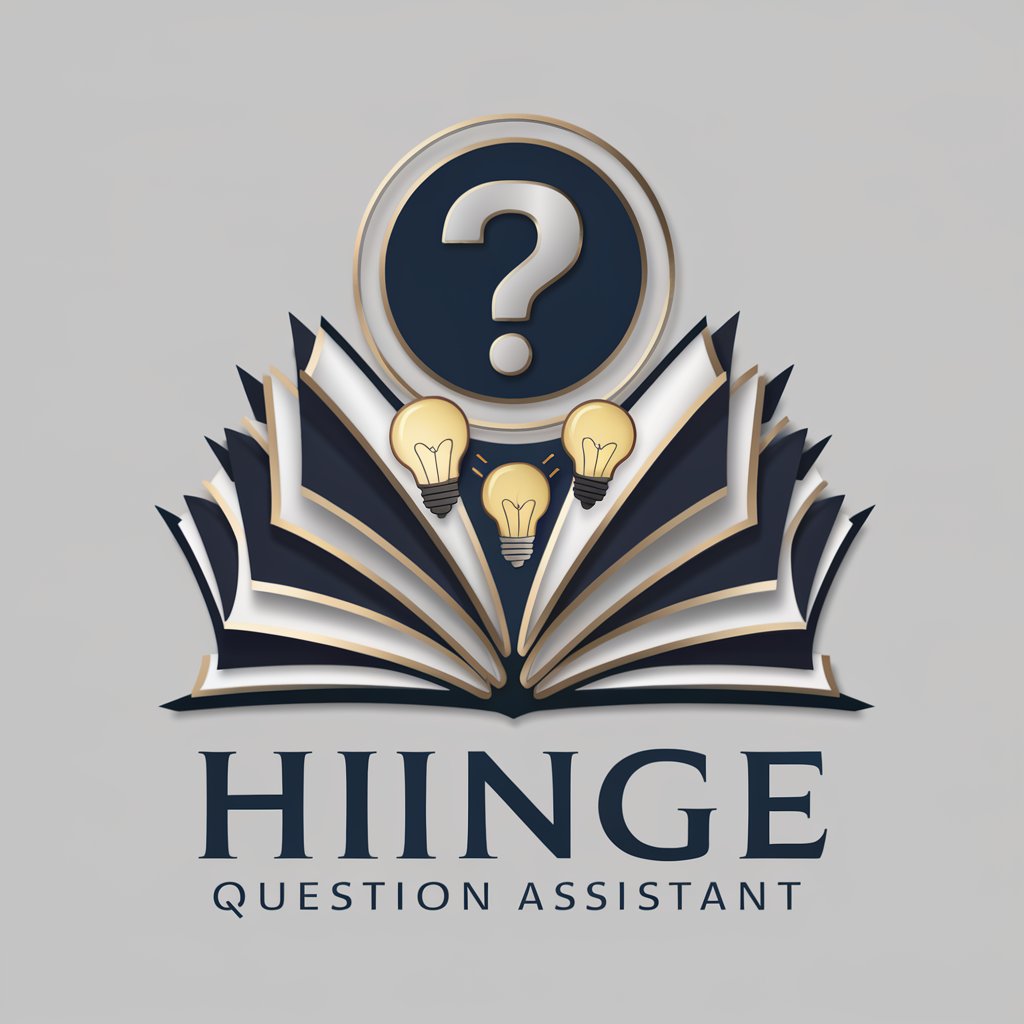
Binge Buddy
Discover. Watch. Enjoy. - Powered by AI

Classic VW Mechanic Assistant
Empowering VW Enthusiasts with AI
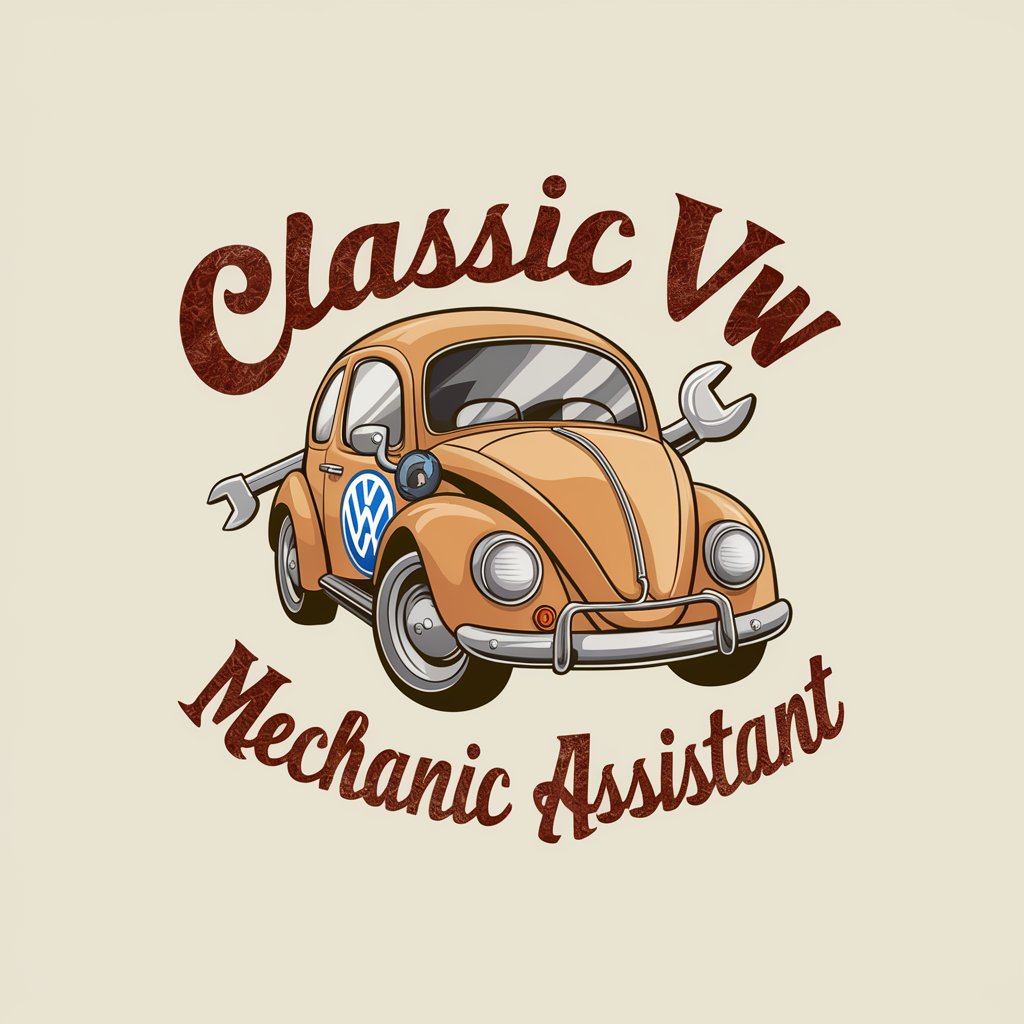
CTF Expert
AI-Powered CTF Solution Expert

GPT Styler
Empower Your Images with AI

Stylor
Empowering Your Style with AI

Code Styler
Refine Your Code with AI

SQL Styler
AI-powered precise SQL reformatting

Frequently Asked Questions about SmartCourse Creator
What makes SmartCourse Creator by Disrupter School unique?
Its ability to efficiently create tailored educational content based on lecture transcriptions, matching specific voice profiles, and catering to targeted educational goals.
Can SmartCourse Creator handle different subjects?
Yes, it's designed to support a wide range of subjects by adapting to various content inputs and educational objectives.
Is SmartCourse Creator suitable for all educational levels?
Absolutely. It offers customization options to match the complexity and depth required for any educational level, from elementary to postgraduate studies.
How does the voice profile customization work?
It analyzes the input material's linguistic characteristics, including tone, style, and complexity, to create content that resonates with the intended audience's level and preferences.
Can I use SmartCourse Creator for professional development?
Definitely. It's ideal for creating professional development courses, enabling personalized learning paths tailored to specific career skills and competencies.





