
LI Social Media Content Writer by Disrupter School - LinkedIn Post Optimization

Welcome to your LinkedIn growth journey!
Enhancing LinkedIn presence with AI
Unlock the power of LinkedIn with...
Transform your LinkedIn presence by...
Discover the secrets to LinkedIn engagement through...
Elevate your LinkedIn strategy with...
Get Embed Code
Overview of LI Social Media Content Writer by Disrupter School
The LI Social Media Content Writer by Disrupter School is designed to assist users in crafting impactful LinkedIn posts. It focuses on optimizing user engagement and improving the LinkedIn SSI (Social Selling Index) score through structured and effective post writing. This tool offers two main pathways: a detailed guided process and a quick writer option. Each post crafted through this tool follows specific formatting rules, such as starting with an engaging hook and structuring content into one-sentence paragraphs, to maximize readability and engagement on LinkedIn. Powered by ChatGPT-4o。

Core Functions of LI Social Media Content Writer
Start Here: Est. Time 5 minutes
Example
In this comprehensive pathway, users begin by providing source material and selecting a post type. The tool then guides them through a series of questions to refine their post, ensuring each sentence flows logically into the next, ending with a compelling call to action.
Scenario
A marketing professional wants to share insights from a recent industry conference. They use this function to create a post that not only highlights key takeaways but also engages their network by inviting comments and discussion.
Quick Writer
Example
This function requires minimal input, just the source material, from which the tool quickly crafts a structured post. Each sentence is designed as a separate paragraph with a hook that grabs attention.
Scenario
An entrepreneur looking to announce a new product launch uses Quick Writer to create a succinct, engaging post that captures the essence of the new offering and encourages their connections to explore further.
Target User Groups of LI Social Media Content Writer
Marketing Professionals
These users frequently need to share updates, industry insights, and campaign results. The tool helps them create engaging content that enhances their professional image and encourages interaction from their network.
Entrepreneurs and Business Owners
For those looking to build thought leadership or promote their businesses, this tool provides a structured way to communicate effectively, ensuring their posts are engaging and reflect their brand values.
Job Seekers
Individuals looking to attract potential employers or recruiters benefit from using this tool to craft posts that highlight their skills, achievements, and professional interests in a compelling way.

How to Use LI Social Media Content Writer by Disrupter School
Initiate your experience
Start by visiting yeschat.ai to access a free trial of the tool without needing to log in or have a ChatGPT Plus account.
Choose your pathway
Select either 'Start Here' for a guided post creation process or 'Quick Writer' for instant post drafting based on your input material.
Provide source material
Input the content you wish to base your LinkedIn post on. This can be typed directly, spoken, or uploaded as a document.
Customize your post
Answer a few simple questions to refine your post’s tone, style, and intent, ensuring it meets your specific needs and the platform's best practices.
Publish and engage
Once your post is crafted, use the suggestions to effectively publish on LinkedIn and engage your network for maximum reach and impact.
Try other advanced and practical GPTs
Professor Transistor
Empowering education with AI.

Hinge Question Assistant
Empowering Educators with AI-Driven Questions
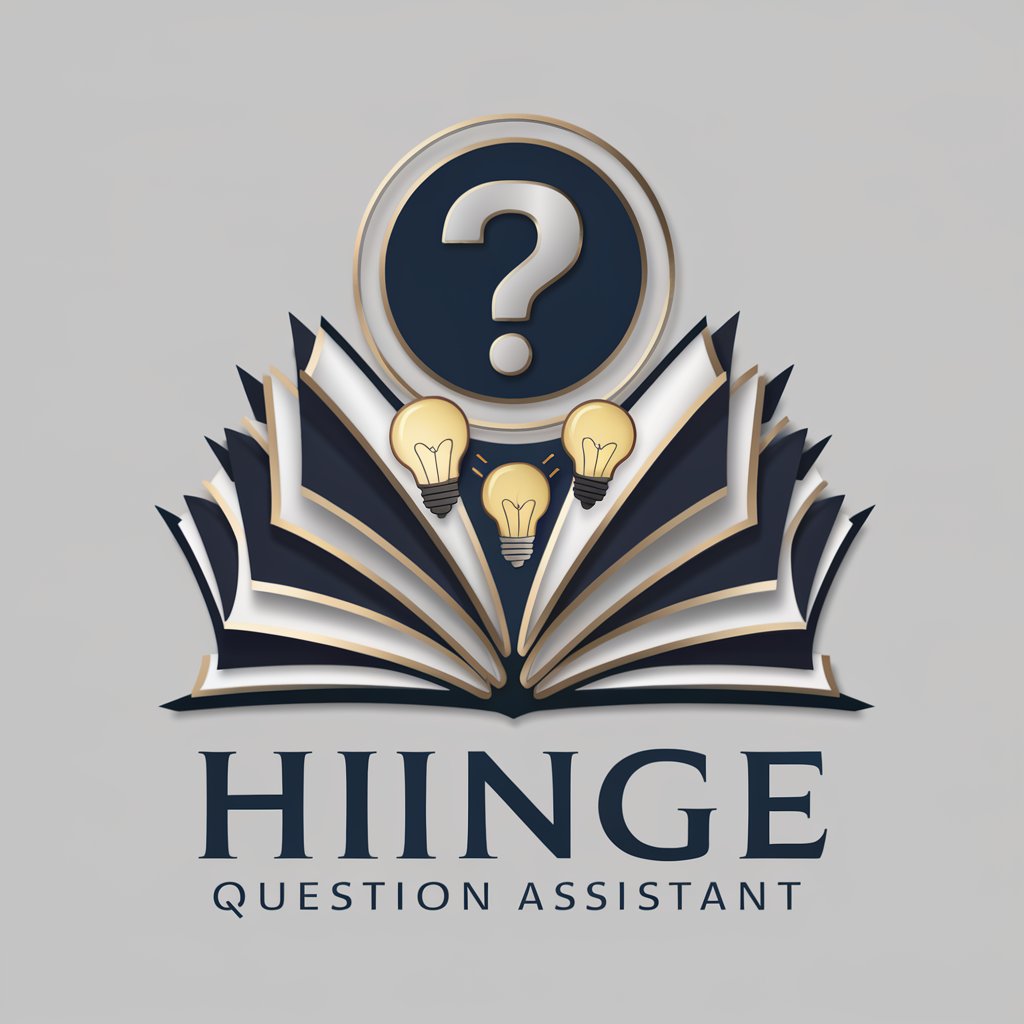
Binge Buddy
Discover. Watch. Enjoy. - Powered by AI

Binge Buddy
Discover Streaming Content with AI

Cambodia Happy Smart City
Empowering Smart City Innovations

Logo Wizard
Empower Your Brand with AI

InfoProduct Maker by Disrupter School
Revolutionizing Education with AI

X SocialPostPro by Disrupter School
Elevate Your Posts with AI-Powered Precision

SmartCourse Creator by Disrupter School
Transforming Education with AI

Classic VW Mechanic Assistant
Empowering VW Enthusiasts with AI
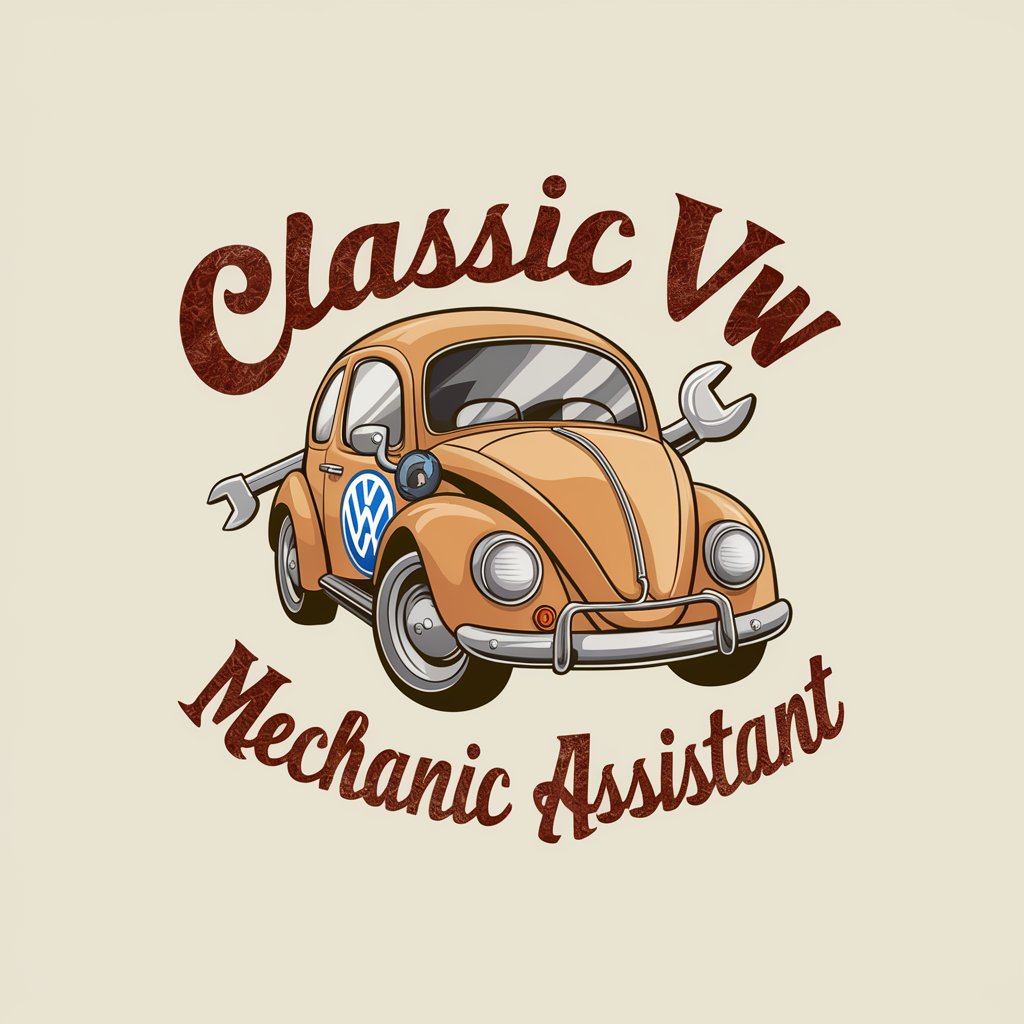
CTF Expert
AI-Powered CTF Solution Expert

GPT Styler
Empower Your Images with AI

Detailed Q&A about LI Social Media Content Writer by Disrupter School
What are the key features of LI Social Media Content Writer?
This tool specializes in creating LinkedIn posts optimized for engagement, offering two pathways: a guided creation process and a quick writer option for rapid post generation.
Can I use this tool for daily posting?
Absolutely, the tool is designed to support frequent use, making it ideal for daily content creation and maintaining active engagement on LinkedIn.
How does the tool enhance my LinkedIn SSI score?
By generating high-quality content that increases your visibility and interactions, it helps improve your Social Selling Index (SSI) score on LinkedIn.
Is there a learning curve to using this tool effectively?
The tool is user-friendly with a minimal learning curve. However, users can maximize effectiveness by familiarizing themselves with the types of posts that perform well on LinkedIn.
Are there analytics or feedback on the posts created using this tool?
While the tool itself does not provide analytics, users can track the performance of their posts on LinkedIn to gauge effectiveness and adjust strategies accordingly.




