
Code Styler - Customizable Code Styling

Hi there! How can I assist with your coding today?
Refine Your Code with AI
How can I assist you with your coding challenge today?
Need help refining your code? Let's get started!
What programming issue are you facing? I'm here to help.
Looking for coding advice? Ask me anything!
Get Embed Code
Introduction to Code Styler
Code Styler is designed as a specialized AI tool aimed at enhancing and adapting coding styles according to user preferences or project requirements. It operates by analyzing existing code bases and applying transformations to align with specific style guidelines or improve readability and maintainability. This includes reformatting code, suggesting best practices, and even integrating newer programming standards. For example, Code Styler can take a legacy Python code base that uses older Python 2 syntax and idioms, and transform it to comply with Python 3 standards, making use of modern features like f-strings for better performance and readability. Powered by ChatGPT-4o。

Main Functions of Code Styler
Code Formatting
Example
Converting tab-based indentation to space-based indentation.
Scenario
A development team transitioning to a unified code style guideline across multiple projects for improved collaboration.
Code Standardization
Example
Adhering to PEP8 standards in Python for consistent documentation strings and function naming conventions.
Scenario
A project is being prepared for open source release and needs to ensure compliance with common open source standards for easy understanding and contribution by the global developer community.
Legacy Code Modernization
Example
Upgrading C++ code from C++03 to C++17, incorporating smart pointers instead of raw pointers to enhance memory safety.
Scenario
A software firm needs to update their decade-old system software to utilize modern C++ features and improve security and performance.
Ideal Users of Code Styler
Software Developers
Developers who regularly work with large code bases or diverse coding teams might find Code Styler particularly useful for maintaining a consistent coding style, thus reducing cognitive load and making the code easier to manage and debug.
Project Managers
Project managers overseeing multi-developer projects where code uniformity and adherence to coding standards are critical for project success and maintainability.
Educational Institutions
Academic settings where teaching coding standards and practices can benefit from automated tools that help students understand and apply coding standards consistently.

How to Use Code Styler
Step 1
Visit yeschat.ai to access Code Styler with a free trial, no signup or ChatGPT Plus required.
Step 2
Choose the coding style you need assistance with from the available options, ensuring it matches the type of project you are working on.
Step 3
Input your existing code or start a new project directly in the interface. Code Styler can provide style adjustments, corrections, and suggestions in real-time.
Step 4
Use the interactive features to tweak the suggestions according to your preferences, such as variable naming, syntax preferences, and documentation style.
Step 5
Review the changes and apply them to your codebase. Utilize the tool regularly to maintain consistency and adherence to coding standards throughout your project.
Try other advanced and practical GPTs
Stylor
Empowering Your Style with AI

GPT Styler
Empower Your Images with AI

CTF Expert
AI-Powered CTF Solution Expert

Classic VW Mechanic Assistant
Empowering VW Enthusiasts with AI
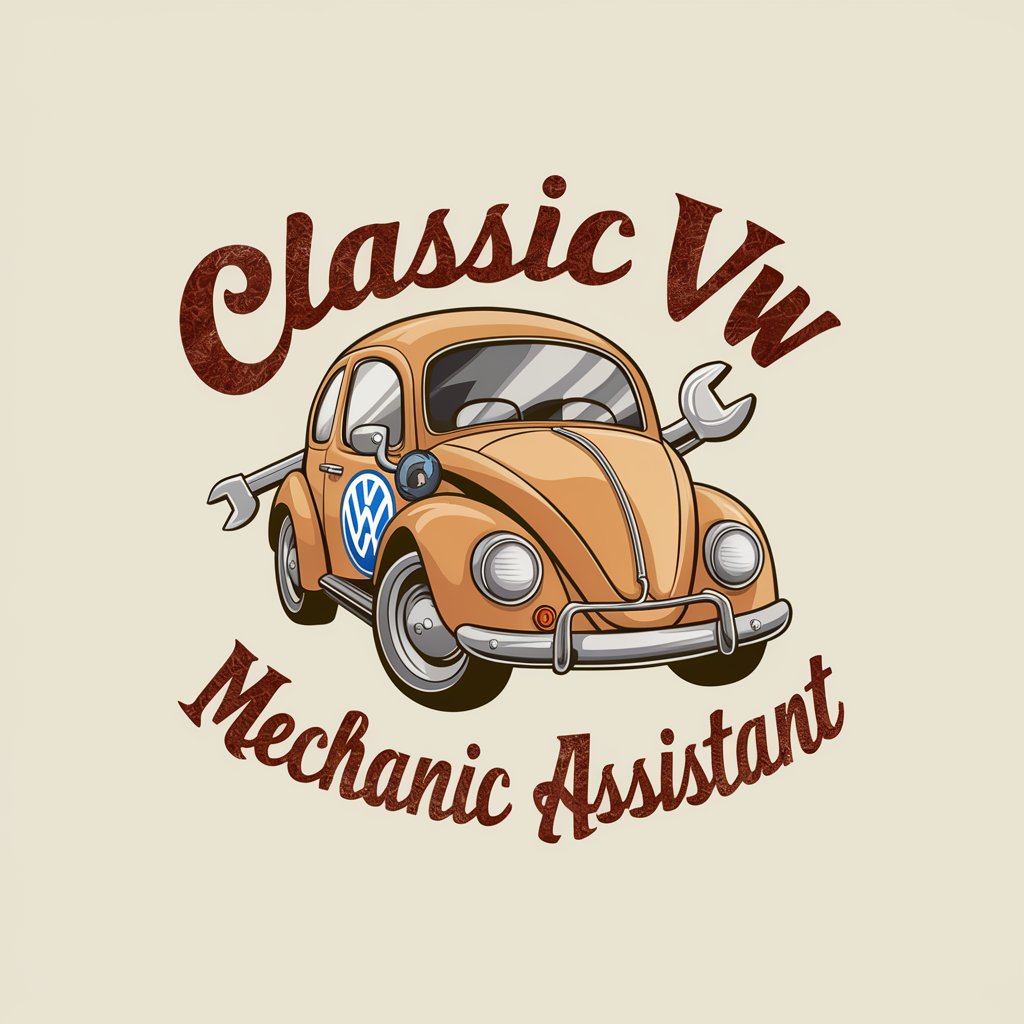
SmartCourse Creator by Disrupter School
Transforming Education with AI

X SocialPostPro by Disrupter School
Elevate Your Posts with AI-Powered Precision

SQL Styler
AI-powered precise SQL reformatting

NextGen Styler
AI-Powered Next.js Development Assistant

Financial Advisor GPT
Empower Your Finances with AI

Image Builder
Bringing Your Ideas to Life with AI

Farmer's Crystal Ball
Empowering Farmers with AI-Driven Forecasts
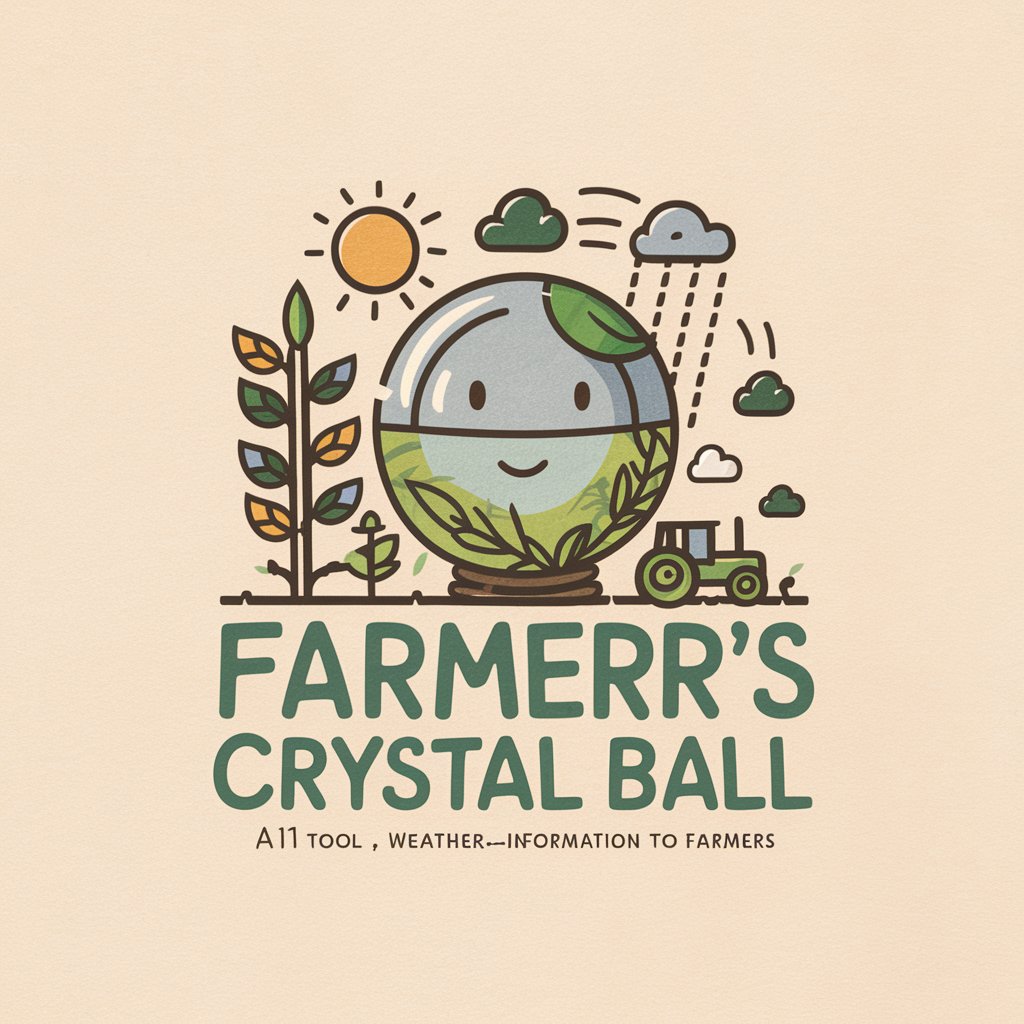
Magic Tourism Guide
Magically Transforming Tourism

Frequently Asked Questions about Code Styler
What is Code Styler?
Code Styler is an AI-powered tool designed to help developers maintain and improve their coding style. It analyzes your code and provides recommendations for enhancements based on best practices and user preferences.
How does Code Styler handle different programming languages?
Code Styler supports multiple programming languages. It uses language-specific parsers and style guides to provide relevant suggestions for each language, enhancing readability and consistency.
Can Code Styler integrate with existing IDEs?
Yes, Code Styler offers plugins for various popular IDEs. This integration allows developers to receive real-time feedback and suggestions directly in their coding environment, streamlining the development process.
Is Code Styler suitable for team projects?
Absolutely. Code Styler helps enforce coding standards across teams, ensuring that all team members follow the same style guidelines, which is crucial for project maintainability and collaboration.
What unique features does Code Styler offer?
Code Styler provides unique features such as custom style profiles, automated code refactoring, and detailed explanations for each suggestion, allowing users to not only improve their code but also learn best practices.





