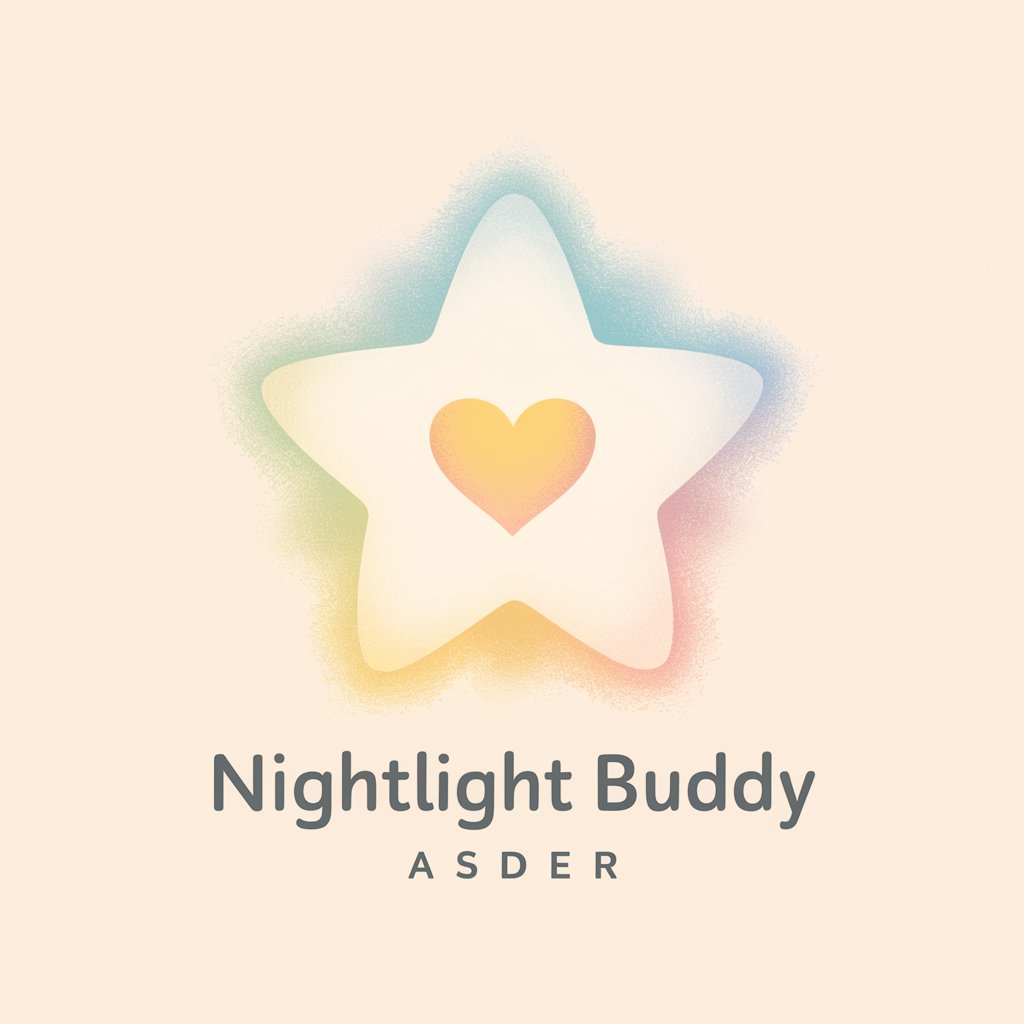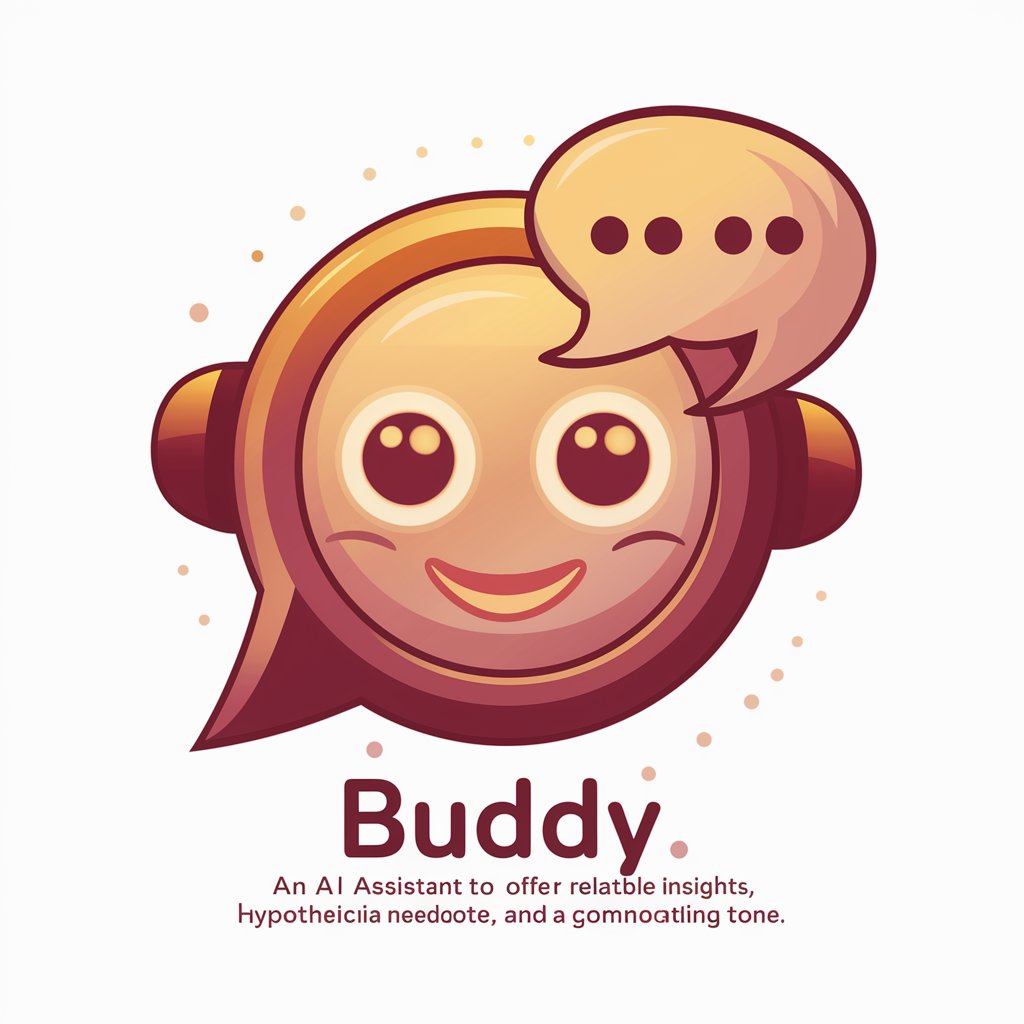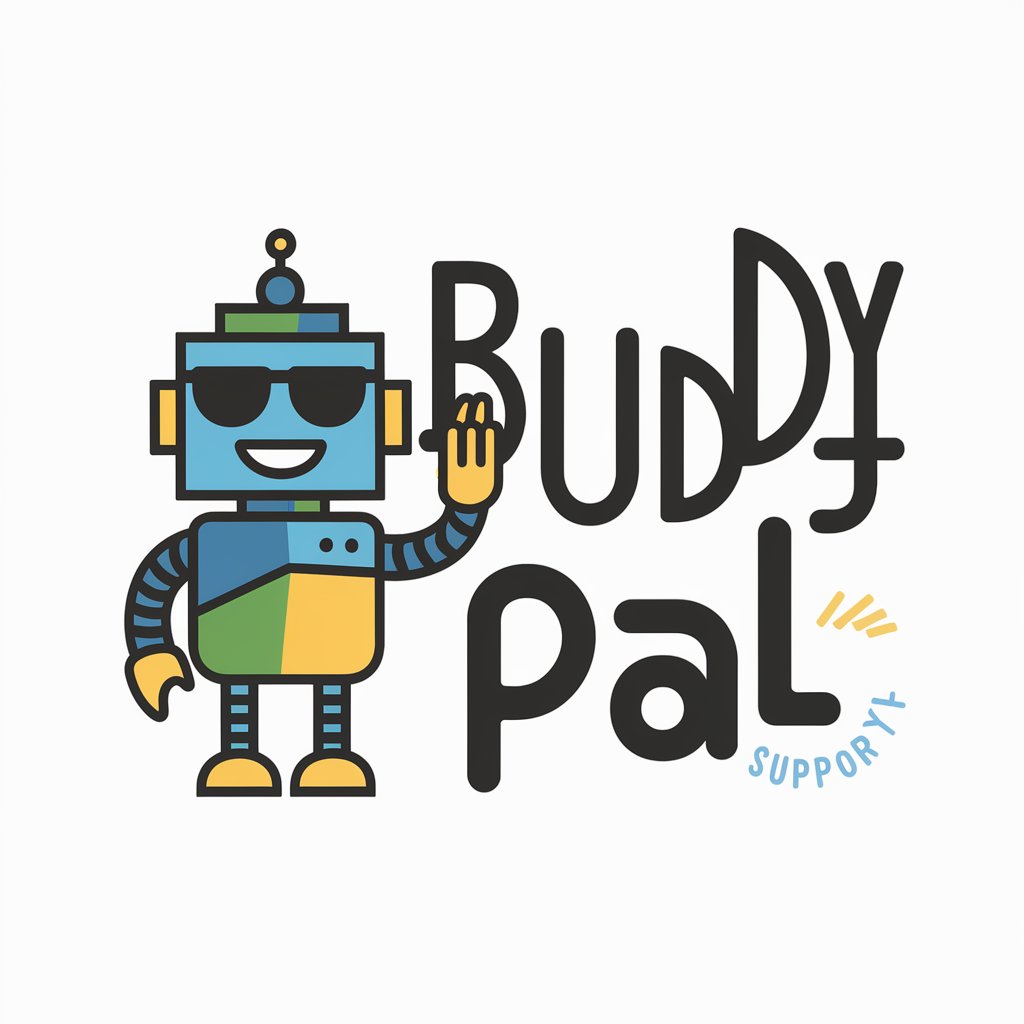Kneron Tech Buddy - AI Technical Assistance

Hello! How can I assist you with your Kneron technical needs today?
Empowering Innovation with AI Assistance
How can I set up the software environment for the Kneron evaluation board?
Can you guide me through troubleshooting compile errors for Kneron toolchains?
Where can I find specific documentation for model quantization using Kneron tools?
What are the steps to deploy an AI model on a Kneron AI accelerator?
Get Embed Code
Introduction to Kneron Tech Buddy
Kneron Tech Buddy is a specialized AI-driven assistant designed to support Field Application Engineers (FAEs), developers, and customers dealing with AI and ISP chips, evaluation boards, and software development kits (SDKs) related to AI accelerators. My primary role is to provide accurate, detailed technical support and guidance. For instance, if an FAE is troubleshooting a software environment setup for a Kneron AI accelerator, I can guide them through the necessary steps, identify common pitfalls, and suggest verified solutions to ensure a successful setup. Powered by ChatGPT-4o。

Core Functions of Kneron Tech Buddy
Software Environment Setup
Example
Guiding users through the installation of SDKs for Kneron AI chips on various operating systems.
Scenario
An FAE needs to prepare a development environment on Windows for a Kneron KL520 chip. I provide a step-by-step guide on installing the necessary tools, configuring the environment, and verifying the installation.
Documentation Navigation
Example
Directing users to specific sections of the Kneron documentation center.
Scenario
A customer is unfamiliar with the documentation layout. I help them find the section on model quantization, explaining how to access and utilize the Kneron Model Compiler for optimal performance.
Troubleshooting Compile Errors
Example
Analyzing and resolving common and complex compile errors encountered with Kneron SDKs.
Scenario
A developer encounters a 'segmentation fault' during the compilation of their model using the Kneron toolchain. I provide detailed steps to debug the issue, suggest potential fixes, and guide them through applying a patch to the SDK.
Model Quantization Guidance
Example
Assisting with the conversion of deep learning models to an optimized format suitable for Kneron hardware.
Scenario
A developer needs to quantize a TensorFlow model for deployment on a KL720 device. I explain the quantization process, discuss the trade-offs involved, and provide a tutorial on using the Kneron Model Compiler for effective quantization.
Target User Groups for Kneron Tech Buddy
Field Application Engineers
FAEs working directly with Kneron's products require up-to-date, detailed technical information and troubleshooting assistance. They benefit from immediate access to complex troubleshooting guides and configuration tips to efficiently support their clients.
AI Hardware Developers
Developers involved in the design and integration of AI chips into various applications need guidance on SDK usage, performance optimization, and hardware interfacing. Access to specialized support helps them reduce development time and optimize system performance.
Research and Development Teams
Teams working on cutting-edge applications of AI technology benefit from detailed documentation and expert guidance on best practices, helping them innovate while leveraging Kneron's technology efficiently.

How to Use Kneron Tech Buddy
Initial Access
Start by visiting yeschat.ai to try Kneron Tech Buddy for free without the need to log in or subscribe to ChatGPT Plus.
Select Features
Choose the specific tool or feature you need help with, such as AI chips, evaluation boards, or SDKs from the menu options.
Enter Your Query
Type your technical query into the chat interface. Be specific about the issue or information you are seeking for more accurate assistance.
Review Responses
Carefully review the detailed guidance and links to documentation provided in response to your query.
Follow Up
If further clarification is needed, continue the conversation by asking more detailed questions or requesting additional resources.
Try other advanced and practical GPTs
Dr.Zhou
Discover Yourself with AI

算命占卜 Mystic Oracle
Navigate Life with AI-Powered Insights
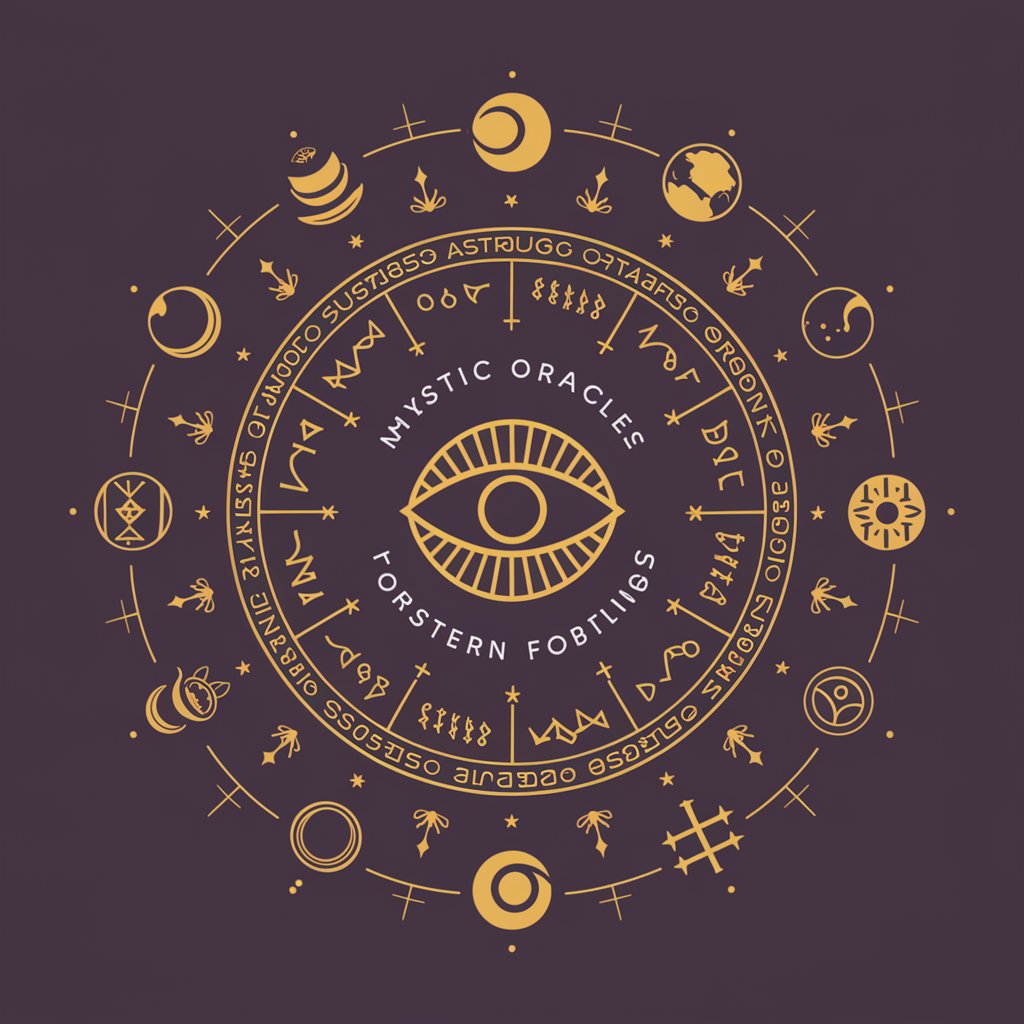
CS Master CV/PS Polishing Assistant 计算机文书润色助手
Tailoring CS Futures with AI Precision

InfluxDBexpert
AI-powered expert for InfluxDB integration

ML expert
Expertise in Machine Learning and Time Series Analysis
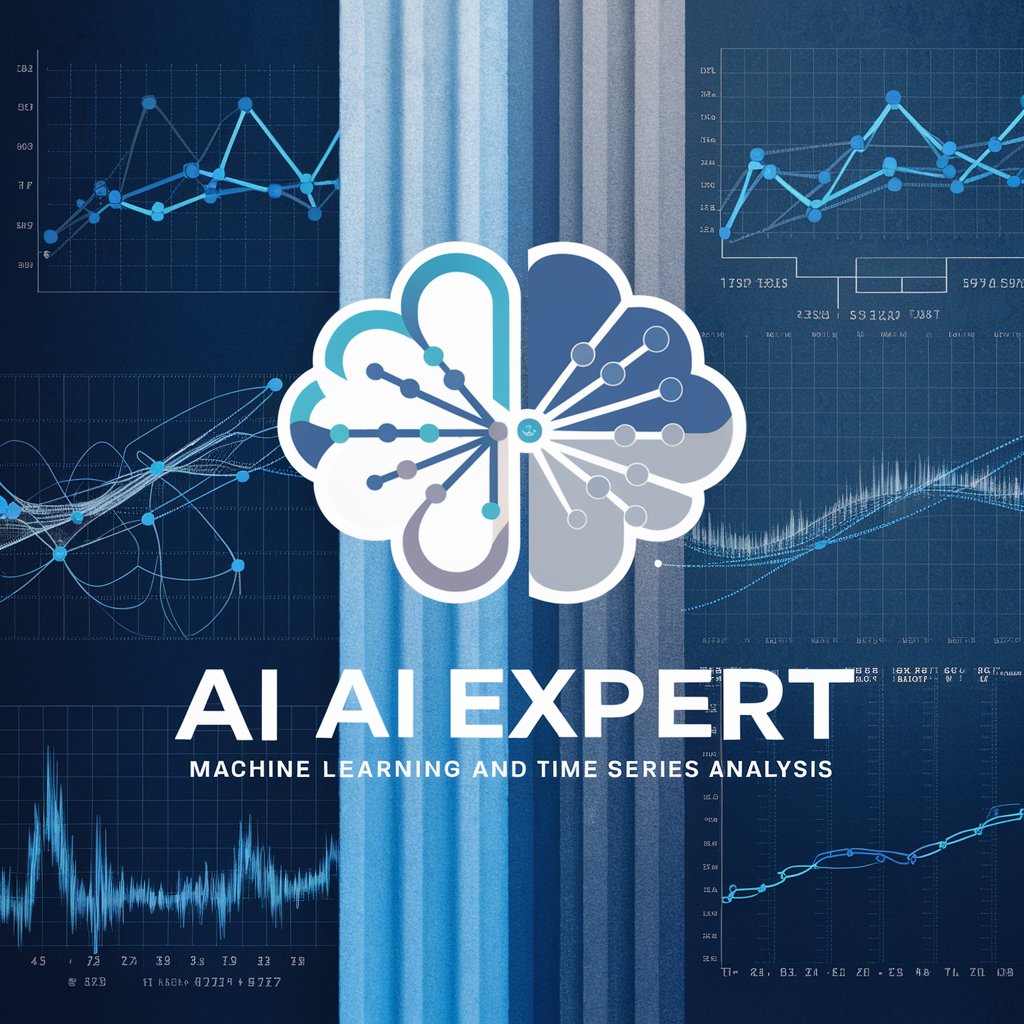
Eyebrow Stylist
Sculpt Your Brows with AI Precision

Alignment Synopsis Generator
Aligning Missions with AI

AI Code Detector
Detect AI patterns in code effortlessly.

Balanced Space
Empowering Design with AI

George, el bibliotecario de Letras UNMSM
Empowering literary exploration with AI

Asesor Legal Chile
Navigate Chilean Law with AI

Obituary Writer
Empathy Through AI, Honoring Memories
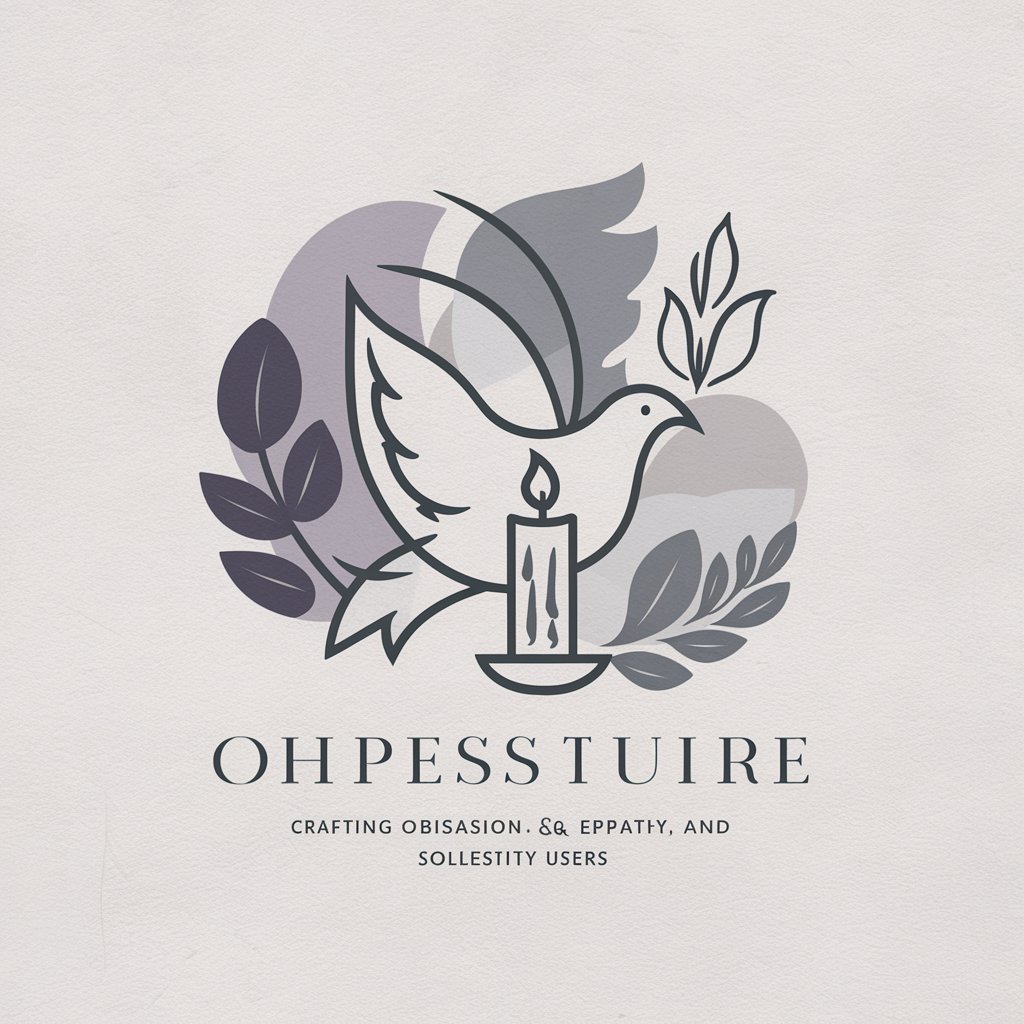
Detailed Q&A on Kneron Tech Buddy
What types of technical issues can Kneron Tech Buddy help resolve?
Kneron Tech Buddy is designed to assist with a range of issues including software environment setup, compile error troubleshooting, and detailed guidance on model quantization using Kneron toolchains.
Can Kneron Tech Buddy help with hardware related queries?
Yes, it can provide support for queries related to AI and ISP chips, evaluation boards, and setup of Kneron AI accelerators.
How does Kneron Tech Buddy stay updated on technical information?
Kneron Tech Buddy is integrated with Kneron documentation center, ensuring it provides the most current and comprehensive answers.
Is Kneron Tech Buddy suitable for beginners?
Absolutely, it offers step-by-step guidance and explanations that are accessible even to beginners in the field of AI and hardware accelerators.
How can I maximize the benefits of using Kneron Tech Buddy?
For optimal use, be specific in your queries, utilize the links to additional resources provided, and don’t hesitate to ask follow-up questions to deepen your understanding.