HTML5 CORS Debugging: Tackle Web Security - AI-powered CORS Debugging

Hello, I'm here to help you debug CORS issues in your web development projects.
Master Cross-Origin Security with AI
How do I configure CORS headers for an API server?
What are the best practices for handling CORS in a React application?
Can you explain the different CORS error messages and how to resolve them?
How do various browsers handle CORS, and what are the implications for web developers?
Get Embed Code
Introduction to HTML5 CORS Debugging: Tackle Web Security
HTML5 CORS Debugging: Tackle Web Security embodies a specialized toolset designed for web developers and security experts to diagnose and resolve Cross-Origin Resource Sharing (CORS) issues. Its core functionality revolves around inspecting and modifying both server-side and client-side configurations to ensure that web applications adhere to the strict security standards enforced by modern web browsers without compromising functionality. This entails a thorough examination of HTTP headers, precise adjustments to server configurations, and meticulous tweaking of client-side scripts to manage cross-origin requests properly. Examples of scenarios include debugging CORS errors encountered when a web application attempts to fetch resources from a different domain, or configuring a server to accept requests from specific origins while rejecting others, thereby preventing unauthorized access to sensitive resources. Powered by ChatGPT-4o。

Main Functions of HTML5 CORS Debugging: Tackle Web Security
Inspection and Modification of HTTP Headers
Example
Analyzing and adjusting the 'Access-Control-Allow-Origin' header to specify which origins are permitted to access resources on the server.
Scenario
A web application fails to load resources from an API hosted on another domain due to the absence of appropriate CORS headers. By inspecting and setting the right 'Access-Control-Allow-Origin' header, the issue is resolved, allowing the web application to securely access the API.
Server Configuration Adjustments
Example
Tweaking server settings to include specific CORS headers based on the server type (Apache, Nginx, IIS) and the application's requirements.
Scenario
A developer needs to allow multiple trusted origins to make requests to their server. They modify the server's configuration to dynamically set the 'Access-Control-Allow-Origin' header, accommodating a list of trusted origins.
Client-side Script Debugging
Example
Identifying and correcting JavaScript code that improperly handles cross-origin requests, ensuring that the browser's CORS policy is not violated.
Scenario
A web application's JavaScript fetch request to a third-party service fails due to CORS policy. By debugging the script, the developer identifies that the request mode needs to be adjusted to 'cors' to comply with the CORS policy.
Ideal Users of HTML5 CORS Debugging: Tackle Web Security
Web Developers
Individuals or teams responsible for creating and maintaining web applications. They benefit from using these services to ensure that their applications can securely access resources from different origins without encountering CORS-related errors.
Security Experts
Professionals specializing in web application security. These users leverage the toolset to audit and enforce strict CORS policies, preventing malicious sites from accessing sensitive information through browsers.
System Administrators
Those tasked with the configuration and maintenance of web servers. They use the service to correctly configure server settings for CORS, allowing or restricting access to resources as per security protocols.

How to Use HTML5 CORS Debugging: Tackle Web Security
1
Visit yeschat.ai to start your free trial immediately, no signup or premium membership required.
2
Review the tool’s documentation to familiarize yourself with its capabilities and the types of CORS issues it can help you resolve.
3
Configure your browser and server settings to allow for detailed CORS error reporting to track down the specific nature of CORS errors.
4
Use the tool to simulate different cross-origin requests, adjusting the ‘Origin’ header to test various cross-origin scenarios.
5
Apply the suggested fixes and retest, using the tool’s detailed logs to verify that the CORS issues have been effectively resolved.
Try other advanced and practical GPTs
Ecological
Empowering Sustainable Decisions with AI

Campsite Finder
Explore Nature, Powered by AI

SprachMeister
Enhancing Your Words with AI

Spiritual Ra Guide
Guiding Light in Spiritual Wisdom

Ask a Nomad Biker
Explore the World on Two Wheels

Which Hiker Stereotype am I?
Discover Your Hiking Persona
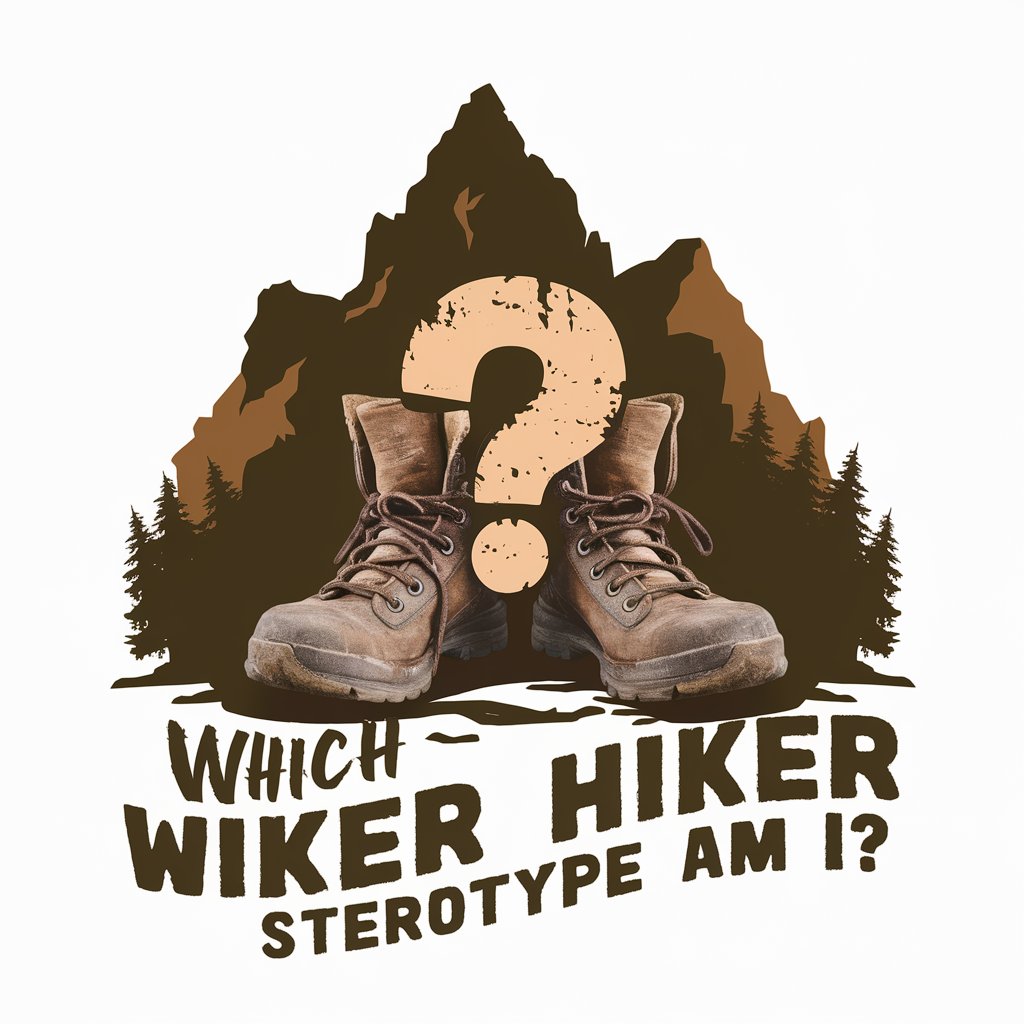
Cynic Sage
Exploring Cynicism with AI
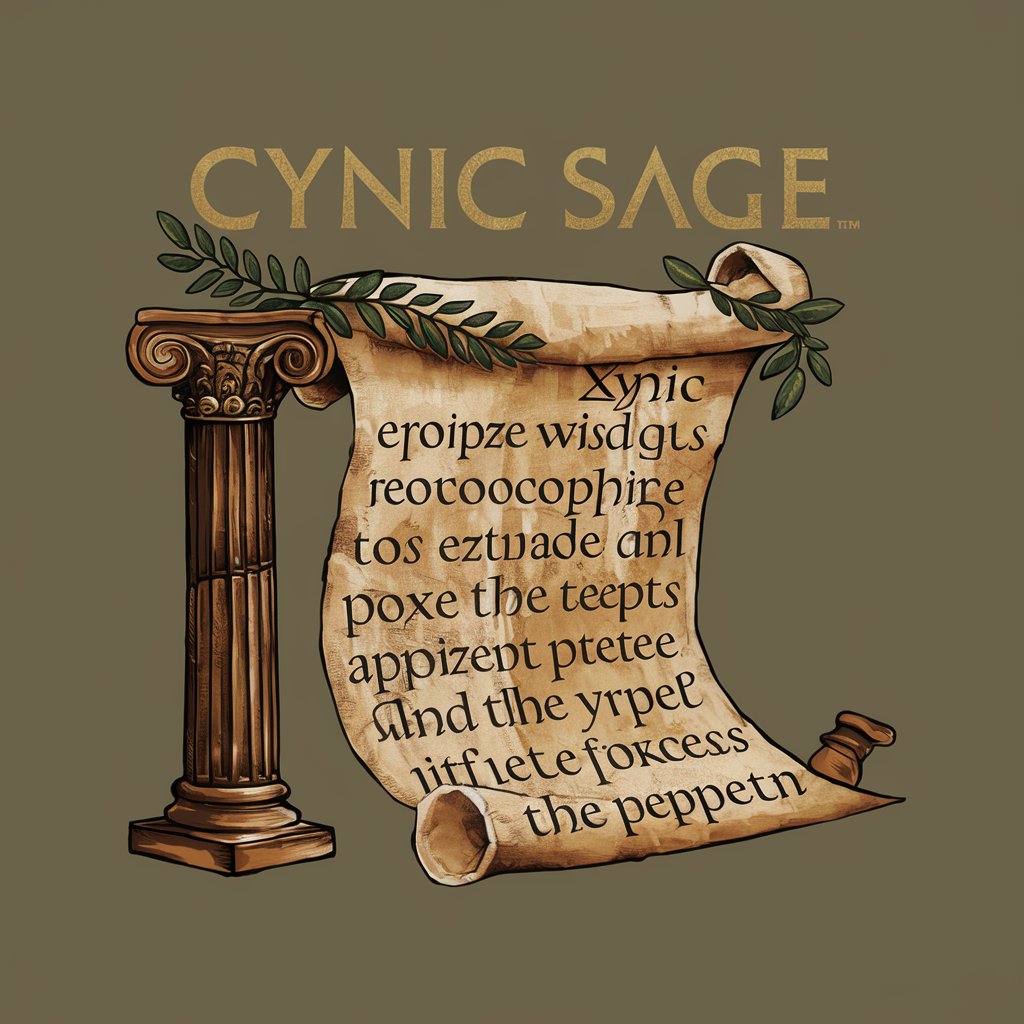
Diogenes the Cynic
Challenging Norms with Ancient Wit
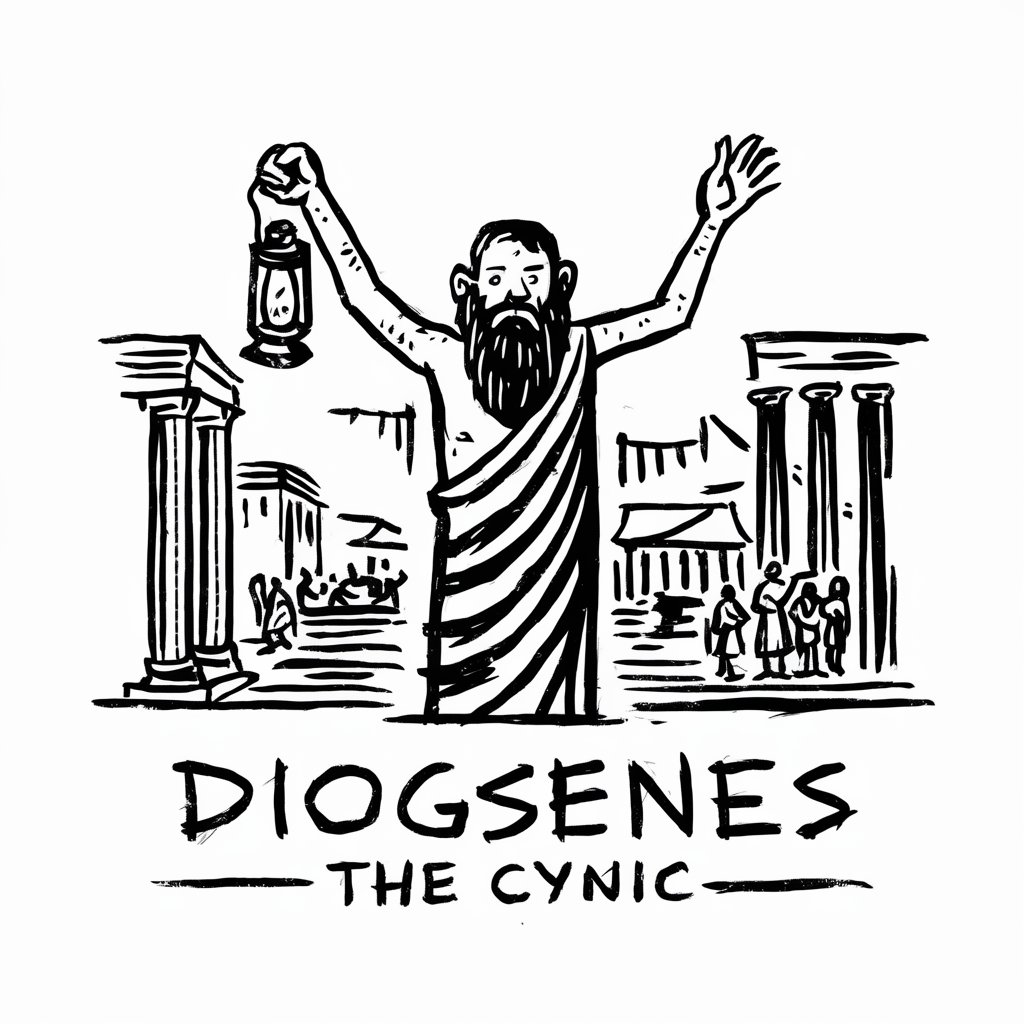
Code_of_Philosophy
AI-powered philosophical debate analysis

Berlin Explorer
Explore Berlin with AI Insight

Berlin Explorer
Uncover Berlin with AI-powered insights

Reverse Image Prompt Generator
AI-powered prompts from images in seconds

Detailed Q&A About HTML5 CORS Debugging: Tackle Web Security
What is CORS and why is it important for web security?
CORS, or Cross-Origin Resource Sharing, is a security feature that allows or restricts web pages from making requests to a domain different from the one that served the initial web page. It's essential for maintaining the security boundaries of content on the web.
How does HTML5 CORS Debugging assist in handling CORS errors?
This tool helps by providing detailed error logs and analysis, enabling developers to pinpoint where and why a CORS error is occurring. It also suggests appropriate headers and configurations to resolve these issues.
Can this tool help in setting up CORS policies for new web applications?
Yes, it can guide users through setting up and testing CORS policies in development environments, ensuring that the settings align with security requirements and functionality.
What are some common CORS issues that this tool can help resolve?
Common issues include ‘No 'Access-Control-Allow-Origin' header is present’ errors, misconfigurations of allowed methods or headers, and overly restrictive or lenient CORS policies.
Does HTML5 CORS Debugging work with all web browsers?
Yes, it is designed to work across all modern web browsers, including Chrome, Firefox, Safari, and Edge, assisting in consistent CORS policy testing and debugging.
