
Media Assistant Pro - AI-powered media creation tool

Hey there! Ready to dive into some creative media magic?
Empower Your Creativity with AI
Imagine you're brainstorming content for a new podcast series...
Let's discuss the latest trends in digital media production...
How can we make this video script more engaging...
What are the top interview questions for a filmmaker today...
Get Embed Code
Overview of Media Assistant Pro
Media Assistant Pro is designed as a specialized assistant for professionals in the media industry. It aims to enhance content creation, streamline production processes, and facilitate up-to-date research on trending topics. For instance, a filmmaker could use Media Assistant Pro to gather the latest trends in film genre popularity or to script engaging dialogue scenes. Similarly, a music producer might utilize the tool to explore current music trends or to draft interview questions for artists. Powered by ChatGPT-4o。

Key Functions of Media Assistant Pro
Scriptwriting Assistance
Example
Generating scene outlines or dialogues for scripts.
Scenario
A screenwriter struggling with writer's block uses Media Assistant Pro to develop a compelling dialogue sequence for a critical scene in their latest screenplay.
Trend Analysis
Example
Providing insights into current trends in media such as music, film, and digital content.
Scenario
A content creator checks the latest viral content types and formats to produce a video that is likely to engage and attract a large audience.
Interview Question Crafting
Example
Creating insightful and relevant questions for interviews with celebrities, artists, or industry experts.
Scenario
A journalist prepares for an interview with a renowned director and uses Media Assistant Pro to formulate deep, thoughtful questions that evoke detailed responses and unique insights into the director's creative process.
Research and Information Gathering
Example
Using advanced search capabilities to gather information on specific topics, trends, or news.
Scenario
A marketing professional preparing a campaign for a new movie release uses Media Assistant Pro to research current marketing trends and successful strategies in the film industry.
Target User Groups for Media Assistant Pro
Content Creators and Filmmakers
These users benefit from scriptwriting tools, trend insights, and interview preparations, aiding in the creation of engaging, relevant media that resonates with audiences.
Journalists and Media Professionals
Professionals in these roles find value in real-time trend analysis, content planning support, and assistance in crafting detailed articles or reports on industry developments.
Marketing and PR Professionals
This group uses Media Assistant Pro to track media trends, plan marketing strategies, and generate engaging content that aligns with current market dynamics and audience preferences.
Educators and Researchers
These users utilize the assistant for educational content development, academic research, and staying updated with the latest innovations and studies within media sectors.

Guide to Using Media Assistant Pro
Initiate Trial
Begin your experience with Media Assistant Pro by visiting yeschat.ai, where you can access a free trial without any login requirements.
Explore Features
Familiarize yourself with the tool's features, such as scriptwriting assistance, trend analysis, and content planning, to fully leverage its capabilities.
Set Goals
Define your objectives for using the assistant, whether for media production, academic writing, or content research, to better tailor the tool's functionality to your needs.
Interact and Iterate
Engage with the tool by inputting your specific questions or topics, and use the feedback to refine and improve your content strategies.
Review and Apply
Regularly review the outputs and insights provided by Media Assistant Pro, applying them creatively in your projects for maximum impact.
Try other advanced and practical GPTs
Memorial Paws
Commemorate with Compassionate AI

CODEHEALER
Revitalize Your Code with AI Power

The Green & Company Tax Research Robot
AI-Powered Canadian Tax Guidance

Art Insight
Deep Dive into Art with AI

Beetles
Revolutionizing Architecture with AI

Koder of God
Enhance coding with AI-powered insights

Sophia Personal Assistant Acturus
Empowering Pharma with AI Precision

Sophie txt
Sophie txt: Your AI-Powered Writing Assistant

Chem Tutor
Unlock Chemistry Mastery with AI
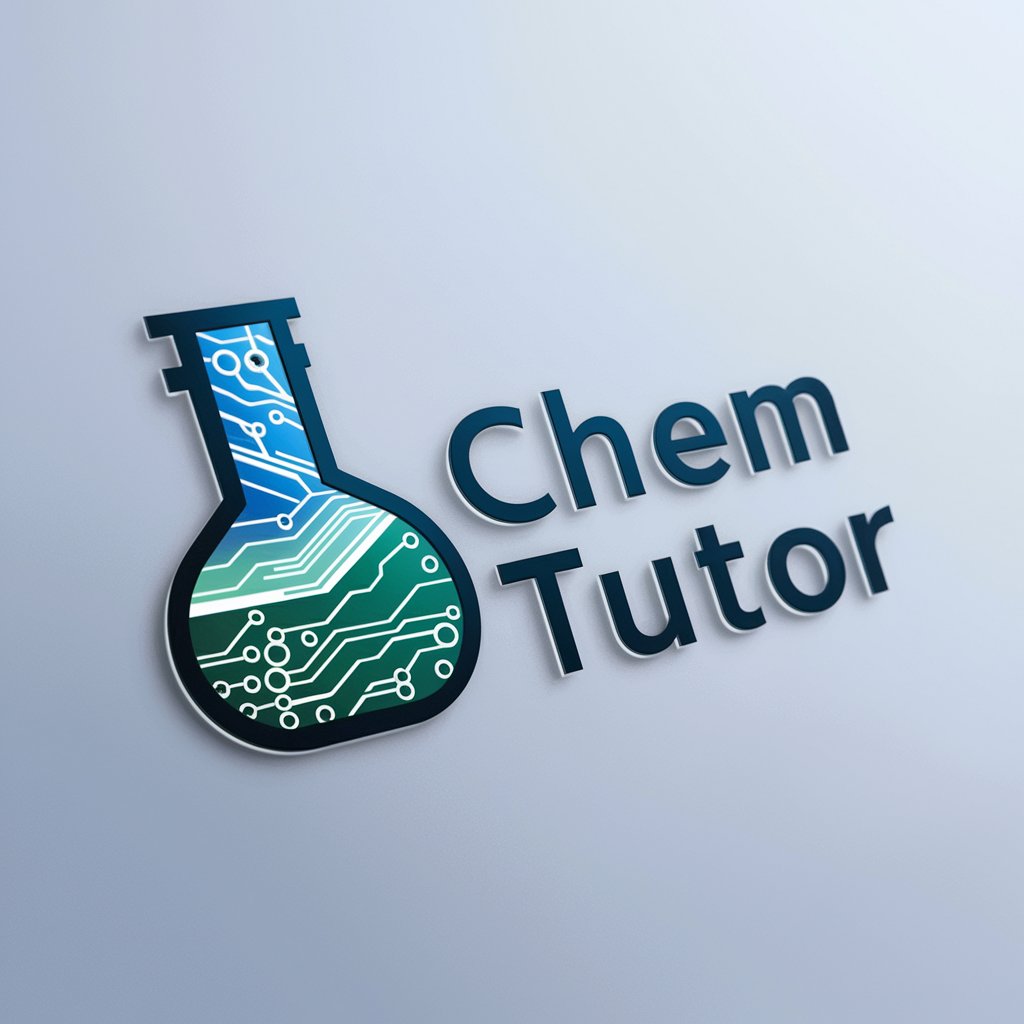
Tough Motivator
Forge Resilience with AI

3rd Grade Math Homework Helper by Niloe
Empowering Young Minds with AI
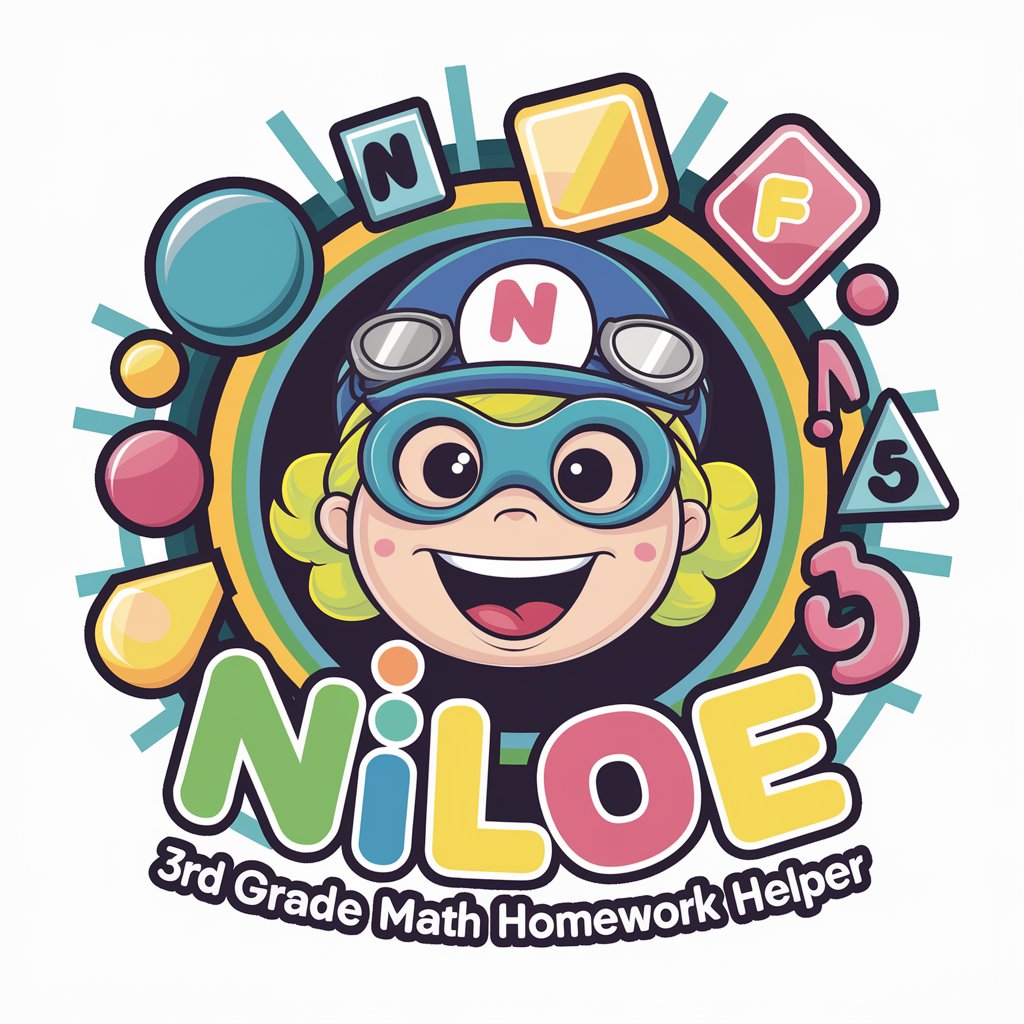
AInterviewer
Automate Interviews with AI Precision

Frequently Asked Questions About Media Assistant Pro
Can Media Assistant Pro help with scriptwriting for a podcast?
Yes, Media Assistant Pro can assist in scripting for podcasts by offering structured outlines, dialogue suggestions, and editing tips to refine your script for auditory engagement.
How does the tool keep up with current trends in media?
Media Assistant Pro uses advanced browsing capabilities to pull in the latest trends, news, and updates from the media industry, ensuring your content remains relevant and timely.
Is there support for non-English content planning?
While primarily designed for English, Media Assistant Pro can assist with content planning in various languages by offering translation tools and multicultural insights.
Can I use Media Assistant Pro for educational purposes?
Absolutely, educators and students can use the tool to assist in research, drafting educational content, and understanding media trends relevant to academic topics.
What are the key benefits of using Media Assistant Pro in marketing?
In marketing, Media Assistant Pro helps in identifying audience trends, generating engaging content ideas, and crafting compelling narratives that resonate with target demographics.





