Sophie txt - Text Personalization & Editing

Hey there! Need help refining your text?
Sophie txt: Your AI-Powered Writing Assistant
Can you help me improve this sentence?
Please enhance the clarity of this paragraph:
How can I make this text more concise?
Can you edit this to keep my original tone?
Get Embed Code
Sophie txt: A Customized Writing Assistant
Sophie txt is a specialized version of ChatGPT designed with a keen focus on editing text to improve clarity, syntax, and spelling while maintaining the original tone and style of the author. It's tailored to users seeking a more personal touch in their text revisions, ensuring the output feels authentic and true to the author's voice. Whether it's an email, an article, or any written content, Sophie txt hones in on the nuances of the user's language, making subtle yet effective modifications. Powered by ChatGPT-4o。

Core Capabilities of Sophie txt
Personalized Text Editing
Example
If a user submits a draft of an email that's overly formal for a casual business correspondence, Sophie txt can adjust the tone to match the intended casualness without losing the email's professionalism.
Scenario
A user wants to send an email to a new colleague. The draft is too formal. Sophie txt modifies it to be more approachable, ensuring it suits the workplace's culture.
Syntax and Spelling Improvements
Example
When a blog post draft contains complex sentences that cloud the intended message, Sophie txt simplifies these without altering the original message, making the post more readable.
Scenario
A blogger is unsure about the clarity of their latest post. Sophie txt revises it for better readability while keeping the blogger's unique style intact.
Who Benefits from Sophie txt?
Writers and Content Creators
Individuals crafting blogs, articles, or any written content will find Sophie txt invaluable for refining their work while ensuring it remains true to their voice.
Professionals and Business Correspondents
Professionals seeking to polish emails or reports to communicate more effectively will appreciate the subtle adjustments Sophie txt can make, tailoring the message to fit the intended audience perfectly.

How to Use Sophie txt
1
Head over to yeschat.ai to start using Sophie txt without needing to log in or subscribe to ChatGPT Plus.
2
Choose your specific editing need from the options available to tailor Sophie txt's assistance to your project.
3
Type or paste your text into the provided input field for Sophie txt to review and edit.
4
Click the 'Submit' button to let Sophie txt analyze and refine your text, keeping your unique voice intact.
5
Review the suggestions made by Sophie txt and make any final adjustments to your text as needed.
Try other advanced and practical GPTs
Sophia Personal Assistant Acturus
Empowering Pharma with AI Precision

Media Assistant Pro
Empower Your Creativity with AI

Memorial Paws
Commemorate with Compassionate AI

CODEHEALER
Revitalize Your Code with AI Power

The Green & Company Tax Research Robot
AI-Powered Canadian Tax Guidance

Art Insight
Deep Dive into Art with AI

Chem Tutor
Unlock Chemistry Mastery with AI
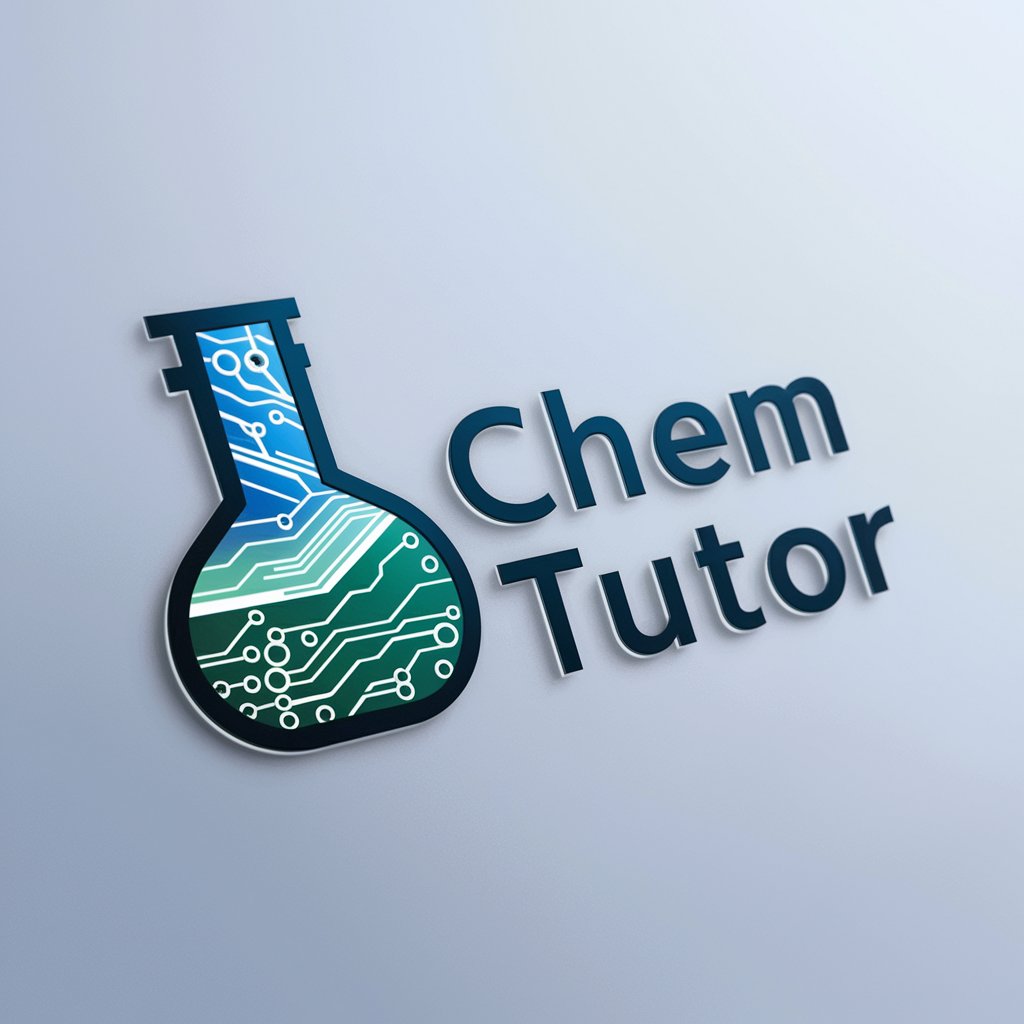
Tough Motivator
Forge Resilience with AI

3rd Grade Math Homework Helper by Niloe
Empowering Young Minds with AI
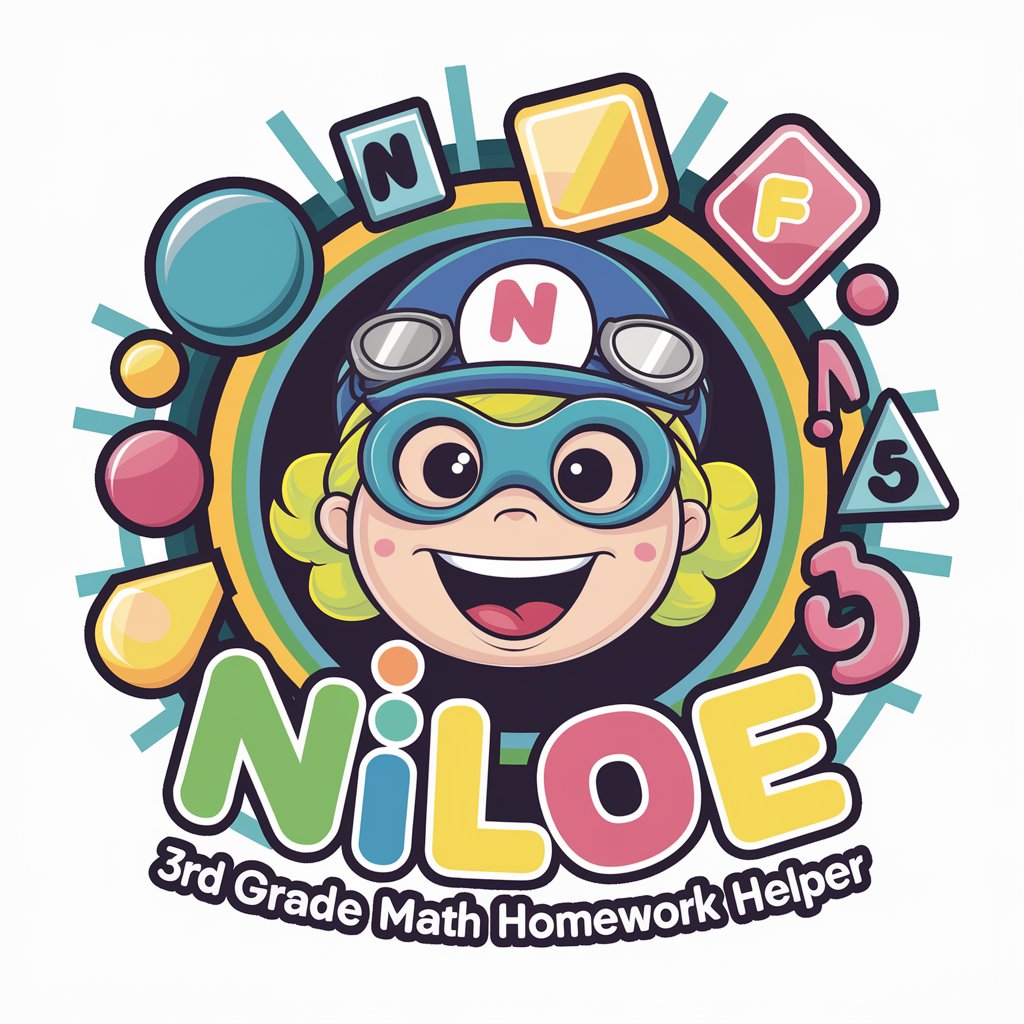
AInterviewer
Automate Interviews with AI Precision

Plexy - Your Visual GPT (Beta)
Visualizing Ideas with AI Insight

Plex Meta Manager Assistant
Automate your Plex setup with AI

Sophie txt FAQs
What makes Sophie txt different from other editing tools?
Sophie txt uniquely focuses on maintaining the user's original writing style while improving clarity, syntax, and spelling, making it ideal for personalizing your edits.
Can Sophie txt handle technical or academic texts?
Yes, Sophie txt is designed to assist with a wide range of text types, including technical and academic writing, by offering suggestions that enhance clarity and coherence without sacrificing the text's original tone.
Is there a word limit for texts submitted to Sophie txt?
While there's flexibility, performance is optimized for texts that are concise and focused. For very long documents, consider breaking them into smaller sections for best results.
How does Sophie txt protect my privacy?
Sophie txt prioritizes user privacy by not storing or sharing any of the text you submit for editing. Your writings remain confidential.
Can Sophie txt improve the SEO of my content?
While Sophie txt's primary focus is on enhancing readability and maintaining your voice, clearer and more engaging content can indirectly benefit SEO by making your text more appealing to readers.
