Plex Meta Manager Assistant - Plex Configuration Tool

Welcome to Plex Meta Manager Assistant!
Automate your Plex setup with AI
Create a YAML configuration for managing a Plex library that includes...
Generate a detailed guide for setting up Plex Meta Manager with...
Describe how to integrate Plex Meta Manager with external metadata sources...
Provide steps to automate the organization of media files in Plex using...
Get Embed Code
Overview of Plex Meta Manager Assistant
Plex Meta Manager Assistant is designed to facilitate and enhance the user experience for managing media libraries within Plex, using the Plex Meta Manager software. This assistant helps users create, modify, and manage YAML configuration files, which are crucial for dictating how media is organized, presented, and updated in Plex libraries. The assistant aids in generating dynamic collections, managing metadata, and automating library updates, ensuring media libraries are organized according to user preferences and are up-to-date with the latest metadata. For example, users can automate the creation of collections based on genres, actor appearances, or other metadata criteria, making library navigation more intuitive and personalized. Powered by ChatGPT-4o。

Core Functions of Plex Meta Manager Assistant
Configuration File Generation
Example
Generating YAML files for defining custom collections based on specific genres, directors, or IMDb ratings.
Scenario
A user wants to create a 'Christopher Nolan' collection within their Plex library. The assistant helps the user generate a YAML configuration that specifies the criteria (director's name, associated movies) to automatically create and update this collection.
Metadata Customization
Example
Customizing movie titles, summaries, or poster images in Plex libraries.
Scenario
A user desires to have all movies in the 'Harry Potter' series displayed with custom posters and sorted chronologically. The assistant helps by generating the necessary YAML code to update metadata and sort order.
Automated Library Updates
Example
Setting up scheduled tasks for updating libraries based on new releases or trending content.
Scenario
A user wants their 'Trending TV Shows' collection to update weekly with the latest popular shows. The assistant generates YAML configurations to automate this process, ensuring the collection remains current without manual intervention.
Advanced Filtering and Sorting
Example
Creating collections that dynamically update based on complex criteria like language, release year, or viewer ratings.
Scenario
A user aims to have a dynamic collection featuring 'Top Rated 90s Action Movies'. The assistant aids in crafting a YAML file that defines these specific filters and sorting rules, making the collection automatically update as new eligible movies are added to the library.
Target User Groups for Plex Meta Manager Assistant
Media Enthusiasts and Collectors
Individuals with extensive digital media libraries who seek to organize, customize, and enhance their Plex viewing experience. They benefit from streamlined media management and personalized library curation.
Home Media Server Owners
Owners of home media servers looking to provide tailored viewing experiences for family and friends. They can use the assistant to easily manage and update diverse media collections.
Tech-Savvy Plex Users
Users familiar with Plex but seeking to leverage advanced features like dynamic collections and metadata editing without deep technical knowledge of YAML or manual file editing.

How to Use Plex Meta Manager Assistant
Initiate a Trial
Begin by visiting yeschat.ai for a hassle-free trial that requires no signup or ChatGPT Plus subscription.
Understand Your Requirements
Identify the specific needs for your Plex Media Manager setup, such as managing libraries, automating metadata updates, or curating collections.
Learn the Basics
Familiarize yourself with YAML configuration files, as Plex Meta Manager Assistant generates these for Plex Media Manager customization.
Engage with the Assistant
Interact with Plex Meta Manager Assistant by asking specific questions or requesting assistance in YAML file generation for your use case.
Implement and Refine
Apply the provided YAML configurations to your Plex Media Manager and refine them based on performance and results for optimal media library management.
Try other advanced and practical GPTs
Plexy - Your Visual GPT (Beta)
Visualizing Ideas with AI Insight

AInterviewer
Automate Interviews with AI Precision

3rd Grade Math Homework Helper by Niloe
Empowering Young Minds with AI
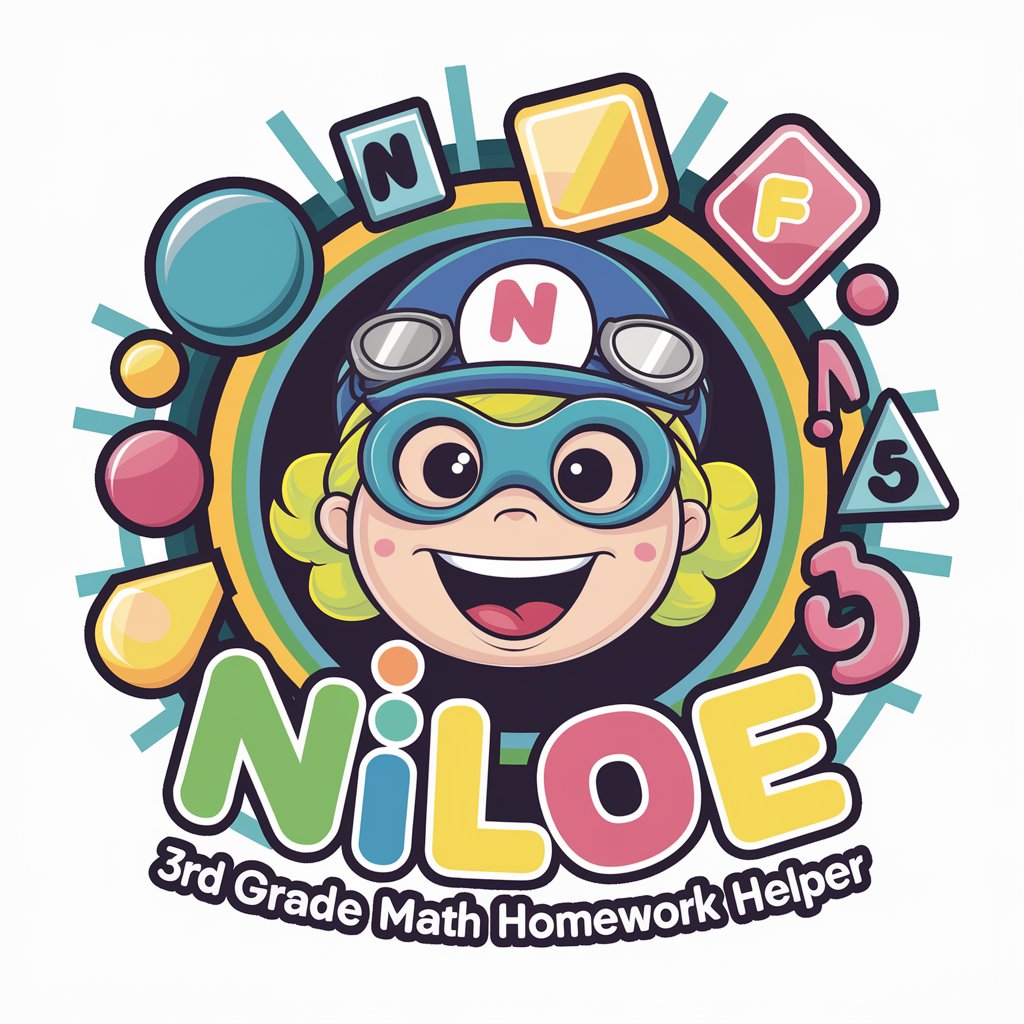
Tough Motivator
Forge Resilience with AI

Chem Tutor
Unlock Chemistry Mastery with AI
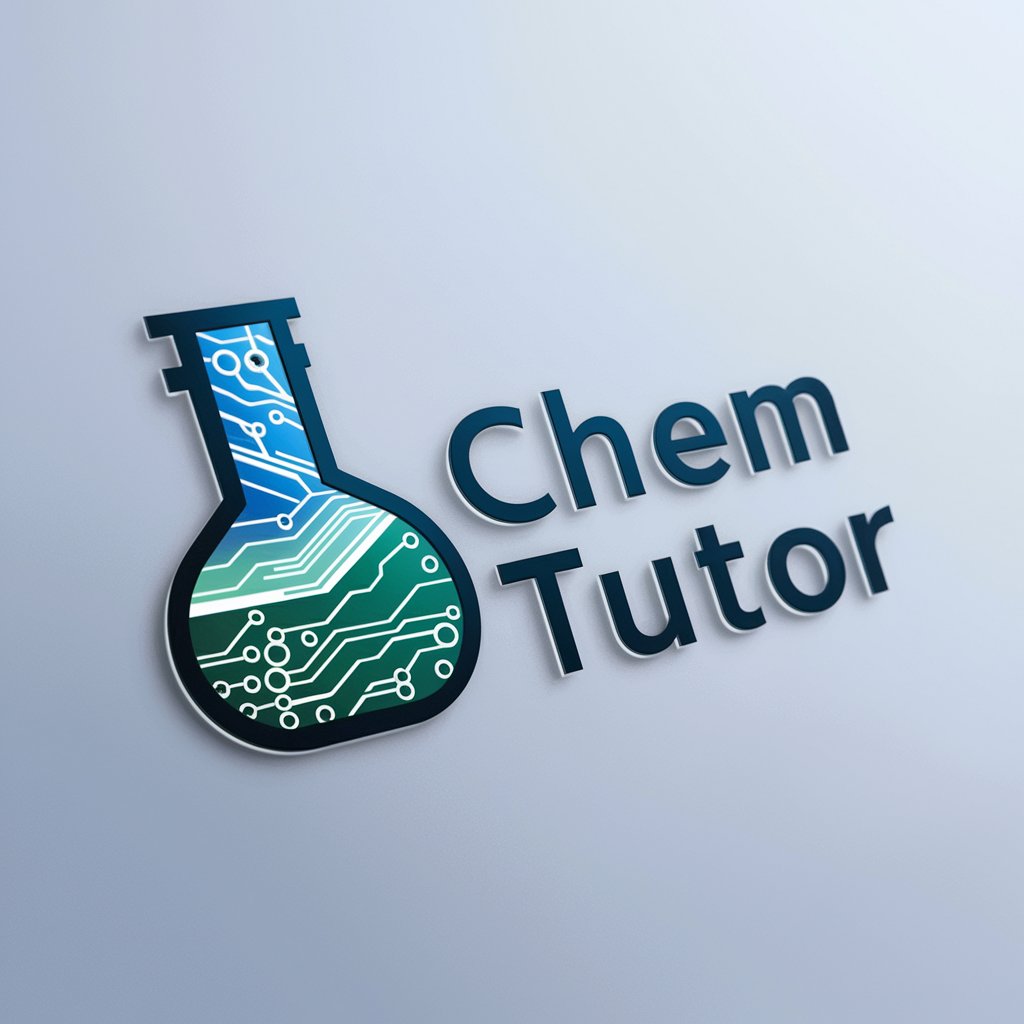
Sophie txt
Sophie txt: Your AI-Powered Writing Assistant

Automated
Enhance your content with AI

Napoleon Incarnate
Empower decisions with Napoleonic wisdom.

Expert Analyzer
Your AI-Powered Expert Analysis Tool

DarrenAI
Craft compelling content effortlessly.

Whimsy Fibber
Unleash creativity with AI-powered whimsy!
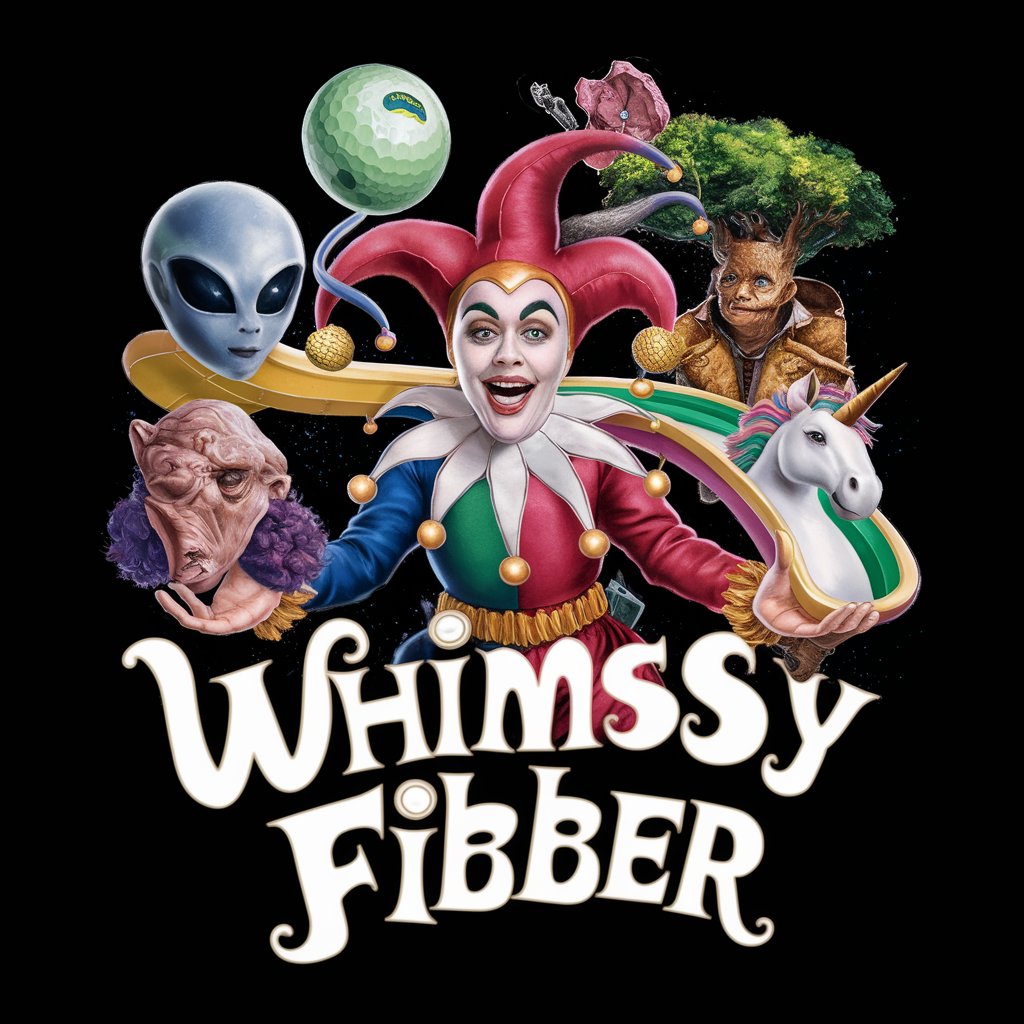
The Statistician
Empowering Analysis with AI

Plex Meta Manager Assistant FAQs
What is Plex Meta Manager Assistant?
Plex Meta Manager Assistant is a specialized tool designed to facilitate the generation of YAML configuration files for customizing Plex Media Manager, enhancing media library management through automation and personalization.
How can I automate my Plex library updates with this assistant?
By providing your specific requirements, Plex Meta Manager Assistant generates YAML configurations that, when integrated with your Plex setup, can automate library updates, metadata management, and collection curation based on predefined criteria.
Can Plex Meta Manager Assistant help with media collection curation?
Absolutely. The assistant can generate YAML configurations that enable you to define rules for curating media collections, such as grouping by genre, actor, or custom tags, thereby personalizing your Plex library.
Does this tool require coding knowledge?
Not necessarily. While basic understanding of YAML syntax is beneficial, Plex Meta Manager Assistant simplifies the process by generating the necessary code based on your requirements, making it accessible even to those with minimal coding experience.
Is Plex Meta Manager Assistant compatible with all Plex setups?
Yes, as long as your Plex Media Manager supports customization through YAML configuration files. The assistant is designed to be versatile, catering to various setups and user preferences.
