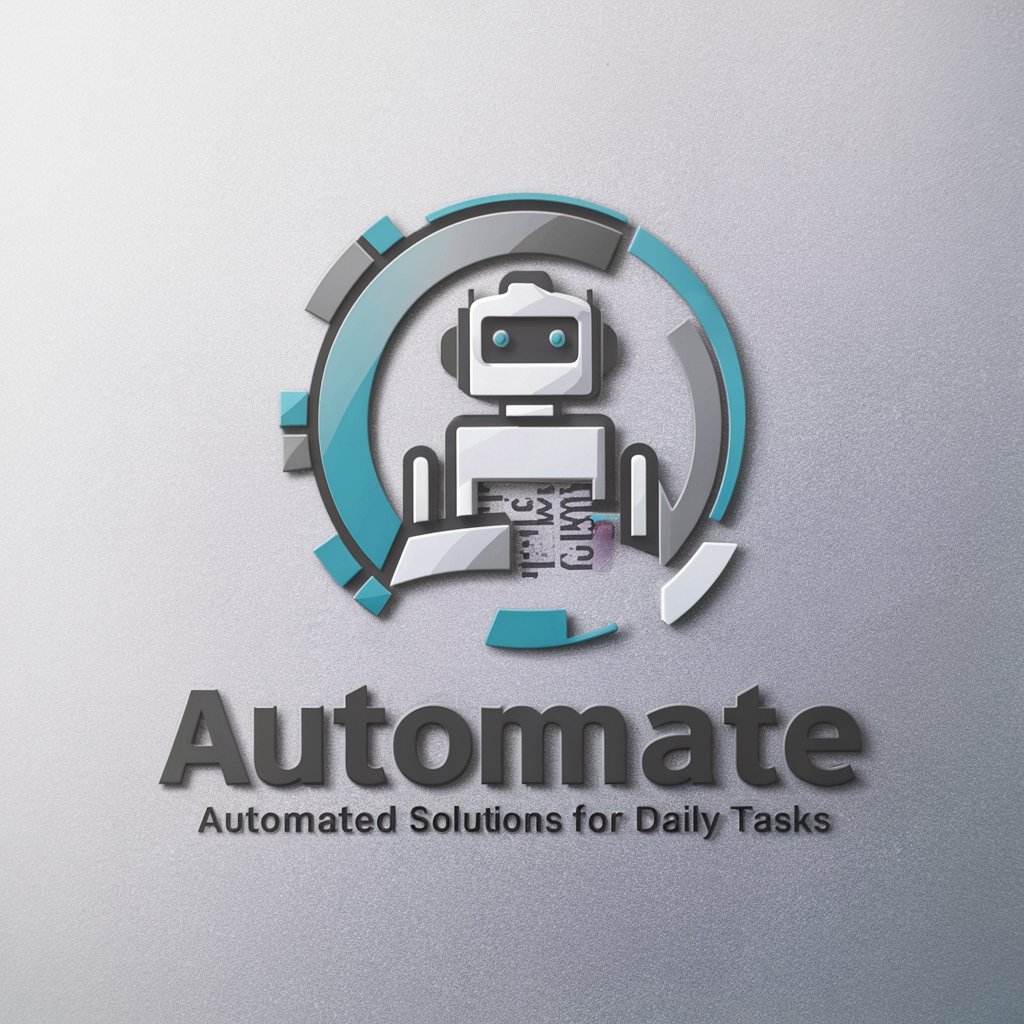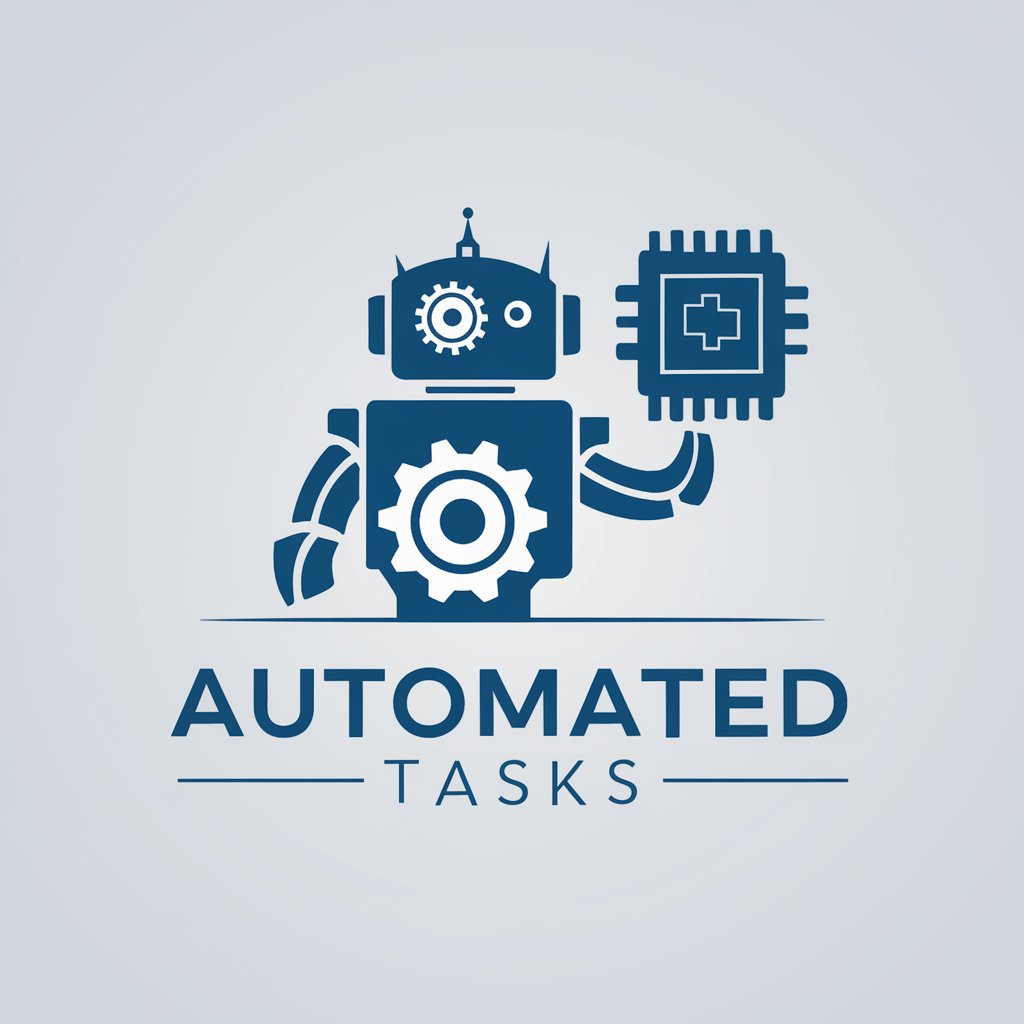Automated - AI-powered content generator

Enhance your content with AI
How can I improve my product descriptions?
What's a good headline for a fashion blog?
Get Embed Code
Overview of Automated
Automated is a highly specialized digital assistant designed to generate text-based content across various domains. Its primary purpose is to assist users in creating high-quality text efficiently, with capabilities extending to generating reports, writing articles, composing emails, and crafting creative content. The design of Automated is rooted in the use of advanced natural language processing techniques to understand and interpret user queries, delivering precise and contextually relevant text outputs. For example, in an educational setting, Automated can help a student draft a research paper by suggesting structured content, providing summaries of complex topics, and helping with citation styles. Powered by ChatGPT-4o。

Core Functions of Automated
Content Generation
Example
Automated can generate a blog post about recent technological advancements. It processes the latest data and trends, structuring the blog with an engaging introduction, detailed body, and a compelling conclusion.
Scenario
A tech blogger looking to produce weekly content on AI advancements uses Automated to keep up with a rigorous publishing schedule.
Data Summarization
Example
Automated can summarize lengthy financial reports into concise executive summaries. This involves extracting key financial metrics and performance indicators.
Scenario
A financial analyst receives quarterly reports from multiple departments and uses Automated to quickly prepare summaries for senior management.
Email Drafting
Example
Automated drafts professional emails based on user inputs. For instance, it can compose a detailed project proposal email to potential investors.
Scenario
An entrepreneur uses Automated to draft emails to various stakeholders, ensuring all communications are clear, professional, and timely.
Target Users of Automated
Content Creators
Bloggers, writers, and marketers who need to produce high-quality content regularly. Automated helps them by providing writing assistance, idea generation, and editorial suggestions, enabling them to maintain high productivity and creativity levels.
Professionals and Executives
Business professionals, including managers and executives who need to create various reports, emails, and documents. Automated streamlines their workflow by automating routine writing tasks and summarizing complex data into digestible formats, thus saving time and increasing efficiency.
Academic Users
Students, researchers, and academicians who require assistance in writing papers, thesis documents, and research proposals. Automated provides them with tools for drafting, revising, and formatting academic texts, ensuring they adhere to academic standards and integrity.

Using Automated: Detailed Guidelines
Initial Setup
Visit yeschat.ai for a free trial without login, also no need for ChatGPT Plus.
Explore Features
Familiarize yourself with the tool's interface and explore the features available to understand how it can serve your specific needs.
Define Purpose
Clearly define your purpose for using Automated, whether it's for generating content, providing customer support, or another specific application.
Customize Settings
Adjust the settings to tailor the responses to your requirements, such as setting the tone or style of the generated content.
Engage and Iterate
Start engaging with the tool. Use feedback to refine your queries and improve interaction quality over time.
Try other advanced and practical GPTs
Plex Meta Manager Assistant
Automate your Plex setup with AI

Plexy - Your Visual GPT (Beta)
Visualizing Ideas with AI Insight

AInterviewer
Automate Interviews with AI Precision

3rd Grade Math Homework Helper by Niloe
Empowering Young Minds with AI
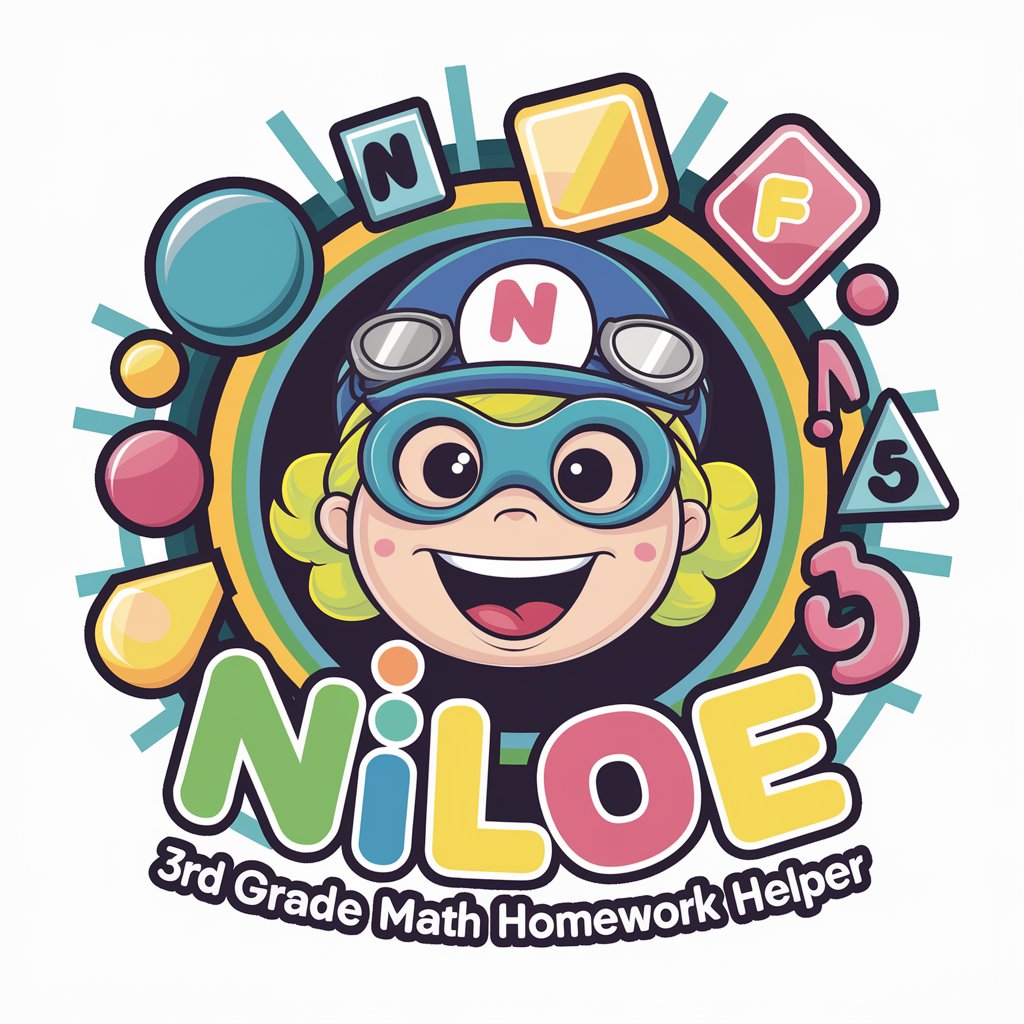
Tough Motivator
Forge Resilience with AI

Chem Tutor
Unlock Chemistry Mastery with AI
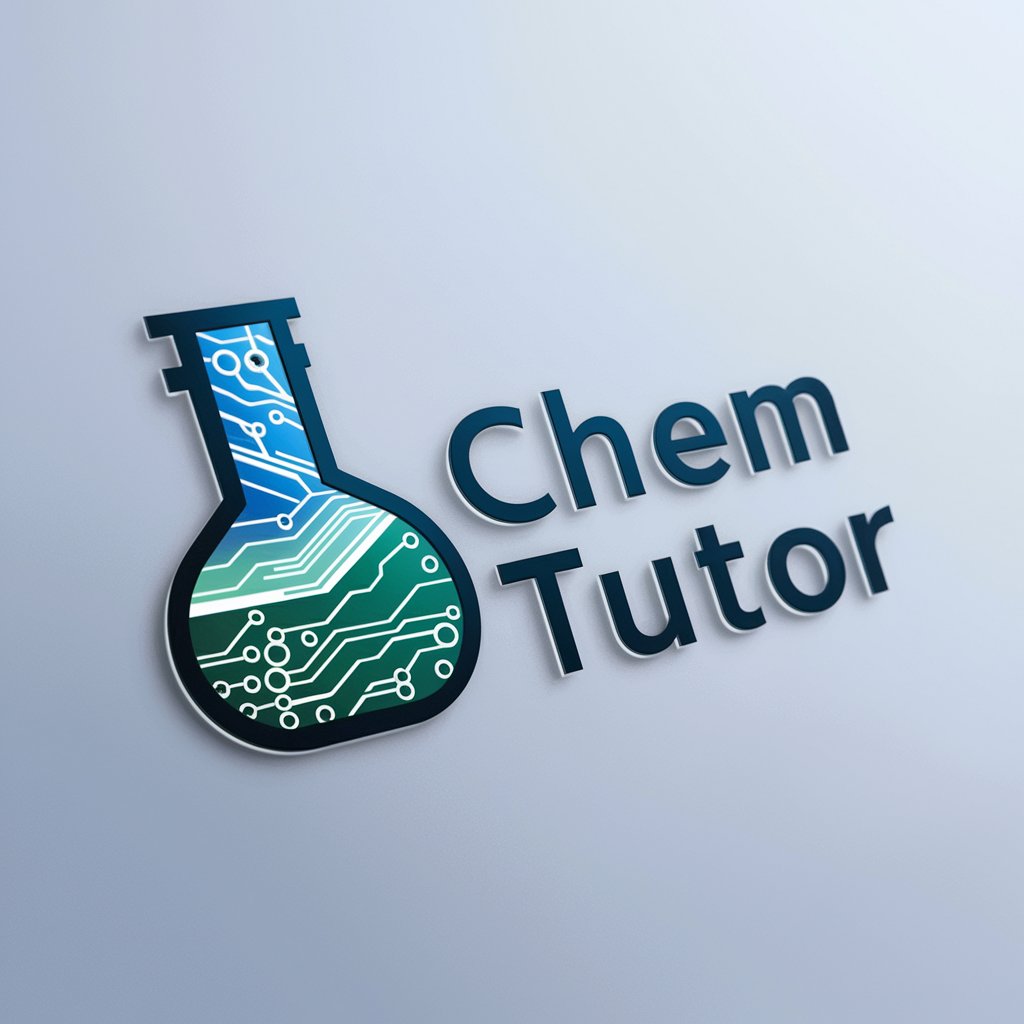
Napoleon Incarnate
Empower decisions with Napoleonic wisdom.

Expert Analyzer
Your AI-Powered Expert Analysis Tool

DarrenAI
Craft compelling content effortlessly.

Whimsy Fibber
Unleash creativity with AI-powered whimsy!
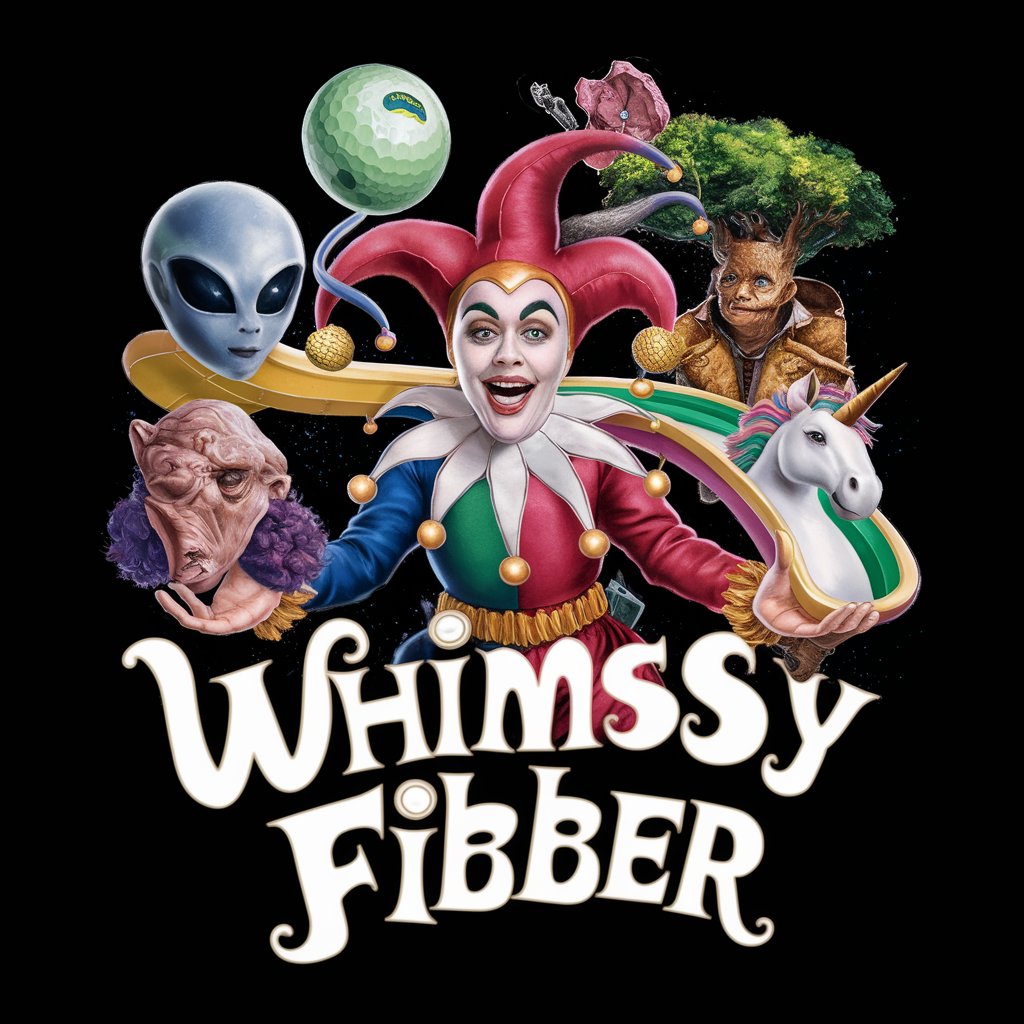
The Statistician
Empowering Analysis with AI

Search Statistician
Harness AI to Unveil Search Insights

Frequently Asked Questions About Automated
What is Automated?
Automated is an AI-powered tool designed to assist with creating high-quality textual content across various applications. It uses advanced algorithms to generate comprehensive and contextually appropriate responses.
Can Automated generate content in multiple languages?
Yes, Automated is capable of generating text in multiple languages, offering a versatile solution for global content creation needs.
How does Automated ensure the accuracy of the generated content?
Automated uses a combination of machine learning models and a refined database to ensure the content's accuracy. Users are encouraged to review and customize the output as needed.
Is there a limit to how much content Automated can generate?
While there is no set limit to the amount of content Automated can generate, performance may vary based on the complexity and specifics of the user's requests.
Can Automated integrate with other software?
Automated offers API capabilities that allow it to integrate with other software systems, enhancing its utility in various tech ecosystems.