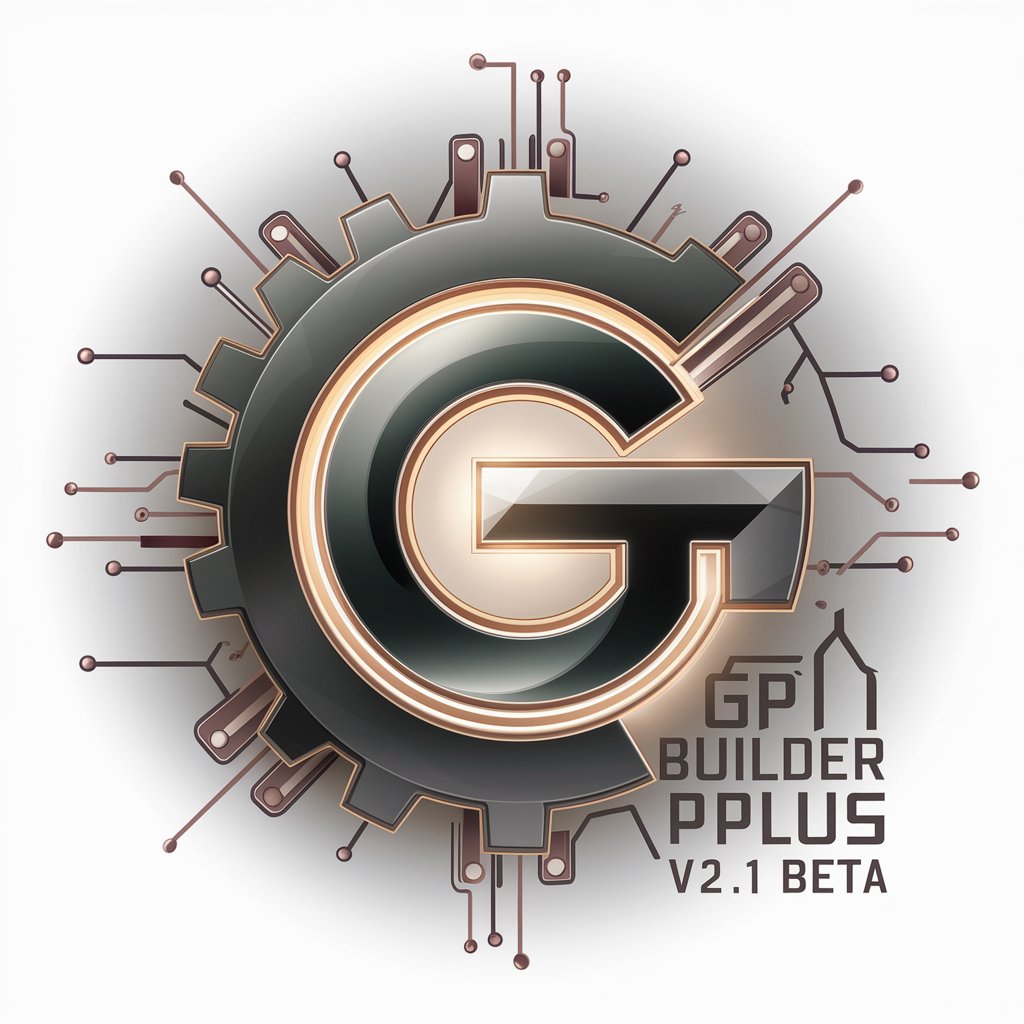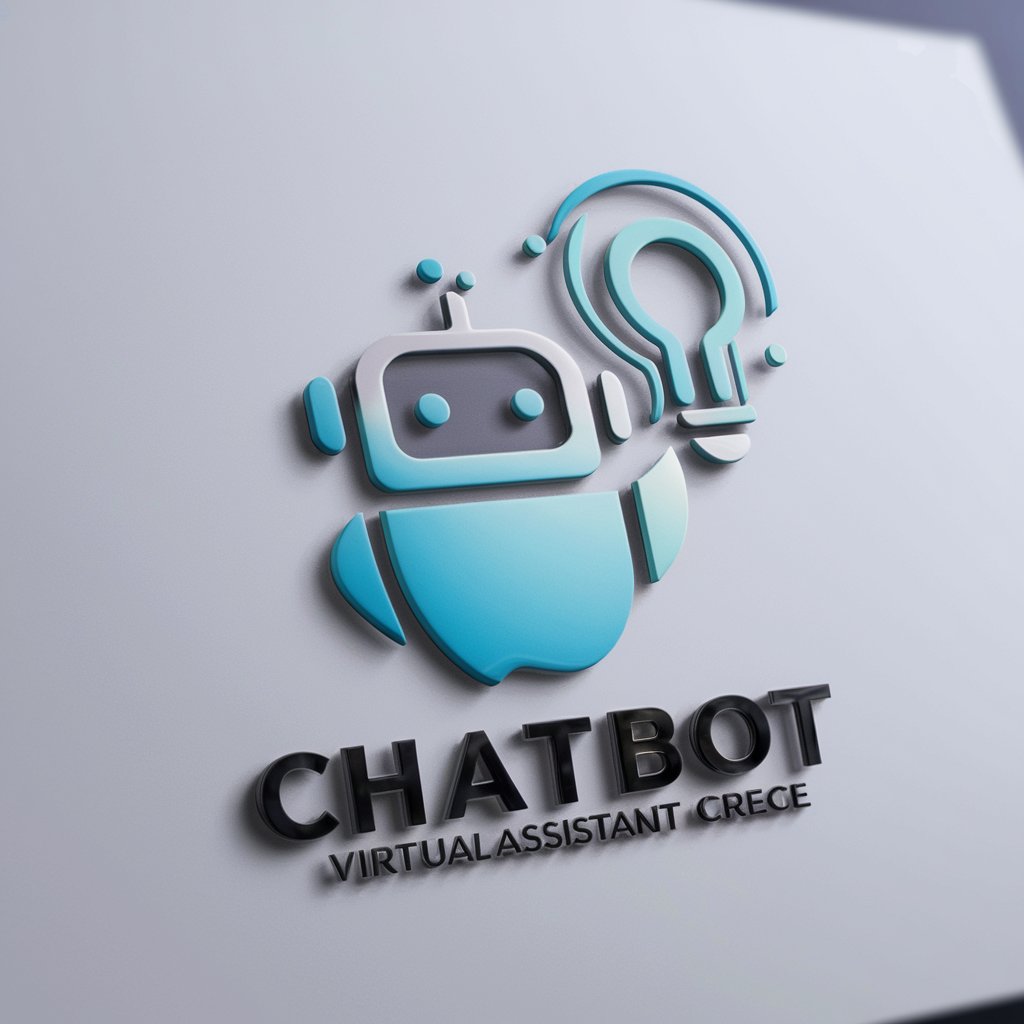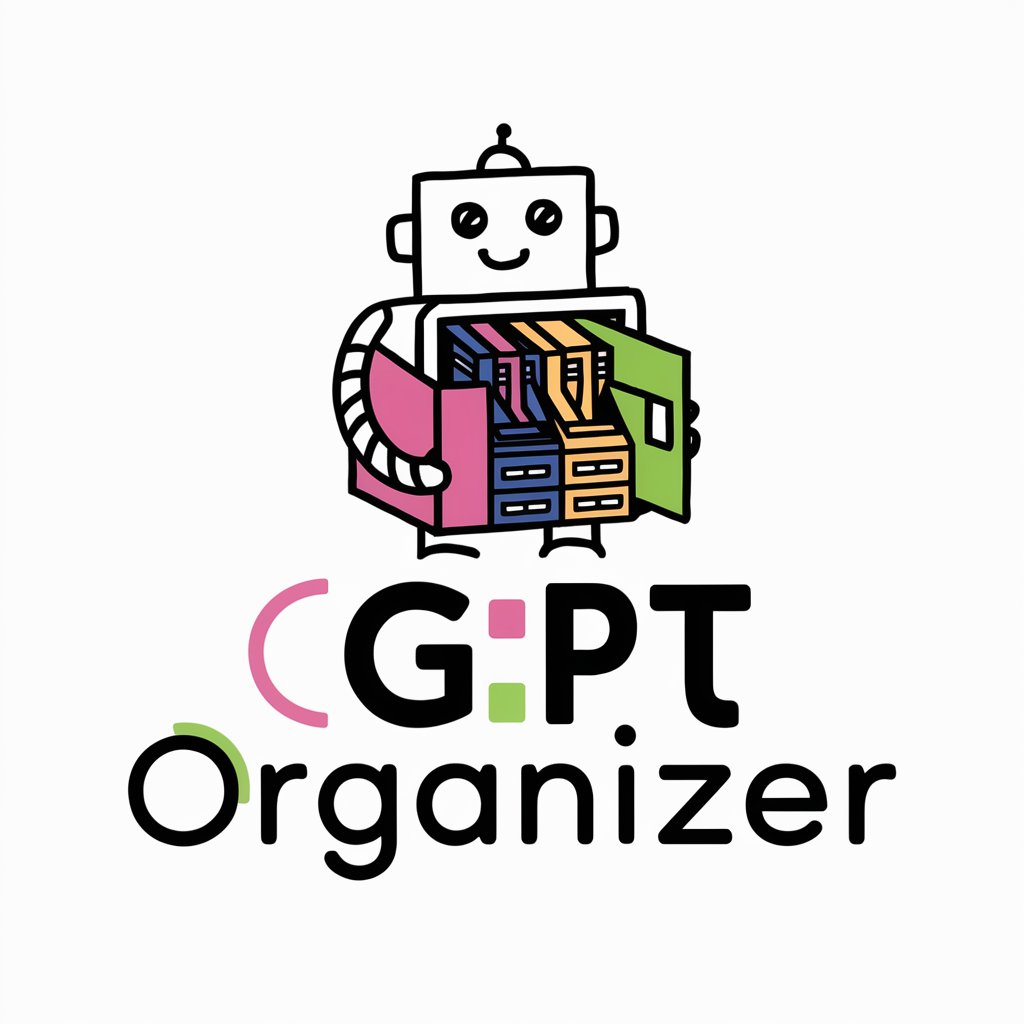Plexy - Your Visual GPT (Beta) - Visual Mapping AI

Hi, I'm your Visual Notes Taking Assistant. Ready to interpret your notes!
Visualizing Ideas with AI Insight
Analyze my visual notes and summarize key facts, assumptions and important concepts.
Interpret the map image in the context of my notes.
How does this video link in my visual notes relate with the topic ?
Summarize the key points from this section of my notes.
Get Embed Code
Plexy - Your Visual GPT (Beta)
Plexy is a specialized version of GPT, designed to assist users in creating visual summaries of their conversations in the form of mind maps. Unlike traditional text-based GPTs, Plexy emphasizes visual learning and comprehension, making it a powerful tool for users who benefit from visualizing ideas, concepts, and discussions. It supports the generation of mind maps from text inputs, discussions of existing visual maps, general conversations, and the management of user data for personalized experiences. Through an intuitive interface and AI-driven insights, Plexy aims to enhance understanding, facilitate deeper discussions, and enable users to organize their thoughts visually. Powered by ChatGPT-4o。

Core Functions of Plexy
Mind-map Generation
Example
A user summarizing a complex project discussion into a visual mind map.
Scenario
During project planning, a team can input their discussion into Plexy to create a mind map, visually organizing tasks, responsibilities, and deadlines, aiding in comprehension and retention.
Discussion of Existing Maps
Example
Reviewing and expanding on a mind map created for brainstorming product features.
Scenario
A product development team revisits a previously created mind map on Plexy to evaluate and add new features based on customer feedback, facilitating collaborative decision-making.
General Conversations
Example
Engaging with Plexy for explanations on complex topics like blockchain technology.
Scenario
A student interacts with Plexy to break down the concept of blockchain into simpler terms and requests a mind map to visually understand its components and operations.
User Data Management
Example
Storing preferences for automatic application in future mind map creations.
Scenario
A researcher regularly uses Plexy for organizing study notes and saves their email and preferences, streamlining future map creation with tailored settings.
Plexy's Target User Groups
Students and Educators
These users benefit from visual learning aids, making complex subjects more accessible and engaging. Plexy's mind maps can enhance study sessions, lectures, and presentations.
Project Teams
Teams working on projects can use Plexy to visually organize tasks, streamline communication, and keep track of progress, leading to improved collaboration and productivity.
Researchers
Researchers can utilize Plexy to organize their findings, hypotheses, and references in a visually structured manner, facilitating easier analysis and presentation of data.
Content Creators
Writers, bloggers, and content strategists can employ Plexy to outline articles, videos, and content plans, visually mapping out ideas and narratives for effective storytelling.

How to Use Plexy - Your Visual GPT (Beta)
Start for Free
Visit yeschat.ai to access Plexy without needing to sign up or subscribe to ChatGPT Plus.
Explore Features
Familiarize yourself with Plexy's functionalities, such as generating mind maps, discussing visual notes, and engaging in general conversations.
Create Mind Maps
Utilize Plexy to transform text-based discussions into visual mind maps, aiding in better comprehension and organization of ideas.
Analyze Visual Maps
Discuss and analyze existing visual maps created on the Unplex Me platform, enhancing your understanding and engagement with the content.
General Conversations
Use Plexy for general discussions, leveraging its ability to converse on a wide range of topics and provide insights.
Try other advanced and practical GPTs
AInterviewer
Automate Interviews with AI Precision

3rd Grade Math Homework Helper by Niloe
Empowering Young Minds with AI
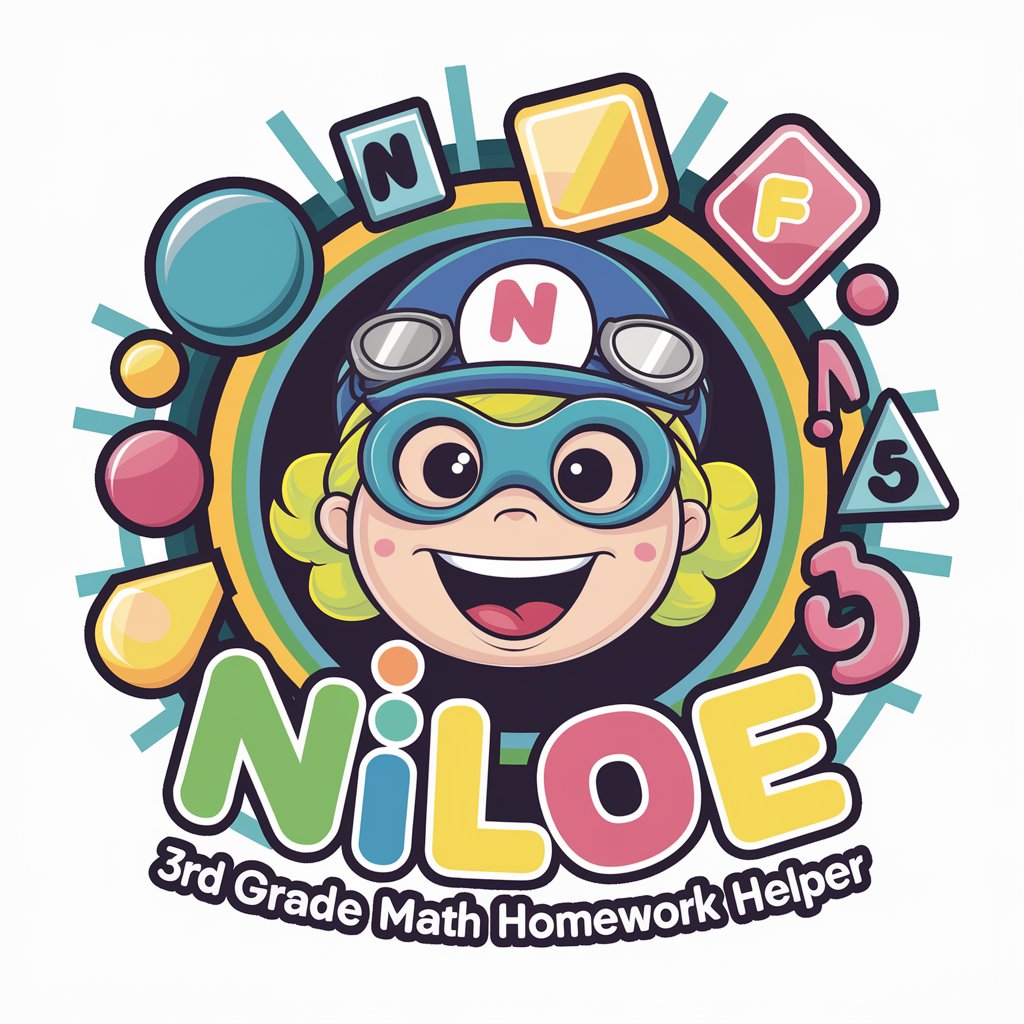
Tough Motivator
Forge Resilience with AI

Chem Tutor
Unlock Chemistry Mastery with AI
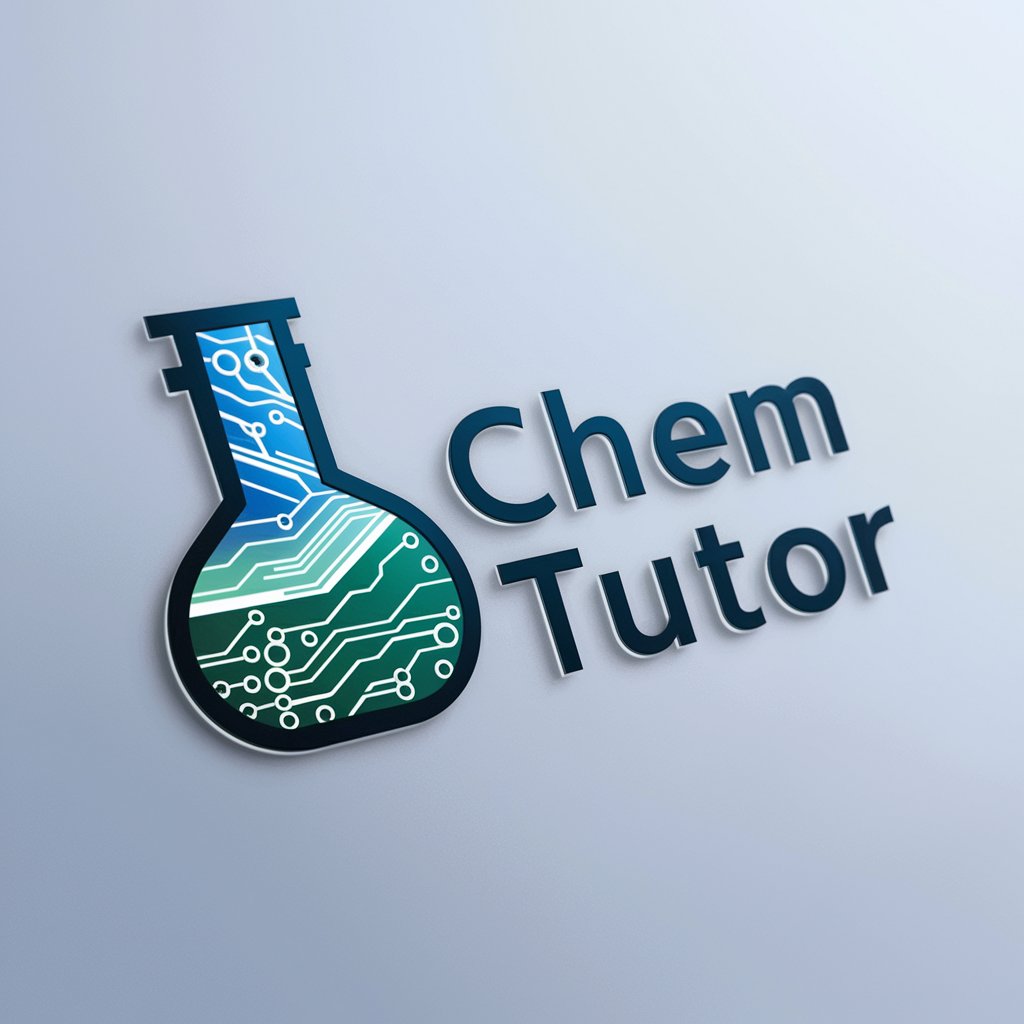
Sophie txt
Sophie txt: Your AI-Powered Writing Assistant

Sophia Personal Assistant Acturus
Empowering Pharma with AI Precision

Plex Meta Manager Assistant
Automate your Plex setup with AI

Automated
Enhance your content with AI

Napoleon Incarnate
Empower decisions with Napoleonic wisdom.

Expert Analyzer
Your AI-Powered Expert Analysis Tool

DarrenAI
Craft compelling content effortlessly.

Whimsy Fibber
Unleash creativity with AI-powered whimsy!
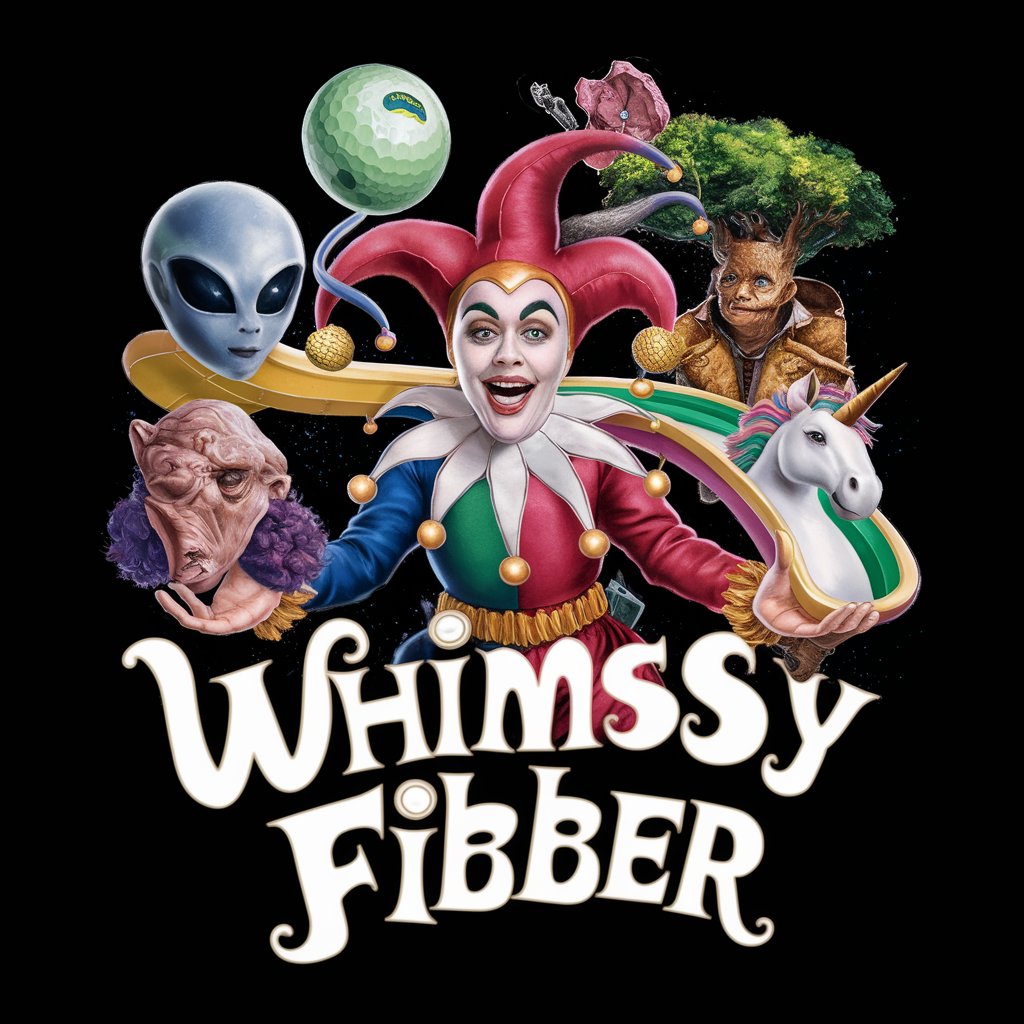
FAQs on Plexy - Your Visual GPT (Beta)
What is Plexy - Your Visual GPT (Beta)?
Plexy is an AI-powered tool that assists users in generating mind-map summaries from conversations, discussing visual maps, engaging in general conversations, and more, providing a unique visual context to discussions.
How does Plexy create mind maps?
Plexy synthesizes key points from your discussions, structuring them into a mind map that visually represents the ideas and their interconnections, making complex information more accessible and engaging.
Can I use Plexy for academic purposes?
Yes, Plexy is an excellent tool for academic contexts, helping students and researchers visualize information, brainstorm ideas, and enhance their learning and research processes through visual notes and mind maps.
How can I discuss an existing map with Plexy?
You can discuss and analyze existing visual maps by providing the moniker of the map. Plexy will help interpret the map's content, fostering deeper insights and discussions based on the visual data.
What are the advantages of using Plexy over traditional text-based tools?
Plexy enhances comprehension and engagement by transforming text into visual formats, aiding memory retention and idea organization, and providing a more interactive and insightful way to explore and discuss concepts.