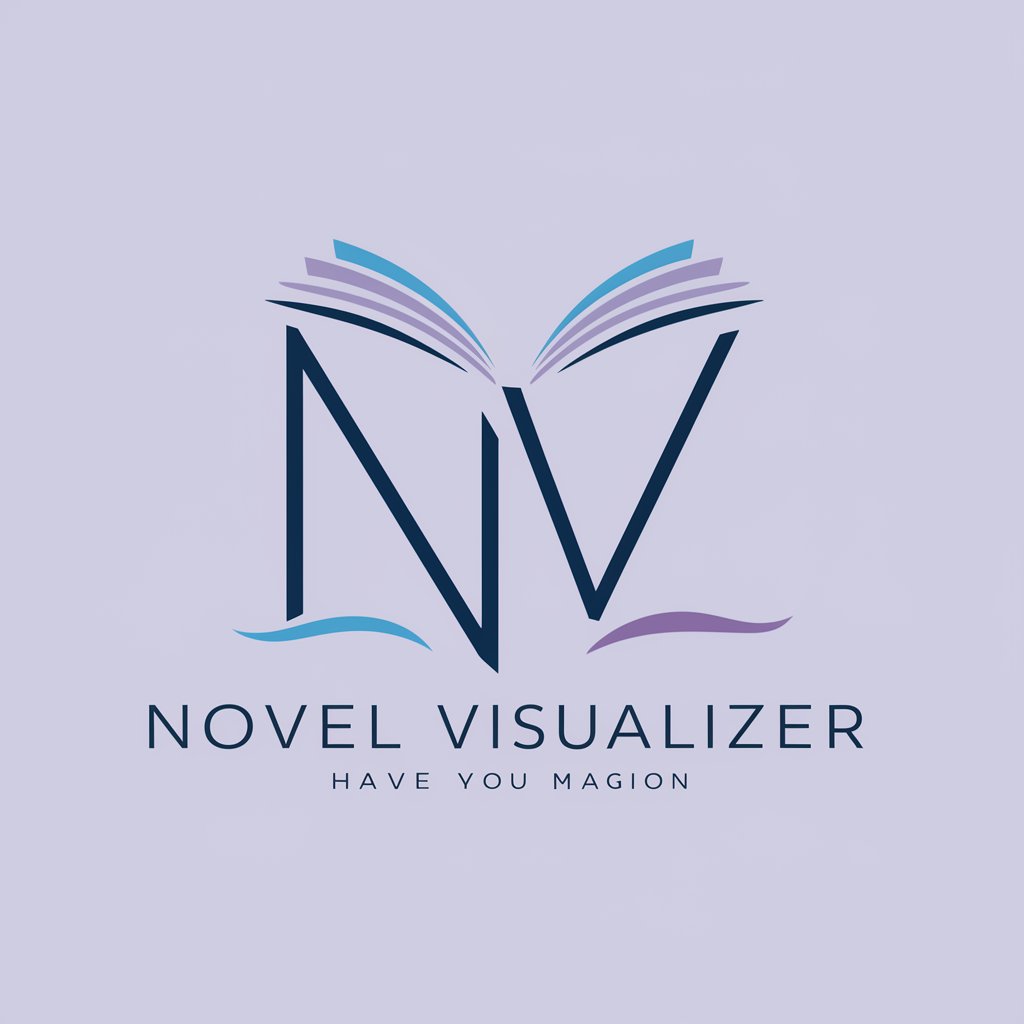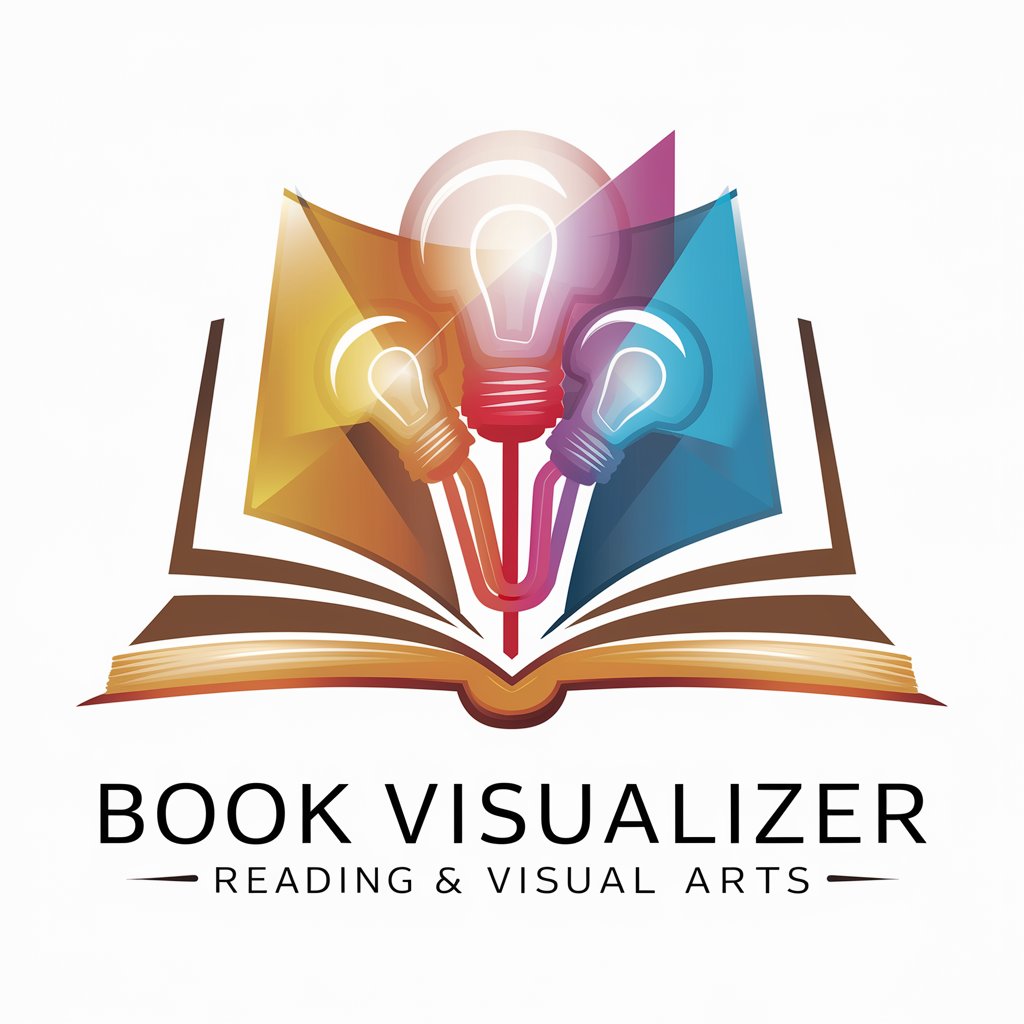Visualizer - AI-Powered Image Generation

Welcome! I turn your ideas into images.
Bringing Text to Visual Life
Imagine a serene landscape with...
Create a futuristic city where...
Design a mythical creature that...
Visualize an abstract concept of...
Get Embed Code
Introduction to Visualizer
Visualizer is a specialized AI tool designed to transform textual descriptions into vivid images. It excels in interpreting a wide range of text inputs, from straightforward physical descriptions to more complex and abstract ideas, and converting these into graphical representations. For instance, if a user describes a serene lakeside scene at sunset, Visualizer can generate an image that captures this setting with the specified elements like the setting sun, calm water, and surrounding landscape. Powered by ChatGPT-4o。

Main Functions of Visualizer
Text-to-Image Conversion
Example
Converting a description of a fantasy character into a detailed image.
Scenario
A writer needs to visualize a character from their novel to aid in character development and to share with their readers for better engagement. They describe the character's features, attire, and environment, and Visualizer creates a precise visual depiction.
Creative Exploration
Example
Generating images from abstract concepts and moods.
Scenario
An artist seeks inspiration for a new series based on the concept of 'tranquility'. They describe scenes embodying tranquility, like a quiet forest or a soft dawn, and Visualizer provides images that capture these moods, serving as a starting point for their artwork.
Educational Aid
Example
Illustrating historical events or scientific concepts.
Scenario
A teacher describes the scene of a historical event, like the signing of the Declaration of Independence, or a scientific concept such as the structure of DNA. Visualizer generates accurate and educational visuals that the teacher can use in presentations to enhance learning.
Ideal Users of Visualizer
Creative Professionals
Writers, artists, and designers who need to convert their vision into visuals. Visualizer helps them create images that can serve as references or inspiration for their projects.
Educators and Students
Individuals in educational fields who require visual aids to better explain complex concepts, historical events, or to illustrate case studies. Visualizer can assist in creating these educational resources quickly and accurately.
Marketing and Advertising Professionals
These users benefit from creating quick mock-ups for campaigns or visualizing advertising ideas to pitch to clients. Visualizer can provide rapid prototyping of visual concepts that help in strategizing and presentations.

How to Use Visualizer
Start a Free Trial
Access Visualizer by visiting yeschat.ai for a quick start with a free trial that requires no login or subscription to ChatGPT Plus.
Select Your Template
Choose from a variety of templates that best suit the kind of visualization you wish to create, whether it's for data presentation, conceptual illustration, or artistic expression.
Input Your Description
Type a detailed description of the image you want to generate. Be as specific as possible to ensure the AI accurately reflects your vision.
Generate the Image
Click the 'Generate' button to let Visualizer process your input and create a unique image based on your description. This may take a few seconds.
Download or Modify
Once the image is generated, you can download it or go back to edit your description and generate a new version if the first one doesn’t fully meet your needs.
Try other advanced and practical GPTs
GrubGuru
AI-powered personalized meal planning.

이 음식은 어떻게 만들어?
Master Your Cuisine with AI

Anime Portraitist
Transform Photos into Anime Art
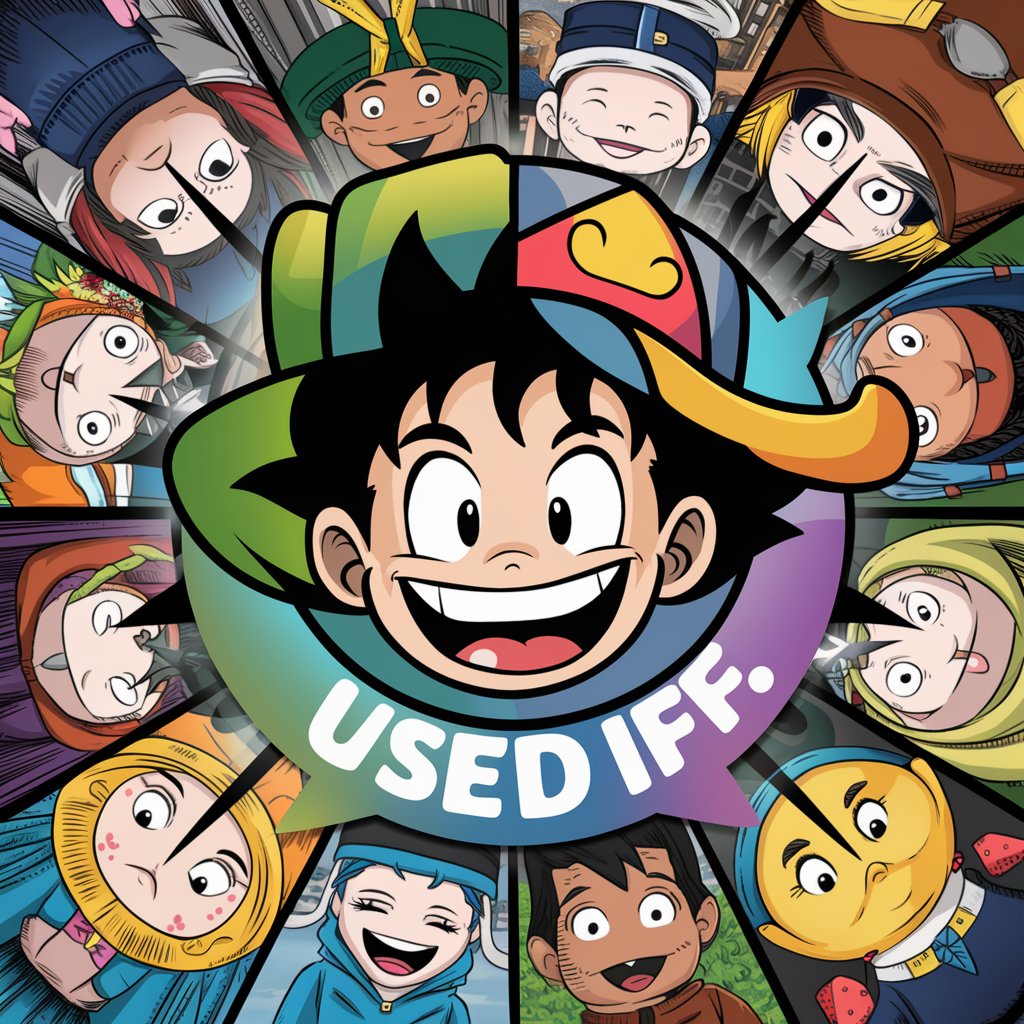
Rescue Finder
Empowering Pet Rescues with AI

AI Rescuer
Streamline Your Workflow with AI

Reasoned Rebuttal
Counter Arguments with Confidence

Scriptures of the Omnissiah
Divine Guidance, AI-Powered
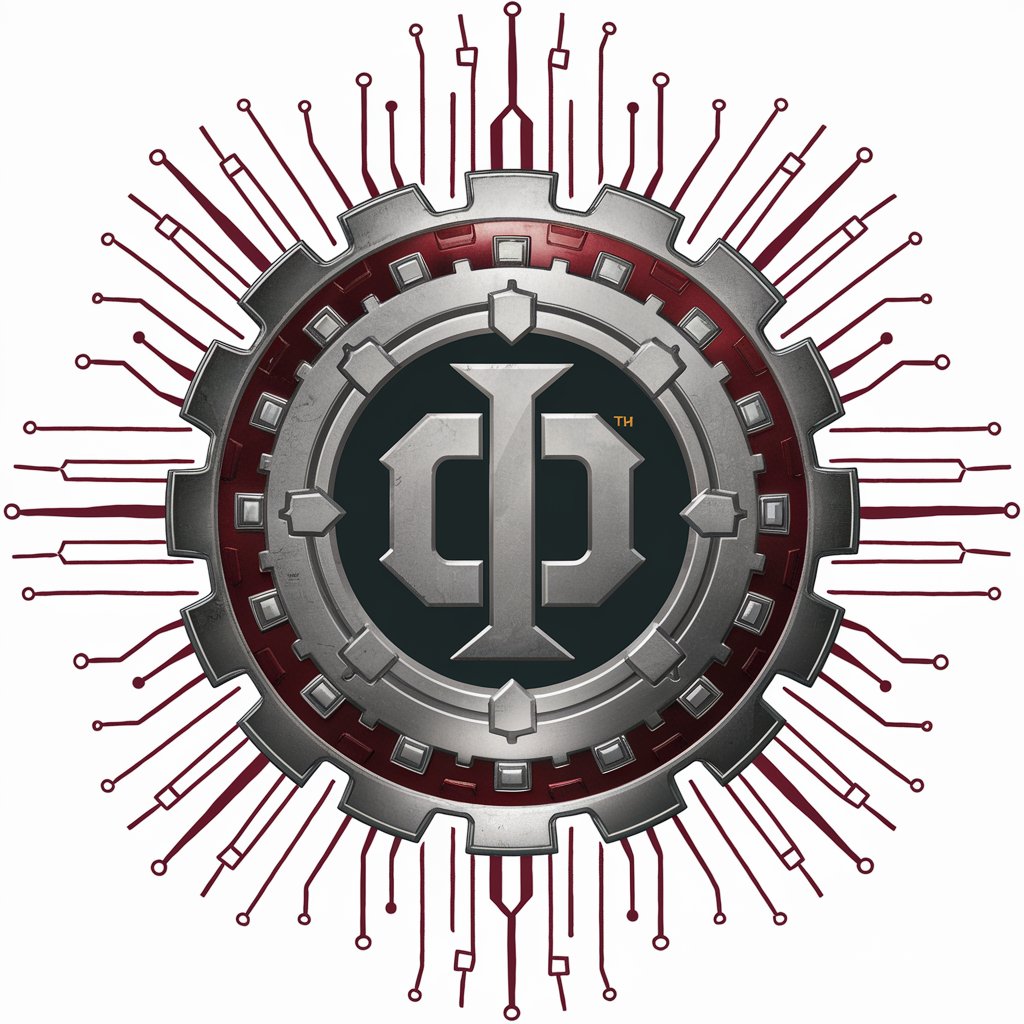
Familia Aventurera
Plan family fun with AI

Confession avec Jesus
Divine Guidance at Your Fingertips
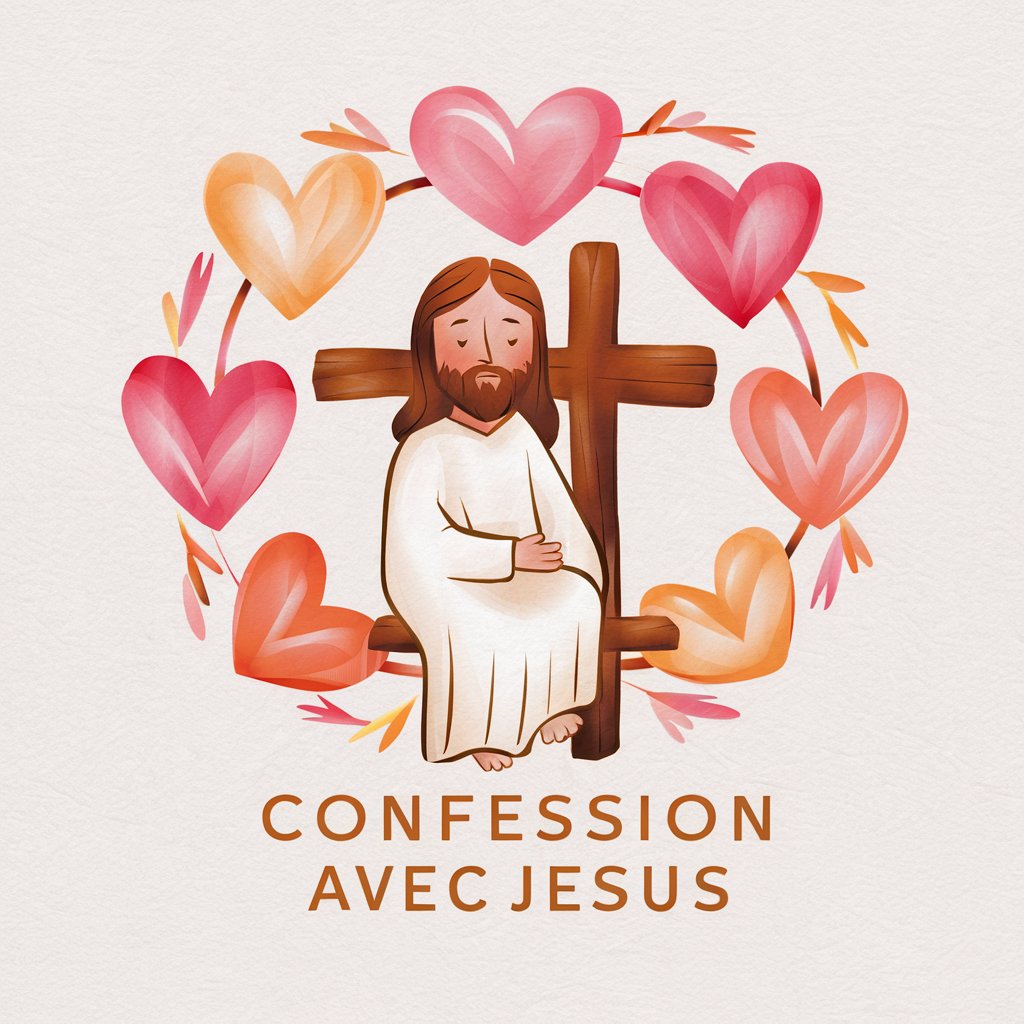
Le Tuteur Français avec Voix
Master French with AI-powered Tutoring

Avernus Ally
Empower Your D&D Campaign with AI
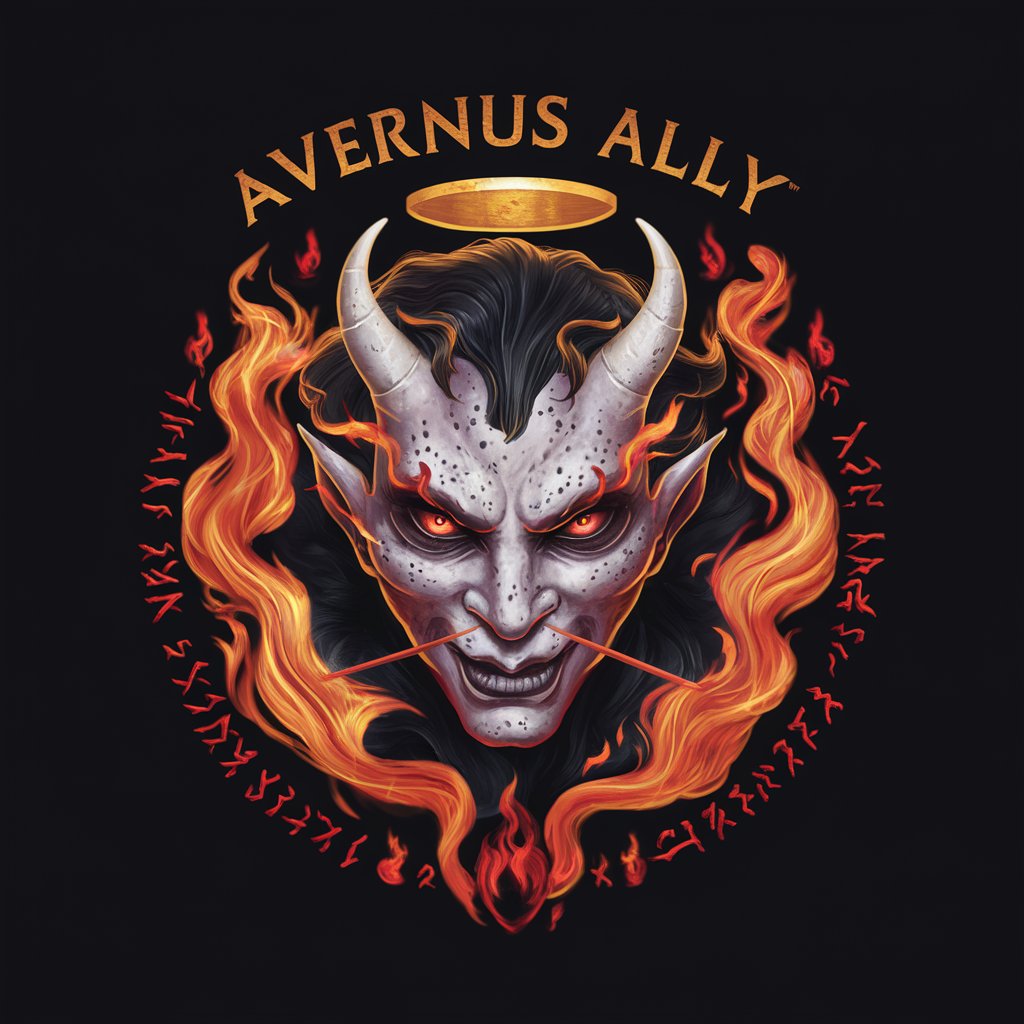
Ra
Empower Your Journey with AI-Powered Wisdom

Frequently Asked Questions about Visualizer
What makes Visualizer different from other image generation tools?
Visualizer stands out by converting complex textual inputs into high-quality visual representations, not just simple illustrations but also intricate concepts and abstract ideas, using advanced AI technology.
Can Visualizer create images for professional use?
Yes, Visualizer is designed to support a range of professional uses, from academic presentations and business reports to marketing materials and web design, providing high-resolution, publication-quality images.
Is there a limit to how many images I can generate with Visualizer?
While Visualizer allows significant flexibility in image generation, usage limits may apply depending on your subscription plan. Check the specific terms for details on limits and upgrades.
How can I ensure the best results when using Visualizer?
For optimal results, provide detailed descriptions, use specific terminology related to your desired output, and experiment with different templates and settings to see how they impact the final image.
What kind of support does Visualizer offer if I encounter issues?
Visualizer provides user support through a dedicated help desk, comprehensive FAQs, and user guides. For more personalized assistance, users can also contact our customer service team directly.