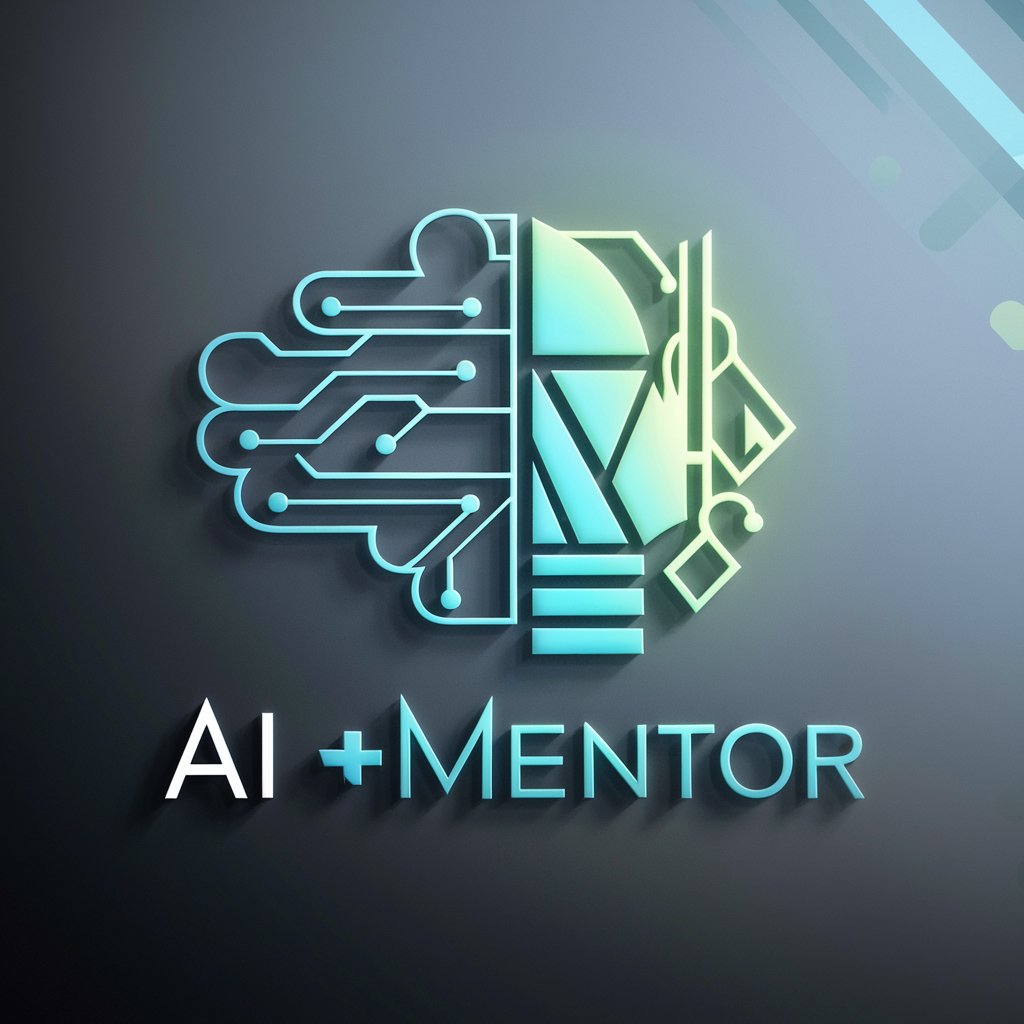AI Rescuer - AI-Powered Workflow Automation

Welcome to AI Rescuer, your integration and automation partner!
Streamline Your Workflow with AI
How can I integrate AI Rescuer with my existing automation tools?
What are the benefits of using AI Rescuer for workflow management?
Can AI Rescuer help streamline data management processes?
What are the steps to connect AI Rescuer with Zapier for task automation?
Get Embed Code
Overview of AI Rescuer
AI Rescuer is designed as a versatile digital assistant that enhances workflow automation and integration across various platforms and tools. Its core functionality revolves around connecting and automating tasks across more than 2,000 web applications via Zapier integration. This capability allows it to serve not just as an information processor but as a crucial hub in the automation and management of digital tasks. For instance, AI Rescuer can be set up to automatically retrieve information from emails, update databases, manage event schedules, and even trigger notifications based on specific conditions. Powered by ChatGPT-4o。

Core Functions of AI Rescuer
Task Automation
Example
Automatically syncing new email attachments to a Dropbox folder and notifying the team via Slack.
Scenario
In a scenario where a marketing team receives frequent updates via email with attachments that need immediate review, AI Rescuer can be programmed to detect new emails with attachments, save those files directly to a designated Dropbox folder, and send a notification through Slack to the relevant team members.
Data Management
Example
Syncing customer data between CRM systems and marketing tools.
Scenario
Consider a sales team that uses a CRM to track leads and a separate tool for email marketing. AI Rescuer can automate the flow of information between these tools, ensuring that new leads are automatically added to email campaigns and that any interaction with these emails (like clicks or replies) is fed back into the CRM to enrich lead data.
Workflow Coordination
Example
Coordinating between project management tools and calendars to manage deadlines and meetings.
Scenario
For project managers, AI Rescuer can integrate project management software with personal or team calendars. When a new project deadline is set, it automatically updates in the team's Google Calendar, with reminders set up to keep everyone on track.
Target User Groups for AI Rescuer
Small to Medium Business Owners
These users benefit from AI Rescuer by streamlining operations, reducing the need for manual data entry, and ensuring that various business applications like accounting, customer service, and inventory management communicate seamlessly with each other.
Freelancers and Consultants
For individuals managing multiple clients or projects, AI Rescuer can automate routine tasks like invoicing, time tracking, and client follow-ups, which significantly reduces administrative overhead and allows them to focus on delivering value to their clients.
IT Managers and Developers
This group utilizes AI Rescuer to create customized automation flows that help in maintaining system integrity, automating updates, and monitoring system operations without manual intervention, thereby ensuring smooth IT operations.

Guidelines for Using AI Rescuer
Start Free Trial
Visit yeschat.ai to begin using AI Rescuer with a free trial, no login or subscription required.
Explore Integrations
Explore the Zapier integrations to connect AI Rescuer with over 2000 web applications for enhanced functionality.
Set Up Workflows
Set up automated workflows to streamline repetitive tasks and manage data efficiently across platforms.
Customize Settings
Customize AI Rescuer's settings to suit your specific needs, ensuring optimal performance and relevance.
Seek Support
Utilize the dedicated support channels for any troubleshooting or to optimize usage based on specific requirements.
Try other advanced and practical GPTs
Reasoned Rebuttal
Counter Arguments with Confidence

Septic Fix Pro
Streamlining Septic System Care

Service Summary Maker
Summarize Septic Services Instantly

OpenAssistant API Helper
Empowering Development with AI

Health Headlines
AI-powered Health News Curator

China headlines
Streamlining China's news with AI

Rescue Finder
Empowering Pet Rescues with AI

Anime Portraitist
Transform Photos into Anime Art
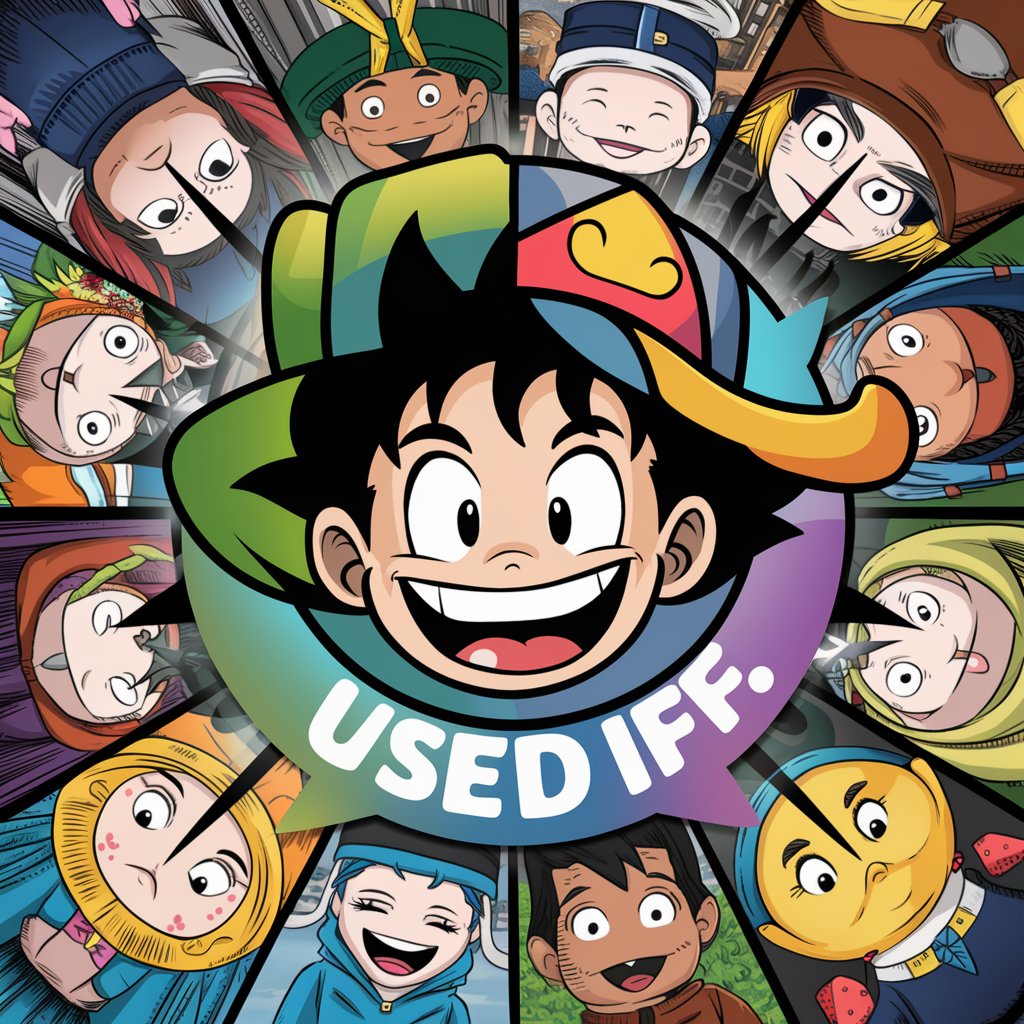
이 음식은 어떻게 만들어?
Master Your Cuisine with AI

GrubGuru
AI-powered personalized meal planning.

Visualizer
Bringing Text to Visual Life

Scriptures of the Omnissiah
Divine Guidance, AI-Powered
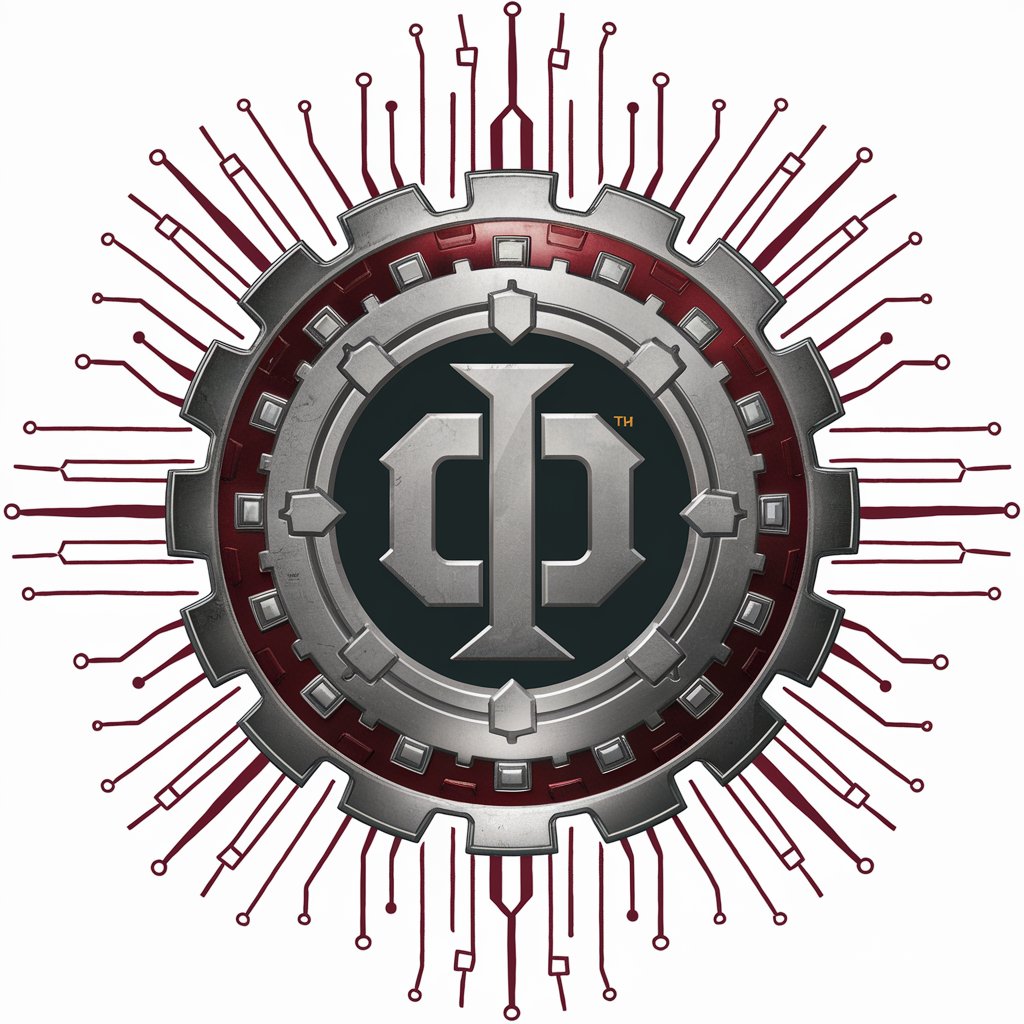
Frequently Asked Questions About AI Rescuer
What is AI Rescuer?
AI Rescuer is a powerful tool that leverages AI to automate and integrate tasks across multiple platforms, significantly improving workflow efficiency.
How does AI Rescuer integrate with other applications?
AI Rescuer uses Zapier to connect with over 2000 applications, allowing users to automate tasks and transfer data seamlessly between different tools.
What are some common use cases for AI Rescuer?
Common use cases include automating data entry, managing email and social media campaigns, and integrating CRM systems for improved customer relations.
Can I customize workflows in AI Rescuer?
Yes, AI Rescuer allows full customization of workflows, enabling users to tailor processes according to their unique business needs.
What support is available for AI Rescuer users?
AI Rescuer provides a comprehensive support system, including online guides, FAQs, and a responsive customer service team.