OpenAssistant API Helper - Advanced AI Assistant

Welcome! How can I assist you with the Assistant API today?
Empowering Development with AI
Can you explain the functionality of the Assistant API endpoints, including practical use cases?
How can I integrate the Assistant API into my web application effectively?
What are the best practices for optimizing API interactions in a mobile app?
Can you help me troubleshoot an error message I'm encountering with the Assistant API?
Get Embed Code
Introduction to OpenAssistant API Helper
OpenAssistant API Helper is designed as a specialized tool to assist developers in integrating and utilizing OpenAI's Assistant API effectively. Its primary goal is to enhance the understanding and application of the API through comprehensive guidance and support. The helper addresses everything from understanding the API's structure and functionalities to troubleshooting and optimizing its integration into various application architectures. For example, it can guide a developer in setting up an Assistant to manage a customer service chatbot, demonstrating how to handle session management, maintain conversation context, and interpret API responses. Powered by ChatGPT-4o。

Main Functions of OpenAssistant API Helper
API Integration Guidance
Example
Assisting in the setup of thread-based conversation management for a retail chatbot.
Scenario
A developer integrating the Assistant API into an e-commerce platform can use this function to understand how to manage customer inquiries about products, track conversations, and provide personalized recommendations based on past interactions.
Error Handling and Troubleshooting
Example
Diagnosing and resolving a 'Token expired' error when an application fails to authenticate API calls correctly.
Scenario
This function is crucial for maintaining the reliability of applications using the Assistant API, ensuring minimal downtime and smooth user experiences by quickly addressing and resolving integration issues.
Creative Use Case Exploration
Example
Exploring the application of the Assistant API in educational tools, like a virtual tutor for language learning.
Scenario
Educational technology developers can leverage this function to design features that utilize conversational AI to provide personalized learning experiences, adapting to individual student's progress and learning styles.
Ideal Users of OpenAssistant API Helper
Software Developers
Software developers at any level of expertise, especially those involved in developing applications that incorporate conversational AI. They benefit from detailed API integration support, example code, and troubleshooting assistance, which are crucial for effective application development and maintenance.
Product Managers
Product managers who oversee the development of AI-powered products can utilize the API Helper to ensure their teams are using the Assistant API's capabilities effectively. This helps in aligning the product’s features with business objectives and enhancing user engagement.
Educational Technologists
Individuals who specialize in integrating technology into educational settings. They can utilize the Helper to innovate and improve educational tools, creating more engaging and personalized learning environments with the Assistant API.

How to Use OpenAssistant API Helper
1
Visit yeschat.ai for a free trial without needing to log in, nor a requirement for ChatGPT Plus.
2
Review the API documentation available at OpenAI to understand the basics of how the Assistant API works, including its capabilities and limitations.
3
Set up your development environment. Ensure you have the necessary tools and libraries installed, such as an appropriate IDE, and HTTP client libraries if you're testing APIs manually.
4
Experiment with simple API calls to familiarize yourself with the parameters and the types of responses you can expect. Utilize the interactive examples in the documentation when available.
5
Start integrating the API into your application. Begin with basic features and gradually incorporate more complex functionalities based on your application's requirements.
Try other advanced and practical GPTs
Health Headlines
AI-powered Health News Curator

China headlines
Streamlining China's news with AI

PR Gen-nie - headlines
Crafting headlines with AI precision

EasyEssay
AI-driven essays tailored to your needs

Expository Sermon Personal Assistant
Craft Sermons with AI-Powered Insight
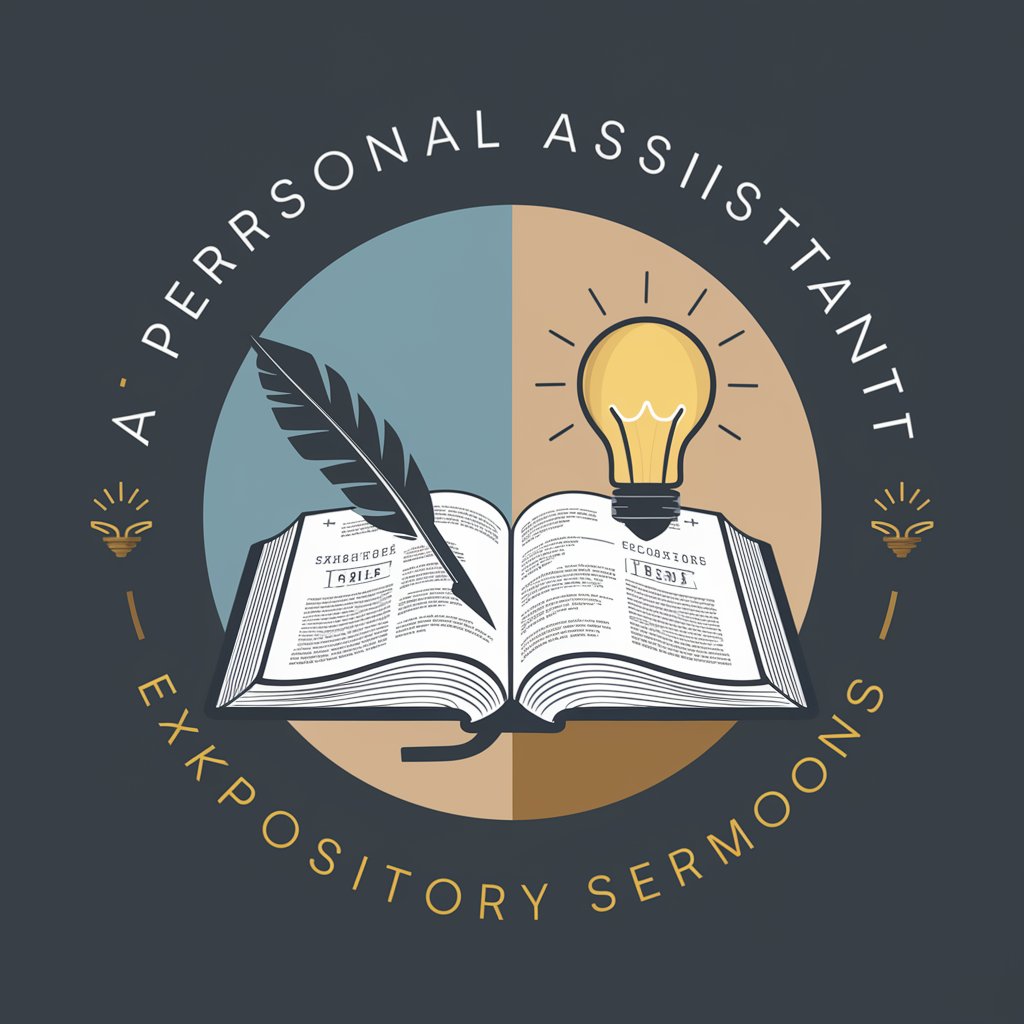
Manga creator beta
Craft Your Manga Masterpiece with AI

Service Summary Maker
Summarize Septic Services Instantly

Septic Fix Pro
Streamlining Septic System Care

Reasoned Rebuttal
Counter Arguments with Confidence

AI Rescuer
Streamline Your Workflow with AI

Rescue Finder
Empowering Pet Rescues with AI

Anime Portraitist
Transform Photos into Anime Art
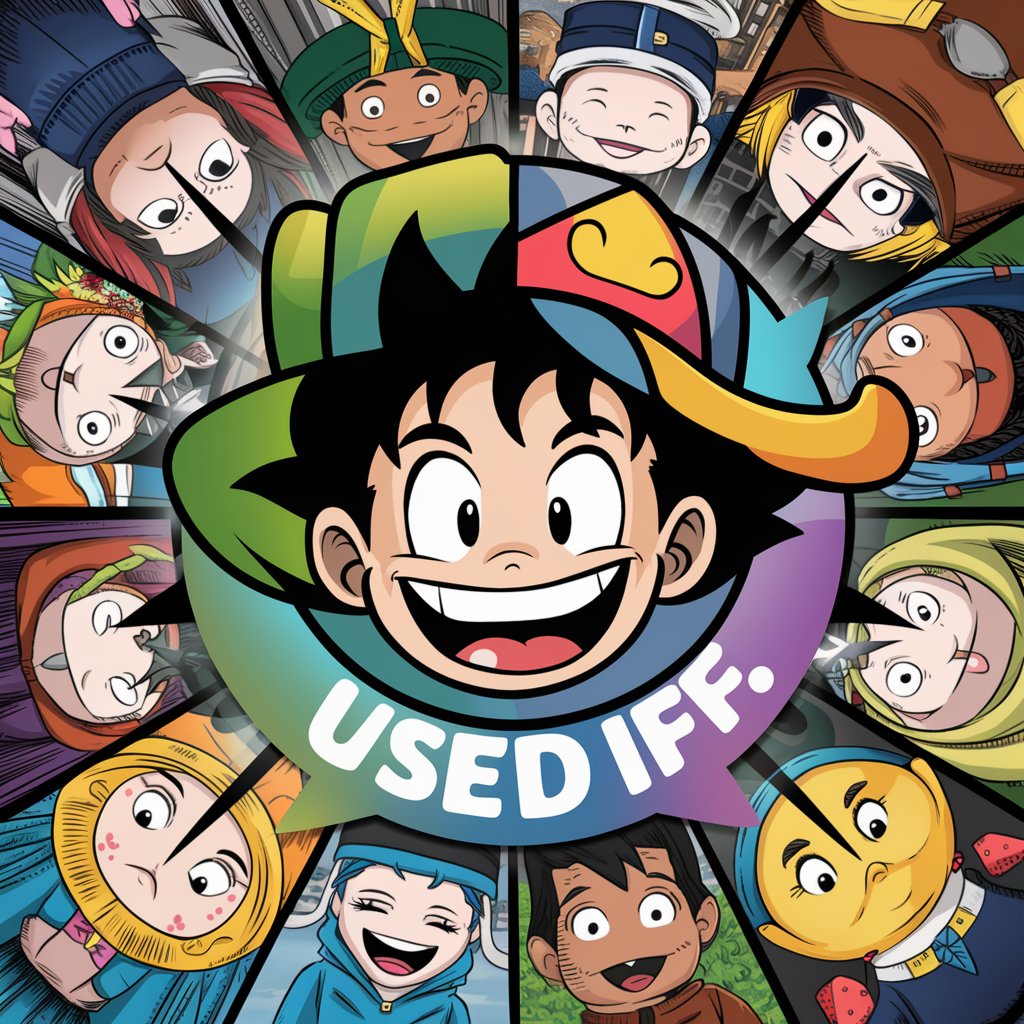
Frequently Asked Questions About OpenAssistant API Helper
What is the OpenAssistant API Helper?
The OpenAssistant API Helper is a specialized tool designed to aid developers in integrating and optimizing the use of OpenAI's Assistant API. It provides detailed guidelines, code generation, and troubleshooting tips.
How does the Assistant API differ from the ChatGPT API?
The Assistant API builds upon the foundations of the ChatGPT API by introducing structured tools like threads and runs, enabling more complex and interactive session management, which is crucial for dynamic application environments.
Can I use the OpenAssistant API Helper for mobile app development?
Yes, the OpenAssistant API Helper is versatile enough to support developers in integrating the Assistant API into mobile applications, providing guidance on mobile-specific considerations and optimizations.
What are some common troubleshooting tips when using the Assistant API?
Common tips include checking for proper API key usage, ensuring network configurations allow API calls, and verifying that data payloads are correctly formatted according to the API's expectations.
How can I optimize the performance of my application using the Assistant API?
Optimization can be achieved by managing API call rates, caching frequently accessed data, and tailoring interactions to reduce unnecessary API calls, enhancing both performance and user experience.
