Classifier Companion - Text Classification Tool
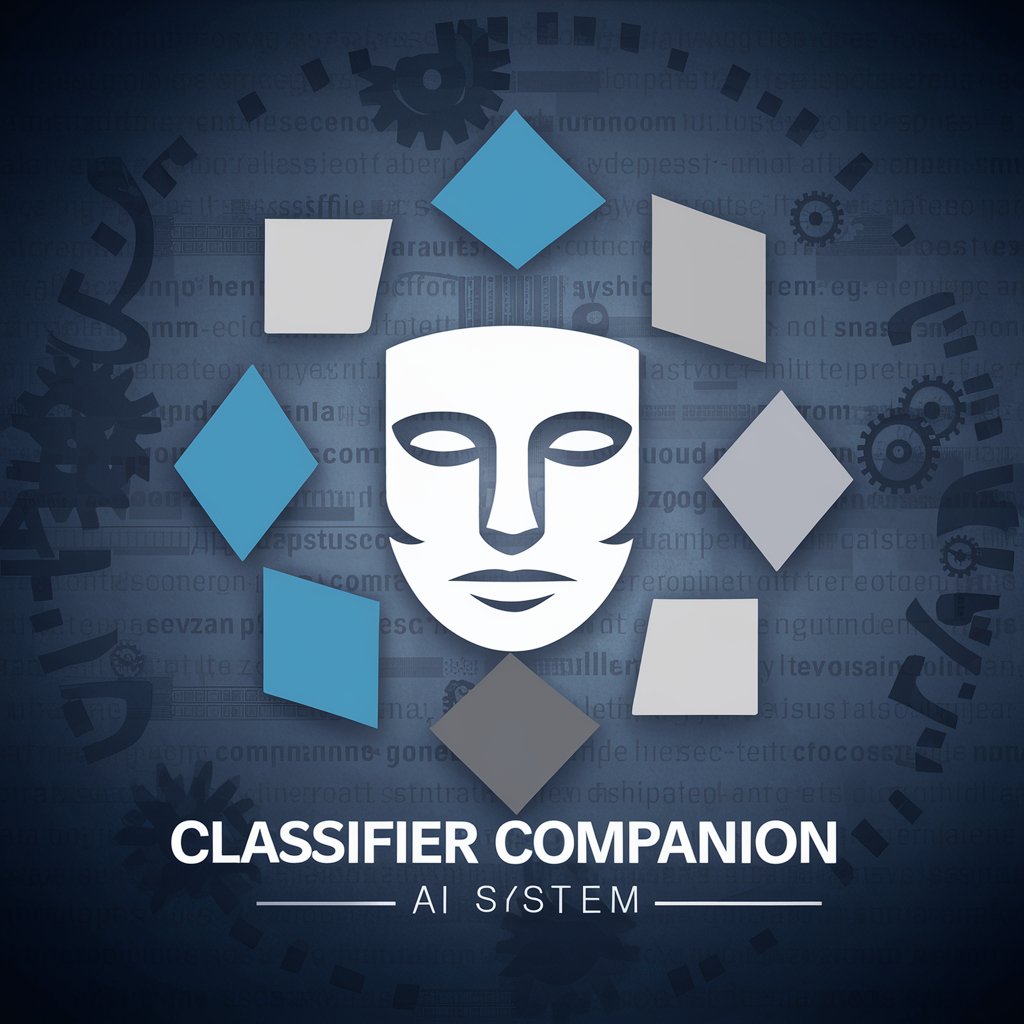
Welcome to Classifier Companion.
Smart AI-Powered Text Categorization
Create a logo for a text classification AI system called 'Classifier Companion'.
Design an emblem representing a system that classifies text into various categories with precision.
Craft a modern and analytical logo for an AI tool focused on text classification.
Develop a professional logo for 'Classifier Companion', an AI that categorizes text accurately.
Get Embed Code
Introduction to Classifier Companion
Classifier Companion is designed to categorize text into predefined categories based on specific characteristics. It functions by analyzing the text provided and determining the most relevant category among options such as 'course', 'department', 'faculty', 'other', 'project', 'staff', and 'student'. This classification helps in organizing and processing information efficiently, especially in academic and organizational settings. For instance, if a user submits a description of an academic course, Classifier Companion would classify it under 'course', thereby facilitating targeted actions or responses appropriate for course-related content. Powered by ChatGPT-4o。

Main Functions of Classifier Companion
Text Categorization
Example
If a text mentions details about a university department such as budget allocations or staff listings, Classifier Companion will categorize this as 'department'.
Scenario
An administrator uploads several documents that include information about different university departments and needs to organize them appropriately for quick access during a meeting.
Information Management
Example
When processing requests for information, Classifier Companion identifies whether the request pertains to a faculty member, staff, or student, thus streamlining the routing of inquiries or processing of information.
Scenario
During enrollment period, an educational institution receives numerous emails that need to be directed to the correct offices such as admissions, finance, or academic advising.
Data Filtering
Example
Classifier Companion can distinguish project-related content from other operational or academic information, thereby helping in prioritizing project management tasks.
Scenario
A research group at a university uses Classifier Companion to filter out project updates from general administrative communications.
Ideal Users of Classifier Companion
Academic Administrators
University administrators can use Classifier Companion to automate the sorting of documents into categories relevant to their roles, such as student records, course content, and faculty information, enhancing productivity and organization.
Researchers
Researchers often deal with vast amounts of data where timely access to specific types of documents like project details or departmental resources is crucial. Classifier Companion facilitates this by quickly categorizing relevant documents.
Educational IT Staff
IT staff responsible for managing educational platforms can implement Classifier Companion to manage and route content appropriately across different departments and systems, improving response times and content accuracy.

How to Use Classifier Companion
Step 1
Access yeschat.ai for a free trial without needing a login or subscription to ChatGPT Plus.
Step 2
Navigate to the 'Classifier Companion' section on the website to begin using the tool.
Step 3
Upload or input the text you want to classify. The tool can handle various text formats including plain text, HTML, or documents.
Step 4
Select the classification category you're interested in, such as 'course', 'department', or 'project'. You can also let the system automatically determine the most relevant categories for your text.
Step 5
Review the classification results provided by the tool. You can adjust filters or reclassify if the initial results are not satisfactory.
Try other advanced and practical GPTs
CSV Classifier Pro
Automate data parsing with AI precision

Classifieds
Revolutionize your writing with AI

Bargain Hunter
Maximize savings with AI-driven discounts!

Bargain Buddy
AI-Powered Luxury Fashion Discounts

Medical Scientists Assistant
Empowering Medical Research with AI

Data Scientists Assistant
Enhancing data science with AI precision.

Text Classifier Assistant
AI-powered text classification and analysis.

RHMasterBot
Empowering HR with AI

AITech Guide
Your AI-powered tech guide

Drill Master
Empowering Learning with AI Intensity

ASPICE GPT SWE.2 consultant(V31J)
Empowering ASPICE compliance with AI

ASPICE for CS Mentor
Elevate Automotive Cybersecurity

FAQs about Classifier Companion
What is Classifier Companion?
Classifier Companion is a specialized AI tool designed to classify text into predefined categories such as 'course', 'department', 'faculty', among others, helping users to organize and understand their text data effectively.
Who can benefit from using Classifier Companion?
Academics, researchers, administrators, and anyone involved in educational or organizational settings who need to categorize and analyze text data can benefit from using Classifier Companion.
Can Classifier Companion handle multiple languages?
Currently, Classifier Companion is optimized for English text. Future updates may include support for additional languages.
Is there a limit to the amount of text Classifier Companion can process?
Classifier Companion can process large volumes of text; however, for very large datasets, performance may vary, and batch processing in segments might be recommended.
How accurate is the Classifier Companion?
Classifier Companion uses advanced machine learning algorithms to classify text, offering high accuracy. However, results can depend on the clarity and context of the text provided.
