
Lossless Image Compressor - Online Lossless Image Compressor

Welcome to Lossless Image Compressor, where quality meets efficiency!
AI-driven lossless image compression
Create an efficient and precise image compressor...
Optimize your image file sizes without losing quality...
Achieve the perfect balance between compression and speed...
Maintain high image quality while reducing file sizes...
Get Embed Code
Overview of Lossless Image Compressor
The Lossless Image Compressor is designed to reduce the file size of images without compromising their quality. This is achieved through various algorithms and techniques that manage to retain every bit of information present in the original file, hence 'lossless'. This capability is particularly valuable in contexts where image quality cannot be compromised, such as in medical imaging or archival. For example, in medical fields, high-quality images are essential for accurate diagnosis and treatment planning, while in digital archives, preserving the original image quality ensures that historical documents and artworks are maintained for future generations. Powered by ChatGPT-4o。

Key Functions of Lossless Image Compressor
PNG Compression
Example
Using advanced algorithms like DEFLATE to optimize PNG files without loss.
Scenario
Graphic designers need to maintain the visual integrity of icons and illustrations for digital media while ensuring the files are not too heavy, impacting website load times. By compressing PNG files, load times are improved without losing the crispness of the images.
TIFF Compression
Example
Employing LZW compression for TIFF images used in scanning documents.
Scenario
Libraries digitizing old manuscripts use TIFF for its ability to store images in a lossless format. Compressing these TIFF files helps in reducing storage requirements while keeping the scanned images clear and readable for digital preservation.
Batch Compression
Example
Automating the compression of multiple images simultaneously.
Scenario
A photographer with thousands of RAW images from a wedding can use batch compression to reduce file sizes for easier storage and sharing, without losing the quality needed for future prints or detailed editing.
Target User Groups for Lossless Image Compressor
Digital Artists and Photographers
These users require high-resolution images for printing or detailed digital manipulation. Using lossless compression, they can manage large portfolios without compromising the quality of their artworks or photographs.
Web Developers and Graphic Designers
For professionals who need to optimize website performance without sacrificing image quality, lossless compression helps in reducing HTTP requests and loading times while maintaining high-quality visuals.
Archivists and Librarians
Individuals responsible for preserving historical documents and images need to store large volumes of data efficiently. Lossless compression allows them to save storage space while ensuring that no detail is lost, crucial for maintaining the integrity of archival materials.

How to Use Lossless Image Compressor
Step 1
Visit yeschat.ai to access a free trial of the Lossless Image Compressor without needing to log in or subscribe to ChatGPT Plus.
Step 2
Upload your image files directly through the interface. The tool supports a wide range of image formats including PNG, JPEG, and TIFF.
Step 3
Select the compression options if available. You can adjust settings based on your specific needs for balance between compression rate and image quality.
Step 4
Initiate the compression process by clicking the 'Compress' button. The tool processes each image using advanced algorithms to reduce file size without loss of quality.
Step 5
Download the compressed images. After compression, files are available for download directly from the site. Ensure to save them in your desired location.
Try other advanced and practical GPTs
Polite Phraser
Enhancing Courtesy with AI

Polite Prompter
Enhancing Interactions with AI Politeness

Polite Response Email GPT
Empower Your Emails with AI Politeness

Book Matchmaker
Discover Books with AI Precision

Wind/Twist/Draw Machine Setter, Operator Assistant
Empower Creativity with AI Assistance
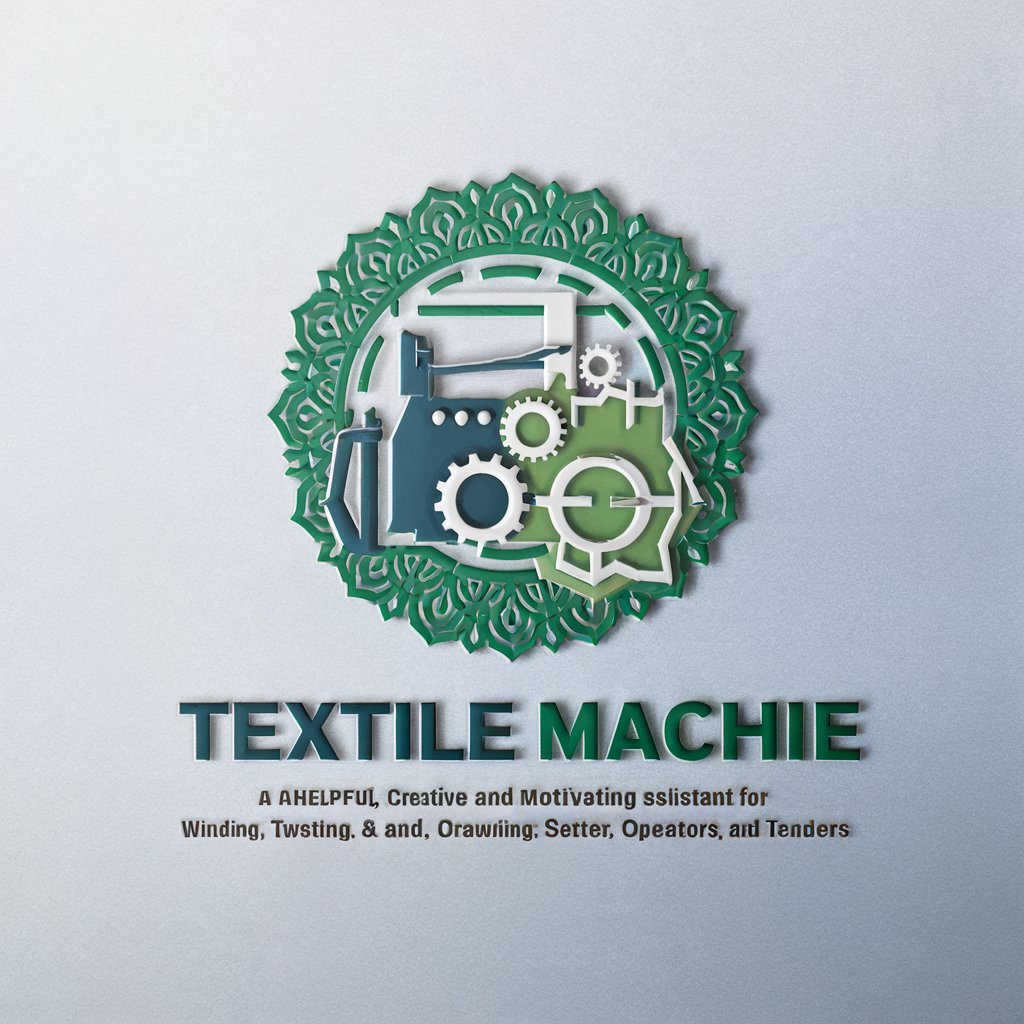
Pawcracy
Elevating Pet Care with AI

Experto en comentarios
AI-powered insights for medical exam success
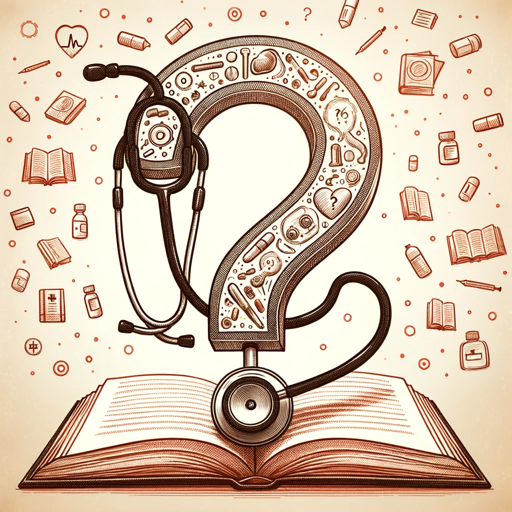
Código Civil Brasileiro
AI-powered Brazilian Law Explorer

Heroine Creator
AI-powered character creation and storytelling

Paycheck Pro
Smart AI-Powered Paycheck Calculations

NutriGuide Expert
Empowering your wellness journey with AI

Aroa
Empower Your Tech Journey with AI

Detailed Q&A about Lossless Image Compressor
What image formats does the Lossless Image Compressor support?
The compressor supports a variety of formats including PNG, JPEG, GIF, TIFF, and BMP, making it versatile for different image compression needs.
How does the compressor maintain image quality?
It uses lossless compression techniques that reduce file size by removing unnecessary metadata and optimizing encoding, but without altering the essential data that affects image quality.
Can the compressor handle batch processing?
Yes, it is capable of handling multiple files at once. Users can upload several images simultaneously for compression, making it efficient for large batches of files.
Is there a file size limit for images to be compressed?
Typically, there is a file size limit per image to ensure optimal performance and speed during compression. Check the specific details on the website for current limits.
What are some common uses of this compressor?
Common uses include website optimization, reducing storage space, and preparing images for email or other forms of digital communication where file size might be restricted.






