
Property Manager Document Assistant - Property Document Processing

Welcome to Property Manager Assistant.
Simplifying Property Compliance with AI
Extract the details from this EPC document...
What information can you find in this Gas Safety Certificate?
Identify the key details in this EICR report...
Provide the property details and date from this compliance document...
Get Embed Code
Introduction to Property Manager Document Assistant
Property Manager Document Assistant is designed to optimize and streamline the management of compliance documents related to property management. This specialized tool automates the extraction of relevant information from various property management documents such as Energy Performance Certificates (EPC), Gas Safety Records, and Electrical Installation Condition Reports (EICR). Its primary function is to identify the type of document uploaded, extract key details like addresses, dates, and safety assessments, and present this information in a structured format. For example, upon uploading an EPC document, it can identify the document type, extract the property address, energy rating, validity date, assessor's contact details, and the date of assessment, presenting this information comprehensively to the user. Powered by ChatGPT-4o。

Main Functions of Property Manager Document Assistant
EPC Document Processing
Example
When an EPC document is uploaded, the assistant identifies it by the presence of the text 'Energy performance certificate' and extracts details such as the address, energy rating, and validity period.
Scenario
A property manager uploads an EPC document to ensure a rental property meets energy efficiency standards before listing.
Gas Safety Record Processing
Example
For Gas Safety Records, it identifies documents by the text 'Gas Safety Record', extracting the date of assessment, property address, next inspection date, and a count of unsafe appliances.
Scenario
A landlord needs to confirm that a property is compliant with gas safety regulations before new tenants move in.
EICR Document Processing
Example
Identifies EICR documents by the text 'ELECTRICAL INSTALLATION CONDITION REPORT', extracting information such as property address, supplier details, and expiry date of the report.
Scenario
To comply with safety regulations, a property manager uploads an EICR report to check for any required electrical maintenance or updates.
Ideal Users of Property Manager Document Assistant Services
Property Managers
Professionals managing residential or commercial properties who need efficient document management to ensure properties meet legal compliance standards.
Landlords
Individual or corporate landlords looking for a streamlined process to manage the compliance documents of their rental properties, ensuring they are safe and meet regulatory requirements.
Compliance Officers
Specialists in property management companies responsible for maintaining regulatory compliance across multiple properties. They benefit from the automated extraction of key information, making it easier to manage and track compliance statuses.

How to Use Property Manager Document Assistant
Start Your Trial
Begin by accessing a complimentary trial at yeschat.ai, no login or ChatGPT Plus subscription required.
Upload Documents
Upload your property management documents, such as EPC documents, Gas Safety Records, or EICR reports, directly into the chat interface.
Document Identification
The assistant will automatically identify the type of document uploaded and confirm its recognition.
Information Extraction
The tool extracts and presents key information from the document, such as dates, addresses, and specific requirements or ratings.
Review and Use
Review the extracted information for accuracy and utilize it as needed for property management activities and compliance tracking.
Try other advanced and practical GPTs
경상북도 태양광발전시설 허가 기준 검색
Navigate Solar Permitting with AI

Analizaofert.pl
Enhance Your Business Documents with AI

Business Plan Writer
Craft Your Success with AI-Powered Planning

EdTech Evolved: School-to-Home Liaison
Streamlining school-home communication with AI

Blender Buddy
AI-powered 3D Learning and Support

DIY Bubble Tea
Craft Your Bubble Tea, Powered by AI

サイト分析ツール
Optimize Your Website with AI-Powered Insights

Guru Affiliate Coach
Maximizing Affiliate Success with AI

QuizBot
Empowering Learning with AI-Powered Quizzes
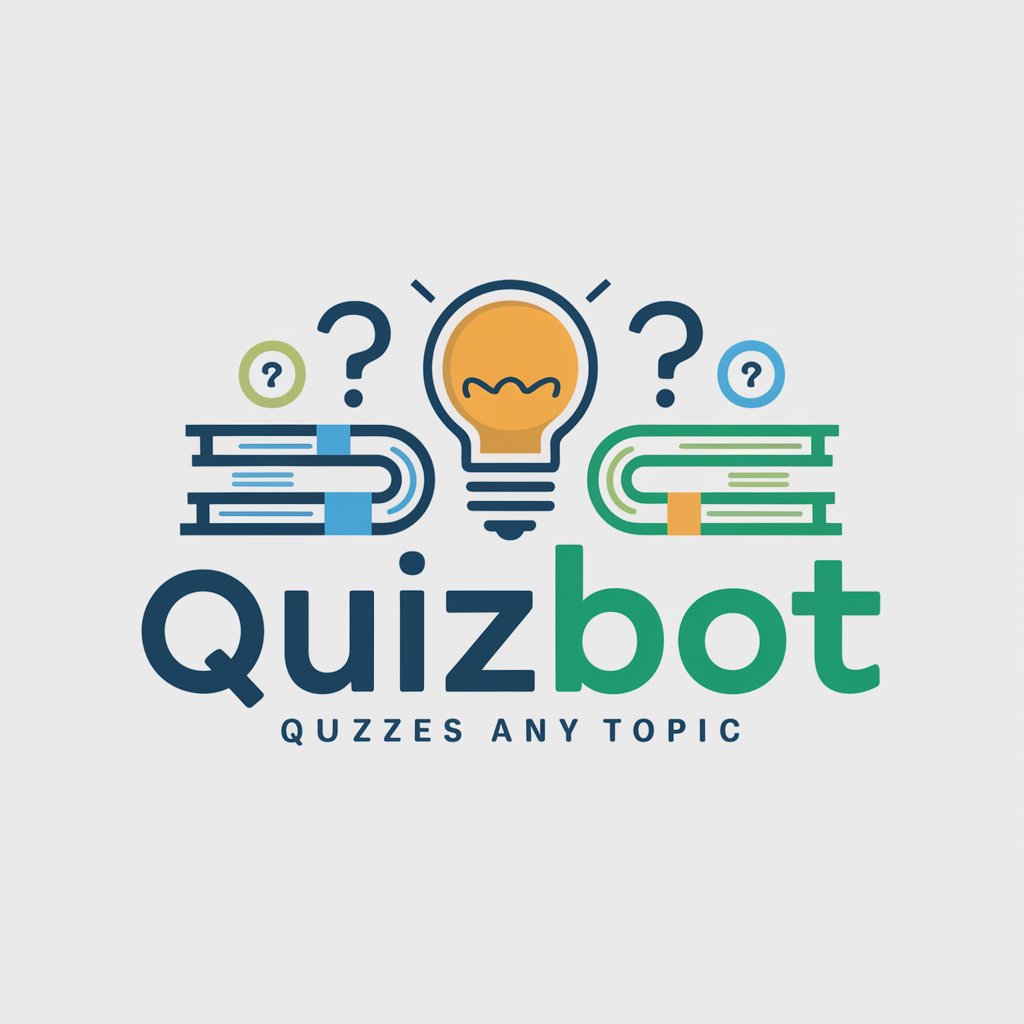
판결문 찾아줘 (+법제처 API 연동)
Empowering legal research with AI

User stories writer
Craft precise user stories effortlessly.

Cercare | Content Factory
Empower your content with AI

FAQs about Property Manager Document Assistant
What types of documents can Property Manager Document Assistant process?
It can process EPC documents, Gas Safety Records, and EICR reports, extracting key information for property management.
Is there a trial version available?
Yes, you can start with a free trial at yeschat.ai without the need for a login or a ChatGPT Plus subscription.
How does the tool identify different types of documents?
It uses specific markers within the document, such as titles and section headings, to accurately identify the document type.
What happens if the tool doesn't recognize a document?
If unrecognized, it prompts the user to provide feedback for future enhancements, ensuring a broader range of documents can be processed over time.
Can the extracted information be used for compliance tracking?
Yes, the information extracted, such as valid until dates and safety ratings, is crucial for maintaining compliance and can be directly utilized for tracking purposes.





