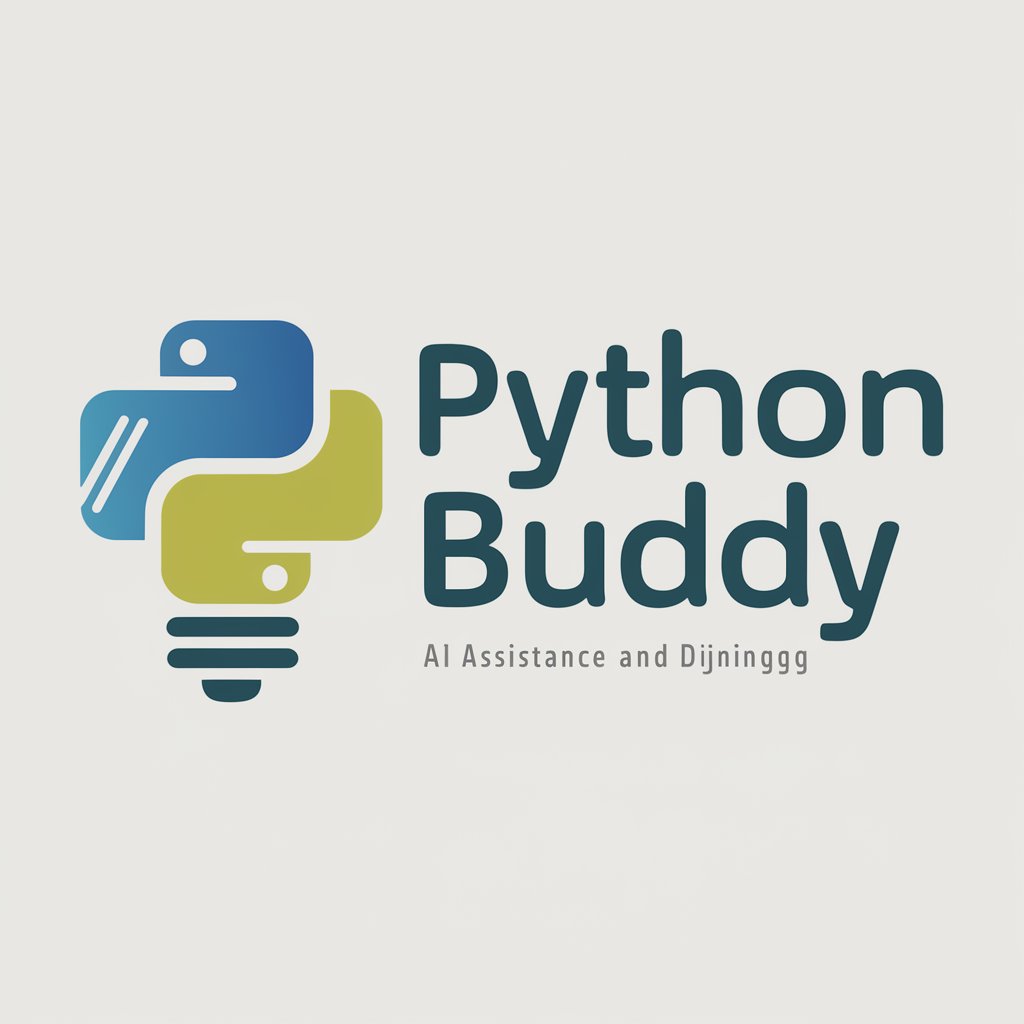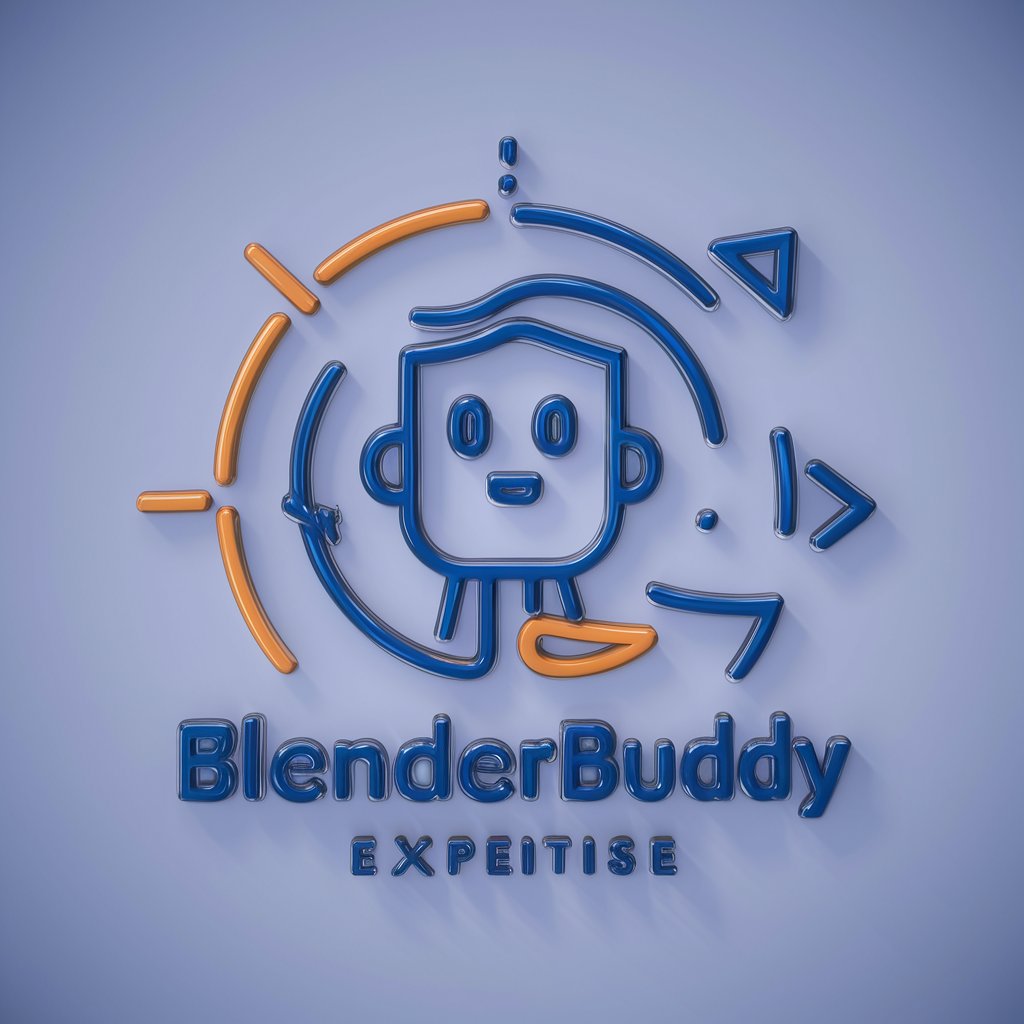Blender Buddy - AI-powered 3D Assistance

Hello there! Ready to dive into the world of Blender?
AI-powered 3D Learning and Support
Can you guide me through the basics of Blender 3D modeling?
What are some tips for improving my texture painting in Blender?
How do I set up realistic lighting for my scene in Blender?
Could you help me troubleshoot an issue with fluid simulation in Blender?
Get Embed Code
Introduction to Blender Buddy
Blender Buddy is a specialized digital assistant crafted to support users of Blender 3D software, catering to various skill levels from beginners to advanced creators. Its core purpose is to enhance learning, optimize project outcomes, and simplify the animation and modeling processes within Blender. The design focuses on providing structured guidance through tutorials, troubleshooting, and creative advice. For instance, a beginner struggling with basic modeling could use Blender Buddy to access step-by-step tutorials and tips to create their first 3D model, effectively bridging the gap between novice understanding and practical application. Powered by ChatGPT-4o。

Main Functions of Blender Buddy
Beginner Tutorials
Example
Guiding a new user through the creation of a simple coffee cup model.
Scenario
A beginner opens Blender for the first time and uses Blender Buddy to find a beginner tutorial on creating basic shapes and applying simple materials, ending with a fully modeled and textured coffee cup.
Intermediate Guides
Example
Explaining UV mapping and texture painting techniques.
Scenario
An intermediate user wants to add realistic textures to a character model. Blender Buddy provides a detailed guide on UV unwrapping the model and using texture painting tools to enhance the character's appearance, improving the visual quality of the model for an animation project.
Advanced Support
Example
Assistance with Python scripting for automation.
Scenario
An advanced user needs to automate repetitive tasks in Blender for a large-scale project. Blender Buddy offers examples and step-by-step guidance on writing Python scripts that integrate with Blender's API to automate scene updates and rendering processes, significantly speeding up the user’s workflow.
Troubleshooting Help
Example
Solving issues with fluid simulation settings.
Scenario
A user encounters problems with a fluid simulation that isn’t behaving as expected. Blender Buddy provides troubleshooting steps to adjust the simulation’s properties and offers tips on optimizing the scene for better performance and more realistic fluid dynamics.
Ideal Users of Blender Buddy Services
Beginners
Individuals new to 3D modeling and animation who benefit from step-by-step tutorials and basic project guides to establish a foundational understanding of Blender.
Intermediate Users
Users with some experience in Blender who are looking to enhance their skills in specific areas such as texture painting, lighting, or animation. They benefit from intermediate guides and tips that delve deeper into Blender's capabilities.
Advanced Users
Experienced creators seeking to tackle complex projects involving simulations, scripting, or advanced rendering techniques. They utilize Blender Buddy for advanced tutorials, scripting help, and optimization strategies to push the boundaries of their creative work.
Educators and Instructors
Professionals teaching Blender in academic or workshop settings who use Blender Buddy as a teaching aid to provide structured learning paths and supplement their curriculum with up-to-date techniques and solutions.

Getting Started with Blender Buddy
Begin your trial
Visit yeschat.ai to start a free trial without the need to log in or subscribe to ChatGPT Plus.
Select your skill level
Choose your current skill level in Blender (beginner, intermediate, advanced) to receive personalized guidance and tutorials tailored to your needs.
Explore tutorials
Navigate through the tutorials section to find step-by-step guides on everything from basic modeling to advanced animation techniques.
Use real-time assistance
Ask specific questions or describe issues you're facing in your projects to get real-time solutions and creative suggestions.
Review and apply
Implement the advice and techniques provided, and review the extensive resources section for further learning and deep dives into complex topics.
Try other advanced and practical GPTs
DIY Bubble Tea
Craft Your Bubble Tea, Powered by AI

Green NED
Empowering Sustainable Decisions

Technology Trends and Innovations
Navigating Future Technology with AI

RoboAdvisor Guide
Empower Your Investments with AI
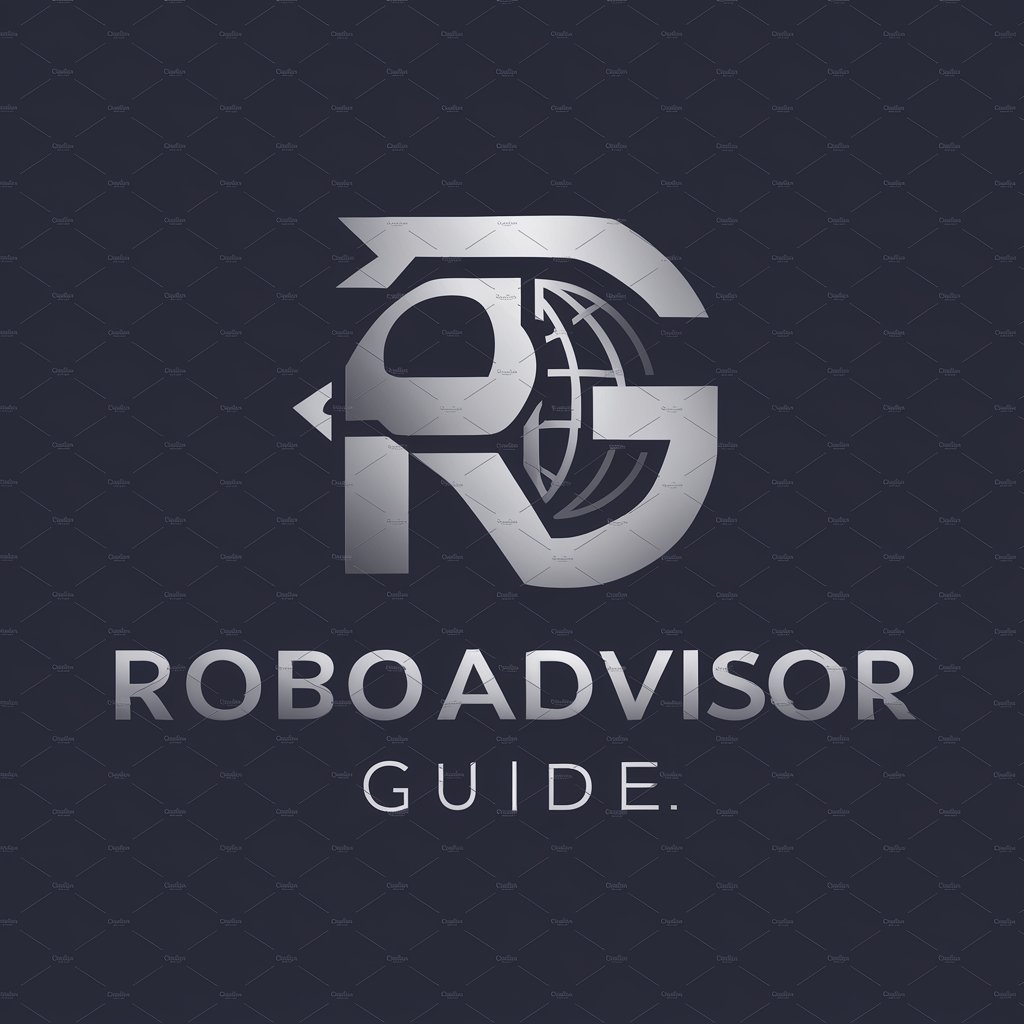
Git Command Helper
Instant Git Command Reminders, AI-Powered

Multilingual Translation and Language Model
Breaking Language Barriers with AI
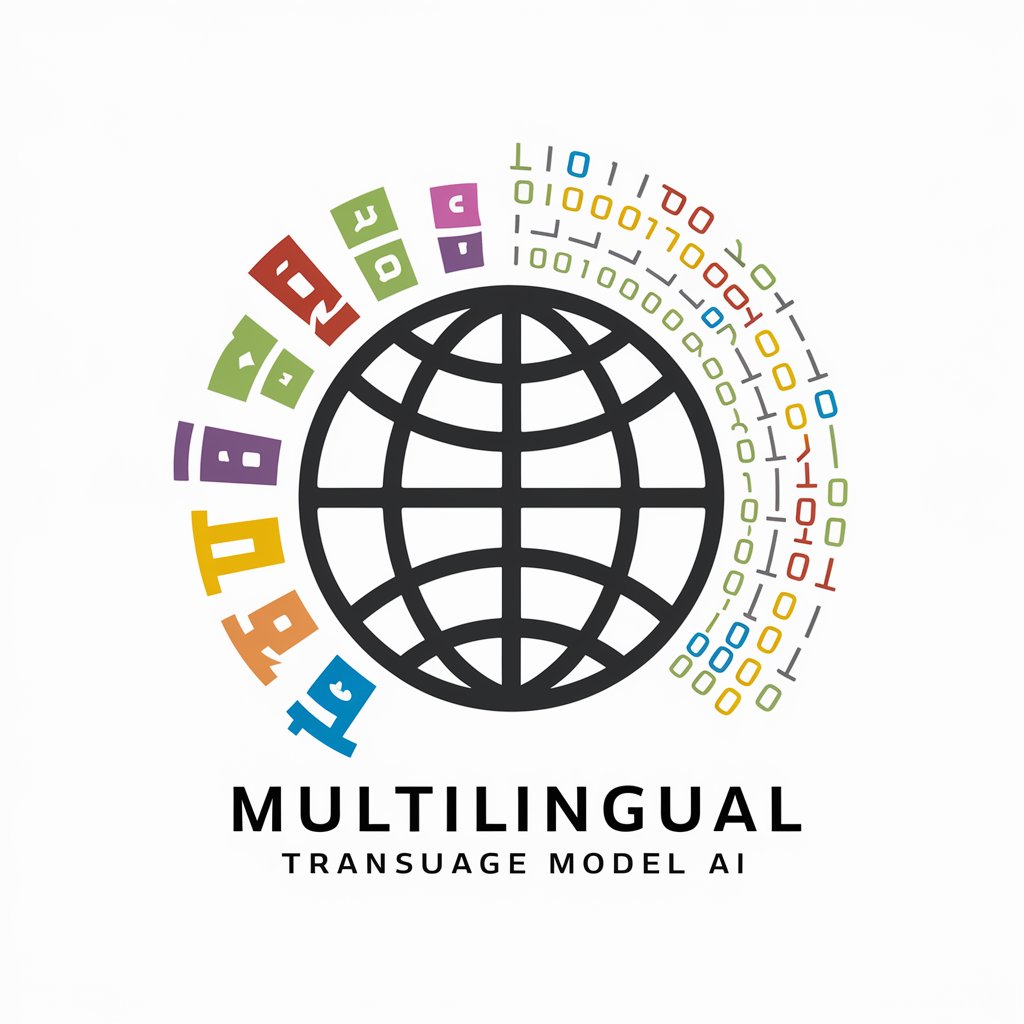
EdTech Evolved: School-to-Home Liaison
Streamlining school-home communication with AI

Business Plan Writer
Craft Your Success with AI-Powered Planning

Analizaofert.pl
Enhance Your Business Documents with AI

경상북도 태양광발전시설 허가 기준 검색
Navigate Solar Permitting with AI

Property Manager Document Assistant
Simplifying Property Compliance with AI

サイト分析ツール
Optimize Your Website with AI-Powered Insights

Frequently Asked Questions about Blender Buddy
What can Blender Buddy do to help beginners?
Blender Buddy offers beginner-friendly tutorials on the basics of 3D modeling, texturing, and simple animations, providing a solid foundation for new users.
How does Blender Buddy assist with advanced Blender techniques?
For advanced users, Blender Buddy provides guidance on complex simulations, scripting, and rendering techniques, along with tips on optimizing workflow and enhancing project outputs.
Can Blender Buddy help with troubleshooting?
Yes, you can describe the problems you're encountering, and Blender Buddy will offer troubleshooting steps and solutions, helping you overcome common and uncommon issues.
Does Blender Buddy offer resources for continuous learning?
Blender Buddy points users to additional resources such as online courses, books, and community forums, ensuring continuous learning and skill enhancement.
Is there interactive feedback available through Blender Buddy?
Yes, you can receive interactive feedback on your projects. Just describe your project or issue, and Blender Buddy provides real-time advice and adjustments.