Git Command Helper - Quick Git Command Guide

Welcome to Git Command Helper!
Instant Git Command Reminders, AI-Powered
Show me the git command to...
How do I use git to...
What is the command for...
Give me an example of...
Get Embed Code
Introduction to Git Command Helper
Git Command Helper is a specialized tool designed to assist users with quick and precise git command reminders, complemented by practical examples of each command's application. Its primary purpose is to streamline the workflow of individuals working with git by providing immediate access to the necessary git commands for specific tasks. This focus on command reminders and usage examples helps users effectively execute git tasks without needing to search through extensive documentation. For instance, if a user needs to remember how to stage files for a commit, Git Command Helper promptly provides the exact command and an example, such as 'git add .' to add all changed files. Powered by ChatGPT-4o。

Main Functions of Git Command Helper
Providing Git Commands
Example
git commit -m 'Initial commit'
Scenario
When a user needs to commit changes, the Git Command Helper supplies the command along with an example usage, such as committing with a message.
Offering Usage Examples
Example
git push origin master
Scenario
If a user is unsure how to push changes to the master branch, the helper provides the command and an example to clarify the procedure.
Streamlining Workflow
Example
git status
Scenario
To quickly check the status of the working directory and staging area, the Git Command Helper offers the 'git status' command, aiding in efficient workflow management.
Ideal Users of Git Command Helper
Software Developers
Software developers frequently use git for version control. The Git Command Helper is ideal for them as it offers quick reminders of git commands, saving time and improving productivity.
Students Learning Git
Students who are new to git can benefit from the Git Command Helper by getting direct access to commands and examples, which helps in understanding and memorizing git operations.

How to Use Git Command Helper
Step 1
Visit yeschat.ai for a trial without needing to log in or subscribe to ChatGPT Plus.
Step 2
Type your query directly into the chat interface, specifying the git command you need help with.
Step 3
Press enter to submit your question. The Git Command Helper will quickly provide the appropriate git command along with a usage example.
Step 4
Copy the git command and example provided into your terminal or Git Bash to execute.
Step 5
Utilize the examples to guide your own git command modifications or to learn new git command usage.
Try other advanced and practical GPTs
Multilingual Translation and Language Model
Breaking Language Barriers with AI
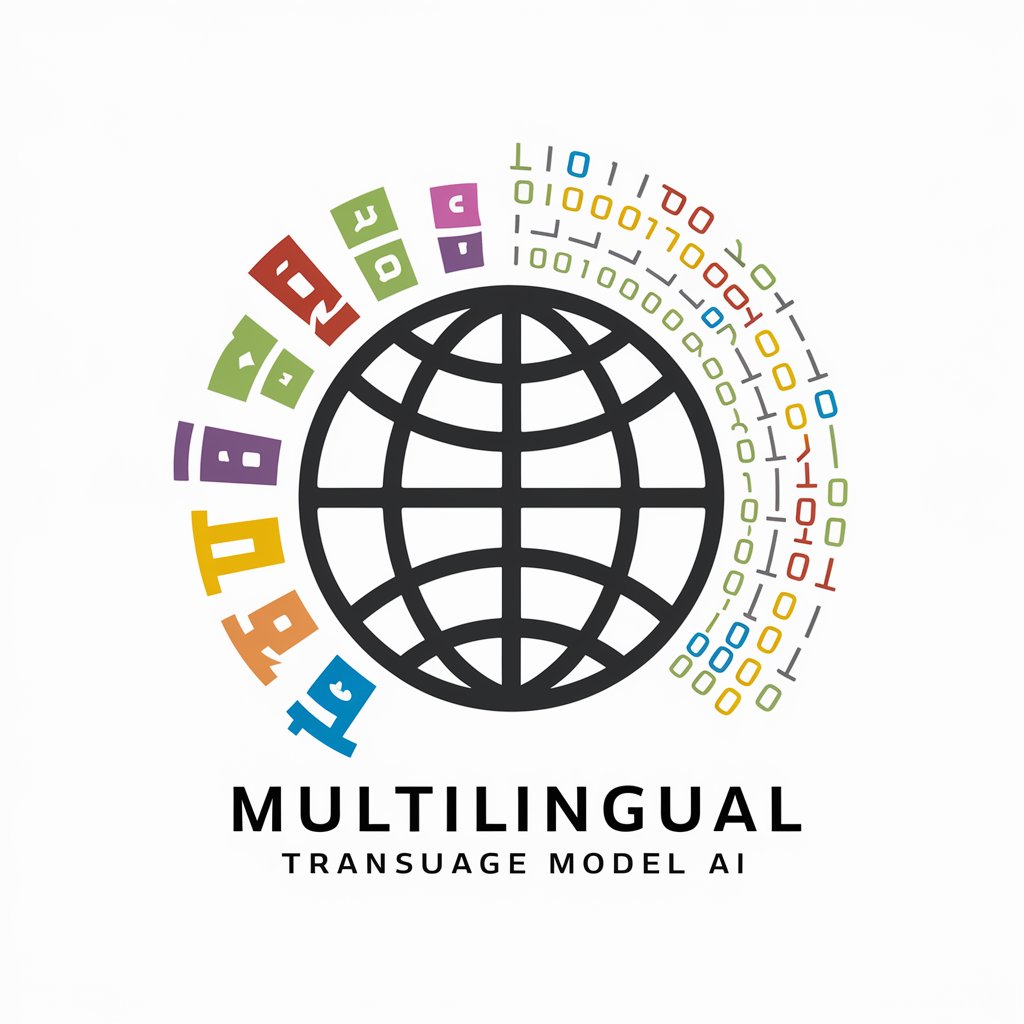
Mon Expert EELV
Unveiling Green Politics with AI

Kid correcteur (En cours) [FR]
Empowering Early Literacy with AI
![Kid correcteur (En cours) [FR]](https://r2.erweima.ai/i/-gHsTzS5RDCn0y7mBr0VKQ.png)
NPDP 专家
Navigate NPDP certification with AI-driven guidance.

scratch coder
AI-powered Scratch coding guide

Scratch Coder Man
Unleash creativity with AI-driven coding guidance.

RoboAdvisor Guide
Empower Your Investments with AI
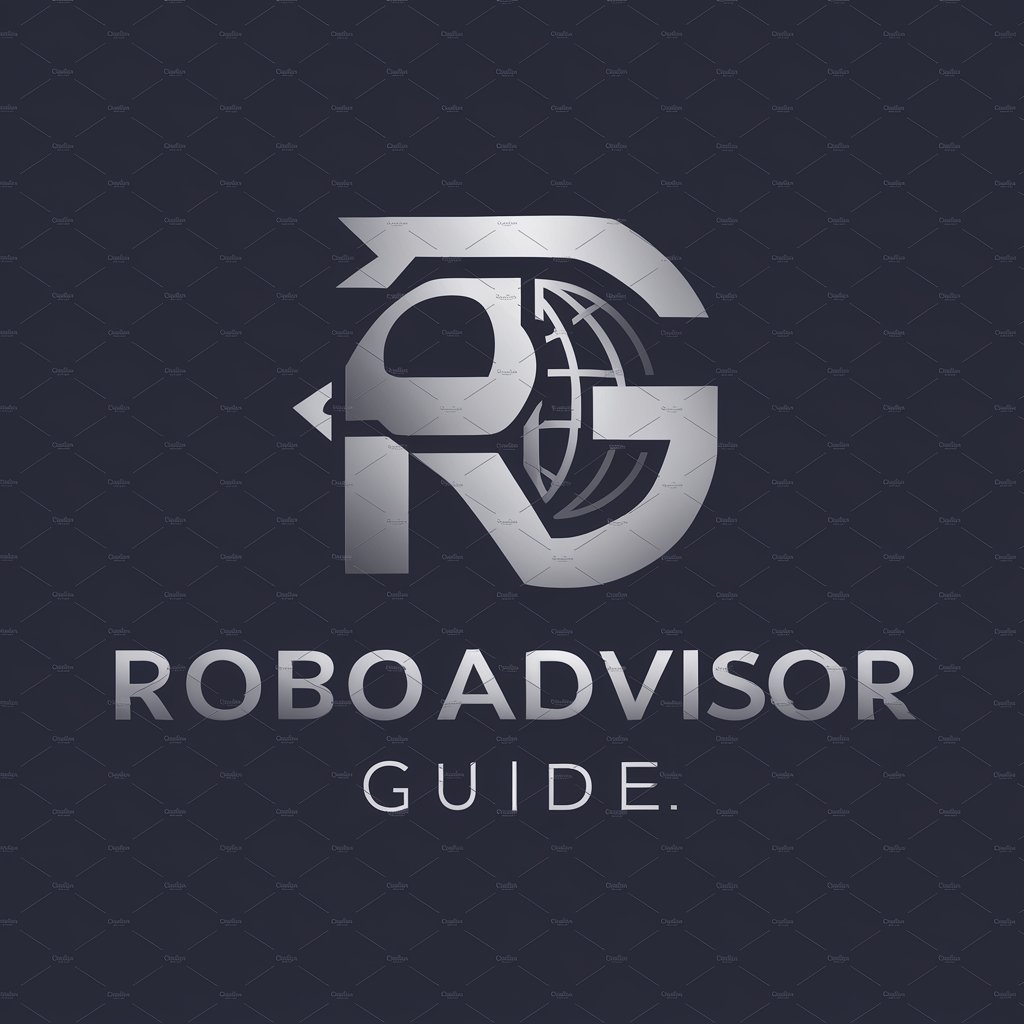
Technology Trends and Innovations
Navigating Future Technology with AI

Green NED
Empowering Sustainable Decisions

DIY Bubble Tea
Craft Your Bubble Tea, Powered by AI

Blender Buddy
AI-powered 3D Learning and Support

EdTech Evolved: School-to-Home Liaison
Streamlining school-home communication with AI

Frequently Asked Questions About Git Command Helper
What is Git Command Helper?
Git Command Helper is a specialized tool designed to provide quick and precise git command reminders, including examples of how to use each command.
Can Git Command Helper provide help for complex git problems?
Git Command Helper focuses on providing commands and simple examples rather than troubleshooting complex git issues or explaining detailed git concepts.
Is Git Command Helper suitable for beginners?
Yes, beginners can benefit greatly as it provides straightforward command reminders and examples, making it easier to understand and use git.
Can I use Git Command Helper for any git command?
Yes, Git Command Helper covers a wide range of git commands from basic to more advanced commands.
Does Git Command Helper support all operating systems?
As a web-based service, Git Command Helper is accessible from any operating system that supports a web browser, making it versatile and user-friendly.
