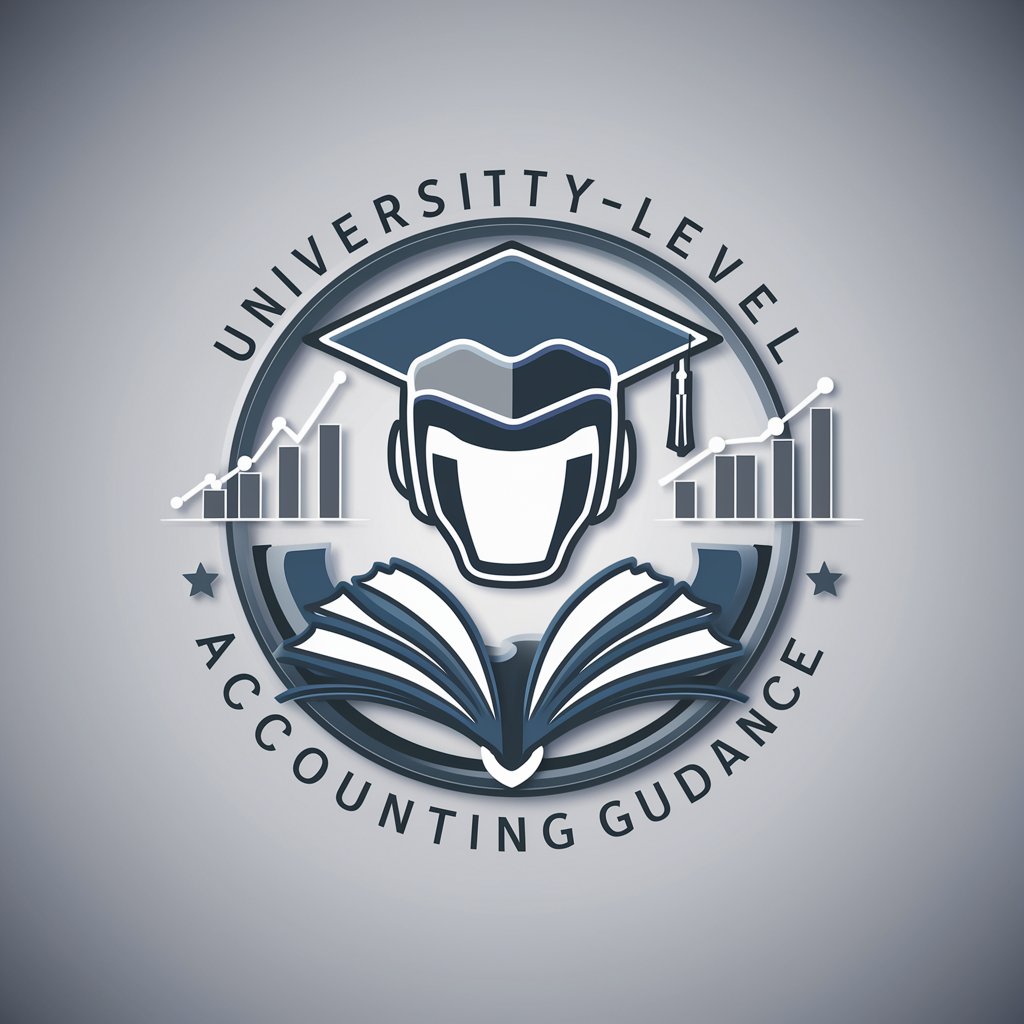Accounting Solver AI - accounting calculations and analysis

AI-powered solutions for accounting tasks
Example plz!
Get Embed Code
Introduction to Accounting Solver AI
Accounting Solver AI is an advanced AI tool designed to assist users with a wide range of accounting tasks. Its core purpose is to streamline the process of analyzing and solving accounting problems, whether they are related to financial statements, bookkeeping, tax calculations, or budget planning. By leveraging machine learning algorithms, Accounting Solver AI can interpret user inputs, whether in text, data documents, or images, and provide accurate and efficient solutions. For instance, if a user uploads a company's financial statement, the AI can analyze the data, identify discrepancies, and generate a concise summary or a detailed report based on the user's needs. Powered by ChatGPT-4o。

Main Functions of Accounting Solver AI
Financial Statement Analysis
Example
Analyzing a company's balance sheet and income statement to identify financial health indicators.
Scenario
A business owner uploads their quarterly financial statements. Accounting Solver AI analyzes the data, highlighting key metrics such as profitability ratios, liquidity ratios, and debt levels. The AI then provides a summary report, offering insights into areas that may need attention.
Bookkeeping Automation
Example
Automating the entry of daily transactions into the accounting system.
Scenario
A small business owner inputs daily sales and expense receipts. Accounting Solver AI categorizes and records these transactions in the appropriate accounts, ensuring the books are always up-to-date and accurate.
Tax Calculation and Filing Assistance
Example
Calculating tax liabilities and generating tax forms.
Scenario
An individual user provides their annual income details and deductible expenses. Accounting Solver AI calculates the total tax liability, fills out the necessary tax forms, and offers guidance on submission deadlines and procedures.
Budget Planning and Forecasting
Example
Creating budget plans and financial forecasts based on historical data and projected growth.
Scenario
A non-profit organization inputs their historical financial data and future funding expectations. Accounting Solver AI creates a detailed budget plan for the upcoming year, including projected income and expenditures, helping the organization plan its activities more effectively.
Expense Tracking and Management
Example
Monitoring and managing expenses to stay within budget.
Scenario
A freelancer inputs their monthly expenses and income. Accounting Solver AI tracks spending patterns, alerts the user when they are approaching budget limits, and provides suggestions for cost-saving measures.
Ideal Users of Accounting Solver AI
Small Business Owners
Small business owners can greatly benefit from using Accounting Solver AI to manage their financial records, streamline bookkeeping, and ensure compliance with tax regulations. The AI's ability to automate routine tasks frees up valuable time, allowing business owners to focus on growth and operations.
Freelancers and Independent Contractors
Freelancers and independent contractors often juggle multiple clients and projects, making financial management challenging. Accounting Solver AI helps them track income and expenses, manage invoices, and prepare for tax season, ensuring they stay organized and financially healthy.
Non-Profit Organizations
Non-profit organizations need to maintain transparency and accountability in their financial operations. Accounting Solver AI assists in creating detailed budget plans, tracking donations and expenses, and generating reports for stakeholders, helping these organizations manage their funds effectively.
Accountants and Bookkeepers
Professional accountants and bookkeepers can use Accounting Solver AI to enhance their service offerings. The AI can handle routine data entry, perform complex financial analyses, and generate reports, enabling accountants to provide more strategic insights to their clients.
Individuals Managing Personal Finances
Individuals looking to manage their personal finances can use Accounting Solver AI to track their spending, plan budgets, and prepare for tax filings. The AI provides insights into spending habits and offers suggestions for improving financial health.

How to Use Accounting Solver AI
1
Visit yeschat.ai for a free trial without login, also no need for ChatGPT Plus.
2
Upload or input your accounting data in the form of text, spreadsheets, or images to begin processing.
3
Specify the task you want completed—whether it’s solving a calculation, analyzing financial reports, or generating accounting workflows.
4
Review the solution provided, including detailed calculations and analysis in spreadsheet format.
5
Download or export your results for further use or share them directly with stakeholders.
Try other advanced and practical GPTs
Universe Formulator
Crafting Cosmos with AI

Unlock
AI-Powered Writing Simplified

Unlock Specialist
Power Your Media with AI

Cheerleading Routine Planner
Choreograph perfection with AI
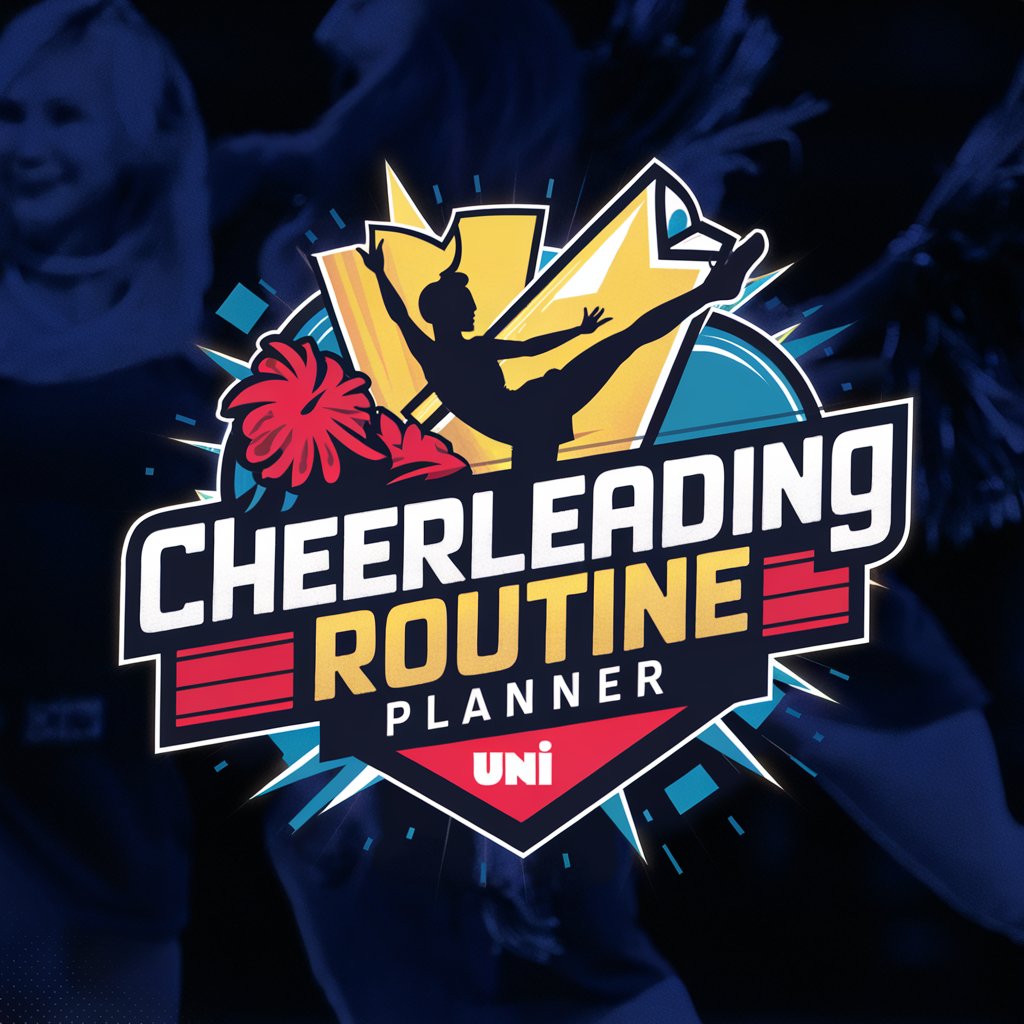
CHATMAGIC
Empower your curiosity with AI-powered Helpers

Yoga Instructor, Ava.
Master Yoga with AI Guidance

Personal Finance Advisor AI
AI-powered Financial Insight

Personal Budget Calculator AI
Smart Budgeting with AI Insight

Description Gen from Image AI
Bringing Images to Words with AI
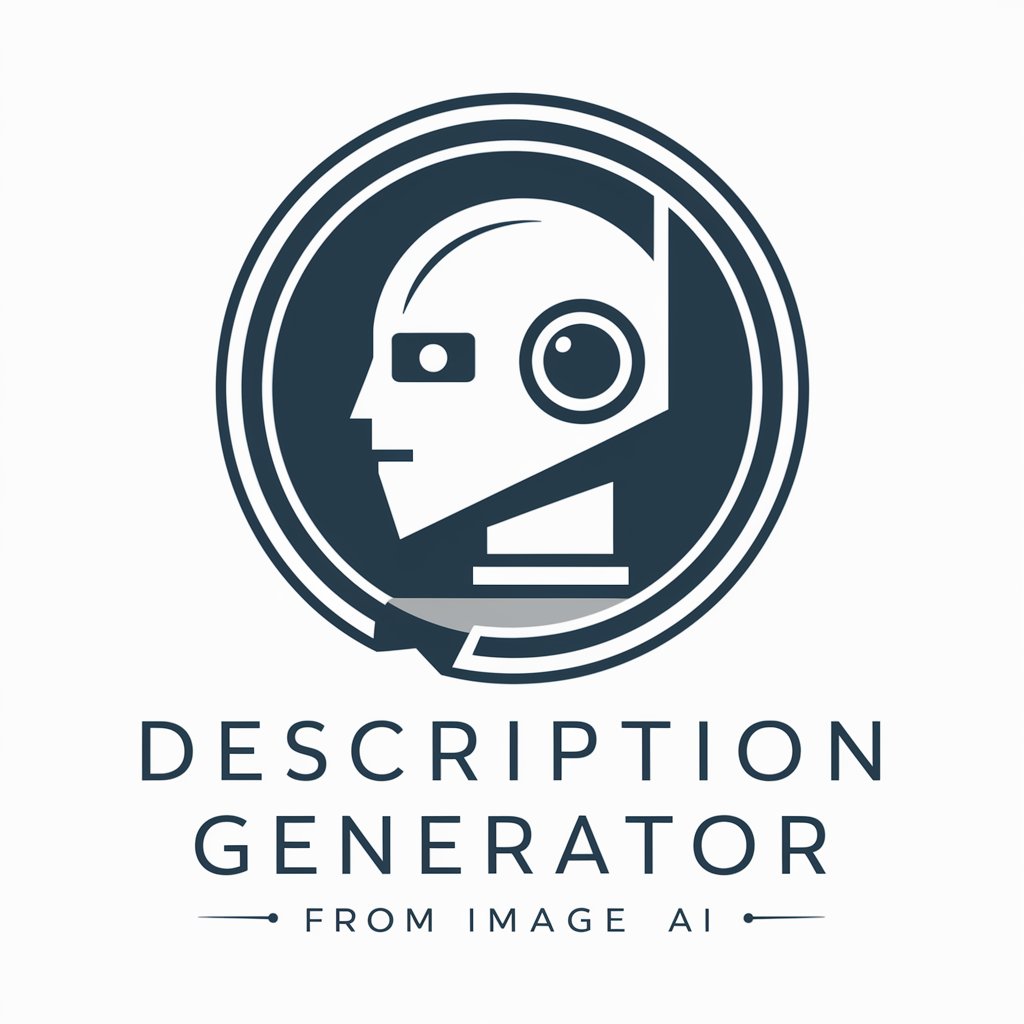
Caption Generator from Photo AI
Captions crafted by AI, tailored for you.

Art Maker from Multi-Images
Transforming Images into Art with AI

Coach for a Healthy Caribbean Kitchen
Revitalize Your Meals with AI-Powered Caribbean Cooking

Common Questions About Accounting Solver AI
What types of accounting tasks can Accounting Solver AI handle?
Accounting Solver AI can assist with bookkeeping, financial analysis, balance sheet preparation, cash flow management, tax calculation, and more. It can also generate reports and audit trails based on provided data.
Can Accounting Solver AI interpret financial documents and generate insights?
Yes, the AI can analyze uploaded financial documents like invoices, balance sheets, and cash flow statements to provide insights, trends, and suggestions for improving financial health.
Does the tool work with different file formats?
Yes, you can upload data in various formats, such as Excel, CSV, PDFs, or even images of documents for the AI to interpret and process.
Can Accounting Solver AI integrate with existing accounting software?
Currently, Accounting Solver AI can export data in common formats like Excel or CSV, which can be imported into popular accounting software like Xero, QuickBooks, and others.
How accurate are the solutions provided by Accounting Solver AI?
The AI delivers highly accurate results based on the quality of input data. While it handles calculations with precision, it’s recommended to review complex results for legal or compliance purposes.