Caption Generator from Photo AI - AI-Powered Photo Captioning

Hi there! Ready to transform your photos into captivating captions?
Captions crafted by AI, tailored for you.
Describe the emotions in this photo...
What story does this image tell?
Create a witty caption for this picture...
Generate an inspiring quote based on this photo...
Get Embed Code
Overview of Caption Generator from Photo AI
Caption Generator from Photo AI is designed to create engaging and relevant captions for images, tailored for use in social media and other digital platforms. This tool analyzes the content of a photo, identifies key elements and themes, and generates a caption that aligns with these insights. For instance, if provided with an image of a bustling cityscape at dusk, it might produce a caption like 'City lights bring the night to life, capturing the unstoppable energy of downtown.' This capability is particularly useful for enhancing the impact of visual content on social media, making posts more engaging and shareable. Powered by ChatGPT-4o。

Core Functions of Caption Generator from Photo AI
Image Analysis
Example
Analyzing an image of a picnic scene to identify elements such as a sunny day, people, and food.
Scenario
Used in creating a social media post for a lifestyle brand, the caption might be, 'Perfect sunny days call for unforgettable picnics with friends and family.'
Contextual Captioning
Example
Generating a caption for a photo showing a person running in a park during autumn.
Scenario
Ideal for a fitness app's social media to inspire followers, the caption could read, 'Crunching leaves underfoot, every step energizes your autumn runs.'
Creative Content Enhancement
Example
Creating a vivid and imaginative description for an abstract art piece.
Scenario
For an art gallery's Instagram page, enhancing the appeal of a post with a caption like, 'Dive into the chaos of colors and emotions in this stunning piece.'
Target User Groups for Caption Generator from Photo AI
Social Media Managers
Professionals tasked with maintaining and growing brand presence on platforms like Instagram, Facebook, and Twitter. They benefit from the AI's ability to quickly generate compelling captions that resonate with their audience, saving time and enhancing engagement.
Digital Marketers
These users utilize the tool to craft captions that not only describe but also sell products or promote services, effectively driving engagement and conversion through visually-driven campaigns.
Content Creators
Bloggers, photographers, and videographers who consistently need fresh and engaging content for their followers. The AI helps them maintain an active and appealing online presence by automating the creation of thoughtful captions.

How to Use Caption Generator from Photo AI
Initiate Free Trial
Visit yeschat.ai for a free trial without requiring login or ChatGPT Plus.
Upload Your Photo
Select and upload the photo for which you need a caption. Ensure the image is clear to facilitate accurate caption generation.
Generate Caption
Click the 'Generate Caption' button to allow the AI to analyze the image and suggest a suitable caption based on its contents.
Review and Edit
Review the generated caption. You can edit it to better fit your style or the message you wish to convey on social media.
Download or Share
Once satisfied with the caption, you can download the captioned image or share it directly to your social media platforms.
Try other advanced and practical GPTs
Description Gen from Image AI
Bringing Images to Words with AI
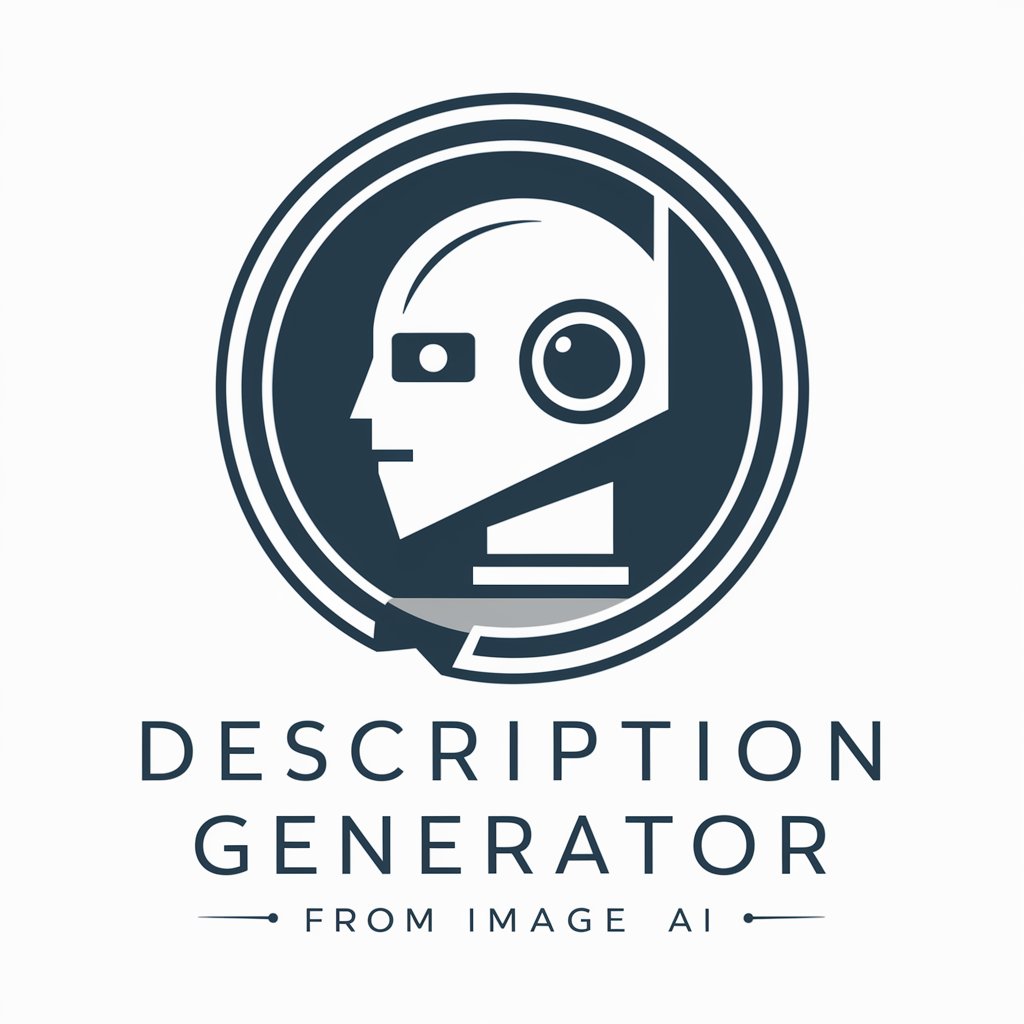
Personal Budget Calculator AI
Smart Budgeting with AI Insight

Personal Finance Advisor AI
AI-powered Financial Insight

Accounting Solver AI
AI-powered solutions for accounting tasks

Universe Formulator
Crafting Cosmos with AI

Unlock
AI-Powered Writing Simplified

Art Maker from Multi-Images
Transforming Images into Art with AI

Coach for a Healthy Caribbean Kitchen
Revitalize Your Meals with AI-Powered Caribbean Cooking

SEO Optimized Content Writer
Power Your Content with AI

Meeting Organizer Pro
Streamline Meetings with AI

Skin Ingredient Guru
Empowering Skincare Choices with AI

Challan Creator
Automate Student Billing with AI

Frequently Asked Questions About Caption Generator from Photo AI
What types of photos work best with Caption Generator from Photo AI?
The tool works best with clear, well-lit photos where the main subjects or themes are easily distinguishable. It handles a variety of images including landscapes, portraits, and event photographs effectively.
Can I customize the captions generated?
Yes, the tool provides a base caption which you can then edit to better match your tone, style, or the specific message you want to communicate.
Is there a limit to how many captions I can generate?
While the free trial may have limits, premium plans typically offer a higher or unlimited number of caption generations depending on the subscription level.
How does the AI understand what's in the photo?
The AI uses advanced image recognition algorithms to analyze the contents of the photo, identifying objects, settings, and themes to generate contextually relevant captions.
Can I use this tool for commercial purposes?
Yes, this tool can be used for commercial purposes, including but not limited to marketing, advertising, and social media engagement for businesses.
